目录
前言
对微信支付的H5、JSAPI、H5、App、小程序支付方式进行统一,此封装接口适用于普通商户模式支付,如果要进行服务商模式支付可以结合服务商官方API进行参数修改(未验证可行性)。
1、引入POM
<!--微信支付SDK-->
<dependency>
<groupId>com.github.wechatpay-apiv3</groupId>
<artifactId>wechatpay-apache-httpclient</artifactId>
<version>0.4.7</version>
</dependency>
2、配置Yaml
wxpay:
#应用编号
appId: xxxx
#商户号
mchId: xxx
# APIv2密钥
apiKey: xxxx
# APIv3密钥
apiV3Key: xxx
# 微信支付V3-url前缀
baseUrl: https://api.mch.weixin.qq.com/v3
# 支付通知回调, pjm6m9.natappfree.cc 为内网穿透地址
notifyUrl: http://pjm6m9.natappfree.cc/pay/payNotify
# 退款通知回调, pjm6m9.natappfree.cc 为内网穿透地址
refundNotifyUrl: http://pjm6m9.natappfree.cc/pay/refundNotify
# 密钥路径,resources根目录下
keyPemPath: apiclient_key.pem
#商户证书序列号
serialNo: xxxxx
3、配置密钥文件
在商户/服务商平台的”账户中心" => “API安全” 进行API证书、密钥的设置,API证书主要用于获取“商户证书序列号”以及“p12”、“key.pem”、”cert.pem“证书文件,j将获取的apiclient_key.pem文件放在项目的resources目录下。
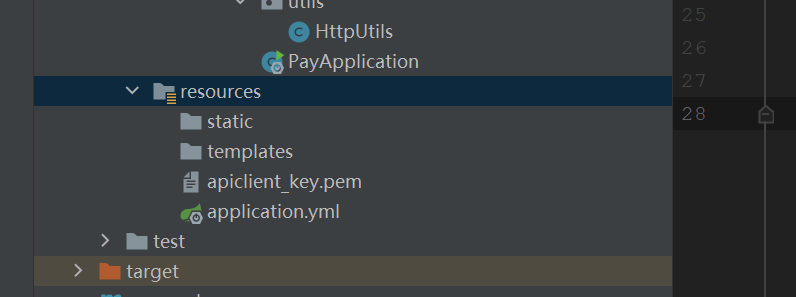
4、配置PayConfig
WechatPayConfig:
import com.wechat.pay.contrib.apache.httpclient.WechatPayHttpClientBuilder;
import com.wechat.pay.contrib.apache.httpclient.auth.PrivateKeySigner;
import com.wechat.pay.contrib.apache.httpclient.auth.Verifier;
import com.wechat.pay.contrib.apache.httpclient.auth.WechatPay2Credentials;
import com.wechat.pay.contrib.apache.httpclient.auth.WechatPay2Validator;
import com.wechat.pay.contrib.apache.httpclient.cert.CertificatesManager;
import com.wechat.pay.contrib.apache.httpclient.exception.HttpCodeException;
import com.wechat.pay.contrib.apache.httpclient.exception.NotFoundException;
import com.wechat.pay.contrib.apache.httpclient.util.PemUtil;
import lombok.Data;
import lombok.extern.slf4j.Slf4j;
import org.apache.http.impl.client.CloseableHttpClient;
import org.springframework.boot.context.properties.ConfigurationProperties;
import org.springframework.context.annotation.Bean;
import org.springframework.stereotype.Component;
import java.io.IOException;
import java.io.InputStream;
import java.nio.charset.StandardCharsets;
import java.security.GeneralSecurityException;
import java.security.PrivateKey;
/**
* @Author:
* @Description:
**/
@Component
@Data
@Slf4j
@ConfigurationProperties(prefix = "wxpay")
public class WechatPayConfig {
/**
* 应用编号
*/
private String appId;
/**
* 商户号
*/
private String mchId;
/**
* 服务商商户号
*/
private String slMchId;
/**
* APIv2密钥
*/
private String apiKey;
/**
* APIv3密钥
*/
private String apiV3Key;
/**
* 支付通知回调地址
*/
private String notifyUrl;
/**
* 退款回调地址
*/
private String refundNotifyUrl;
/**
* API 证书中的 key.pem
*/
private String keyPemPath;
/**
* 商户序列号
*/
private String serialNo;
/**
* 微信支付V3-url前缀
*/
private String baseUrl;
/**
* 获取商户的私钥文件
* @param keyPemPath
* @return
*/
public PrivateKey getPrivateKey(String keyPemPath){
InputStream inputStream = this.getClass().getClassLoader().getResourceAsStream(keyPemPath);
if(inputStream==null){
throw new RuntimeException("私钥文件不存在");
}
return PemUtil.loadPrivateKey(inputStream);
}
/**
* 获取证书管理器实例
* @return
*/
@Bean
public Verifier getVerifier() throws GeneralSecurityException, IOException, HttpCodeException, NotFoundException {
log.info("获取证书管理器实例");
//获取商户私钥
PrivateKey privateKey = getPrivateKey(keyPemPath);
//私钥签名对象
PrivateKeySigner privateKeySigner = new PrivateKeySigner(serialNo, privateKey);
//身份认证对象
WechatPay2Credentials wechatPay2Credentials = new WechatPay2Credentials(mchId, privateKeySigner);
// 使用定时更新的签名验证器,不需要传入证书
CertificatesManager certificatesManager = CertificatesManager.getInstance();
certificatesManager.putMerchant(mchId,wechatPay2Credentials,apiV3Key.getBytes(StandardCharsets.UTF_8));
return certificatesManager.getVerifier(mchId);
}
/**
* 获取支付http请求对象
* @param verifier
* @return
*/
@Bean(name = "wxPayClient")
public CloseableHttpClient getWxPayClient(Verifier verifier) {
//获取商户私钥
PrivateKey privateKey = getPrivateKey(keyPemPath);
WechatPayHttpClientBuilder builder = WechatPayHttpClientBuilder.create()
.withMerchant(mchId, serialNo, privateKey)
.withValidator(new WechatPay2Validator(verifier));
// 通过WechatPayHttpClientBuilder构造的HttpClient,会自动的处理签名和验签,并进行证书自动更新
return builder.build();
}
/**
* 获取HttpClient,无需进行应答签名验证,跳过验签的流程
*/
@Bean(name = "wxPayNoSignClient")
public CloseableHttpClient getWxPayNoSignClient(){
//获取商户私钥
PrivateKey privateKey = getPrivateKey(keyPemPath);
//用于构造HttpClient
WechatPayHttpClientBuilder builder = WechatPayHttpClientBuilder.create()
//设置商户信息
.withMerchant(mchId, serialNo, privateKey)
//无需进行签名验证、通过withValidator((response) -> true)实现
.withValidator((response) -> true);
// 通过WechatPayHttpClientBuilder构造的HttpClient,会自动的处理签名和验签,并进行证书自动更新
return builder.build();
}
}
5、定义统一枚举
WechatPayUrlEnum:
@AllArgsConstructor
@Getter
public enum WechatPayUrlEnum {
/**
* native
*/
NATIVE("native"),
/**
* app
*/
APP("app"),
/**
* h5
*/
H5("h5"),
/**
* jsapi
*/
JSAPI("jsapi"),
/**
* 小程序jsapi
*/
SUB_JSAPI("sub_jsapi"),
/**
* Native下单
*/
PAY_TRANSACTIONS("/pay/transactions/"),
/**
* Native下单
*/
NATIVE_PAY_V2("/pay/unifiedorder"),
/**
* 查询订单
*/
ORDER_QUERY_BY_NO("/pay/transactions/out-trade-no/"),
/**
* 关闭订单
*/
CLOSE_ORDER_BY_NO("/pay/transactions/out-trade-no/%s/close"),
/**
* 申请退款
*/
DOMESTIC_REFUNDS("/refund/domestic/refunds"),
/**
* 查询单笔退款
*/
DOMESTIC_REFUNDS_QUERY("/refund/domestic/refunds/"),
/**
* 申请交易账单
*/
TRADE_BILLS("/bill/tradebill"),
/**
* 申请资金账单
*/
FUND_FLOW_BILLS("/bill/fundflowbill");
/**
* 类型
*/
private final String type;
}
6、封装统一请求处理
WechatPayRequest:
import lombok.extern.slf4j.Slf4j;
import org.apache.http.HttpEntity;
import org.apache.http.HttpStatus;
import org.apache.http.client.methods.CloseableHttpResponse;
import org.apache.http.client.methods.HttpGet;
import org.apache.http.client.methods.HttpPost;
import org.apache.http.entity.StringEntity;
import org.apache.http.impl.client.CloseableHttpClient;
import org.apache.http.util.EntityUtils;
import org.springframework.stereotype.Component;
import javax.annotation.Resource;
import java.io.IOException;
/**
* @Author:
* @Description:
**/
@Component
@Slf4j
public class WechatPayRequest {
@Resource
private CloseableHttpClient wxPayClient;
public String wechatHttpGet(String url) {
try {
// 拼接请求参数
HttpGet httpGet = new HttpGet(url);
httpGet.setHeader("Accept", "application/json");
//完成签名并执行请求
CloseableHttpResponse response = wxPayClient.execute(httpGet);
return getResponseBody(response);
}catch (Exception e){
throw new RuntimeException(e.getMessage());
}
}
public String wechatHttpPost(String url,String paramsStr) {
try {
HttpPost httpPost = new HttpPost(url);
StringEntity entity = new StringEntity(paramsStr, "utf-8");
entity.setContentType("application/json");
httpPost.setEntity(entity);
httpPost.setHeader("Accept", "application/json");
CloseableHttpResponse response = wxPayClient.execute(httpPost);
return getResponseBody(response);
}catch (Exception e){
throw new RuntimeException(e.getMessage());
}
}
private String getResponseBody(CloseableHttpResponse response) throws IOException {
//响应体
HttpEntity entity = response.getEntity();
String body = entity==null?"":EntityUtils.toString(entity);
//响应状态码
int statusCode = response.getStatusLine().getStatusCode();
//处理成功,204是,关闭订单时微信返回的正常状态码
if (statusCode == HttpStatus.SC_OK || statusCode == HttpStatus.SC_NO_CONTENT) {
log.info("成功, 返回结果 = " + body);
} else {
String msg = "微信支付请求失败,响应码 = " + statusCode + ",返回结果 = " + body;
log.error(msg);
throw new RuntimeException(msg);
}
return body;
}
}
7、封装统一代码
7.1、统一下单处理
PayController:
import com.alibaba.fastjson.JSON;
import com.alibaba.fastjson.JSONObject;
import com.alibaba.fastjson.TypeReference;
import com.github.xiaoymin.knife4j.annotations.ApiOperationSupport;
import com.lhz.demo.pay.WechatPayConfig;
import com.lhz.demo.model.enums.WechatPayUrlEnum;
import com.lhz.demo.pay.WechatPayRequest;
import io.swagger.annotations.Api;
import io.swagger.annotations.ApiOperation;
import lombok.extern.slf4j.Slf4j;
import org.apache.http.client.methods.CloseableHttpResponse;
import org.apache.http.client.methods.HttpGet;
import org.apache.http.impl.client.CloseableHttpClient;
import org.apache.http.util.EntityUtils;
import org.springframework.web.bind.annotation.*;
import javax.annotation.Resource;
import javax.crypto.Mac;
import javax.crypto.spec.SecretKeySpec;
import java.io.*;
import java.nio.charset.StandardCharsets;
import java.util.*;
/**
* @Author:
* @Description:
**/
@Api(tags = "支付接口(API3)")
@RestController
@RequestMapping("/test")
@Slf4j
public class PayController {
@Resource
private WechatPayConfig wechatPayConfig;
@Resource
private WechatPayRequest wechatPayRequest;
/**
* 无需应答签名
*/
@Resource
private CloseableHttpClient wxPayNoSignClient;
/**
* type:h5、jsapi、app、native、sub_jsapi
* @param type
* @return
*/
@ApiOperation(value = "统一下单-统一接口", notes = "统一下单-统一接口")
@ApiOperationSupport(order = 10)
@GetMapping("/transactions")
public Map<String,Object> transactions(String type) {
log.info("统一下单API,支付方式:{}",type);
// 统一参数封装
Map<String, Object> params = new HashMap<>(8);
params.put("appid", wechatPayConfig.getAppId());
params.put("mchid", wechatPayConfig.getMchId());
params.put("description", "测试商品");
int outTradeNo = new Random().nextInt(999999999);
params.put("out_trade_no", outTradeNo + "");
params.put("notify_url", wechatPayConfig.getNotifyUrl());
Map<String, Object> amountMap = new HashMap<>(4);
// 金额单位为分
amountMap.put("total", 1);
amountMap.put("currency", "CNY");
params.put("amount", amountMap);
// 场景信息
Map<String, Object> sceneInfoMap = new HashMap<>(4);
// 客户端IP
sceneInfoMap.put("payer_client_ip", "127.0.0.1");
// 商户端设备号(门店号或收银设备ID)
sceneInfoMap.put("device_id", "127.0.0.1");
// 除H5与JSAPI有特殊参数外,其他的支付方式都一样
if (type.equals(WechatPayUrlEnum.H5.getType())) {
Map<String, Object> h5InfoMap = new HashMap<>(4);
// 场景类型:iOS, Android, Wap
h5InfoMap.put("type", "IOS");
sceneInfoMap.put("h5_info", h5InfoMap);
} else if (type.equals(WechatPayUrlEnum.JSAPI.getType()) || type.equals(WechatPayUrlEnum.SUB_JSAPI.getType())) {
Map<String, Object> payerMap = new HashMap<>(4);
payerMap.put("openid", "123123123");
params.put("payer", payerMap);
}
params.put("scene_info", sceneInfoMap);
String paramsStr = JSON.toJSONString(params);
log.info("请求参数 ===> {}" + paramsStr);
// 重写type值,因为小程序会多一个下划线(sub_type)
String[] split = type.split("_");
String newType = split[split.length - 1];
String resStr = wechatPayRequest.wechatHttpPost(wechatPayConfig.getBaseUrl().concat(WechatPayUrlEnum.PAY_TRANSACTIONS.getType().concat(newType)), paramsStr);
Map<String, Object> resMap = JSONObject.parseObject(resStr, new TypeReference<Map<String, Object>>(){});
Map<String, Object> signMap = paySignMsg(resMap, type);
resMap.put("type",type);
resMap.put("signMap",signMap);
return resMap;
}
private Map<String, Object> paySignMsg(Map<String, Object> map,String type){
// 设置签名信息,Native与H5不需要
if(type.equals(WechatPayUrlEnum.H5.getType()) || type.equals(WechatPayUrlEnum.NATIVE.getType()) ){
return null;
}
long timeMillis = System.currentTimeMillis();
String appId = wechatPayConfig.getAppId();
String timeStamp = timeMillis/1000+"";
String nonceStr = timeMillis+"";
String prepayId = map.get("prepay_id").toString();
String packageStr = "prepay_id="+prepayId;
// 公共参数
Map<String, Object> resMap = new HashMap<>();
resMap.put("nonceStr",nonceStr);
resMap.put("timeStamp",timeStamp);
// JSAPI、SUB_JSAPI(小程序)
if(type.equals(WechatPayUrlEnum.JSAPI.getType()) || type.equals(WechatPayUrlEnum.SUB_JSAPI.getType()) ) {
resMap.put("appId",appId);
resMap.put("package", packageStr);
// 使用字段appId、timeStamp、nonceStr、package进行签名
String paySign = createSign(resMap);
resMap.put("paySign", paySign);
resMap.put("signType", "HMAC-SHA256");
}
// APP
if(type.equals(WechatPayUrlEnum.APP.getType())) {
resMap.put("appid",appId);
resMap.put("prepayid", prepayId);
// 使用字段appId、timeStamp、nonceStr、prepayId进行签名
String sign = createSign(resMap);
resMap.put("package", "Sign=WXPay");
resMap.put("partnerid", wechatPayConfig.getMchId());
resMap.put("sign", sign);
resMap.put("signType", "HMAC-SHA256");
}
return resMap;
}
/**
* 获取加密数据
*/
private String createSign(Map<String, Object> params){
try {
Map<String, Object> treeMap = new TreeMap<>(params);
List<String> signList = new ArrayList<>(5);
for (Map.Entry<String, Object> entry : treeMap.entrySet())
{
signList.add(entry.getKey() + "=" + entry.getValue());
}
String signStr = String.join("&", signList);
signStr = signStr+"&key="+wechatPayConfig.getApiV3Key();
System.out.println(signStr);
Mac sha = Mac.getInstance("HmacSHA256");
SecretKeySpec secretKey = new SecretKeySpec(wechatPayConfig.getApiV3Key().getBytes(StandardCharsets.UTF_8), "HmacSHA256");
sha.init(secretKey);
byte[] array = sha.doFinal(signStr.getBytes(StandardCharsets.UTF_8));
StringBuilder sb = new StringBuilder();
for (byte item : array) {
sb.append(Integer.toHexString((item & 0xFF) | 0x100), 1, 3);
}
signStr = sb.toString().toUpperCase();
System.out.println(signStr);
return signStr;
}catch (Exception e){
throw new RuntimeException("加密失败!");
}
}
}
7.2 、其他接口处理(退款、查询、取消订单等)
PayController:
import com.alibaba.fastjson.JSON;
import com.alibaba.fastjson.JSONObject;
import com.alibaba.fastjson.TypeReference;
import com.github.xiaoymin.knife4j.annotations.ApiOperationSupport;
import com.lhz.demo.pay.WechatPayConfig;
import com.lhz.demo.model.enums.WechatPayUrlEnum;
import com.lhz.demo.pay.WechatPayRequest;
import io.swagger.annotations.Api;
import io.swagger.annotations.ApiOperation;
import lombok.extern.slf4j.Slf4j;
import org.apache.http.client.methods.CloseableHttpResponse;
import org.apache.http.client.methods.HttpGet;
import org.apache.http.impl.client.CloseableHttpClient;
import org.apache.http.util.EntityUtils;
import org.springframework.web.bind.annotation.*;
import javax.annotation.Resource;
import javax.crypto.Mac;
import javax.crypto.spec.SecretKeySpec;
import java.io.*;
import java.nio.charset.StandardCharsets;
import java.util.*;
/**
* @Author: LiHuaZhi
* @Description:
**/
@Api(tags = "支付接口(API3)")
@RestController
@RequestMapping("/test")
@Slf4j
public class PayController {
@Resource
private WechatPayConfig wechatPayConfig;
@Resource
private WechatPayRequest wechatPayRequest;
/**
* 无需应答签名
*/
@Resource
private CloseableHttpClient wxPayNoSignClient;
@ApiOperation(value = "根据订单号查询订单-统一接口", notes = "根据订单号查询订单-统一接口")
@ApiOperationSupport(order = 15)
@GetMapping("/transactions/{orderNo}")
public Map<String, Object> transactionsByOrderNo(@PathVariable("orderNo") String orderNo) {
// TODO 如果是扫码支付时,该接口就很有必要,应该前端通过轮询的方式请求该接口查询订单是否支付成功
log.info("根据订单号查询订单,订单号: {}", orderNo);
String url = wechatPayConfig.getBaseUrl().concat(WechatPayUrlEnum.ORDER_QUERY_BY_NO.getType().concat(orderNo))
.concat("?mchid=").concat(wechatPayConfig.getMchId());
String res = wechatPayRequest.wechatHttpGet(url);
log.info("查询订单结果:{}",res);
Map<String, Object> resMap = JSONObject.parseObject(res, new TypeReference<Map<String, Object>>(){});
String outTradeNo = resMap.get("out_trade_no").toString();
String appId = resMap.get("appid").toString();
String mchId = resMap.get("mchid").toString();
/**
* 交易状态,枚举值:
* SUCCESS:支付成功
* REFUND:转入退款
* NOTPAY:未支付
* CLOSED:已关闭
* REVOKED:已撤销(仅付款码支付会返回)
* USERPAYING:用户支付中(仅付款码支付会返回)
* PAYERROR:支付失败(仅付款码支付会返回)
*/
String tradeState = resMap.get("trade_state").toString();
log.info("outTradeNo:"+outTradeNo);
log.info("appId:"+appId);
log.info("mchId:"+mchId);
log.info("tradeState:"+tradeState);
return resMap;
}
/**
* 关闭(取消)订单
* @param orderNo
* @return
*/
@ApiOperation(value = "关闭(取消)订单-统一接口", notes = "关闭(取消)订单-统一接口")
@ApiOperationSupport(order = 20)
@PostMapping("/closeOrder/{orderNo}")
public void closeOrder(@PathVariable("orderNo") String orderNo) {
// TODO 用于在客户下单后,不进行支付,取消订单的场景
log.info("根据订单号取消订单,订单号: {}", orderNo);
String url = String.format(WechatPayUrlEnum.CLOSE_ORDER_BY_NO.getType(), orderNo);
url = wechatPayConfig.getBaseUrl().concat(url);
// 设置参数
Map<String, String> params = new HashMap<>(2);
params.put("mchid", wechatPayConfig.getMchId());
String paramsStr = JSON.toJSONString(params);
log.info("请求参数 ===> {}" + paramsStr);
String res = wechatPayRequest.wechatHttpPost(url,paramsStr);
}
/**
* 申请退款
* @param orderNo
*/
@ApiOperation(value = "申请退款-统一接口", notes = "申请退款-统一接口")
@ApiOperationSupport(order = 25)
@PostMapping("/refundOrder/{orderNo}")
public void refundOrder(@PathVariable("orderNo") String orderNo) {
log.info("根据订单号申请退款,订单号: {}", orderNo);
String url = wechatPayConfig.getBaseUrl().concat(WechatPayUrlEnum.DOMESTIC_REFUNDS.getType());
// 设置参数
Map<String, Object> params = new HashMap<>(2);
// 订单编号
params.put("out_trade_no", orderNo);
// 退款单编号 - 自定义
int outRefundNo = new Random().nextInt(999999999);
log.info("退款申请号:{}",outRefundNo);
params.put("out_refund_no",outRefundNo+"");
// 退款原因
params.put("reason","申请退款");
// 退款通知回调地址
params.put("notify_url", wechatPayConfig.getRefundNotifyUrl());
Map<String, Object> amountMap =new HashMap<>();
//退款金额,单位:分
amountMap.put("refund", 1);
//原订单金额,单位:分
amountMap.put("total", 1);
//退款币种
amountMap.put("currency", "CNY");
params.put("amount", amountMap);
String paramsStr = JSON.toJSONString(params);
log.info("请求参数 ===> {}" + paramsStr);
String res = wechatPayRequest.wechatHttpPost(url,paramsStr);
log.info("退款结果:{}",res);
}
/**
* 查询单笔退款信息
* @param refundNo
* @return
*/
@ApiOperation(value = "查询单笔退款信息-统一接口", notes = "查询单笔退款信息-统一接口")
@ApiOperationSupport(order = 30)
@GetMapping("/queryRefundOrder/{refundNo}")
public Map<String, Object> queryRefundOrder(@PathVariable("refundNo") String refundNo) {
log.info("根据订单号查询退款订单,订单号: {}", refundNo);
String url = wechatPayConfig.getBaseUrl().concat(WechatPayUrlEnum.DOMESTIC_REFUNDS_QUERY.getType().concat(refundNo));
String res = wechatPayRequest.wechatHttpGet(url);
log.info("查询退款订单结果:{}",res);
Map<String, Object> resMap = JSONObject.parseObject(res, new TypeReference<Map<String, Object>>(){});
String successTime = resMap.get("success_time").toString();
String refundId = resMap.get("refund_id").toString();
/**
* 款到银行发现用户的卡作废或者冻结了,导致原路退款银行卡失败,可前往商户平台-交易中心,手动处理此笔退款。
* 枚举值:
* SUCCESS:退款成功
* CLOSED:退款关闭
* PROCESSING:退款处理中
* ABNORMAL:退款异常
*/
String status = resMap.get("status").toString();
/**
* 枚举值:
* ORIGINAL:原路退款
* BALANCE:退回到余额
* OTHER_BALANCE:原账户异常退到其他余额账户
* OTHER_BANKCARD:原银行卡异常退到其他银行卡
*/
String channel = resMap.get("channel").toString();
log.info("successTime:"+successTime);
log.info("channel:"+channel);
log.info("refundId:"+refundId);
log.info("status:"+status);
// TODO 在查询单笔退款信息时,可以再去查询一次订单的状态,保证该订单已经退款完毕了
return resMap;
}
/**
* 申请交易账单
* @param billDate 格式yyyy-MM-dd 仅支持三个月内的账单下载申请 ,如果传入日期未为当天则会出错
* @param billType 分为:ALL、SUCCESS、REFUND
* ALL:返回当日所有订单信息(不含充值退款订单)
* SUCCESS:返回当日成功支付的订单(不含充值退款订单)
* REFUND:返回当日退款订单(不含充值退款订单)
* @return
*/
@ApiOperation(value = "申请交易账单-统一接口", notes = "申请交易账单-统一接口")
@ApiOperationSupport(order = 35)
@GetMapping("/tradeBill")
public String tradeBill(@RequestParam("billDate") String billDate, @RequestParam("billType") String billType) {
log.info("申请交易账单,billDate:{},billType:{}", billDate,billType);
String url = wechatPayConfig.getBaseUrl().concat(WechatPayUrlEnum.TRADE_BILLS.getType())
.concat("?bill_date=").concat(billDate).concat("&bill_type=").concat(billType);
String res = wechatPayRequest.wechatHttpGet(url);
log.info("查询退款订单结果:{}",res);
Map<String, Object> resMap = JSONObject.parseObject(res, new TypeReference<Map<String, Object>>(){});
String downloadUrl = resMap.get("download_url").toString();
return downloadUrl;
}
/**
*
* @param billDate 格式yyyy-MM-dd 仅支持三个月内的账单下载申请,如果传入日期未为当天则会出错
* @param accountType 分为:BASIC、OPERATION、FEES
* BASIC:基本账户
* OPERATION:运营账户
* FEES:手续费账户
* @return
*/
@ApiOperation(value = "申请资金账单-统一接口", notes = "申请资金账单-统一接口")
@ApiOperationSupport(order = 40)
@GetMapping("/fundFlowBill")
public String fundFlowBill(@RequestParam("billDate") String billDate, @RequestParam("accountType") String accountType) {
log.info("申请交易账单,billDate:{},accountType:{}", billDate,accountType);
String url = wechatPayConfig.getBaseUrl().concat(WechatPayUrlEnum.FUND_FLOW_BILLS.getType())
.concat("?bill_date=").concat(billDate).concat("&account_type=").concat(accountType);
String res = wechatPayRequest.wechatHttpGet(url);
log.info("查询退款订单结果:{}",res);
Map<String, Object> resMap = JSONObject.parseObject(res, new TypeReference<Map<String, Object>>(){});
String downloadUrl = resMap.get("download_url").toString();
return downloadUrl;
}
@ApiOperation(value = "下载账单-统一接口", notes = "下载账单-统一接口")
@ApiOperationSupport(order = 45)
@GetMapping("/downloadBill")
public void downloadBill(String downloadUrl) {
log.info("下载账单,下载地址:{}",downloadUrl);
HttpGet httpGet = new HttpGet(downloadUrl);
httpGet.addHeader("Accept", "application/json");
CloseableHttpResponse response =null;
try {
//使用wxPayClient发送请求得到响应
response = wxPayNoSignClient.execute(httpGet);
String body = EntityUtils.toString(response.getEntity());
int statusCode = response.getStatusLine().getStatusCode();
if (statusCode == 200 || statusCode == 204) {
log.info("下载账单,返回结果 = " + body);
} else {
throw new RuntimeException("下载账单异常, 响应码 = " + statusCode+ ", 下载账单返回结果 = " + body);
}
// TODO 将body内容转为excel存入本地或者输出到浏览器,演示存入本地
writeStringToFile(body);
}catch (Exception e){
throw new RuntimeException(e.getMessage());
}
finally {
if(response!=null) {
try {
response.close();
} catch (IOException e) {
e.printStackTrace();
}
}
}
}
private void writeStringToFile(String body) {
FileWriter fw = null;
try {
String filePath = "C:\\Users\\lhz12\\Desktop\\wxPay.txt";
fw = new FileWriter(filePath, true);
BufferedWriter bw = new BufferedWriter(fw);
bw.write(body);
} catch (Exception e) {
e.printStackTrace();
}finally {
try {
if(fw!=null) {
fw.close();
}
} catch (IOException e) {
e.printStackTrace();
}
}
}
}