文章目录
提示:以下是本篇文章正文内容,下面案例可供参考
一、wxjava是什么
WxJava - 微信开发 Java SDK,支持微信支付、开放平台、公众号、企业号/企业微信、小程序等的后端开发。
官方的gitee仓库地址
官方的github仓库地址
官方的关于微信小程序的demo
二、使用步骤
1.引入依赖
导入wxjava的maven依赖
<dependency>
<groupId>com.github.binarywang</groupId>
<artifactId>weixin-java-miniapp</artifactId>
<version>4.3.0</version>
</dependency>
2.配置yml
wx:
miniapp:
configs:
- appid: #微信小程序的appid
secret: #微信小程序的Secret
token: #微信小程序消息服务器配置的token
aesKey: #微信小程序消息服务器配置的EncodingAESKey
msgDataFormat: JSON
3.小程序的配置
WxMaProperties 用于读取yml配置的信息
import lombok.Data;
import org.springframework.boot.context.properties.ConfigurationProperties;
import java.util.List;
@Data
@ConfigurationProperties(prefix = "wx.miniapp")
public class WxMaProperties {
private List<Config> configs;
@Data
public static class Config {
/**
* 设置微信小程序的appid
*/
private String appid;
/**
* 设置微信小程序的Secret
*/
private String secret;
/**
* 设置微信小程序消息服务器配置的token
*/
private String token;
/**
* 设置微信小程序消息服务器配置的EncodingAESKey
*/
private String aesKey;
/**
* 消息格式,XML或者JSON
*/
private String msgDataFormat;
}
}
WxMaConfiguration
import cn.binarywang.wx.miniapp.api.WxMaService;
import cn.binarywang.wx.miniapp.api.impl.WxMaServiceImpl;
import cn.binarywang.wx.miniapp.bean.WxMaKefuMessage;
import cn.binarywang.wx.miniapp.bean.WxMaSubscribeMessage;
import cn.binarywang.wx.miniapp.config.impl.WxMaDefaultConfigImpl;
import cn.binarywang.wx.miniapp.message.WxMaMessageHandler;
import cn.binarywang.wx.miniapp.message.WxMaMessageRouter;
import com.google.common.collect.Lists;
import lombok.extern.slf4j.Slf4j;
import me.chanjar.weixin.common.bean.result.WxMediaUploadResult;
import me.chanjar.weixin.common.error.WxErrorException;
import me.chanjar.weixin.common.error.WxRuntimeException;
import org.springframework.beans.factory.annotation.Autowired;
import org.springframework.boot.context.properties.EnableConfigurationProperties;
import org.springframework.context.annotation.Bean;
import org.springframework.context.annotation.Configuration;
import java.io.File;
import java.util.List;
import java.util.stream.Collectors;
@Slf4j
@Configuration
@EnableConfigurationProperties(WxMaProperties.class)
public class WxMaConfiguration {
private final WxMaProperties properties;
@Autowired
public WxMaConfiguration(WxMaProperties properties) {
this.properties = properties;
}
@Bean
public WxMaService wxMaService() {
List<WxMaProperties.Config> configs = this.properties.getConfigs();
if (configs == null) {
throw new WxRuntimeException("大哥,拜托先看下项目首页的说明(readme文件),添加下相关配置,注意别配错了!");
}
WxMaService maService = new WxMaServiceImpl();
maService.setMultiConfigs(
configs.stream()
.map(a -> {
WxMaDefaultConfigImpl config = new WxMaDefaultConfigImpl();
// WxMaDefaultConfigImpl config = new WxMaRedisConfigImpl(new JedisPool());
// 使用上面的配置时,需要同时引入jedis-lock的依赖,否则会报类无法找到的异常
config.setAppid(a.getAppid());
config.setSecret(a.getSecret());
config.setToken(a.getToken());
config.setAesKey(a.getAesKey());
config.setMsgDataFormat(a.getMsgDataFormat());
return config;
}).collect(Collectors.toMap(WxMaDefaultConfigImpl::getAppid, a -> a, (o, n) -> o)));
return maService;
}
@Bean
public WxMaMessageRouter wxMaMessageRouter(WxMaService wxMaService) {
final WxMaMessageRouter router = new WxMaMessageRouter(wxMaService);
router
.rule().handler(logHandler).next()
.rule().async(false).content("订阅消息").handler(subscribeMsgHandler).end()
.rule().async(false).content("文本").handler(textHandler).end()
.rule().async(false).content("图片").handler(picHandler).end()
.rule().async(false).content("二维码").handler(qrcodeHandler).end();
return router;
}
private final WxMaMessageHandler subscribeMsgHandler = (wxMessage, context, service, sessionManager) -> {
service.getMsgService().sendSubscribeMsg(WxMaSubscribeMessage.builder()
.templateId("此处更换为自己的模板id")
.data(Lists.newArrayList(
new WxMaSubscribeMessage.MsgData("keyword1", "339208499")))
.toUser(wxMessage.getFromUser())
.build());
return null;
};
private final WxMaMessageHandler logHandler = (wxMessage, context, service, sessionManager) -> {
log.info("收到消息:" + wxMessage.toString());
service.getMsgService().sendKefuMsg(WxMaKefuMessage.newTextBuilder().content("收到信息为:" + wxMessage.toJson())
.toUser(wxMessage.getFromUser()).build());
return null;
};
private final WxMaMessageHandler textHandler = (wxMessage, context, service, sessionManager) -> {
service.getMsgService().sendKefuMsg(WxMaKefuMessage.newTextBuilder().content("回复文本消息")
.toUser(wxMessage.getFromUser()).build());
return null;
};
private final WxMaMessageHandler picHandler = (wxMessage, context, service, sessionManager) -> {
try {
WxMediaUploadResult uploadResult = service.getMediaService()
.uploadMedia("image", "png",
ClassLoader.getSystemResourceAsStream("tmp.png"));
service.getMsgService().sendKefuMsg(
WxMaKefuMessage
.newImageBuilder()
.mediaId(uploadResult.getMediaId())
.toUser(wxMessage.getFromUser())
.build());
} catch (WxErrorException e) {
e.printStackTrace();
}
return null;
};
private final WxMaMessageHandler qrcodeHandler = (wxMessage, context, service, sessionManager) -> {
try {
final File file = service.getQrcodeService().createQrcode("123", 430);
WxMediaUploadResult uploadResult = service.getMediaService().uploadMedia("image", file);
service.getMsgService().sendKefuMsg(
WxMaKefuMessage
.newImageBuilder()
.mediaId(uploadResult.getMediaId())
.toUser(wxMessage.getFromUser())
.build());
} catch (WxErrorException e) {
e.printStackTrace();
}
return null;
};
}
这个是官方demo里面的,就是读取application.yml配置的信息进行初始化
其实里面很多内容你自己可以提取出来单独封装。后面会一一实现
4.后端的业务逻辑代码
controller
import cn.binarywang.wx.miniapp.api.WxMaService;
import cn.binarywang.wx.miniapp.bean.WxMaJscode2SessionResult;
import cn.binarywang.wx.miniapp.bean.WxMaUserInfo;
import com.example.wxjava.common.result.R;
import com.example.wxjava.domain.dto.WxUserInfo;
import com.example.wxjava.service.UserInfoService;
import lombok.RequiredArgsConstructor;
import lombok.extern.slf4j.Slf4j;
import org.springframework.beans.factory.annotation.Autowired;
import org.springframework.web.bind.annotation.*;
/**
* @author 成大事
* @since 2022/7/27 22:44
*/
@Slf4j
@RestController
@RequestMapping("/wx/user")
@RequiredArgsConstructor(onConstructor_ = @Autowired)
public class WxUserInfoController {
private final WxMaService wxMaService;
private final UserInfoService userInfoService;
/**
* 登陆接口
*/
@GetMapping("/login")
public R<WxMaJscode2SessionResult> login(@RequestParam("code") String code) {
return userInfoService.login(code);
}
/**
* <pre>
* 获取用户信息接口
* </pre>
*/
@PostMapping("/getUserInfo")
public R<WxMaUserInfo> getUserInfo(@RequestBody WxUserInfo userInfo) {
return userInfoService.getUserInfo(userInfo);
}
}
R 是我自己封装的统一返回类。大家可以自行设置返回类型
service
import cn.binarywang.wx.miniapp.bean.WxMaJscode2SessionResult;
import cn.binarywang.wx.miniapp.bean.WxMaUserInfo;
import com.example.wxjava.common.result.R;
import com.example.wxjava.domain.dto.WxUserInfo;
/**
* @author 成大事
* @since 2022/7/27 22:47
*/
public interface UserInfoService {
/**
* 登录
* @param code code
* @return WxMaJscode2SessionResult
*/
R<WxMaJscode2SessionResult> login(String code);
/**
* 获取用户信息
* @param userInfo 包含一些加密的信息
* @return WxMaUserInfo
*/
R<WxMaUserInfo> getUserInfo(WxUserInfo userInfo);
}
impl
import cn.binarywang.wx.miniapp.api.WxMaService;
import cn.binarywang.wx.miniapp.bean.WxMaJscode2SessionResult;
import cn.binarywang.wx.miniapp.bean.WxMaUserInfo;
import cn.binarywang.wx.miniapp.util.WxMaConfigHolder;
import com.example.wxjava.common.result.R;
import com.example.wxjava.domain.dto.WxUserInfo;
import com.example.wxjava.service.UserInfoService;
import lombok.RequiredArgsConstructor;
import lombok.extern.slf4j.Slf4j;
import me.chanjar.weixin.common.error.WxErrorException;
import org.springframework.beans.factory.annotation.Autowired;
import org.springframework.stereotype.Service;
/**
* @author 成大事
* @since 2022/7/27 22:48
*/
@Slf4j
@Service
@RequiredArgsConstructor(onConstructor_ = @Autowired)
public class UserInfoServiceImpl implements UserInfoService {
private final WxMaService wxMaService;
/**
* 登录
* @param code code
* @return WxMaJscode2SessionResult
*/
@Override
public R<WxMaJscode2SessionResult> login(String code) {
try {
WxMaJscode2SessionResult session = wxMaService.getUserService().getSessionInfo(code);
log.info(session.getSessionKey());
log.info(session.getOpenid());
//TODO 可以增加自己的逻辑,关联业务相关数据
return R.ok(session);
} catch (WxErrorException e) {
log.error(e.getMessage(), e);
return R.error(e.toString());
} finally {
WxMaConfigHolder.remove();//清理ThreadLocal
}
}
@Override
public R<WxMaUserInfo> getUserInfo(WxUserInfo userInfo) {
// 用户信息校验
if (!wxMaService.getUserService().checkUserInfo(userInfo.getSessionKey(), userInfo.getRawData(), userInfo.getSignature())) {
WxMaConfigHolder.remove();//清理ThreadLocal
return R.error("user check failed");
}
// 解密用户信息
WxMaUserInfo wxMaUserInfo = wxMaService.getUserService().getUserInfo(userInfo.getSessionKey(), userInfo.getEncryptedData(), userInfo.getIv());
WxMaConfigHolder.remove();//清理ThreadLocal
return R.ok(wxMaUserInfo);
}
}
dto
这个其实是我测试的时候,一个对象,测试wxjava解密用户的信息。因为后端接收json对象需要对象或者map接收。
@Data
@Accessors(chain = true)
public class WxUserInfo implements Serializable {
private String appid;
private String sessionKey;
/**
* 签名信息
*/
private String signature;
/**
* 非敏感的用户信息
*/
private String rawData;
/**
* 加密的数据
*/
private String encryptedData;
/**
* 加密密钥
*/
private String iv;
}
目录结构
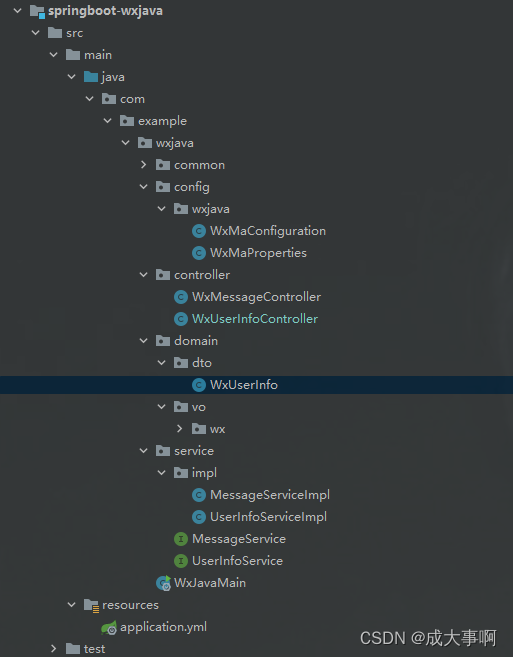
5.前端的业务逻辑代码
因为我前端也不是很好。所以就一个简单的demo
前端使用的是uniapp。大家可以去官网学习查看uniapp
新建项目
使用HBuilder X 新建一个uniapp的项目
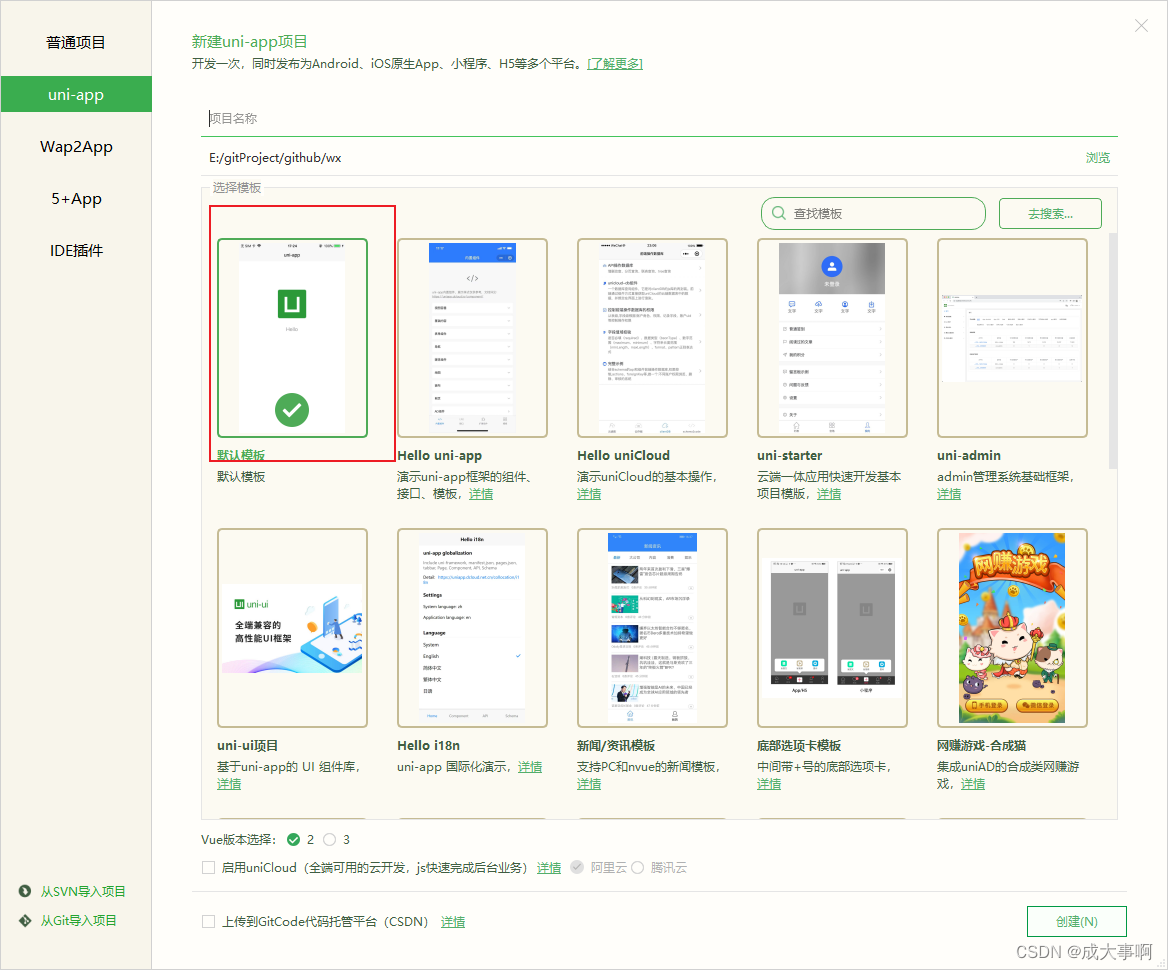
然后在index.vue编写逻辑代码
大家可以将我这个拷贝过去。完美匹配我上面的后端代码
<template>
<view class="content">
<button @click="login()">微信登录</button>
</view>
</template>
<script>
export default {
data() {
return {
title: 'Hello',
sessionKey: ''
}
},
onLoad() {
},
methods: {
async login(){
let that = this //保存当前作用域
await uni.login({ //直接用这个调用微信接口
onlyAuthorize:true,
success:function(response){ // 用微信登录的话就要去微信开发工具
console.log(response) //这里打印就说明接口调用成功了,然后看message login :ok
//微信登录就完了,后面就是获取用户信息
uni.request({
url: 'http://localhost:8888/wx/user/login',
data: {
code: response.code
},
success(res) {
console.log("sessionkey",res)
that.sessionKey = res.data.data.sessionKey
}
})
}
})
await uni.getUserProfile({
desc:'测试用例',
success:function(res){
console.log("res",res)
uni.request({
url: 'http://localhost:8888/wx/user/getUserInfo',
method: 'POST',
dataType: 'json',
data: {
rawData: res.rawData,
signature: res.signature,
encryptedData: res.encryptedData,
iv: res.iv,
sessionKey: that.sessionKey
},
success(resc) {
console.log("登录成功",resc)
}
})
}
})
}
}
}
</script>
<style>
</style>
微信开发者工具
直接选择运行到微信开发者工具
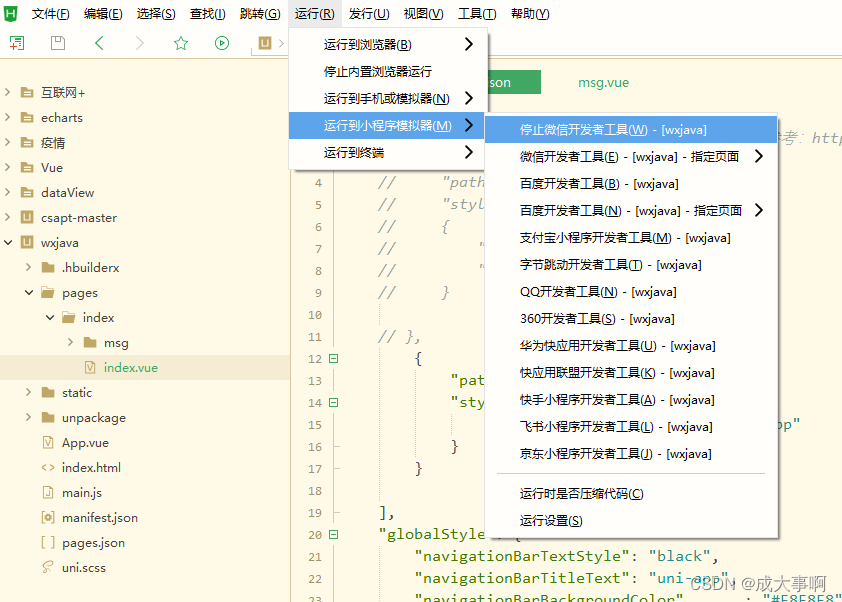
然后在微信开发者工具
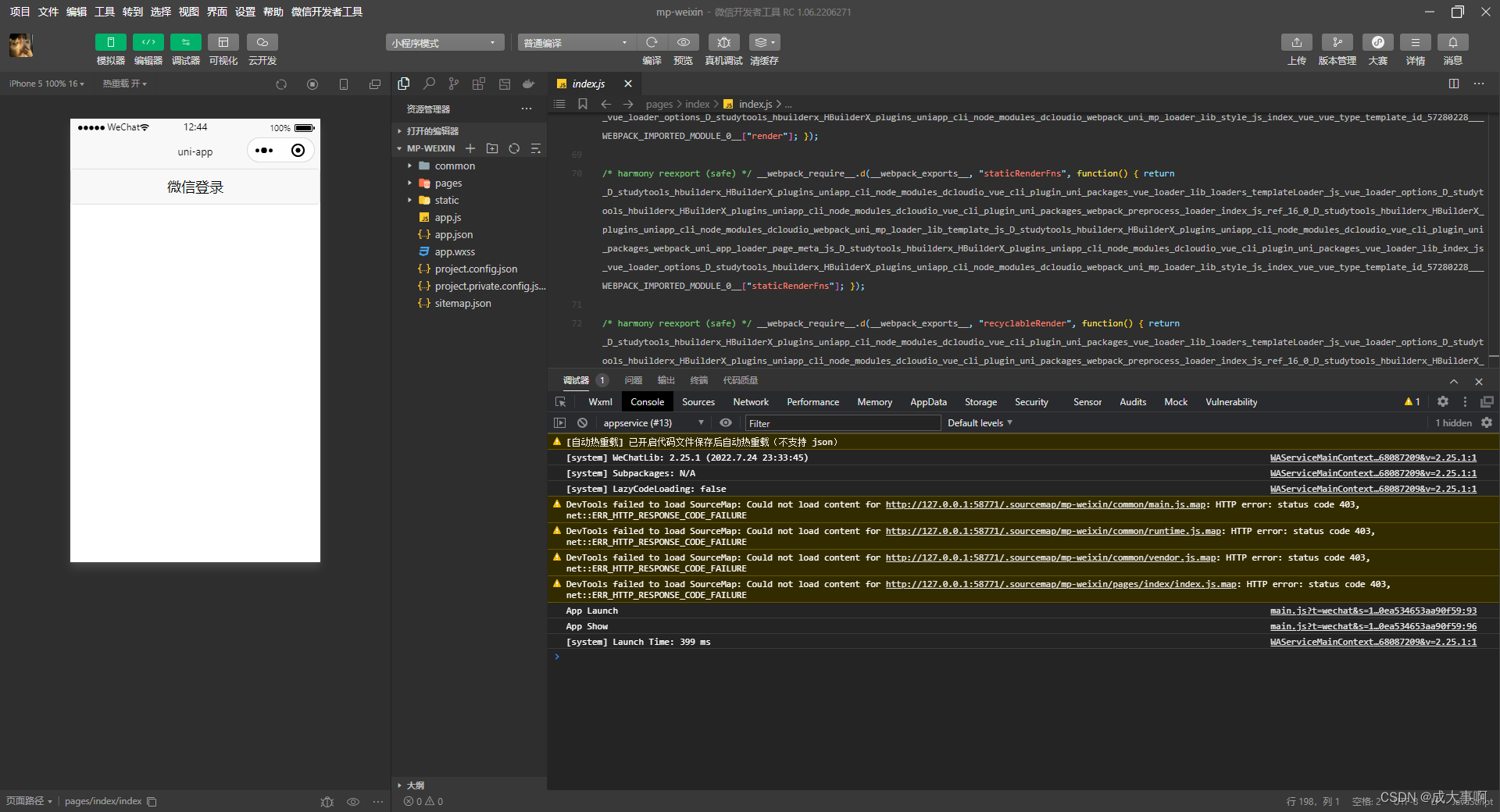
点击测试:
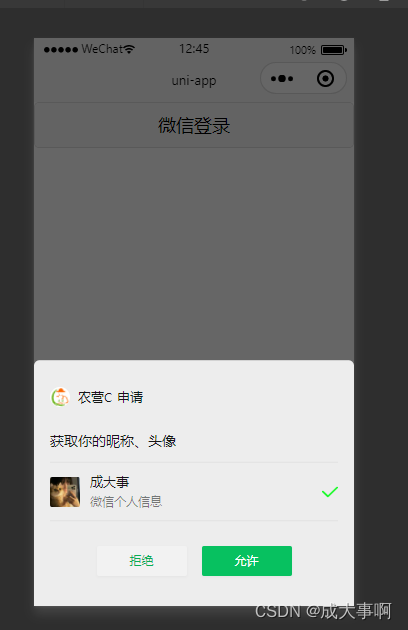
可以看到。调用起来了。
然后看控制台:
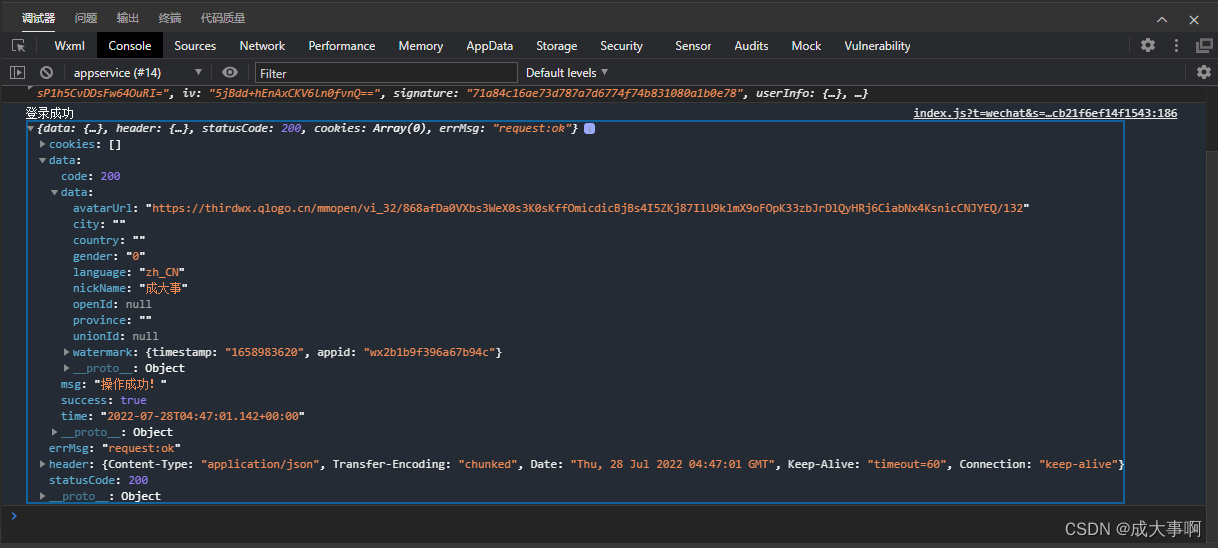
我们的第二个接口也完美调用。返回了用户的信息。虽然uniapp的接口可以直接获取用户的信息。
但是如果后端想要获取到这些信息。
- 一种是前端发过来。
- 一种是先登录。然后返回前端一个sessionkey。然后前端将rawData,signature,encryptedData,还有iv发过了。我们自己使用wxjava进行解析。
ok,到这儿就结束了。