1. Module 中 build.gradle 配置文件添加引用库
android {
//AS 4.1 之后写法
buildFeatures {
dataBinding = true
}
}
dependencies {
implementation 'androidx.navigation:navigation-fragment:2.5.1'
implementation 'androidx.navigation:navigation-ui:2.5.1'
}2. MasterFragment页面
? 2.1 MasterFragment.java
public class MasterFragment extends Fragment {
MyViewModel myViewModel;
FragmentMasterBinding binding;
@Override
public View onCreateView(LayoutInflater inflater, ViewGroup container, Bundle savedInstanceState) {
myViewModel = new ViewModelProvider(getActivity()).get(MyViewModel.class);
binding = DataBindingUtil.inflate(inflater, R.layout.fragment_master, container, false);
binding.setData(myViewModel);
binding.setLifecycleOwner(getActivity());
binding.button.setOnClickListener(new View.OnClickListener() {
@Override
public void onClick(View view) {
NavController controller = Navigation.findNavController(view);
controller.navigate(R.id.action_masterFragment_to_detailFragment);
}
});
binding.seekBar.setProgress(myViewModel.getNumber().getValue());
binding.seekBar.setOnSeekBarChangeListener(new SeekBar.OnSeekBarChangeListener() {
@Override
public void onProgressChanged(SeekBar seekBar, int progress, boolean fromUser) {
myViewModel.getNumber().setValue(progress);
}
@Override
public void onStartTrackingTouch(SeekBar seekBar) {
}
@Override
public void onStopTrackingTouch(SeekBar seekBar) {
}
});
return binding.getRoot();
}
}? 2.2 fragment_master.xml
<?xml version="1.0" encoding="utf-8"?>
<layout xmlns:android="http://schemas.android.com/apk/res/android"
xmlns:app="http://schemas.android.com/apk/res-auto"
xmlns:tools="http://schemas.android.com/tools">
<data>
<variable
name="data"
type="com.example.navviewmodel.MyViewModel" />
</data>
<androidx.constraintlayout.widget.ConstraintLayout
android:layout_width="match_parent"
android:layout_height="match_parent"
tools:context=".MasterFragment">
<TextView
android:id="@+id/textView"
android:layout_width="wrap_content"
android:layout_height="wrap_content"
android:text="@{String.valueOf(data.getNumber())}"
android:textSize="24sp"
app:layout_constraintBottom_toBottomOf="parent"
app:layout_constraintEnd_toEndOf="parent"
app:layout_constraintStart_toStartOf="parent"
app:layout_constraintTop_toTopOf="parent"
app:layout_constraintVertical_bias="0.224" />
<SeekBar
android:id="@+id/seekBar"
android:layout_width="0dp"
android:layout_height="wrap_content"
android:max="10"
app:layout_constraintBottom_toBottomOf="parent"
app:layout_constraintEnd_toEndOf="parent"
app:layout_constraintStart_toStartOf="parent"
app:layout_constraintTop_toTopOf="parent"
app:layout_constraintVertical_bias="0.39" />
<Button
android:id="@+id/button"
android:layout_width="wrap_content"
android:layout_height="wrap_content"
android:text="进入"
android:textSize="20sp"
app:layout_constraintBottom_toBottomOf="parent"
app:layout_constraintEnd_toEndOf="parent"
app:layout_constraintStart_toStartOf="parent"
app:layout_constraintTop_toTopOf="parent" />
</androidx.constraintlayout.widget.ConstraintLayout>
</layout>3. DetailFragment 页面
? 3.1 DetailFragment.java
public class DetailFragment extends Fragment {
MyViewModel myViewModel;
FragmentDetailBinding binding;
@Override
public View onCreateView(LayoutInflater inflater, ViewGroup container, Bundle savedInstanceState) {
myViewModel = new ViewModelProvider(getActivity()).get(MyViewModel.class);
binding = DataBindingUtil.inflate(inflater, R.layout.fragment_detail, container, false);
binding.setData(myViewModel);
binding.setLifecycleOwner(getActivity());
binding.button4.setOnClickListener(new View.OnClickListener() {
@Override
public void onClick(View view) {
NavController controller = Navigation.findNavController(view);
controller.navigate(R.id.action_detailFragment_to_masterFragment);
}
});
return binding.getRoot();
}
}? 3.2 fragment_detail.xml
<?xml version="1.0" encoding="utf-8"?>
<layout xmlns:android="http://schemas.android.com/apk/res/android"
xmlns:app="http://schemas.android.com/apk/res-auto"
xmlns:tools="http://schemas.android.com/tools">
<data>
<variable
name="data"
type="com.example.navviewmodel.MyViewModel" />
</data>
<androidx.constraintlayout.widget.ConstraintLayout
android:layout_width="match_parent"
android:layout_height="match_parent"
tools:context=".DetailFragment">
<TextView
android:id="@+id/textView2"
android:layout_width="wrap_content"
android:layout_height="wrap_content"
android:text="@{String.valueOf(data.number)}"
android:textSize="24sp"
app:layout_constraintBottom_toBottomOf="parent"
app:layout_constraintEnd_toEndOf="parent"
app:layout_constraintHorizontal_bias="0.498"
app:layout_constraintStart_toStartOf="parent"
app:layout_constraintTop_toTopOf="parent"
app:layout_constraintVertical_bias="0.316" />
<Button
android:id="@+id/button2"
android:layout_width="wrap_content"
android:layout_height="wrap_content"
android:onClick="@{()->data.add(-1)}"
android:text="—"
android:textSize="24sp"
app:layout_constraintBottom_toBottomOf="parent"
app:layout_constraintEnd_toStartOf="@+id/button3"
app:layout_constraintHorizontal_bias="0.5"
app:layout_constraintStart_toStartOf="parent"
app:layout_constraintTop_toTopOf="parent" />
<Button
android:id="@+id/button3"
android:layout_width="wrap_content"
android:layout_height="wrap_content"
android:onClick="@{()->data.add(1)}"
android:text="+"
android:textSize="24sp"
app:layout_constraintBottom_toBottomOf="@+id/button2"
app:layout_constraintEnd_toEndOf="parent"
app:layout_constraintHorizontal_bias="0.5"
app:layout_constraintStart_toEndOf="@+id/button2"
app:layout_constraintTop_toTopOf="@+id/button2" />
<Button
android:id="@+id/button4"
android:layout_width="wrap_content"
android:layout_height="wrap_content"
android:text="返回"
app:layout_constraintBottom_toBottomOf="parent"
app:layout_constraintEnd_toEndOf="parent"
app:layout_constraintStart_toStartOf="parent"
app:layout_constraintTop_toTopOf="parent"
app:layout_constraintVertical_bias="0.65" />
</androidx.constraintlayout.widget.ConstraintLayout>
</layout>4. 创建 my_navigation.xml 导航控制器
<?xml version="1.0" encoding="utf-8"?>
<navigation xmlns:android="http://schemas.android.com/apk/res/android"
xmlns:app="http://schemas.android.com/apk/res-auto"
xmlns:tools="http://schemas.android.com/tools"
android:id="@+id/my_navigation"
app:startDestination="@id/masterFragment">
<fragment
android:id="@+id/masterFragment"
android:name="com.example.navviewmodel.MasterFragment"
android:label="fragment_master"
tools:layout="@layout/fragment_master" >
<action
android:id="@+id/action_masterFragment_to_detailFragment"
app:destination="@id/detailFragment" />
</fragment>
<fragment
android:id="@+id/detailFragment"
android:name="com.example.navviewmodel.DetailFragment"
android:label="fragment_detail"
tools:layout="@layout/fragment_detail" >
<action
android:id="@+id/action_detailFragment_to_masterFragment"
app:destination="@id/masterFragment" />
</fragment>
</navigation>5. MainActivity 中调用
? 5.1 MainActivty.java
public class MainActivity extends AppCompatActivity {
@Override
protected void onCreate(Bundle savedInstanceState) {
super.onCreate(savedInstanceState);
setContentView(R.layout.activity_main);
NavHostFragment navHostFragment = (NavHostFragment) getSupportFragmentManager().findFragmentById(R.id.fragmentContainerView);
NavController controller = navHostFragment.getNavController();
NavigationUI.setupActionBarWithNavController(this, controller);
}
@Override
public boolean onSupportNavigateUp() {
NavHostFragment navHostFragment = (NavHostFragment) getSupportFragmentManager().findFragmentById(R.id.fragmentContainerView);
NavController controller = navHostFragment.getNavController();
return controller.navigateUp();
}
}? 5.2 activity_main.xml
<?xml version="1.0" encoding="utf-8"?>
<androidx.constraintlayout.widget.ConstraintLayout xmlns:android="http://schemas.android.com/apk/res/android"
xmlns:app="http://schemas.android.com/apk/res-auto"
xmlns:tools="http://schemas.android.com/tools"
android:layout_width="match_parent"
android:layout_height="match_parent"
tools:context=".MainActivity">
<androidx.fragment.app.FragmentContainerView
android:id="@+id/fragmentContainerView"
android:name="androidx.navigation.fragment.NavHostFragment"
android:layout_width="match_parent"
android:layout_height="match_parent"
app:defaultNavHost="true"
app:navGraph="@navigation/my_navigation" />
</androidx.constraintlayout.widget.ConstraintLayout>6. 效果图
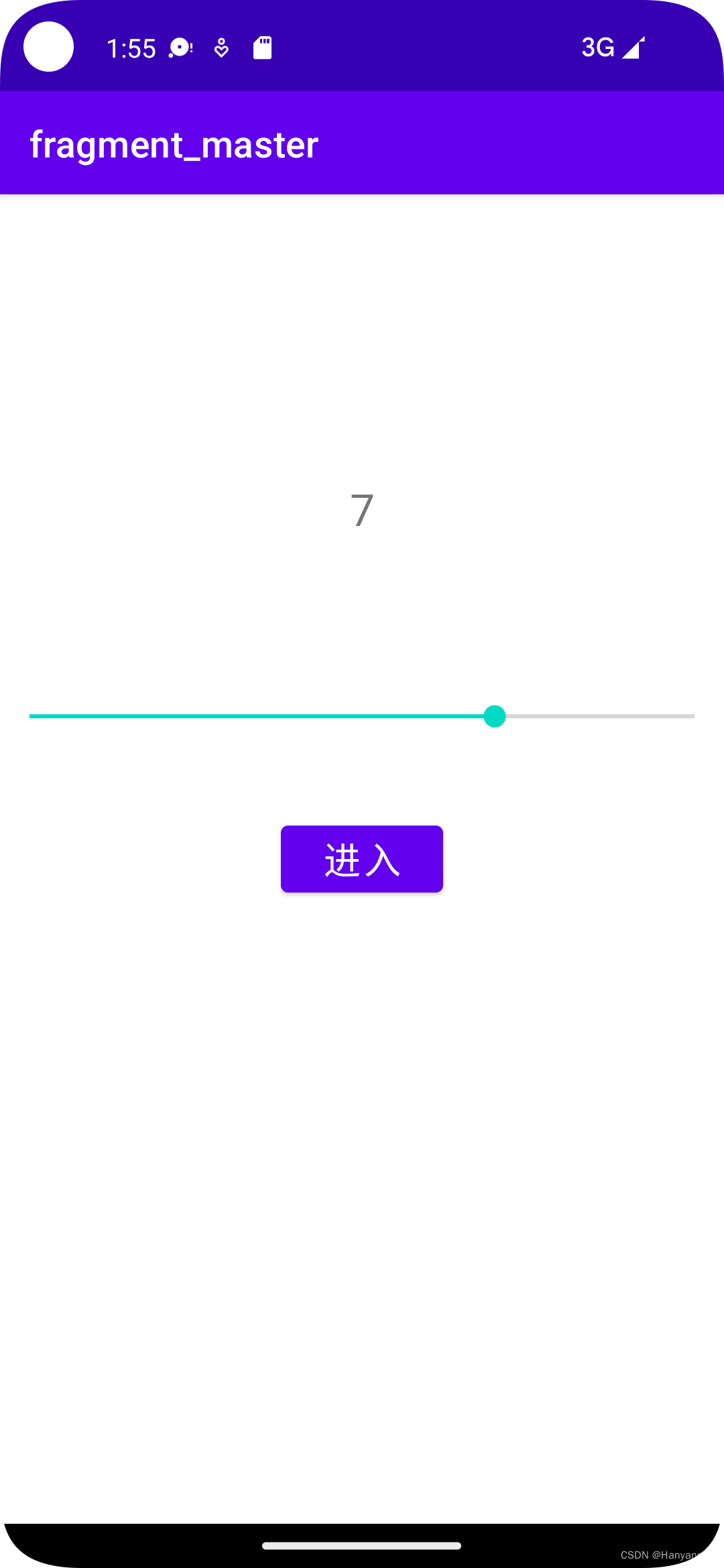 ? ?
? ?