问题关键词;
- CalDAVCalendarSplitDualTypeCalendarQueueableOperation
- 无法链接 http://apidata.googleusercontent.com/
- 账号失败
- 日历无法更新
官网给的方法 ?
-
对帐户“iCloud”的请求失败。 https://discussions.apple.com/thread/4459802 服务器响应 “412” 操作 CalDAVCalendarSplitDualTypeCalendarQueueableOperation。
我刚刚在支持下挂断电话,现在它已修复。这就是我们所做的:
1.系统偏好设置->互联网账户- 选择 iCloud 帐户。
3.取消选中“日历” - 打开一个查找器窗口。
- 转到 ~/Library 文件夹。(他让我单击 Go 菜单并按 Option 键以显示库,然后从那里转到它。)
- 将~/Library/Calendars 复制到桌面,然后删除~/Library 文件夹中的那个。
- 重新启动。
8.系统偏好设置->互联网账户 - 选择 iCloud 帐户。
10.检查“日历” - 打开日历应用程序。等待所有日历和事件从云中重新加载。
而已。通过尝试制作或编辑事件进行测试。如果一切正常,请删除备份。
The server responded with “412” to operation CalDAVCalendarSplitDualTypeCalendarQueueableOperation.
I just got off the phone with support and now it’s fixed. This is what we did:
- System Preferences - > Internet Accounts
- Select the iCloud account.
- Uncheck “Calendars”
- Open a Finder Window.
- Go to the ~/Library folder. (He had me click on the Go menu and press the Option key in order to display the Library and then go to
it from there.) - Copy ~/Library/Calendars onto the desktop, then delete the on the one in the ~/Library folder.
- Restart.
- System Preferences - > Internet Accounts
- Select the iCloud account.
- Check “Calendars”
- Open the Calendars app. Wait for all the calendars and events to reload from the cloud.
That’s it. Test by trying to make or edit events. If all is well, delete the back-up. CalDAVAccountRefreshQueueableOperation
CalDAVCalendarSplitDualTypeCalendarQueueableOperation
- 选择 iCloud 帐户。
问题截图

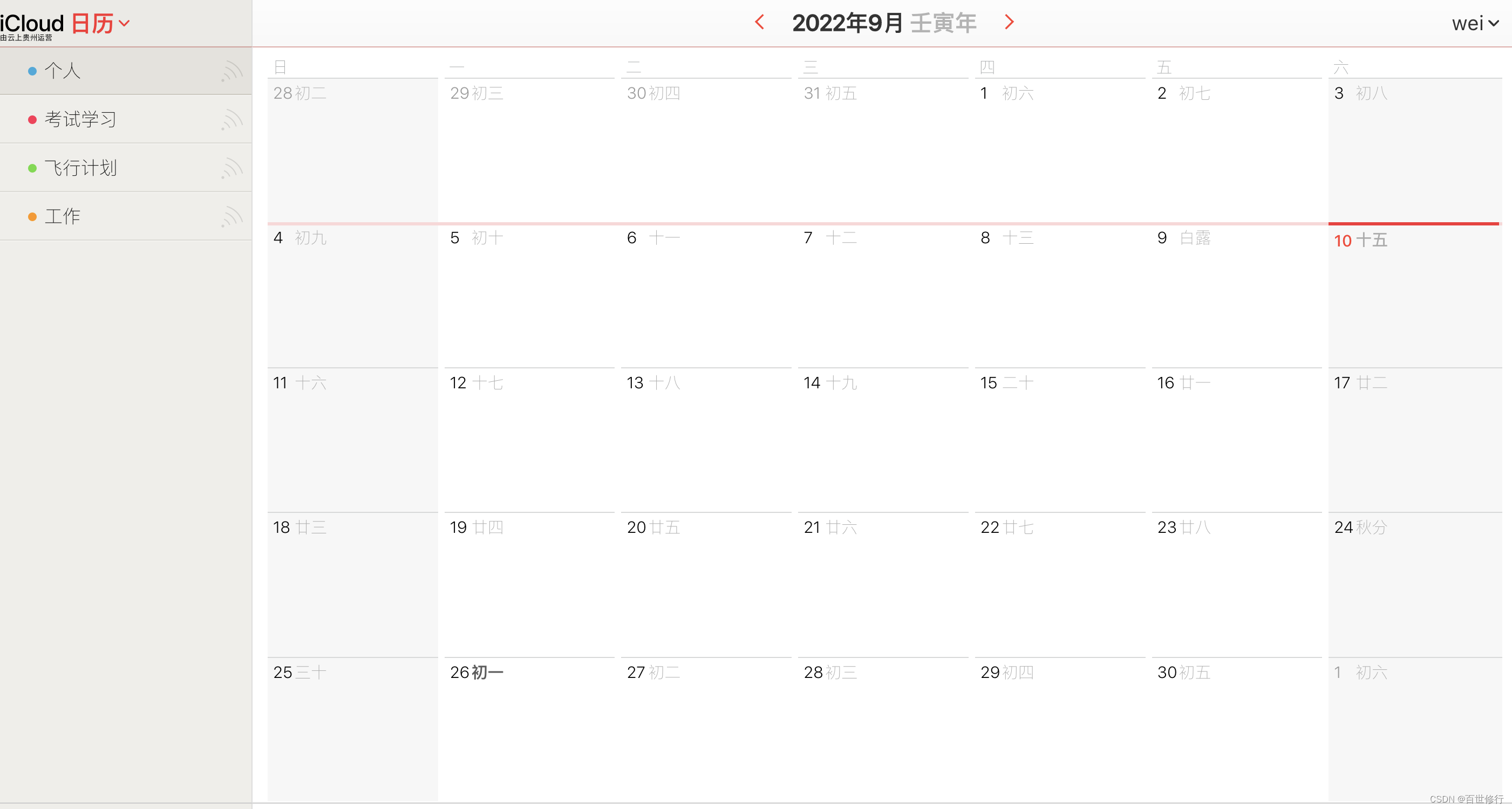
https://www.icloud.com.cn/calendar/
icloud 官网的 数据一致无法同步上去
是通过 iphone和mac之间的 信息同步完成;
实际解决办法
- mac 日历修复
系统偏好设置 - Apple ID 设置里取消勾选 iCloud 日历;
~/Library/Preferences 目录下,删除 com.apple.iCal.plist ;
重启 Mac ;
打开日历 App ,等待刷新完成,之后完全退出日历 App ;
退出登录 Mac 的 iCloud 账户;
重启 Mac ;
重新登录 iCloud 。
删除 com.apple.iCal.plist ; 命令
cd ~/Library/Preferences
rm -rf com.apple.iCal.plist
退出账号
重启
重新打开日历
添加账号
2. iphone日历修复 账号失败问题
退出账号
重启
日历,添加账号
## 结果
手机和mac 数据可以实时同步更新了