[解决问题]Android Studio报错:some kotlin libraries attached to this project were compiled with a newer kotlin compiler and can‘t
【问题描述】Android Studio提示如下。
此时kotlin代码虽然可以正常编译运行,但Android Studio报“kotlin关键字无法识别”的错误,例如,lazy。
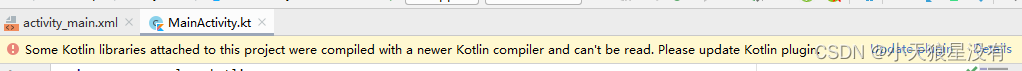
【解决方案】
1.网络搜索的方法。网络中很多回答都是这个,但是都没有解决我的问题。
2.自己的方法。问题是由于kotlin版本和插件版本不匹配,导致Android Studio无法识别代码。所以只需要调整kotlin和插件的版本即可。下面是我调整后的配置。
项目下:build.gradle
// Top-level build file where you can add configuration options common to all sub-projects/modules.
buildscript {
ext.kotlin_version = "1.5.0"
repositories {
google()
mavenCentral()
}
dependencies {
classpath "com.android.tools.build:gradle:4.0.1"
classpath "org.jetbrains.kotlin:kotlin-gradle-plugin:$kotlin_version"
classpath "org.jetbrains.kotlin:kotlin-android-extensions:$kotlin_version"
// NOTE: Do not place your application dependencies here; they belong
// in the individual module build.gradle files
}
}
app下:build.gradle
plugins {
id 'com.android.application'
id 'kotlin-android'
id 'kotlin-android-extensions'
}
android {
compileSdkVersion 33
buildToolsVersion "33.0.0"
defaultConfig {
applicationId "com.example.demoandroidjetpack"
minSdkVersion 16
targetSdkVersion 33
versionCode 1
versionName "1.0"
testInstrumentationRunner "androidx.test.runner.AndroidJUnitRunner"
}
buildTypes {
release {
minifyEnabled false
proguardFiles getDefaultProguardFile('proguard-android-optimize.txt'), 'proguard-rules.pro'
}
}
compileOptions {
sourceCompatibility "1.8"
targetCompatibility "1.8"
}
kotlinOptions {
jvmTarget = '1.8'
}
}
dependencies {
implementation "org.jetbrains.kotlin:kotlin-stdlib:$kotlin_version"
implementation 'androidx.core:core-ktx:1.2.0'
implementation 'androidx.appcompat:appcompat:1.3.1'
implementation 'com.google.android.material:material:1.6.1'
implementation 'androidx.constraintlayout:constraintlayout:2.1.1'
testImplementation 'junit:junit:4.+'
androidTestImplementation 'androidx.test.ext:junit:1.1.3'
androidTestImplementation 'androidx.test.espresso:espresso-core:3.4.0'
/**
* 添加 lifecycle库 Gradle默认是支持依赖传递的
* */
def lifecycle_version = "2.2.0"
// ViewModel and LiveData
implementation "androidx.lifecycle:lifecycle-extensions:$lifecycle_version"
}
完美解决!
希望这篇博文能给遇到同样问题的兄弟一个新的解决思路。