由于项目出海, 需要对app进行各方面的混淆,避免马甲包,以及规避被恶意攻击的风险;? 其中一方面就是对资源的混淆, 发现了一个可用的库
https://github.com/bytedance/AabResGuard
但但是, 这个插件github上最新版本是 0.1.9, Gradle插件7.0+会报错:?
- Type 'com.bytedance.android.plugin.tasks.AabResGuardTask' property 'aabResGuard' is missing an input or output annotation.
- Try:
Run with --stacktrace option to get the stack trace. Run with --info or --debug option to get more log output. Run with --scan to get full insights.
不用担心, 网上已经有人给出了解决方式:
[Gradle issue] Gradle 7.0 编译问题 · Issue #75 · bytedance/AabResGuard · GitHub?
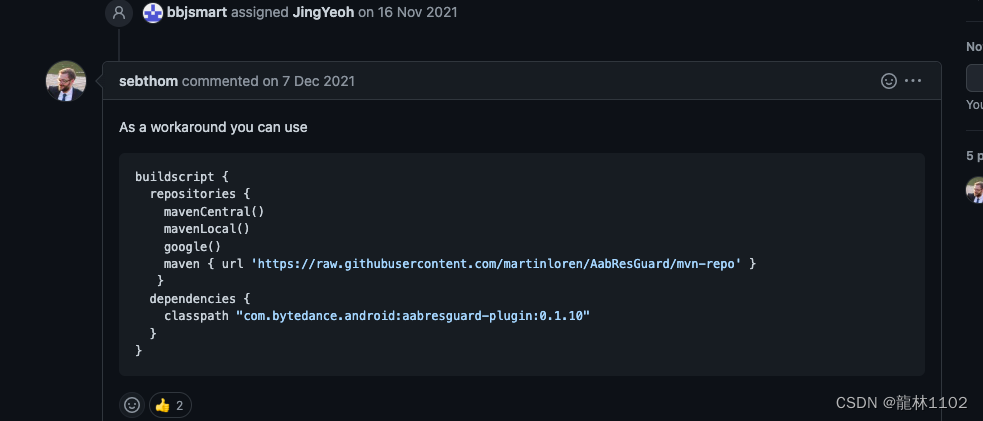
?没错,有人已经适配了gradle7.0并发布了0.1.10版本, 需要到特有的仓库去下载;
下面就是完整的接入流程:
1.首先添加插件依赖:
root/build.gradle
buildscript {
repositories {
google()
mavenCentral()
mavenLocal()
maven { url 'https://raw.githubusercontent.com/martinloren/AabResGuard/mvn-repo' }
}
dependencies {
//......
//AabResGuard
classpath "com.bytedance.android:aabresguard-plugin:0.1.10"
}
}2.自定义一个aab_proguard.gradle
apply plugin: "com.bytedance.android.aabResGuard"
aabResGuard {
mappingFile = file("mapping.txt").toPath() // Mapping file used for incremental obfuscation
whiteList = [ // White list rules
"*.R.raw.*",
"*.R.drawable.icon",
"*.R.string.default_web_client_id",
"*.R.string.firebase_database_url",
"*.R.string.gcm_defaultSenderId",
"*.R.string.google_api_key",
"*.R.string.google_app_id",
"*.R.string.ga_trackingId",
"*.R.string.google_crash_reporting_api_key",
"*.R.string.google_storage_bucket",
"*.R.string.project_id",
"*.R.string.*google*"
]
obfuscatedBundleFileName = "duplicated-app.aab" // Obfuscated file name, must end with '.aab'
mergeDuplicatedRes = true // Whether to allow the merge of duplicate resources
enableFilterFiles = true // Whether to allow filter files
filterList = [ // file filter rules
// "*/arm64-v8a/*",
"META-INF/*"
]
enableFilterStrings = false // switch of filter strings
unusedStringPath = file("unused.txt").toPath() // strings will be filtered in this file
languageWhiteList = ["en", "zh"] // keep en,en-xx,zh,zh-xx etc. remove others.
}3.引入插件以及配置:
app/build.gradle
apply from:'aab_res_proguard.gradle'4.执行打包aab, 生成的混淆后的aab在 build/output/bundle/xxxx/duplicated_app.aab
其他参考: