1 背景
一般Unity都是RGB直接渲染的,但是总有特殊情况下,需要渲染YUV数据。比如,Unity读取Android的Camera YUV数据,并渲染。本文就基于这种情况,来展开讨论。
Unity读取Android的byte数组,本身就耗时,如果再把YUV数据转为RGB也在脚本中实现(即CPU运行),那就很卡了。
一种办法,就是这个转换,放在GPU完成,即,在shader实现!
接下来,分2块来贴出源码和实现。
2 YUV数据来源 ---- Android 侧
Android的Camera数据,一般是YUV格式的,最常用的就是NV21。其像素布局如下:

即数据排列是YYYYVUVU…
现在,Android就做一项工作,打开Camera,随便渲染到一个空纹理,然后呢,获得Preview的帧数据。
用一个SimpleCameraPlugin作为Unity调用Android的接口类:
代码如下:
package com.chenxf.unitycamerasdk;
import android.app.Activity;
import android.content.Context;
import android.graphics.Point;
import android.graphics.SurfaceTexture;
import android.hardware.Camera;
import android.opengl.GLES11Ext;
import android.opengl.GLES20;
import android.os.Handler;
import android.os.Looper;
import android.os.Message;
import android.util.Log;
import android.util.Size;
/**
*
* 直接读取YUV数据,在unity渲染的方案
*/
public class SimpleCameraPlugin implements SurfaceTexture.OnFrameAvailableListener, Camera.PreviewCallback {
private static final String TAG = "qymv#CameraPlugin";
private final static int REQUEST_CODE = 1;
private final static int MSG_START_PREVIEW = 1;
private final static int MSG_SWITCH_CAMERA = 2;
private final static int MSG_RELEASE_PREVIEW = 3;
private final static int MSG_MANUAL_FOCUS = 4;
private final static int MSG_ROCK = 5;
private SurfaceTexture mSurfaceTexture;
private boolean mIsUpdateFrame;
private Context mContext;
private Handler mCameraHanlder;
private Size mExpectedPreviewSize;
private Size mPreviewSize;
private boolean isFocusing;
private int mWidth;
private int mHeight;
private byte[] yBuffer = null;
private byte[] uvBuffer = null;
public SimpleCameraPlugin() {
Log.i(TAG, " create");
initCameraHandler();
}
private void initCameraHandler() {
mCameraHanlder = new Handler(Looper.getMainLooper()) {
@Override
public void handleMessage(Message msg) {
switch (msg.what) {
case MSG_START_PREVIEW:
startPreview();
break;
case MSG_RELEASE_PREVIEW:
releasePreview();
break;
case MSG_SWITCH_CAMERA:
//switchCamera();
break;
case MSG_MANUAL_FOCUS:
//manualFocus(msg.arg1, msg.arg2);
break;
case MSG_ROCK:
autoFocus();
break;
default:
break;
}
}
};
}
public void releasePreview() {
CameraUtil.releaseCamera();
// mCameraSensor.stop();
// mFocusView.cancelFocus();
Log.e(TAG, "releasePreview releaseCamera");
}
public void startPreview() {
//if (mPreviewSize != null && requestPermission() ) {
if (mExpectedPreviewSize != null) {
if (CameraUtil.getCamera() == null) {
CameraUtil.openCamera();
Log.e(TAG, "openCamera");
//CameraUtil.setDisplay(mSurfaceTexture);
}
Camera.Size previewSize = CameraUtil.startPreview((Activity) mContext, mExpectedPreviewSize.getWidth(), mExpectedPreviewSize.getHeight());
CameraUtil.setCallback(this);
if(previewSize != null) {
mWidth = previewSize.width;
mHeight = previewSize.height;
mPreviewSize = new Size(previewSize.width, previewSize.height);
initSurfaceTexture(previewSize.width, previewSize.height);
initBuffer(previewSize.width, previewSize.height);
CameraUtil.setDisplay(mSurfaceTexture);
}
}
}
private void initBuffer(int width, int height) {
yBuffer = new byte[width * height];
uvBuffer = new byte[width * height / 2];
}
public void autoFocus() {
if (CameraUtil.isBackCamera() && CameraUtil.getCamera() != null) {
focus(mWidth / 2, mHeight / 2, true);
}
}
private void focus(final int x, final int y, final boolean isAutoFocus) {
Log.i(TAG, "focus, position: " + x + " " + y);
if (CameraUtil.getCamera() == null || !CameraUtil.isBackCamera()) {
return;
}
if (isFocusing && isAutoFocus) {
return;
}
if (mWidth == 0 || mHeight == 0)
return;
isFocusing = true;
Point focusPoint = new Point(x, y);
Size screenSize = new Size(mWidth, mHeight);
if (!isAutoFocus) {
//mFocusView.beginFocus(x, y);
}
CameraUtil.newCameraFocus(focusPoint, screenSize, new Camera.AutoFocusCallback() {
@Override
public void onAutoFocus(boolean success, Camera camera) {
isFocusing = false;
if (!isAutoFocus) {
//mFocusView.endFocus(success);
}
}
});
}
/**
* 初始化
* 调用该函数需要EGL 线程,否则会出现如下错误
* libEGL : call to OpenGL ES API with no current context
*
* @param context android的context,最好传递activity的上下文
* @param width 纹理宽
* @param height 纹理高
*/
public void start(Context context, int width, int height) {
Log.w(TAG, "Start context " + context);
mContext = context;
mWidth = width;
mHeight = height;
callStartPreview(width, height);
}
private void callStartPreview(int width, int height) {
mExpectedPreviewSize = new Size(width, height);
mCameraHanlder.sendEmptyMessage(MSG_START_PREVIEW);
mCameraHanlder.sendEmptyMessageDelayed(MSG_ROCK, 2000);
}
public void resume() {
}
public void pause() {
mCameraHanlder.sendEmptyMessage(MSG_RELEASE_PREVIEW);
}
private void initSurfaceTexture(int width, int height) {
Log.i(TAG, "initSurfaceTexture " + " width " + width + " height " + height);
//生成CAMERA输出的纹理id
int videoTextureId = createOESTextureID();
//根据创建的纹理id生成一个SurfaceTexture, 视频播放输出到surface texture
mSurfaceTexture = new SurfaceTexture(videoTextureId);
mSurfaceTexture.setDefaultBufferSize(width, height);
mSurfaceTexture.setOnFrameAvailableListener(this);
}
@Override
public void onFrameAvailable(SurfaceTexture surfaceTexture) {
Log.i(TAG, "onFrameAvailable");
//视频播放开始有输出
mIsUpdateFrame = true;
if (frameListener != null) {
frameListener.onFrameAvailable();
}
}
/**
* Unity调用,更新视频纹理,然后绘制FBO
*/
public void updateTexture() {
Log.i(TAG, "onFrameAvailable");
mIsUpdateFrame = false;
mSurfaceTexture.updateTexImage();
}
public boolean isUpdateFrame() {
return mIsUpdateFrame;
}
@Override
public void onActivityResume() {
resume();
}
@Override
public void onActivityPause() {
pause();
}
private FrameListener frameListener;
public void setFrameListener(FrameListener listener) {
frameListener = listener;
}
private synchronized boolean copyFrame(byte[] bytes) {
Log.i(TAG, "copyFrame start");
if(yBuffer != null && uvBuffer != null) {
System.arraycopy(bytes, 0, yBuffer, 0, yBuffer.length);
int uvIndex = yBuffer.length;
System.arraycopy(bytes, uvIndex, uvBuffer, 0, uvBuffer.length);
Log.i(TAG, "copyFrame end");
return true;
}
return false;
}
public synchronized byte[] readYBuffer() {
Log.i(TAG, "readYBuffer");
return yBuffer;
}
public synchronized byte[] readUVBuffer() {
Log.i(TAG, "readUVBuffer");
return uvBuffer;
}
public int getPreviewWidth() {
Log.i(TAG, "getPreviewWidth " + mWidth);
return mWidth;
}
public int getPreviewHeight() {
Log.i(TAG, "getPreviewWidth " + mHeight);
return mHeight;
}
@Override
public void onPreviewFrame(byte[] bytes, Camera camera) {
if(copyFrame(bytes)) {
UnityMsgBridge.notifyGotFrame();
}
}
public interface FrameListener {
void onFrameAvailable();
}
public static int createOESTextureID() {
int[] texture = new int[1];
GLES20.glGenTextures(texture.length, texture, 0);
GLES20.glBindTexture(GLES11Ext.GL_TEXTURE_EXTERNAL_OES, texture[0]);
GLES20.glTexParameteri(GLES11Ext.GL_TEXTURE_EXTERNAL_OES, GLES20.GL_TEXTURE_MIN_FILTER, GLES20.GL_LINEAR);
GLES20.glTexParameteri(GLES11Ext.GL_TEXTURE_EXTERNAL_OES, GLES20.GL_TEXTURE_MAG_FILTER, GLES20.GL_LINEAR);
GLES20.glTexParameteri(GLES11Ext.GL_TEXTURE_EXTERNAL_OES, GLES20.GL_TEXTURE_WRAP_S, GLES20.GL_CLAMP_TO_EDGE);
GLES20.glTexParameteri(GLES11Ext.GL_TEXTURE_EXTERNAL_OES, GLES20.GL_TEXTURE_WRAP_T, GLES20.GL_CLAMP_TO_EDGE);
return texture[0];
}
}
依赖很少,有个CameraUtils来打开摄像头:
package com.qiyi.unitycamerasdk;
import android.app.Activity;
import android.content.Context;
import android.content.pm.PackageManager;
import android.graphics.Point;
import android.graphics.Rect;
import android.graphics.SurfaceTexture;
import android.hardware.Camera;
import android.os.Build;
import android.util.Log;
import android.util.Size;
import android.view.Surface;
import java.io.IOException;
import java.util.ArrayList;
import java.util.Collections;
import java.util.Comparator;
import java.util.List;
/**
* Created By Chengjunsen on 2018/8/23
*/
public class CameraUtil {
private static final String TAG = "qymv#CameraUtil";
private static Camera mCamera = null;
private static int mCameraID = Camera.CameraInfo.CAMERA_FACING_FRONT;
public static void openCamera() {
mCamera = Camera.open(mCameraID);
if (mCamera == null) {
throw new RuntimeException("Unable to open camera");
}
}
public static Camera getCamera() {
return mCamera;
}
public static void releaseCamera() {
if (mCamera != null) {
mCamera.stopPreview();
mCamera.release();
mCamera = null;
}
}
public static void setCameraId(int cameraId) {
mCameraID = cameraId;
}
public static void switchCameraId() {
mCameraID = isBackCamera() ? Camera.CameraInfo.CAMERA_FACING_FRONT : Camera.CameraInfo.CAMERA_FACING_BACK;
}
public static boolean isBackCamera() {
return mCameraID == Camera.CameraInfo.CAMERA_FACING_BACK;
}
public static void setDisplay(SurfaceTexture surfaceTexture) {
try {
if (mCamera != null) {
mCamera.setPreviewTexture(surfaceTexture);
}
} catch (IOException e) {
e.printStackTrace();
}
}
public static Camera.Size startPreview(Activity activity, int width, int height) {
if (mCamera != null) {
int mOrientation = getCameraPreviewOrientation(activity, mCameraID);
//int mOrientation = 90;
mCamera.setDisplayOrientation(mOrientation);
Camera.Parameters parameters = mCamera.getParameters();
Camera.Size bestPreviewSize = getOptimalSize(parameters.getSupportedPreviewSizes(), width, height);
parameters.setPreviewSize(bestPreviewSize.width, bestPreviewSize.height);
Camera.Size bestPictureSize = getOptimalSize(parameters.getSupportedPictureSizes(), width, height);
parameters.setPictureSize(bestPictureSize.width, bestPictureSize.height);
parameters.setFocusMode(Camera.Parameters.FOCUS_MODE_AUTO);
mCamera.setParameters(parameters);
mCamera.startPreview();
Log.d(TAG, "camera startPreview: (" + width + " x " + height +")" + " bestPreviewSize " + bestPreviewSize.width + "X" + bestPreviewSize.height );
return bestPreviewSize;
}
return null;
}
public static Camera.Size getPreviewSize() {
if(mCamera != null && mCamera.getParameters() != null) {
return mCamera.getParameters().getPreviewSize();
}
return null;
}
public static void setCallback(Camera.PreviewCallback callback) {
if(mCamera != null) {
mCamera.setPreviewCallback(callback);
}
}
/**
* 获取最合适的尺寸
* @param supportList
* @param width
* @param height
* @return
*/
private static Camera.Size getOptimalSize(List<Camera.Size> supportList, int width, int height) {
// camera的宽度是大于高度的,这里要保证expectWidth > expectHeight
int expectWidth = Math.max(width, height);
int expectHeight = Math.min(width, height);
// 根据宽度进行排序
Collections.sort(supportList, new Comparator<Camera.Size>() {
@Override
public int compare(Camera.Size pre, Camera.Size after) {
if (pre.width > after.width) {
return 1;
} else if (pre.width < after.width) {
return -1;
}
return 0;
}
});
Camera.Size result = supportList.get(0);
boolean widthOrHeight = false; // 判断存在宽或高相等的Size
// 辗转计算宽高最接近的值
for (Camera.Size size: supportList) {
// 如果宽高相等,则直接返回
if (size.width == expectWidth && size.height == expectHeight) {
result = size;
break;
}
// 仅仅是宽度相等,计算高度最接近的size
if (size.width == expectWidth) {
widthOrHeight = true;
if (Math.abs(result.height - expectHeight)
> Math.abs(size.height - expectHeight)) {
result = size;
}
}
// 高度相等,则计算宽度最接近的Size
else if (size.height == expectHeight) {
widthOrHeight = true;
if (Math.abs(result.width - expectWidth)
> Math.abs(size.width - expectWidth)) {
result = size;
}
}
// 如果之前的查找不存在宽或高相等的情况,则计算宽度和高度都最接近的期望值的Size
else if (!widthOrHeight) {
if (Math.abs(result.width - expectWidth)
> Math.abs(size.width - expectWidth)
&& Math.abs(result.height - expectHeight)
> Math.abs(size.height - expectHeight)) {
result = size;
}
}
}
return result;
}
public static int getCameraPreviewOrientation(Activity activity, int cameraId) {
if (mCamera == null) {
throw new RuntimeException("mCamera is null");
}
Camera.CameraInfo info = new Camera.CameraInfo();
Camera.getCameraInfo(cameraId, info);
int result;
int degrees = getRotation(activity);
//前置
if (info.facing == Camera.CameraInfo.CAMERA_FACING_FRONT) {
result = (info.orientation + degrees) % 360;
result = (360 - result) % 360;
}
//后置
else {
result = (info.orientation - degrees + 360) % 360;
}
return result;
}
/**
* 对焦
* @param focusPoint 焦点位置
* @param screenSize 屏幕尺寸
* @param callback 对焦成功或失败的callback
* @return
*/
public static boolean newCameraFocus(Point focusPoint, Size screenSize, Camera.AutoFocusCallback callback) {
if (mCamera == null) {
throw new RuntimeException("mCamera is null");
}
Point cameraFoucusPoint = convertToCameraPoint(screenSize, focusPoint);
Rect cameraFoucusRect = convertToCameraRect(cameraFoucusPoint, 100);
Camera.Parameters parameters = mCamera.getParameters();
if (Build.VERSION.SDK_INT > 14) {
if (parameters.getMaxNumFocusAreas() <= 0) {
return focus(callback);
}
clearCameraFocus();
List<Camera.Area> focusAreas = new ArrayList<Camera.Area>();
// 100是权重
focusAreas.add(new Camera.Area(cameraFoucusRect, 100));
parameters.setFocusAreas(focusAreas);
// 设置感光区域
parameters.setMeteringAreas(focusAreas);
try {
mCamera.setParameters(parameters);
} catch (Exception e) {
e.printStackTrace();
return false;
}
}
return focus(callback);
}
private static boolean focus(Camera.AutoFocusCallback callback) {
if (mCamera == null) {
return false;
}
mCamera.cancelAutoFocus();
mCamera.autoFocus(callback);
return true;
}
/**
* 清除焦点
*/
public static void clearCameraFocus() {
if (mCamera == null) {
throw new RuntimeException("mCamera is null");
}
mCamera.cancelAutoFocus();
Camera.Parameters parameters = mCamera.getParameters();
parameters.setFocusAreas(null);
parameters.setMeteringAreas(null);
try {
mCamera.setParameters(parameters);
} catch (Exception e) {
e.printStackTrace();
}
}
/**
* 将屏幕坐标转换成camera坐标
* @param screenSize
* @param focusPoint
* @return cameraPoint
*/
private static Point convertToCameraPoint(Size screenSize, Point focusPoint){
int newX = focusPoint.y * 2000/screenSize.getHeight() - 1000;
int newY = -focusPoint.x * 2000/screenSize.getWidth() + 1000;
return new Point(newX, newY);
}
private static Rect convertToCameraRect(Point centerPoint, int radius) {
int left = limit(centerPoint.x - radius, 1000, -1000);
int right = limit(centerPoint.x + radius, 1000, -1000);
int top = limit(centerPoint.y - radius, 1000, -1000);
int bottom = limit(centerPoint.y + radius, 1000, -1000);
return new Rect(left, top, right, bottom);
}
private static int limit(int s, int max, int min) {
if (s > max) { return max; }
if (s < min) { return min; }
return s;
}
public static int getRotation(Activity activity) {
int rotation = activity.getWindowManager().getDefaultDisplay().getRotation();
int degrees = 0;
switch (rotation) {
case Surface.ROTATION_0:
degrees = 0;
break;
case Surface.ROTATION_90:
degrees = 90;
break;
case Surface.ROTATION_180:
degrees = 180;
break;
case Surface.ROTATION_270:
degrees = 270;
break;
}
return degrees;
}
}
1.1 重点代码说明
关键代码在onPreviewFrame,这个是Camera回调的数据。bytes数组的长度是width * height * 1.5。
@Override
public void onPreviewFrame(byte[] bytes, Camera camera) {
if(copyFrame(bytes)) {
UnityMsgBridge.notifyGotFrame();
}
}
每次得到回调,先拷贝bytes,分成Y数据和UV数据(具体见copyFrame)。然后,通知Unity,说一帧到了,赶紧来读取了。方法如下。
public static void notifyGotFrame() {
JSONObject jsonObject = new JSONObject();
try {
jsonObject.put("type", 2);
} catch (JSONException e) {
e.printStackTrace();
}
String msg = jsonObject.toString();
UnityPlayer.UnitySendMessage("Canvas", "OnJavaMessage", msg);
}
如果想更深入了解有关Unity跟Android如何交互,请参考Unity同步或异步调用Android的方法
。
3 Unity读取并渲染
首先,Unity在Canvas节点下, 搞一个RawImage,用于渲染数据。
然后,新建一个shader,代码如下:
// Upgrade NOTE: replaced 'mul(UNITY_MATRIX_MVP,*)' with 'UnityObjectToClipPos(*)'
Shader "Custom/UI/YUVRender"
{
Properties
{
_YTex("Texture", 2D) = "white" {}
_UVTex("Texture", 2D) = "white" {}
}
SubShader
{
// No culling or depth
Cull Off ZWrite Off ZTest Always
Pass
{
CGPROGRAM
#pragma vertex vert
#pragma fragment frag
#include "UnityCG.cginc"
struct appdata
{
float4 vertex : POSITION;
float2 uv : TEXCOORD0;
};
struct v2f
{
float2 uv : TEXCOORD0;
float4 vertex : SV_POSITION;
};
v2f vert(appdata v)
{
v2f o;
o.vertex = UnityObjectToClipPos(v.vertex);
o.uv = v.uv;
return o;
}
sampler2D _YTex;
sampler2D _UVTex;
fixed4 frag(v2f i) : SV_Target
{
fixed4 col = tex2D(_YTex, i.uv);
fixed4 uv4 = tex2D(_UVTex, i.uv);
float y = 1.1643 * (col.r - 0.0625);
float u = uv4.g - 0.5;
float v = uv4.r - 0.5;
float r = y + 1.403 * v;
float g = y - 0.344 * u - 0.714 * v;
float b = y + 1.770 * u;
col.rgba = float4(r, g, b, 1.f);
return col;
}
ENDCG
}
}
}
shader的主要工作,就是从2个纹理中,分别读取Y数据和UV数据。
再新建一个材质,如YUVMateiral,该材质使用上面的shader。
然后,材质赋值给RawImage。
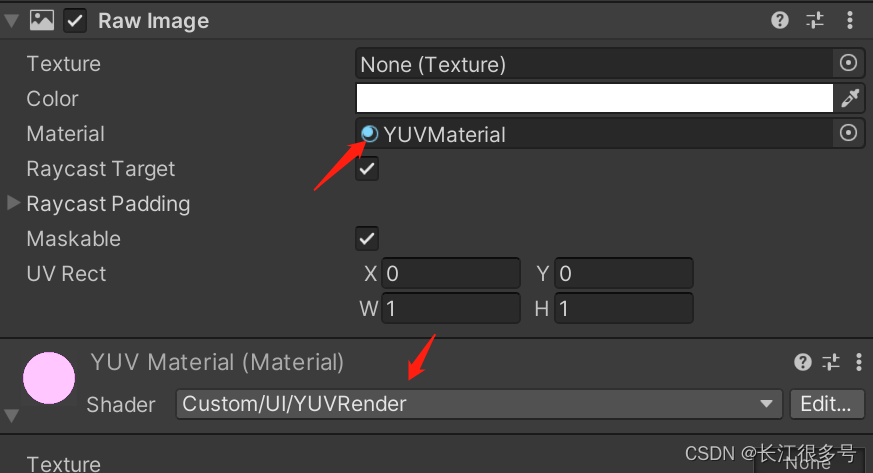
从shader可知,我们把Y数据作为一个纹理,把UV数据作为一个纹理,然后从纹理中提取yuv,转化为RGB,然后渲染。
因为这个转化在GPU完成,所以可以大大提高性能。
接下来看如何读取Android的YUV数据。
搞一个脚本,挂在Canvas下,具体实现如下:
using System.Collections;
using System.Collections.Generic;
using UnityEngine;
using UnityEngine.UI;
using System;
using System.IO;
public class TestGetRawYUV : BaseUIController
{
private const string TAG = "qymv#Main";
public GameObject YUVRawImage;
public GameObject StartBtn;
public GameObject GetDataBtn;
private AndroidJavaObject nativeObject;
private int width, height;
private Texture2D texture2D;
private AndroidJavaObject activity;
public Image mYUVImage;
int ImageXSize = 0;
int ImageYSize = 0;
Texture2D m_YImageTex = null;
Texture2D m_UVImageTex = null;
// Use this for initialization
void Start()
{
Debug.Log(TAG + "Start");
YUVRawImage = findObjectByPath("YUVRawImage");
setBtnClickListener("StartBtn", Click);
nativeObject = new AndroidJavaObject("com.qiyi.unitycamerasdk.SimpleCameraPlugin");
width = 1600;
height = 900;
Debug.Log(TAG + " size: " + width + ", " + height);
}
public void OnJavaMessage(string message)
{
Debug.Log("OnJavaMessage " + message);
JSONObject msgObj = new JSONObject(message);
float type = -1;
if(msgObj.HasField("type"))
{
type = msgObj["type"].n;
}
if(type == 2)
{
GetData();
}
}
// Update is called once per frame
void Update()
{
if (texture2D != null && nativeObject != null && nativeObject.Call<bool>("isUpdateFrame"))
{
Debug.Log(TAG + " updateTexture");
nativeObject.Call("updateTexture");
GL.InvalidateState();
}
}
public void Click()
{
Debug.Log(TAG + "Click");
if(nativeObject == null)
{
Debug.LogError(TAG + "invalid obj!!!");
return;
}
nativeObject.Call("start", activity, width, height);
}
public void GetData()
{
if(nativeObject != null)
{
Debug.Log("GetData start");
byte[] yData = nativeObject.Call<byte[]>("readYBuffer");
byte[] uvData = nativeObject.Call<byte[]>("readUVBuffer");
if (yData != null)
{
Debug.Log("get yData, size " + yData.Length);
//File.WriteAllBytes("/sdcard/yData.y", yData);
}
else
{
Debug.Log("invalid yData");
return;
}
if (uvData != null)
{
Debug.Log("get uvData, size " + uvData.Length);
//File.WriteAllBytes("/sdcard/uvData.uv", uvData);
}
else
{
Debug.Log("invalid uvData");
return;
}
if(ImageXSize <= 0)
{
ImageXSize = nativeObject.Call<int>("getPreviewWidth");
ImageYSize = nativeObject.Call<int>("getPreviewHeight");
}
if (ImageXSize <= 0 || ImageYSize <= 0)
return;
if(m_YImageTex == null)
{
m_YImageTex = new Texture2D(ImageXSize, ImageYSize, TextureFormat.R8, false);
}
m_YImageTex.LoadRawTextureData(yData);
m_YImageTex.Apply();
if(m_UVImageTex == null)
{
m_UVImageTex = new Texture2D(ImageXSize / 2, ImageYSize / 2, TextureFormat.RG16, false);
}
m_UVImageTex.LoadRawTextureData(uvData);
m_UVImageTex.Apply();
YUVRawImage.GetComponent<RawImage>().material.SetTexture("_YTex", m_YImageTex);
YUVRawImage.GetComponent<RawImage>().material.SetTexture("_UVTex", m_UVImageTex);
Debug.Log("GetData done");
}
}
}
总共就2个函数,一个是Click,开始调用Android,打开Camera。
一个GetData,每次收到Android消息都调用,读取Android Y数据和UV数据,上传2个纹理。然后作为材质设置给RawImage。
注意,Y纹理一个像素只有一个字节,所以纹理类型是TextureFormat.R8,大小就是width * height。 UV纹理,一个像素,2个字节,所以纹理类型为TextureFormat.RG16。 UV纹理的大小,只有Y数据的1/4。但这不重要,到shader中,都归一化为0~1的大小了。不影响计算。
最后
最后,把android的代码,编译成一个aar,放到Unity工程的Plugin/Android目录,然后运行,就可以跑起来了!(Camera权限逻辑不再赘述)。