- 从腾讯云平台中申请短信调用服务,具体步骤见下方???????
- 创建短信签名,并填写相关申请信息,签名用途如果是个人的话,就选择自用,签名类型选择网站(需备案)或者已发布上线的小程序、公众号、APP,这里我选择的是小程序,签名内容就是小程序的名称,证明材料上传微信小程序后台管理的设置页面截图,剩下的就是上传自己和经办人的身份证照片信息,最后的申请说明填写的是微信小程序的全称,然后点击“确定”,会进行审核,一般半小时就会审核完成。
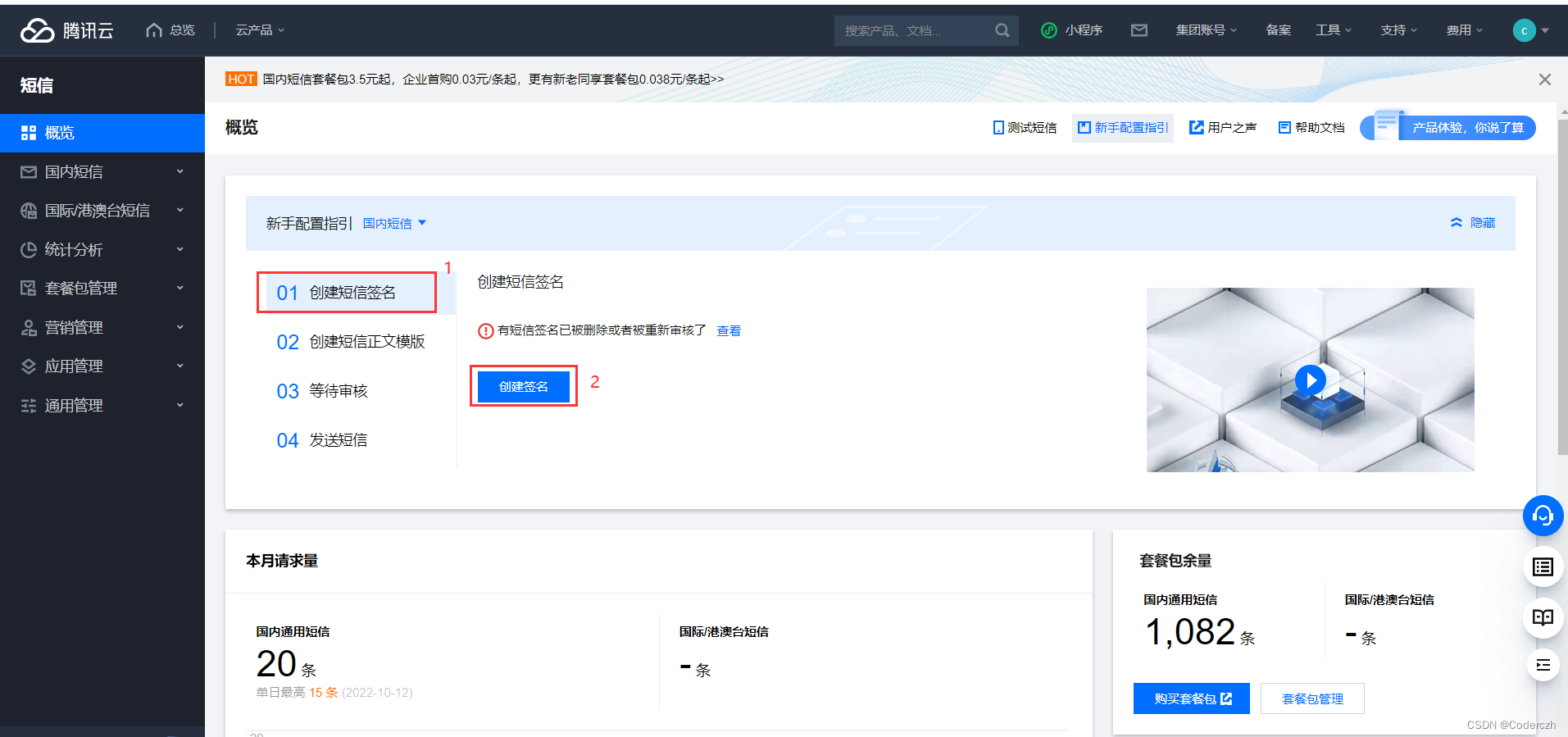
 ???????
???????
- 创建短信签名,并填写相关申请信息,签名用途如果是个人的话,就选择自用,签名类型选择网站(需备案)或者已发布上线的小程序、公众号、APP,这里我选择的是小程序,签名内容就是小程序的名称,证明材料上传微信小程序后台管理的设置页面截图,剩下的就是上传自己和经办人的身份证照片信息,最后的申请说明填写的是微信小程序的全称,然后点击“确定”,会进行审核,一般半小时就会审核完成。
-
短信签名审核完成之后,就是短信正文模板的配置,点击“创建正文模板”,进行短信正文模板的配置,模板名称就是自己起的模板名称,短信类型因为是自用,所有只能选择普通短信,短信内容可以选择系统提供的模板,也可以自己自定义,其中的{1}表示占位符,可以动态添加数据,申请说明填写的是申请短信调用的理由,配置好之后,点击“确定”,会进行审核,一般半小时就会审核完成。

 ?
?
-
?到此为止,申请短信调用就完成了,接下来进行的是天气预报接口的API调用申请
2.?聚合数据天气预报API调用申请
- 在首页搜索天气预报,进行天气预报API的调用申请,每天有50次的免费调用额度
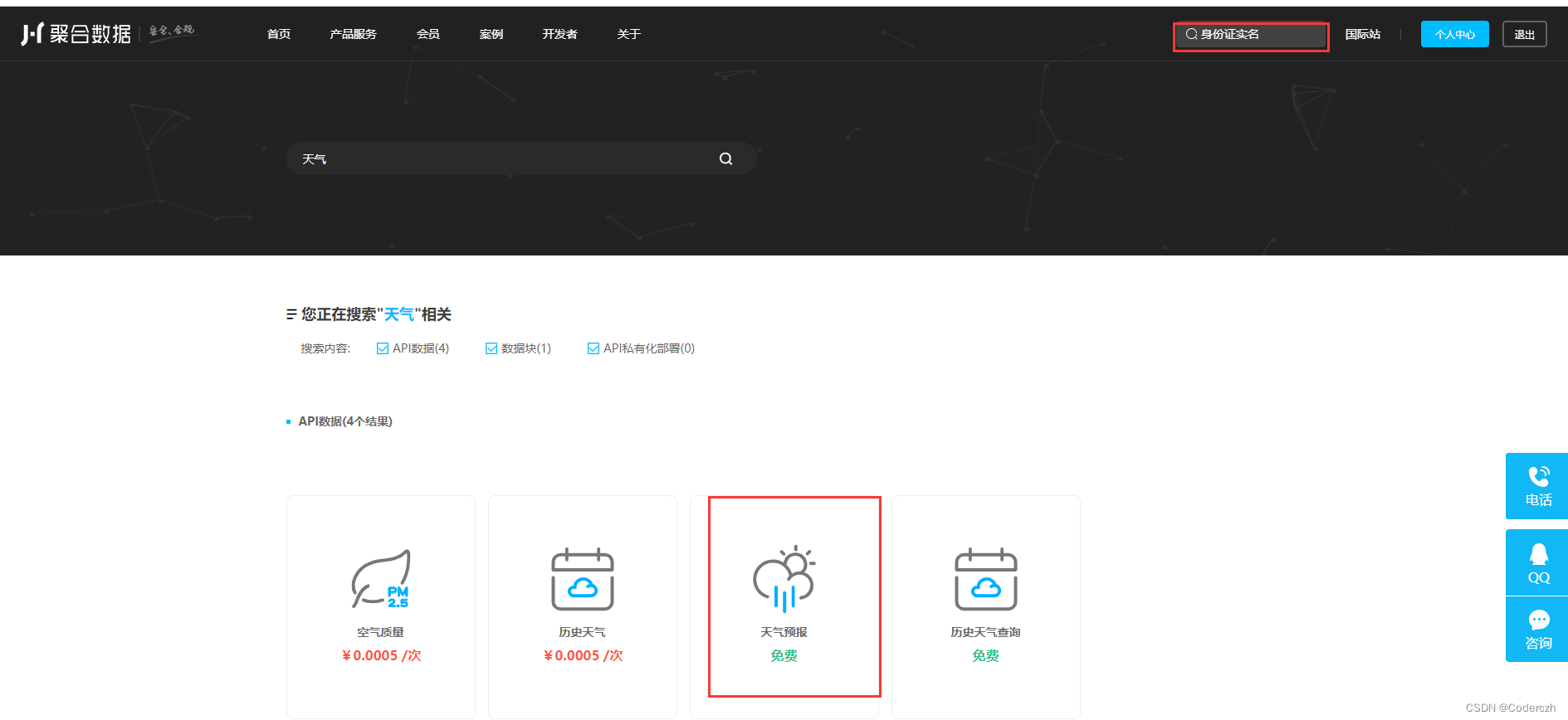
- 在个人中心->我的API中,可以看到当前申请的接口,其中请求Key每个人唯一,后面调用时需要使用

- 到此为止,天气接口的申请已完成
3.?后端代码开发
- 新建Spring Boot项目,目录接口如图所示
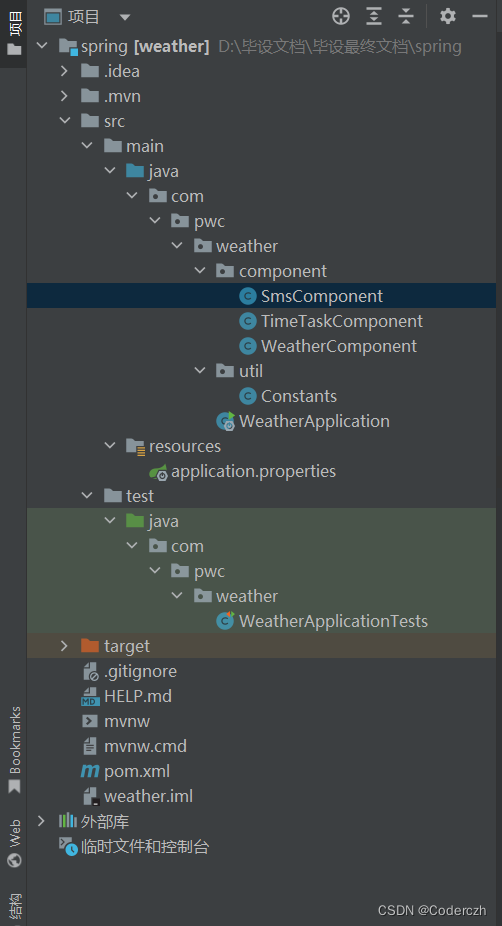
- maven中引入fastjson和tencentcloud-sdk的依赖包
<dependency> <groupId>com.alibaba.fastjson2</groupId> <artifactId>fastjson2</artifactId> <version>2.0.15</version> </dependency> <dependency> <groupId>com.tencentcloudapi</groupId> <artifactId>tencentcloud-sdk-java</artifactId> <version>3.1.606</version> </dependency> - ?编写一个常量类Constants,编写一个常量类Constants,appid和sdkAppid一样,见第二张图片,secretId和secretKey见第三张图片,sign见第四张图片,短信模板id见第五张图片
package com.pwc.weather.util; /** * 常量类 * @author chenzh */ public class Constants { /** * 短信 appid */ public static final String SMSAPPID="*****"; /** * 腾讯云账户密钥对: secretId */ public static final String SMSSECREID="*****"; /** * 腾讯云账户密钥对: secretKey */ public static final String SMSSECREKEY="*****"; /** * SmsSdkAppid */ public static final String SMSSDKAPPID="*****"; /** * sms sign : sms签名 */ public static final String SMSSIGN="*****"; /** * sms 短信模板id: */ public static final String SMSTEMPLATEID="*****"; }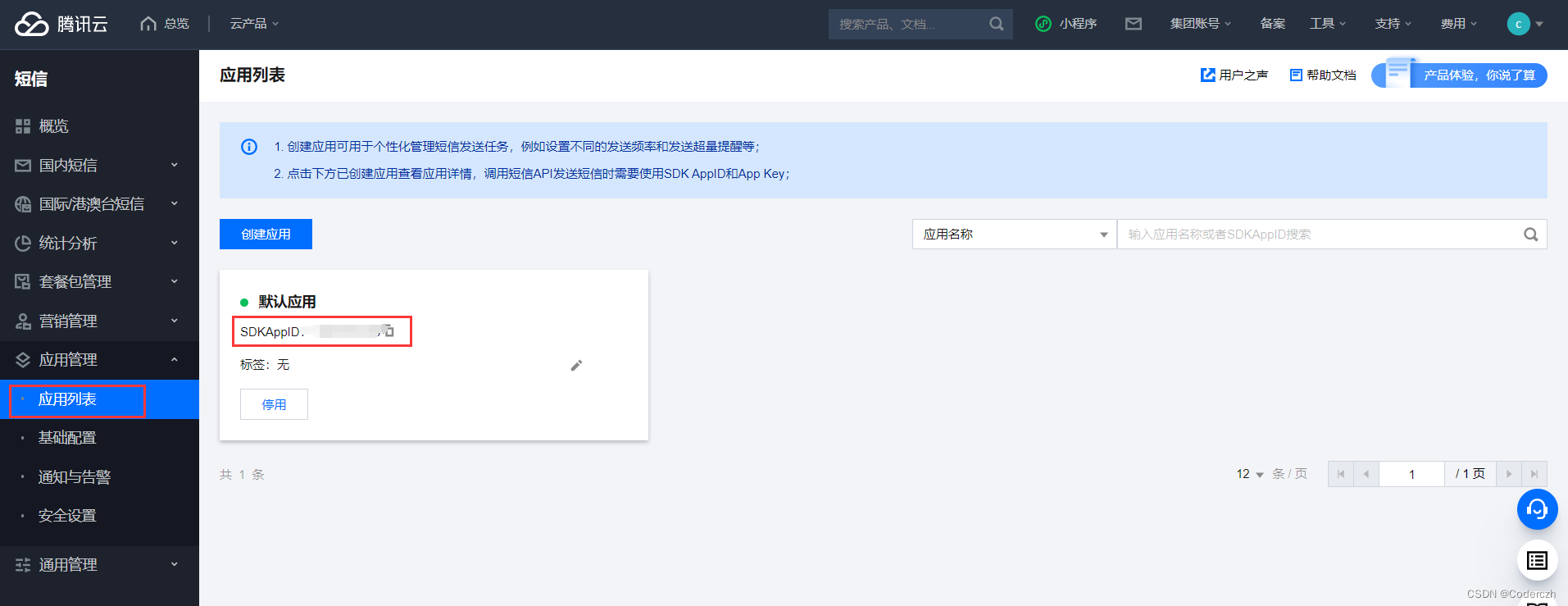
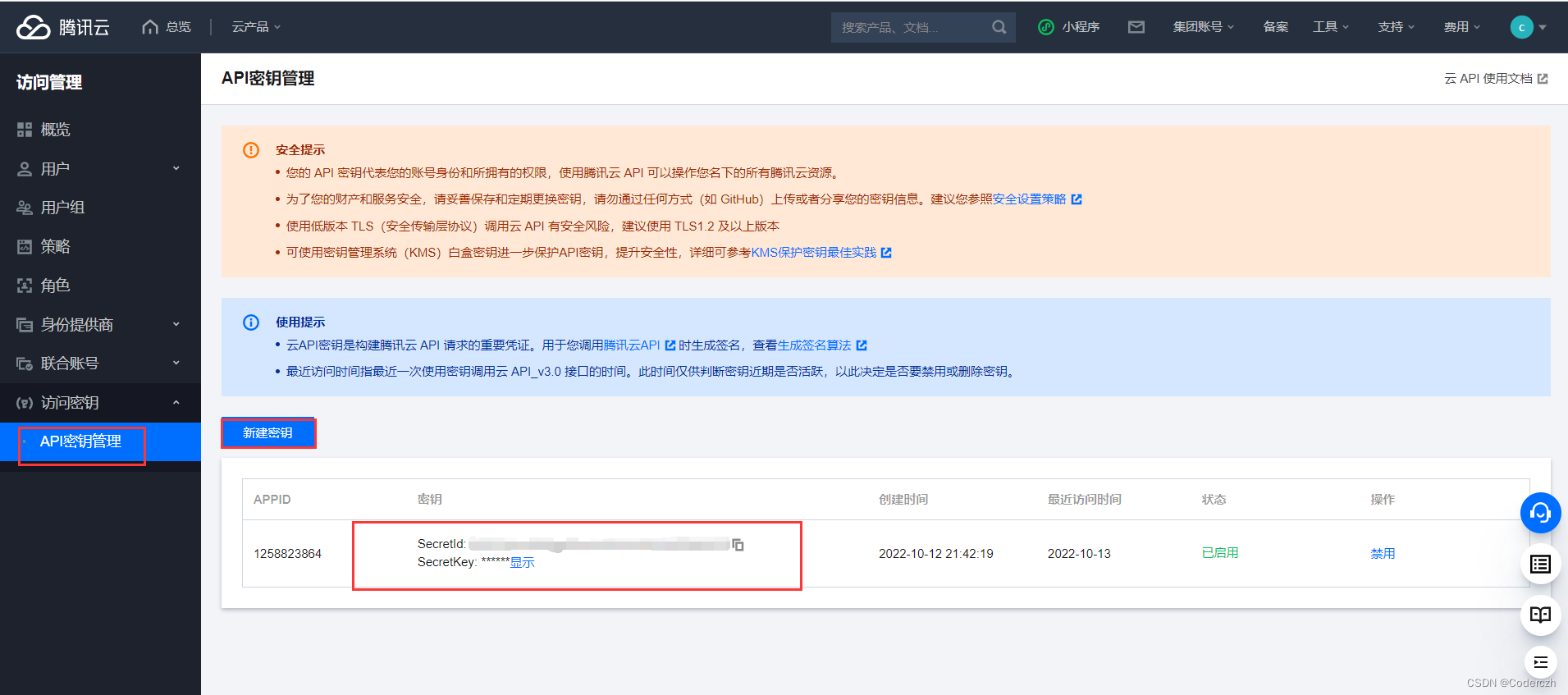

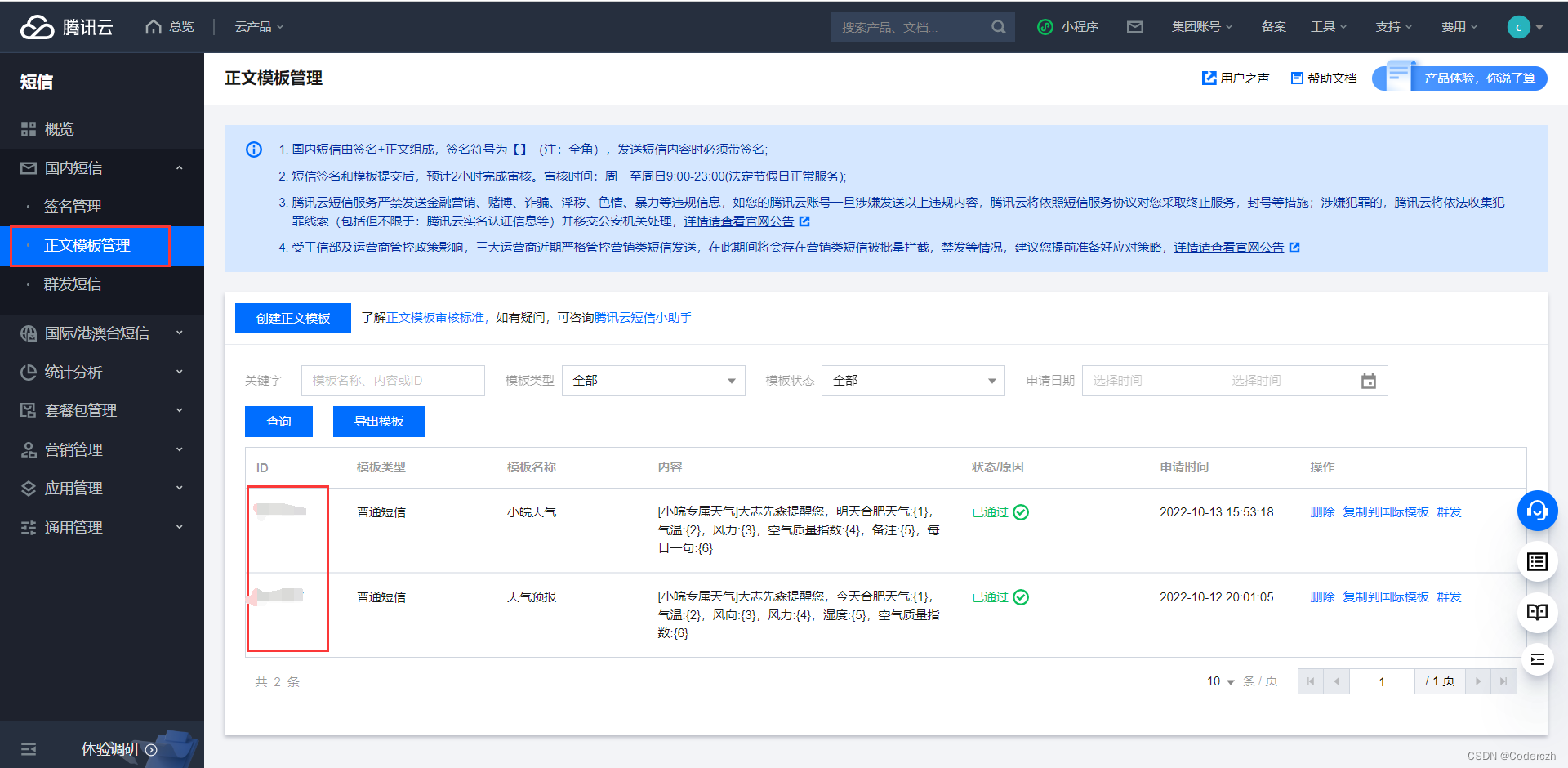
-
SmsComponent.java类,该类主要是进行短信的发送
package com.pwc.weather.component; import com.pwc.weather.util.Constants; import com.tencentcloudapi.common.Credential; import com.tencentcloudapi.common.exception.TencentCloudSDKException; import com.tencentcloudapi.common.profile.ClientProfile; import com.tencentcloudapi.common.profile.HttpProfile; import com.tencentcloudapi.sms.v20190711.SmsClient; import com.tencentcloudapi.sms.v20190711.models.SendSmsRequest; import com.tencentcloudapi.sms.v20190711.models.SendSmsResponse; import org.springframework.stereotype.Component; /** * @author chenzh */ @Component public class SmsComponent { public String sendSms(String param1, String param2, String param3, String param4, String param5, String param6, String[] phoneNumbers) { try { Credential cred = new Credential(Constants.SMSSECREID, Constants.SMSSECREKEY); HttpProfile httpProfile = new HttpProfile(); httpProfile.setReqMethod("POST"); httpProfile.setConnTimeout(60); httpProfile.setEndpoint("sms.tencentcloudapi.com"); ClientProfile clientProfile = new ClientProfile(); clientProfile.setSignMethod("HmacSHA256"); clientProfile.setHttpProfile(httpProfile); SmsClient client = new SmsClient(cred, "ap-guangzhou", clientProfile); SendSmsRequest req = new SendSmsRequest(); String appid = Constants.SMSAPPID; req.setSmsSdkAppid(appid); String sign = Constants.SMSSIGN; req.setSign(sign); String templateID = Constants.SMSTEMPLATEID; req.setTemplateID(templateID); req.setPhoneNumberSet(phoneNumbers); String[] templateParams = {param1, param2, param3, param4, param5, param6}; req.setTemplateParamSet(templateParams); SendSmsResponse res = client.SendSms(req); System.out.println(SendSmsResponse.toJsonString(res)); } catch (TencentCloudSDKException e) { e.printStackTrace(); } return null; } } -
WeatherComponent.java类,该类主要是调用天气接口,其中API_KEY属性的值见步骤2.2
package com.pwc.weather.component; import com.alibaba.fastjson2.JSONArray; import com.alibaba.fastjson2.JSONObject; import org.springframework.stereotype.Component; import java.io.BufferedReader; import java.io.IOException; import java.io.InputStream; import java.io.InputStreamReader; import java.net.HttpURLConnection; import java.net.URL; import java.net.URLEncoder; import java.nio.charset.StandardCharsets; import java.util.HashMap; import java.util.Map; /** * @author chenzh */ @Component public class WeatherComponent { private static final String API_URL = "http://apis.juhe.cn/simpleWeather/query"; private static final String API_KEY = "******************"; private static final int RESULT_CODE = 200; /** * 根据城市名查询天气情况 * * @param cityName 城市名称 */ public Map<String, String> queryWeather(String cityName) { Map<String, Object> params = new HashMap<>(4); params.put("city", cityName); params.put("key", API_KEY); String queryParams = urlEncode(params); String response = doGet(API_URL, queryParams); Map<String, String> weatherMap = new HashMap<>(16); try { JSONObject jsonObject = JSONObject.parseObject(response); int errorCode = jsonObject.getInteger("error_code"); if (errorCode == 0) { System.out.println("调用接口成功"); JSONObject result = jsonObject.getJSONObject("result"); JSONArray future = result.getJSONArray("future"); weatherMap.put("weather", future.getJSONObject(1).getString("weather")); weatherMap.put("temperature", future.getJSONObject(1).getString("temperature")); weatherMap.put("direct", future.getJSONObject(1).getString("direct")); weatherMap.put("wid", future.getJSONObject(1).getString("wid")); } else { System.out.println("调用接口失败:" + jsonObject.getString("reason")); } } catch (Exception e) { e.printStackTrace(); } return weatherMap; } /** * get方式的http请求 * * @param httpUrl 请求地址 * @return 返回结果 */ public String doGet(String httpUrl, String queryParams) { HttpURLConnection connection = null; InputStream inputStream = null; BufferedReader bufferedReader = null; String result = null; try { // 创建远程url连接对象 URL url = new URL(httpUrl + "?" + queryParams); // 通过远程url连接对象打开一个连接,强转成httpURLConnection类 connection = (HttpURLConnection) url.openConnection(); // 设置连接方式:get connection.setRequestMethod("GET"); // 设置连接主机服务器的超时时间:15000毫秒 connection.setConnectTimeout(5000); // 设置读取远程返回的数据时间:60000毫秒 connection.setReadTimeout(6000); // 发送请求 connection.connect(); // 通过connection连接,获取输入流 if (connection.getResponseCode() == RESULT_CODE) { inputStream = connection.getInputStream(); // 封装输入流,并指定字符集 bufferedReader = new BufferedReader(new InputStreamReader(inputStream, StandardCharsets.UTF_8)); // 存放数据 StringBuilder sbf = new StringBuilder(); String temp; while ((temp = bufferedReader.readLine()) != null) { sbf.append(temp); sbf.append(System.getProperty("line.separator")); } result = sbf.toString(); } } catch (IOException e) { e.printStackTrace(); } finally { // 关闭资源 if (null != bufferedReader) { try { bufferedReader.close(); } catch (IOException e) { e.printStackTrace(); } } if (null != inputStream) { try { inputStream.close(); } catch (IOException e) { e.printStackTrace(); } } if (connection != null) { // 关闭远程连接 connection.disconnect(); } } return result; } /** * 将map型转为请求参数型 * * @param data 请求数据 * @return Map数据 */ public String urlEncode(Map<String, ?> data) { StringBuilder sb = new StringBuilder(); for (Map.Entry<String, ?> i : data.entrySet()) { sb.append(i.getKey()).append("=").append(URLEncoder.encode(i.getValue() + "", StandardCharsets.UTF_8)).append("&"); } String result = sb.toString(); result = result.substring(0, result.lastIndexOf("&")); return result; } } -
TimeTaskComponent.java类,定时任务执行,到某一时间点定时推送
package com.pwc.weather.component; import org.springframework.beans.factory.annotation.Autowired; import org.springframework.scheduling.annotation.Scheduled; import org.springframework.stereotype.Component; import java.util.Map; /** * @author chenzh */ @Component public class TimeTaskComponent { @Autowired private WeatherComponent weatherComponent; @Autowired private SmsComponent smsComponent; @Scheduled(cron = "0 50 06 * * ?") public void doTask(){ Map<String, String> weatherInfo = weatherComponent.queryWeather("合肥"); String remark = ""; String wid = weatherInfo.get("wid").substring(8, 10); weatherInfo.put("wid", wid); String judgeWid = judgeWid(wid); String judgeWeather = judgeWeather(weatherInfo.get("weather")); String judgeTemperature = judgeTemperature(weatherInfo.get("temperature")); if ("".equals(judgeWid) && "".equals(judgeWeather) && "".equals(judgeTemperature)) { remark = "明日天气不错!"; } else { remark = judgeWeather + judgeTemperature + judgeWid; } String weather = weatherInfo.get("weather"); String temperature = weatherInfo.get("temperature"); String language = "你是我的克莱因蓝"; String[] phoneNum = {"***********", "**********"}; smsComponent.sendSms(weather, temperature, wid + "级", "4", remark, language, phoneNum); } /** * 判断风力 * * @param wid 风力 * @return 提示语 */ private String judgeWid(String wid) { String remindWid = ""; int widLevel = Integer.parseInt(wid); if (widLevel > 5) { remindWid = "明日风比较大,注意安全哦!"; } return remindWid; } private String judgeWeather(String weather) { String remindWeather = ""; if (weather.contains("雨")) { remindWeather = "明日有雨,记得带伞哦!"; } return remindWeather; } private String judgeTemperature(String temperature) { String remindTemperature = ""; int start = temperature.indexOf("/"); int end = temperature.indexOf("℃"); String temperatureHigh = temperature.substring(start + 1, end); int high = Integer.parseInt(temperatureHigh); if (high > 28) { remindTemperature = "明日温度挺高,注意防晒哦!"; } return remindTemperature; } }
4. 项目部署
- 使用maven达成jar包
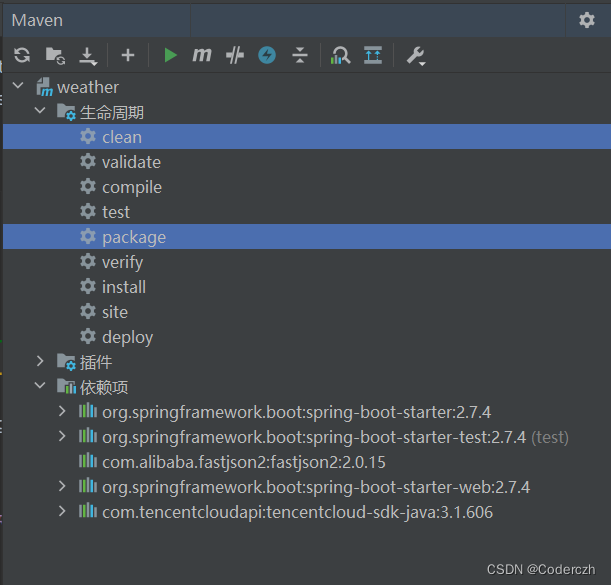
- ?将jar包推送到公网服务器中,此处我使用的是阿里云的云服务器,如果没有安装jdk,则需要先安装linux版本的jdk
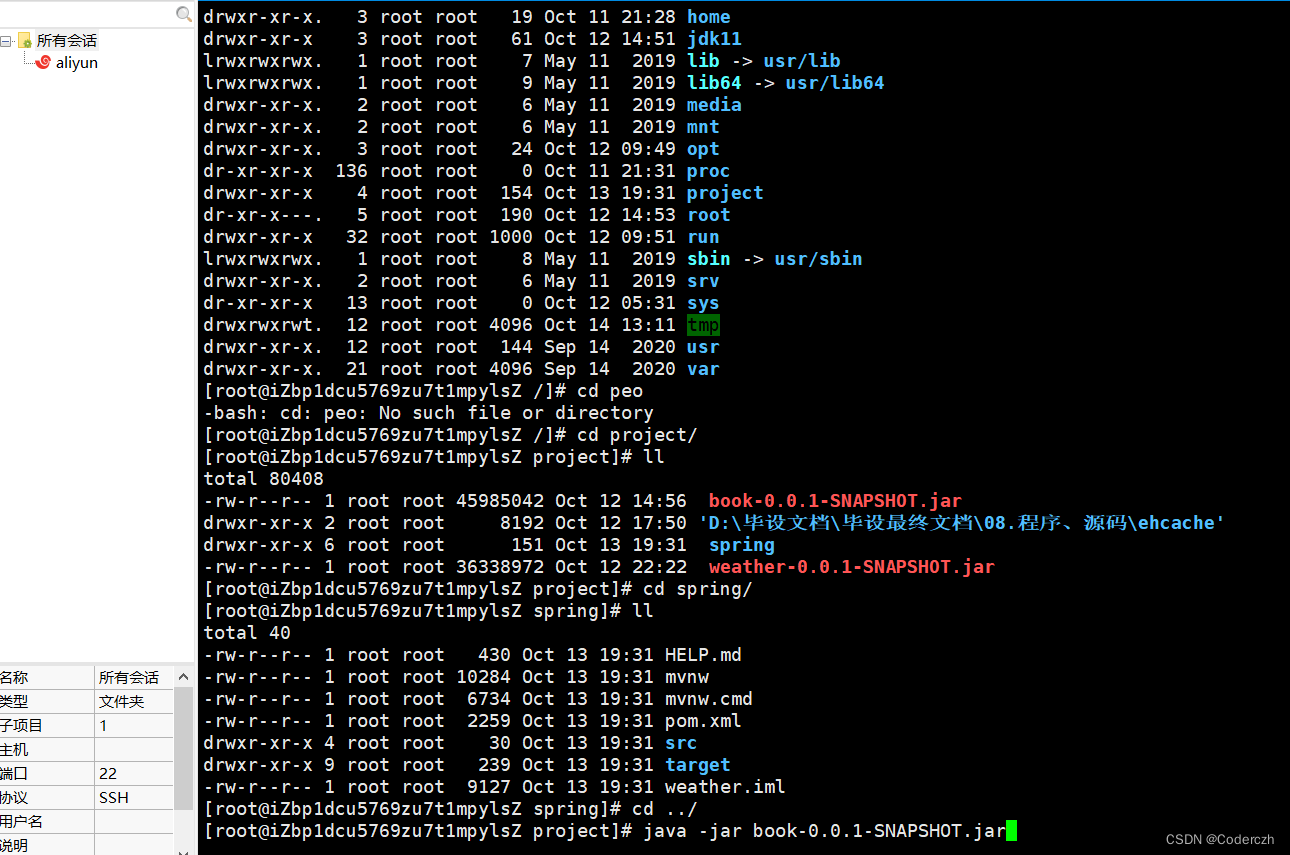
- ?运行结果如图所示
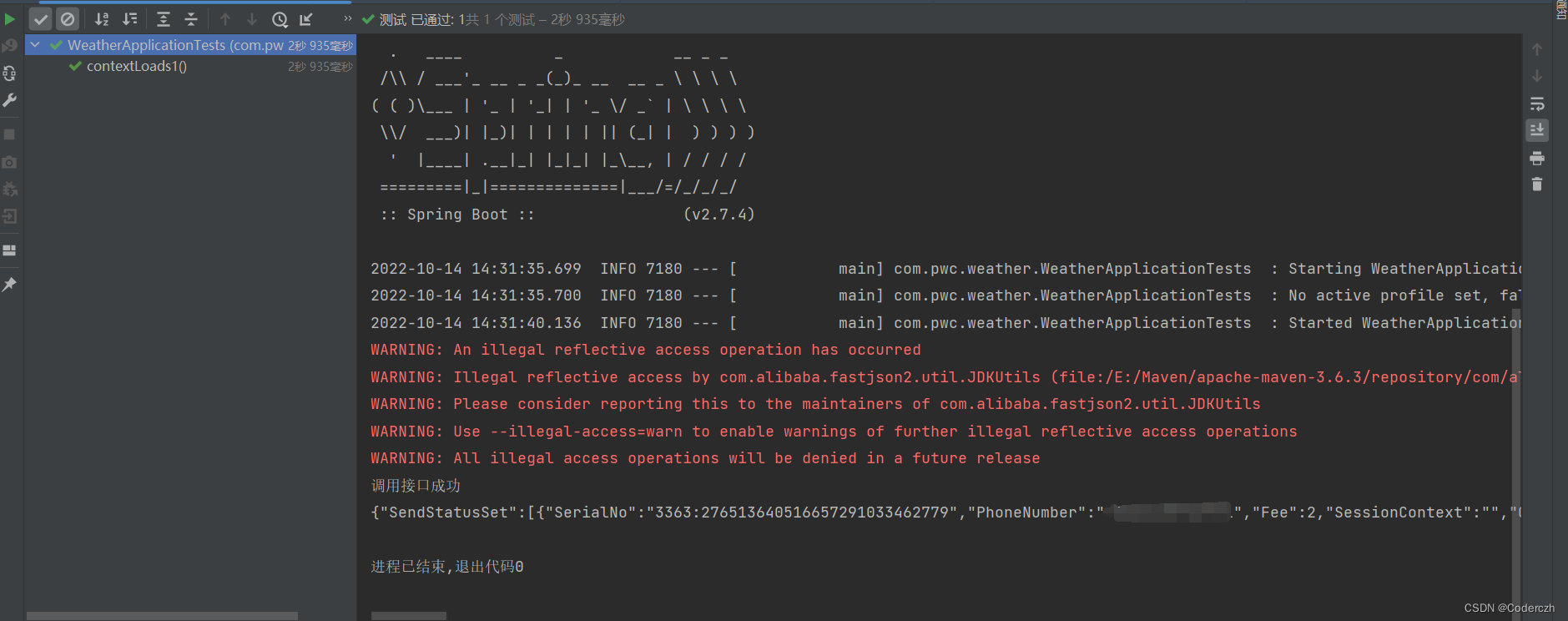
5.? 结果展示
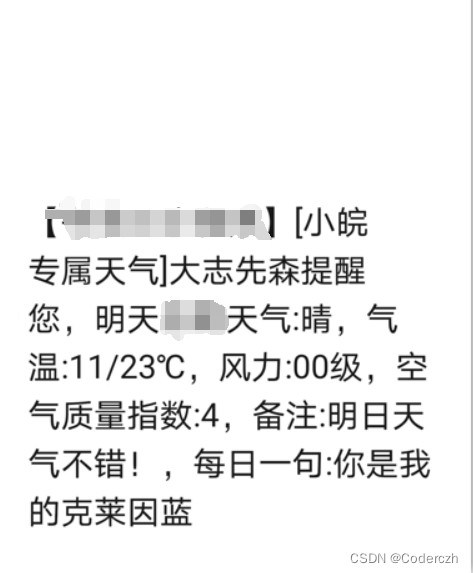
????????