每次在后台运行时,应用都会消耗一部分有限的设备资源,例如 RAM。 这可能会影响用户体验,如果用户正在使用占用大量资源的应用(例如玩游戏或观看视频),影响会尤为明显。 为了提升用户体验,Android 8.0(API 级别 26)对应用在后台运行时可以执行的操作施加了限制。
应用在两个方面受到限制:
- 后台 Service 限制:处于空闲状态时,应用可以使用的后台 Service 存在限制。 这些限制不适用于前台 Service,因为前台 Service 更容易引起用户注意。
- 广播限制:除了有限的例外情况,应用无法使用清单注册隐式广播。 它们仍然可以在运行时注册这些广播,并且可以使用清单注册专门针对它们的显式广播。
在 Android 8.0 之前,创建前台 Service 的方式通常是先创建一个后台 Service,然后将该 Service 推到前台。 Android 8.0 有一项复杂功能:系统不允许后台应用创建后台 Service。 因此,Android 8.0 引入了一种全新的方法,即 startForegroundService(),以在前台启动新 Service。 在系统创建 Service 后,应用有五秒的时间来调用该 Service 的 startForeground() 方法以显示新 Service 的用户可见通知。 如果应用在此时间限制内_未_调用 startForeground(),则系统将停止此 Service 并声明此应用为 ANR。
本文总结:
- App处于后台且不在临时白名单中1min后会:
- 限制运行后台Service
- 限制启动Service(受限app同时限制启动FGS)
- 临时白名单常见添加场景:
- 短信/彩信
- 通知
前台判断
如果满足以下任意条件,应用将被视为处于前台:
- 具有可见 Activity(不管该 Activity 已启动还是已暂停)。
- 具有前台 Service。
- 另一个前台应用已关联到该应用(不管是通过绑定到其中一个 Service,还是通过使用其中一个内容提供程序)。 例如,如果另一个应用绑定到该应用的 Service,那么该应用处于前台:
- IME
- 壁纸 Service
- 通知侦听器
- 语音或文本 Service
临时白名单
在这些情况下,后台应用将被置于一个临时白名单中并持续数分钟。 位于白名单中时,应用可以无限制地启动 Service,并且其后台 Service 也可以运行。 处理对用户可见的任务时,应用将被置于白名单中,例如:
- 处理一条高优先级 Firebase 云消息传递 (FCM)消息。
- 接收广播,例如短信/彩信消息。
- 从通知执行 PendingIntent。
- 在 VPN 应用将自己提升为前台进程前开启 VpnService。
出于特定原因在短时间内将应用程序添加到临时允许列表。 临时允许列表与永久允许列表分开保存,应用程序会在预定时间后自动从临时允许列表中删除。
// 最大临时白名单豁免时间为5min
private static final long DEFAULT_MAX_TEMP_APP_ALLOWLIST_DURATION_MS = 5 * 60 * 1000L;
// 彩信60s
private static final long DEFAULT_MMS_TEMP_APP_ALLOWLIST_DURATION_MS = 60 * 1000L;
// 短信 20s
private static final long DEFAULT_SMS_TEMP_APP_ALLOWLIST_DURATION_MS = 20 * 1000L;
// 通知30s
private static final long DEFAULT_NOTIFICATION_ALLOWLIST_DURATION_MS = 30 * 1000L;
// 由于高优先级消息而暂时允许逃避后台检查的一组应用程序 ID,短信/彩信
@CompositeRWLock({"this", "mProcLock"})
int[] mDeviceIdleTempAllowlist = new int[0];
// 暂时绕过省电模式的白名单,通知
@CompositeRWLock({"this", "mProcLock"})
final PendingTempAllowlists mPendingTempAllowlist = new PendingTempAllowlists(this);
短信/彩信
@Override
public void updateDeviceIdleTempAllowlist(@Nullable int[] appids, int changingUid,
boolean adding, long durationMs, @TempAllowListType int type,
@ReasonCode int reasonCode, @Nullable String reason, int callingUid) {
synchronized (ActivityManagerService.this) {
synchronized (mProcLock) {
if (appids != null) {
// 更新临时白名单
mDeviceIdleTempAllowlist = appids;
}
if (adding) {
if (type == TEMPORARY_ALLOW_LIST_TYPE_FOREGROUND_SERVICE_ALLOWED) {
// Note, the device idle temp-allowlist are by app-ids, but here
// mFgsStartTempAllowList contains UIDs.
mFgsStartTempAllowList.add(changingUid, durationMs,
new FgsTempAllowListItem(durationMs, reasonCode, reason,
callingUid));
}
} else {
mFgsStartTempAllowList.removeUid(changingUid);
}
setAppIdTempAllowlistStateLSP(changingUid, adding);
}
}
}
@GuardedBy({"mService", "mProcLock"})
void setAppIdTempAllowlistStateLSP(int uid, boolean onAllowlist) {
boolean changed = false;
for (int i = mActiveUids.size() - 1; i >= 0; i--) {
final UidRecord uidRec = mActiveUids.valueAt(i);
if (uidRec.getUid() == uid && uidRec.isCurAllowListed() != onAllowlist) {
// 设置当前uid的curAllowListed,如果是加入白名单,这里为true
// 可用作判断当前uid的状态是否为idle
uidRec.setCurAllowListed(onAllowlist);
changed = true;
}
}
if (changed) {
updateOomAdjLSP(OOM_ADJ_REASON_ALLOWLIST);
}
}
主要是调用power相关的接口设置,具体设置流程如下时序图
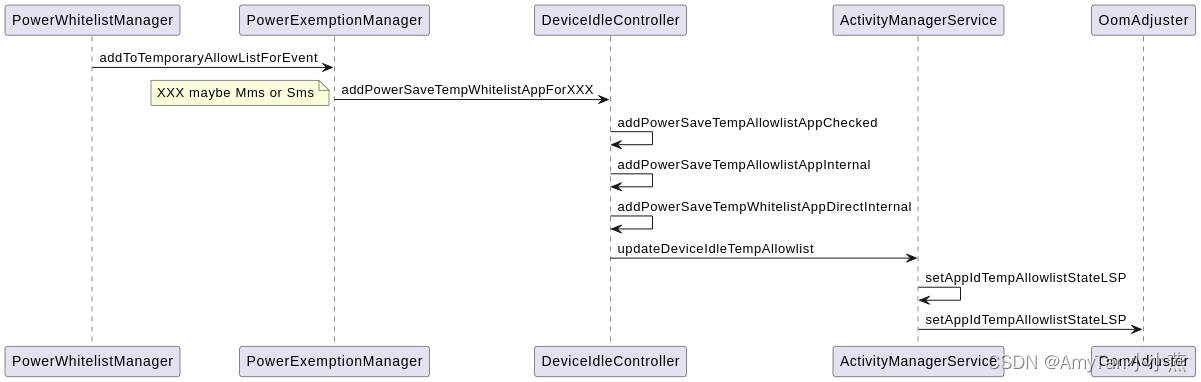
通知
// 这里的reason为NotificationManagerService
// reasonCode为REASON_NOTIFICATION_SERVICE
// type为TEMPORARY_ALLOWLIST_TYPE_FOREGROUND_SERVICE_ALLOWED
// duration为30s
@GuardedBy("this")
void tempAllowlistUidLocked(int targetUid, long duration, @ReasonCode int reasonCode,
String reason, @TempAllowListType int type, int callingUid) {
synchronized (mProcLock) {
// The temp allowlist type could change according to the reasonCode.
if (mLocalDeviceIdleController != null) {
type = mLocalDeviceIdleController.getTempAllowListType(reasonCode, type);
}
if (type == TEMPORARY_ALLOW_LIST_TYPE_NONE) {
return;
}
// 添加到临时白名单中
mPendingTempAllowlist.put(targetUid,
new PendingTempAllowlist(targetUid, duration, reasonCode, reason, type,
callingUid));
setUidTempAllowlistStateLSP(targetUid, true);
mUiHandler.obtainMessage(PUSH_TEMP_ALLOWLIST_UI_MSG).sendToTarget();
if (type == TEMPORARY_ALLOW_LIST_TYPE_FOREGROUND_SERVICE_ALLOWED) {
mFgsStartTempAllowList.add(targetUid, duration,
new FgsTempAllowListItem(duration, reasonCode, reason, callingUid));
}
}
}
// temporarily allow apps to perform extra work when their pending intents are launched
if (notification.allPendingIntents != null) {
final int intentCount = notification.allPendingIntents.size();
if (intentCount > 0) {
// 30s
final long duration = LocalServices.getService(
DeviceIdleInternal.class).getNotificationAllowlistDuration();
for (int i = 0; i < intentCount; i++) {
PendingIntent pendingIntent = notification.allPendingIntents.valueAt(i);
if (pendingIntent != null) {
// 设置duration
mAmi.setPendingIntentAllowlistDuration(pendingIntent.getTarget(),
ALLOWLIST_TOKEN, duration,
TEMPORARY_ALLOWLIST_TYPE_FOREGROUND_SERVICE_ALLOWED,
REASON_NOTIFICATION_SERVICE,
"NotificationManagerService");
}
}
}
}
// allowlistToken为target
// 这里的reason为NotificationManagerService
// reasonCode为REASON_NOTIFICATION_SERVICE
// type为TEMPORARY_ALLOWLIST_TYPE_FOREGROUND_SERVICE_ALLOWED
// duration为30s
void setAllowlistDurationLocked(IBinder allowlistToken, long duration, int type,
@ReasonCode int reasonCode, @Nullable String reason) {
if (duration > 0) {
if (mAllowlistDuration == null) {
mAllowlistDuration = new ArrayMap<>();
}
mAllowlistDuration.put(allowlistToken,
new TempAllowListDuration(duration, type, reasonCode, reason));
} else if (mAllowlistDuration != null) {
mAllowlistDuration.remove(allowlistToken);
if (mAllowlistDuration.size() <= 0) {
mAllowlistDuration = null;
}
}
this.stringName = null;
}
整个设置duration的流程如下时序图
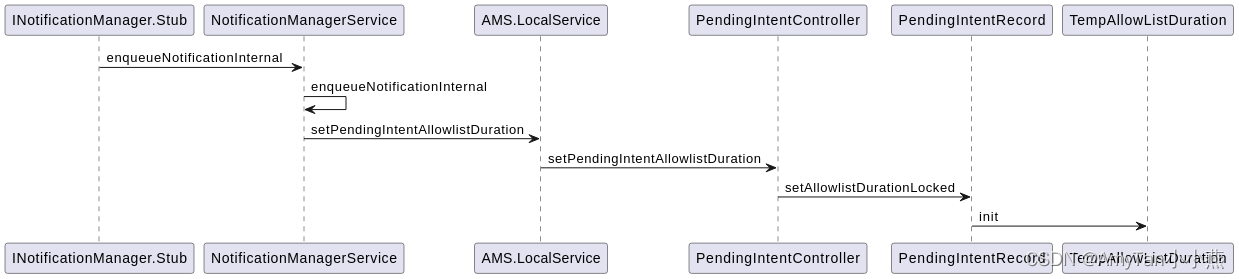
PendingIntent发送时会通过校验,通知AMS设置临时白名单
public int sendInner(int code, Intent intent, String resolvedType, IBinder allowlistToken,
IIntentReceiver finishedReceiver, String requiredPermission, IBinder resultTo,
String resultWho, int requestCode, int flagsMask, int flagsValues, Bundle options) {
.......
synchronized (controller.mLock) {
......
// 如果在通知入队时已经设置了duration
if (mAllowlistDuration != null) {
duration = mAllowlistDuration.get(allowlistToken);
}
.......
}
......
try {
// 调用AMS接口tempAllowlistForPendingIntent设置临时白名单
if (duration != null) {
StringBuilder tag = new StringBuilder(64);
tag.append("setPendingIntentAllowlistDuration,reason:");
tag.append(duration.reason == null ? "" : duration.reason);
tag.append(",pendingintent:");
UserHandle.formatUid(tag, callingUid);
tag.append(":");
if (finalIntent.getAction() != null) {
tag.append(finalIntent.getAction());
} else if (finalIntent.getComponent() != null) {
finalIntent.getComponent().appendShortString(tag);
} else if (finalIntent.getData() != null) {
tag.append(finalIntent.getData().toSafeString());
}
controller.mAmInternal.tempAllowlistForPendingIntent(callingPid, callingUid,
uid, duration.duration, duration.type, duration.reasonCode, tag.toString());
} else if (key.type == ActivityManager.INTENT_SENDER_FOREGROUND_SERVICE
&& options != null) {
// If this is a getForegroundService() type pending intent, use its BroadcastOptions
// temp allowlist duration as its pending intent temp allowlist duration.
BroadcastOptions brOptions = new BroadcastOptions(options);
if (brOptions.getTemporaryAppAllowlistDuration() > 0) {
controller.mAmInternal.tempAllowlistForPendingIntent(callingPid, callingUid,
uid, brOptions.getTemporaryAppAllowlistDuration(),
brOptions.getTemporaryAppAllowlistType(),
brOptions.getTemporaryAppAllowlistReasonCode(),
brOptions.getTemporaryAppAllowlistReason());
}
}
....
}
设置白名单的流程如下时序图
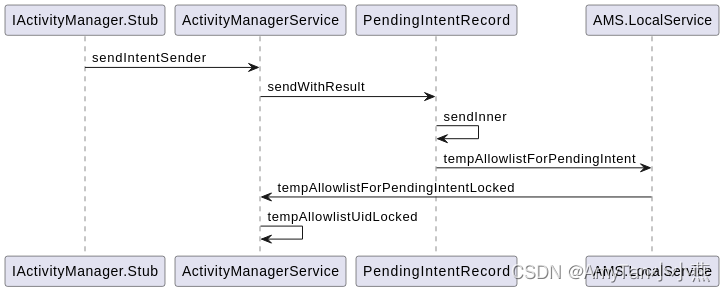
Uid空闲状态
如果 UID 现在在后台(不在临时白名单上), 它之前是在前台(或在临时白名单上);那么1min后当前UID将会处于idle状态。
// procState >= PROCESS_STATE_TRANSIENT_BACKGROUND 8
if (ActivityManager.isProcStateBackground(uidRec.getCurProcState())
&& !uidRec.isCurAllowListed()) {
// UID 现在在后台(不在临时许可名单上)。 它之前是否在前台(或在临时许可名单上)?
if (!ActivityManager.isProcStateBackground(uidRec.getSetProcState())
|| uidRec.isSetAllowListed()) {
// 这里传入的elapsedRealtime而不是uptimeMillis,谷歌代码曾出过问题,
// 具体见:http://gerrit.pt.mioffice.cn/c/platform/frameworks/base/+/1633705
uidRec.setLastBackgroundTime(nowElapsed);
if (!mService.mHandler.hasMessages(IDLE_UIDS_MSG)) {
// post 1min后的消息到handler中去执行idle操作
mService.mHandler.sendEmptyMessageDelayed(IDLE_UIDS_MSG,
mConstants.BACKGROUND_SETTLE_TIME);
}
}
if (uidRec.isIdle() && !uidRec.isSetIdle()) {
uidChange |= UidRecord.CHANGE_IDLE;
becameIdle.add(uidRec);
}
查找最近不活动的应用程序,并在宽限期后将它们标记为空闲。 如果空闲,停止任何后台服务并通知听众。
- idle处理逻辑是在system server的main线程中进行的
- idle时间是在处于后台或不在临时白名单的1min后
- 遍历active uid时,时间到了就执行doStopUidLocked
- 时间未到计算更新为最近的一次idle时间并再次发送IDLE_UIDS_MSG消息
@GuardedBy("mService")
void idleUidsLocked() {
......
final long nowElapsed = SystemClock.elapsedRealtime();
final long maxBgTime = nowElapsed - mConstants.BACKGROUND_SETTLE_TIME;
......
// 1min后执行消息
for (int i = N - 1; i >= 0; i--) {
final UidRecord uidRec = mActiveUids.valueAt(i);
final long bgTime = uidRec.getLastBackgroundTime();
// 距离设置后台时间超过1min且当前uid不是idle则设置idle
if (bgTime > 0 && !uidRec.isIdle()) {
if (bgTime <= maxBgTime) {
EventLogTags.writeAmUidIdle(uidRec.getUid());
synchronized (mProcLock) {
uidRec.setIdle(true);
uidRec.setSetIdle(true);
}
// 停止当前uid下的后台Services
mService.doStopUidLocked(uidRec.getUid(), uidRec);
} .......
}
}
后台Service限制
处于前台时,应用可以自由创建和运行前台与后台 Service。 进入后台时,在一个持续数分钟的时间窗内,应用仍可以创建和使用 Service。 在该时间窗结束后,应用将被视为处于_空闲_状态。 此时,系统将停止应用的后台 Service,就像应用已经调用 Service 的 Service.stopSelf() 方法一样。
停止后台运行Service
因为当前uid进入后台1min后处于idle状态,停止与此 uid 关联的所有服务;所以我们会经常在bugreport中看到类似如下log。
08-27 20:08:12.038 1588 5729 I am_uid_active: 10135
08-27 20:09:13.517 1588 2114 I am_uid_idle: 10135
08-27 20:09:13.517 1588 2114 I am_stop_idle_service: [10135,com.android.htmlviewer/com.android.settings.services.MemoryOptimizationService]
void stopInBackgroundLocked(int uid) {
ServiceMap services = mServiceMap.get(UserHandle.getUserId(uid));
ArrayList<ServiceRecord> stopping = null;
if (services != null) {
for (int i = services.mServicesByInstanceName.size() - 1; i >= 0; i--) {
ServiceRecord service = services.mServicesByInstanceName.valueAt(i);
if (service.appInfo.uid == uid && service.startRequested) {
if (mAm.getAppStartModeLOSP(service.appInfo.uid, service.packageName,
service.appInfo.targetSdkVersion, -1, false, false, false)
service.mRecentCallingPackage)
!= ActivityManager.APP_START_MODE_NORMAL) {
if (stopping == null) {
stopping = new ArrayList<>();
}
String compName = service.shortInstanceName;
EventLogTags.writeAmStopIdleService(service.appInfo.uid, compName);
StringBuilder sb = new StringBuilder(64);
sb.append("Stopping service due to app idle: ");
UserHandle.formatUid(sb, service.appInfo.uid);
sb.append(" ");
TimeUtils.formatDuration(service.createRealTime
- SystemClock.elapsedRealtime(), sb);
sb.append(" ");
sb.append(compName);
Slog.w(TAG, sb.toString());
stopping.add(service);
// 如果应用程序受到后台限制,还要确保取消任何通知
if (appRestrictedAnyInBackground(
service.appInfo.uid, service.packageName)) {
cancelForegroundNotificationLocked(service);
}
}
}
}
if (stopping != null) {
final int size = stopping.size();
for (int i = size - 1; i >= 0; i--) {
ServiceRecord service = stopping.get(i);
service.delayed = false;
services.ensureNotStartingBackgroundLocked(service);
stopServiceLocked(service, true);
}
if (size > 0) {
mAm.updateOomAdjPendingTargetsLocked(OomAdjuster.OOM_ADJ_REASON_UNBIND_SERVICE);
}
}
}
}
注意:stopInBackgroundLocked回调后,service不一定会被stop
private final void bringDownServiceIfNeededLocked(ServiceRecord r, boolean knowConn,
boolean hasConn) {
if (isServiceNeededLocked(r, knowConn, hasConn)) {
return;
}
// 如果有新拉起service的需求,本次不会stop该service
if (mPendingServices.contains(r)) {
return;
}
bringDownServiceLocked(r);
}
限制后台启动Service
如果Service是间接启动的(例如从 PendingIntent),弄清楚是否正在后台状态下启动一个应用程序。
当Service所在App处于后台(uid为idle)时,会限制启动Service,限制分两种情况:
- App处于后台受限模式下,限制启动任何Service(包括FGS);
ActivityManager: Background start not allowed: service Intent { act=geofence_trigered cmp=com.xiaomi.smarthome/.scene.activity.GeoActionService (has extras) } to com.xiaomi.smarthome/.scene.activity.GeoActionService from pid=9233 uid=10270 pkg=com.xiaomi.smarthome startFg?=true
- App处于无限制模式下,仅限制启动后台Service;
无限制下android.app.AppOpsManager#OP_RUN_ANY_IN_BACKGROUND 为ALLOWED
09-13 10:30:40.633 1581 2603 W ActivityManager: Background start not allowed: service Intent { cmp=com.android.deskclock/.addition.resource.ResourceLoadService (has extras) } to com.android.deskclock/.addition.resource.ResourceLoadService from pid=14625 uid=10216 pkg=com.android.deskclock startFg?=false
// 当前uid不处于空闲状态
final boolean bgLaunch = !mAm.isUidActiveLOSP(r.appInfo.uid);
boolean forcedStandby = false;
// 如果应用程序有严格的后台限制,我们将任何 bg 服务启动类似于旧版应用程序强制限制情况,
// 无论其目标 SDK 版本如何。
if (bgLaunch && appRestrictedAnyInBackground(r.appInfo.uid, r.packageName)) {
if (DEBUG_FOREGROUND_SERVICE) {
Slog.d(TAG, "Forcing bg-only service start only for " + r.shortInstanceName
+ " : bgLaunch=" + bgLaunch + " callerFg=" + callerFg);
}
forcedStandby = true;
}
.......
if (forcedStandby || (!r.startRequested && !fgRequired)) {
// 在继续之前——如果这个应用程序不允许在后台启动服务,那么在这一点上我们不会让它运行。
final int allowed = mAm.getAppStartModeLOSP(r.appInfo.uid, r.packageName,
r.appInfo.targetSdkVersion, callingPid, false, false, forcedStandby);
if (allowed != ActivityManager.APP_START_MODE_NORMAL) {
Slog.w(TAG, "Background start not allowed: service "
+ service + " to " + r.shortInstanceName
+ " from pid=" + callingPid + " uid=" + callingUid
+ " pkg=" + callingPackage + " startFg?=" + fgRequired);
查看是否允许启动
@GuardedBy(anyOf = {"this", "mProcLock"})
int appServicesRestrictedInBackgroundLOSP(int uid, String packageName, int packageTargetSdk) {
......
// Is this app on the battery whitelist?
if (isOnDeviceIdleAllowlistLOSP(uid, /*allowExceptIdleToo=*/ false)) {
if (DEBUG_BACKGROUND_CHECK) {
Slog.i(TAG, "App " + uid + "/" + packageName
+ " on idle allowlist; not restricted in background");
}
return ActivityManager.APP_START_MODE_NORMAL;
}
......
}
/**
* @return whether a UID is in the system, user or temp doze allowlist.
*/
@GuardedBy(anyOf = {"this", "mProcLock"})
boolean isOnDeviceIdleAllowlistLOSP(int uid, boolean allowExceptIdleToo) {
final int appId = UserHandle.getAppId(uid);
final int[] allowlist = allowExceptIdleToo
? mDeviceIdleExceptIdleAllowlist
: mDeviceIdleAllowlist;
return Arrays.binarySearch(allowlist, appId) >= 0
// 临时白名单 for 短信/彩信等
|| Arrays.binarySearch(mDeviceIdleTempAllowlist, appId) >= 0
// 临时白名单 for 通知等
|| mPendingTempAllowlist.get(uid) != null;
}