系列文章目录
提示:这里可以添加系列文章的所有文章的目录,目录需要自己手动添加
例如:第一章 Python 机器学习入门之pandas的使用
提示:写完文章后,目录可以自动生成,如何生成可参考右边的帮助文档
DSP简介
STM32F4 采用 Cortex-M4 内核,相比 Cortex-M3 系列除了内置硬件 FPU 单元,在数字信
号处理方面还增加了 DSP 指令集,支持诸如单周期乘加指令(MAC),优化的单指令多数据指
令(SIMD),饱和算数等多种数字信号处理指令集。相比 Cortex-M3,Cortex-M4 在数字信号处
理能力方面得到了大大的提升。Cortex-M4 执行所有的 DSP 指令集都可以在单周期内完成,而
Cortex-M3 需要多个指令和多个周期才能完成同样的功能
以上都不重要。重要的是,它运算快就完了!!!具体多快,我们后面会有相应测试
一、可供移植的DSP文件
STM32F4 的 DSP 库源码和测试实例在 ST 提供的标准库,详细路径为:光盘→8,STM32
参考资料→STM32F4xx 固件库→STM32F4xx_DSP_StdPeriph_Lib_V1.4.0→Libraries→CMSIS→
DSP_Lib。
DSP_Lib 源码包的 Source 文件夹是所有 DSP 库的源码,Examples 文件夹是相对应的一些
测试实例。这些测试实例都是带 main 函数的,也就是拿到工程中可以直接使用。接下来我们一
一讲解一下 Source 源码文件夹下面的子文件夹包含的 DSP 库的功能。
BasicMathFunctions
基本数学函数:提供浮点数的各种基本运算函数,如向量加减乘除等运算。
CommonTables
arm_common_tables.c 文件提供位翻转或相关参数表。
ComplexMathFunctions
复杂数学功能,如向量处理,求模运算的。
ControllerFunctions
控制功能函数。包括正弦余弦,PID 电机控制,矢量 Clarke 变换,矢量 Clarke 逆变换等。
FastMathFunctions
快速数学功能函数。提供了一种快速的近似正弦,余弦和平方根等相比 CMSIS 计算库要快
的数学函数。
FilteringFunctions
滤波函数功能,主要为 FIR 和 LMS(最小均方根)等滤波函数。
MatrixFunctions
矩阵处理函数。包括矩阵加法、矩阵初始化、矩阵反、矩阵乘法、矩阵规模、矩阵减法、
矩阵转置等函数。
StatisticsFunctions
统计功能函数。如求平均值、最大值、最小值、计算均方根 RMS、计算方差/标准差等。
SupportFunctions
支持功能函数,如数据拷贝,Q 格式和浮点格式相互转换,Q 任意格式相互转换。
TransformFunctions
变换功能。包括复数 FFT(CFFT)/复数 FFT 逆运算(CIFFT)、实数 FFT(RFFT)/实数
FFT 逆运算(RIFFT)、和 DCT(离散余弦变换)和配套的初始化函数
!!! 所有这些 DSP 库代码合在一起是比较多的,因此,ST 为我们提了.lib 格式的文件
.lib 格式文件路径:光盘→8,STM32 参考资料→STM32F4xx固件库→STM32F4xx_DSP_StdPeriph_Lib_V1.4.0→Libraries→CMSIS→Lib→ARM。根据自己的需求选择不同的.lib文件。
我们所用的STM32F4 属于 CortexM4F 内核,小端模式,应选择:arm_cortexM4lf_math.lib(浮点 Cortex-M4
小端模式)。
示例:pandas 是基于NumPy 的一种工具,该工具是为了解决数据分析任务而创建的。
二、arm_cortexM4lf_math.lib
1.可使用的DSP函数
我们打开.lib文件可看到,里面存有编译后的.o文件,也就是提供可使用的DSP函数。
根据函数名可以粗略了解其含义,也可以度娘搜索DSP函数XXX,即可查到其含义。
后续将在实验中一一讲解。
代码如下(示例):
arm_dot_prod_f32.o/
arm_dot_prod_q7.o/
arm_dot_prod_q15.o/
arm_dot_prod_q31.o/
arm_negate_f32.o/
arm_negate_q15.o/
arm_negate_q31.o/
arm_offset_f32.o/
arm_offset_q15.o/
arm_offset_q31.o/
arm_cmplx_conj_f32.o/
arm_cmplx_conj_q15.o/
arm_cmplx_conj_q31.o/
arm_cmplx_dot_prod_f32.o/
arm_cmplx_dot_prod_q15.o/
arm_cmplx_dot_prod_q31.o/
arm_cmplx_mag_f32.o/
arm_cmplx_mag_q15.o/
arm_cmplx_mag_q31.o/
arm_cmplx_mag_squared_f32.o/
arm_cmplx_mag_squared_q15.o/
arm_cmplx_mag_squared_q31.o/
arm_cmplx_mult_cmplx_f32.o/
arm_cmplx_mult_cmplx_q15.o/
arm_cmplx_mult_cmplx_q31.o/
arm_cmplx_mult_real_f32.o/
arm_cmplx_mult_real_q15.o/
arm_cmplx_mult_real_q31.o/
arm_biquad_cascade_df1_32x64_init_q31.o/
arm_biquad_cascade_df1_32x64_q31.o/
arm_biquad_cascade_df1_f32.o/
arm_biquad_cascade_df1_fast_q15.o/
arm_biquad_cascade_df1_fast_q31.o/
arm_biquad_cascade_df1_init_f32.o/
arm_biquad_cascade_df1_init_q15.o/
arm_biquad_cascade_df1_init_q31.o/
arm_biquad_cascade_df1_q15.o/
arm_biquad_cascade_df1_q31.o/
arm_biquad_cascade_df2t_f32.o/
arm_biquad_cascade_df2t_init_f32.o/
arm_conv_fast_opt_q15.o/
arm_conv_fast_q15.o/
arm_conv_fast_q31.o/
arm_conv_opt_q7.o/
arm_conv_opt_q15.o/
arm_conv_partial_f32.o/
arm_conv_partial_fast_opt_q15.o/
arm_conv_partial_fast_q15.o/
arm_conv_partial_fast_q31.o/
arm_conv_partial_opt_q7.o/
arm_conv_partial_opt_q15.o/
arm_conv_partial_q7.o/
arm_conv_partial_q15.o/
arm_conv_partial_q31.o/
arm_correlate_f32.o/
arm_correlate_fast_opt_q15.o/
arm_correlate_fast_q15.o/
arm_correlate_fast_q31.o/
arm_correlate_opt_q7.o/
arm_correlate_opt_q15.o/
arm_correlate_q7.o/
arm_correlate_q15.o/
arm_correlate_q31.o/
arm_fir_decimate_f32.o/
arm_fir_decimate_fast_q15.o/
arm_fir_decimate_fast_q31.o/
arm_fir_decimate_init_f32.o/
arm_fir_decimate_init_q15.o/
arm_fir_decimate_init_q31.o/
arm_fir_decimate_q15.o/
arm_fir_decimate_q31.o/
arm_fir_fast_q15.o/
arm_fir_fast_q31.o/
arm_fir_init_f32.o/
arm_fir_init_q7.o/
arm_fir_init_q15.o/
arm_fir_init_q31.o/
arm_fir_interpolate_f32.o/
arm_fir_interpolate_init_f32.o/
arm_fir_interpolate_init_q15.o/
arm_fir_interpolate_init_q31.o/
arm_fir_interpolate_q15.o/
arm_fir_interpolate_q31.o/
arm_fir_lattice_f32.o/
arm_fir_lattice_init_f32.o/
arm_fir_lattice_init_q15.o/
arm_fir_lattice_init_q31.o/
arm_fir_lattice_q15.o/
arm_fir_lattice_q31.o/
arm_fir_sparse_f32.o/
arm_fir_sparse_init_f32.o/
arm_fir_sparse_init_q7.o/
arm_fir_sparse_init_q15.o/
arm_fir_sparse_init_q31.o/
arm_fir_sparse_q7.o/
arm_fir_sparse_q15.o/
arm_fir_sparse_q31.o/
arm_iir_lattice_f32.o/
arm_iir_lattice_init_f32.o/
arm_iir_lattice_init_q15.o/
arm_iir_lattice_init_q31.o/
arm_iir_lattice_q15.o/
arm_iir_lattice_q31.o/
arm_lms_init_f32.o/
arm_lms_init_q15.o/
arm_lms_init_q31.o/
arm_lms_norm_f32.o/
arm_lms_norm_init_f32.o/
arm_lms_norm_init_q15.o/
arm_lms_norm_init_q31.o/
arm_lms_norm_q15.o/
arm_lms_norm_q31.o/
arm_mat_add_f32.o/
arm_mat_add_q15.o/
arm_mat_add_q31.o/
arm_mat_init_f32.o/
arm_mat_init_q15.o/
arm_mat_init_q31.o/
arm_mat_inverse_f32.o/
arm_mat_mult_f32.o/
arm_mat_mult_fast_q15.o/
arm_mat_mult_fast_q31.o/
arm_mat_mult_q15.o/
arm_mat_mult_q31.o/
arm_mat_scale_f32.o/
arm_mat_scale_q15.o/
arm_mat_scale_q31.o/
arm_mat_sub_f32.o/
arm_mat_sub_q15.o/
arm_mat_sub_q31.o/
arm_mat_trans_f32.o/
arm_mat_trans_q15.o/
arm_mat_trans_q31.o/
arm_bitreversal.o/
arm_bitreversal2.o/
arm_cfft_radix2_f32.o/
arm_cfft_radix2_init_f32.o/
arm_cfft_radix2_init_q15.o/
arm_cfft_radix2_init_q31.o/
arm_cfft_radix2_q15.o/
arm_cfft_radix2_q31.o/
arm_cfft_radix4_f32.o/
arm_cfft_radix4_init_f32.o/
arm_cfft_radix4_init_q15.o/
arm_cfft_radix4_init_q31.o/
arm_cfft_radix4_q15.o/
arm_cfft_radix4_q31.o/
arm_cfft_radix8_f32.o/
arm_dct4_init_f32.o/
arm_dct4_init_q15.o/
arm_dct4_init_q31.o/
arm_rfft_fast_f32.o/
arm_rfft_fast_init_f32.o/
arm_rfft_init_f32.o/
arm_rfft_init_q15.o/
arm_rfft_init_q31.o/
arm_pid_init_f32.o/
arm_pid_init_q15.o/
arm_pid_init_q31.o/
arm_pid_reset_f32.o/
arm_pid_reset_q15.o/
arm_pid_reset_q31.o/
arm_sin_cos_f32.o/
arm_sin_cos_q31.o/
arm_float_to_q7.o/
arm_float_to_q15.o/
arm_float_to_q31.o/
arm_q7_to_float.o/
arm_q15_to_float.o/
arm_q15_to_q31.o/
arm_q31_to_float.o/
arm_q31_to_q15.o/
arm_common_tables.o/
2.工程移植
1、添加文件。
首先,我们在例程工程目录下新建:DSP_LIB 文件夹,存放我们将要添加的文件:arm_cortexM4lf_math.lib 和相关头文件,然后,打开工程,新建 DSP_LIB 分组,并将 arm_cortexM4lf_math.lib 添加到工程里面。
2、 添加头文件包含路径
添加好.lib 文件后,我们要添加头文件包含路径,将第一步拷贝的 Include 文件夹和 DSP_LIB
文件夹,加入头文件包含路径。
3、 添加全局宏定义
最后,为了使用 DSP 库的所有功能,我们还需要添加几个全局宏定义:
1,__FPU_USED
2,__FPU_PRESENT
3,ARM_MATH_CM4
4,__CC_ARM
5,ARM_MATH_MATRIX_CHECK
6,ARM_MATH_ROUNDING
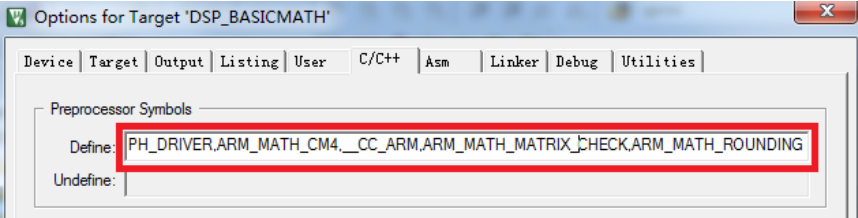
这里,两个宏之间用“,”隔开。并且,上面的全局宏里面,我们没有添加__FPU_USED,
因为这个宏定义在 Target 选项卡设置 Code Generation 的时候(上一章有介绍),选择了:Use FPU
(如果没有设置 Use FPU,则必须设置!!),故 MDK 会自动添加这个全局宏,因此不需要我们
手动添加了。同时__FPU_PRESENT 全局宏我们 FPU 实验已经讲解,这个宏定义在 stm32f4xx.h
头文件里面已经定义。 这样,在 Define 处 要 输 入 的 所 有 宏 为 :
STM32F40_41xxx,USE_STDPERIPH_DRIVER,ARM_MATH_CM4,__CC_ARM,ARM_MATH_M
ATRIX_CHECK,ARM_MATH_ROUNDING 共 6 个。
至此,STM32F4 的 DSP 库运行环境就搭建完成了。特别注意,为了方便调试,本章例程我们将 MDK 的优化设置为-O0 优化,以得到最好的调试效果。
3.示例工程
说那么多,还不如提供示例工程。
链接:https://pan.baidu.com/s/1VQPJ_RVOJ042bpkvDlx0Fw
提取码:7lvz
