使用openmv控制云台自动跟踪Apriltag,并且将openmv与Apriltag距离通过串口发送到单片机。如果有openmv的同学直接将main.py和pid.py复制到flash中就可以了。
注意!Apriltag测距需要提前计算 K值 K=当前距离(毫米)/abs(Tz)
如果不想计算K值,就直接打印最后一张Apriltag图片,使用A4纸,照片尺寸为整页。
/=================连线= ==================================
PA7 ->舵机1(pan)
PA8 ->舵机2
PA5 ->R
PA6 ->T
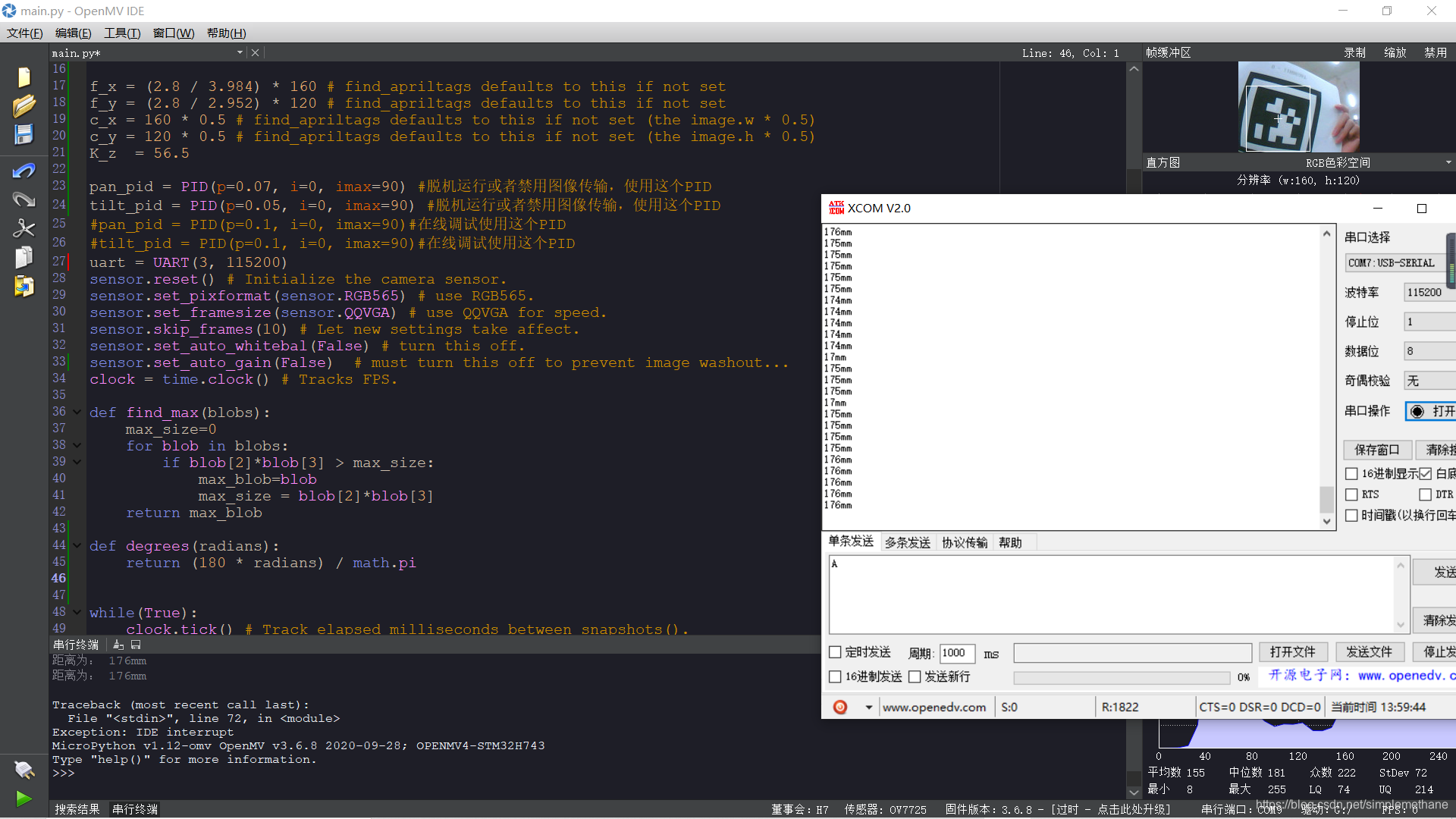
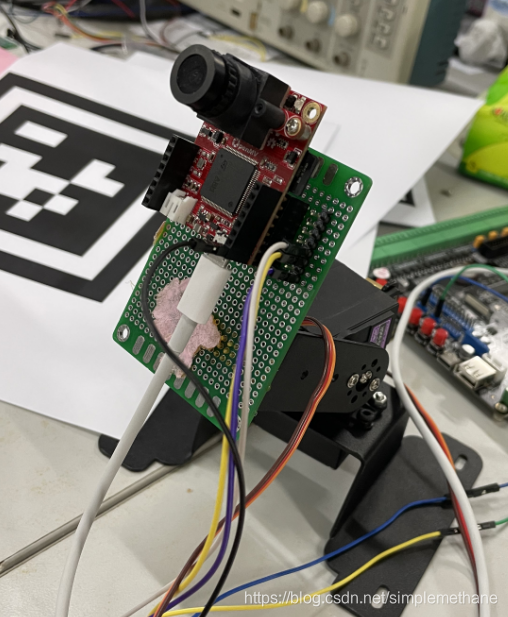
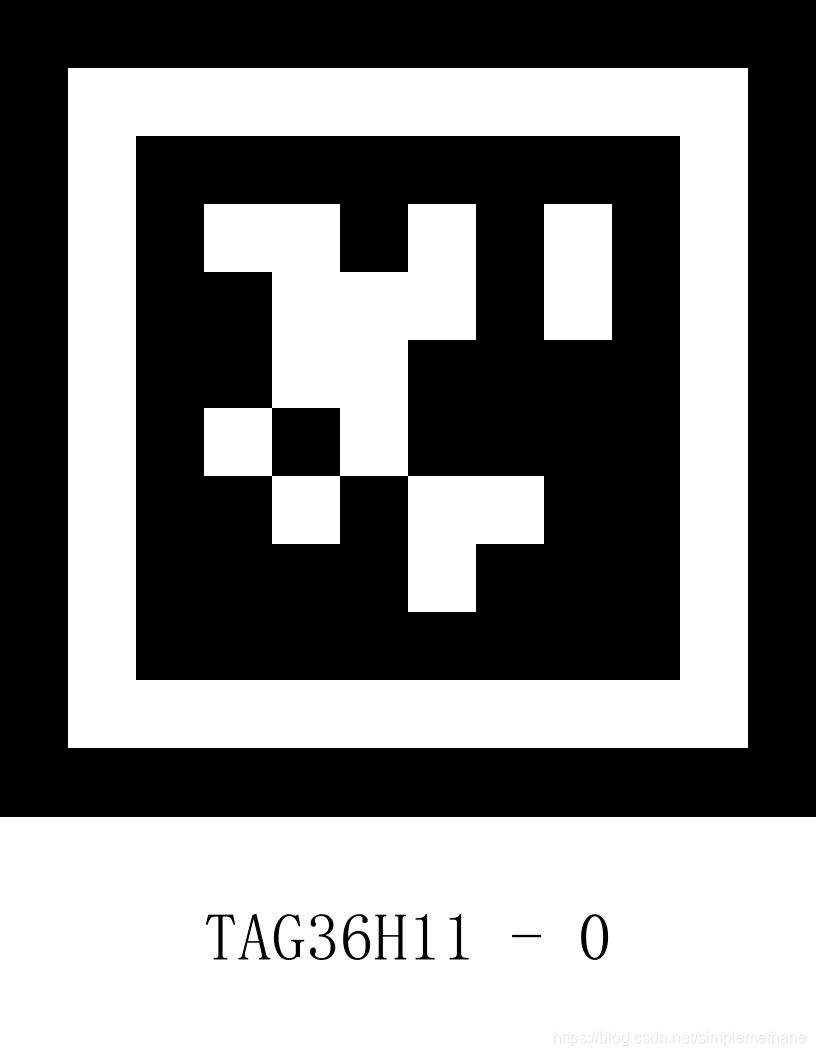
下面展示代码`。
main.py
import sensor, image, time , math
from pid import PID
from pyb import Servo ,UART
pan_servo=Servo(1)
tilt_servo=Servo(2)
pan_servo.calibration(500,2500,500)
tilt_servo.calibration(500,2500,500)
pan_servo.angle(120)
tilt_servo.angle(170)
#red_threshold = (13, 49, 18, 61, 6, 47)
red_threshold =(73, 40, 15, 77, 72, -103)
f_x = (2.8 / 3.984) * 160 # find_apriltags defaults to this if not set
f_y = (2.8 / 2.952) * 120 # find_apriltags defaults to this if not set
c_x = 160 * 0.5 # find_apriltags defaults to this if not set (the image.w * 0.5)
c_y = 120 * 0.5 # find_apriltags defaults to this if not set (the image.h * 0.5)
K_z = 56.5
pan_pid = PID(p=0.07, i=0, imax=90) #脱机运行或者禁用图像传输,使用这个PID
tilt_pid = PID(p=0.05, i=0, imax=90) #脱机运行或者禁用图像传输,使用这个PID
#pan_pid = PID(p=0.1, i=0, imax=90)#在线调试使用这个PID
#tilt_pid = PID(p=0.1, i=0, imax=90)#在线调试使用这个PID
uart = UART(3, 115200)
sensor.reset() # Initialize the camera sensor.
sensor.set_pixformat(sensor.RGB565) # use RGB565.
sensor.set_framesize(sensor.QQVGA) # use QQVGA for speed.
sensor.skip_frames(10) # Let new settings take affect.
sensor.set_auto_whitebal(False) # turn this off.
sensor.set_auto_gain(False) # must turn this off to prevent image washout...
clock = time.clock() # Tracks FPS.
def find_max(blobs):
max_size=0
for blob in blobs:
if blob[2]*blob[3] > max_size:
max_blob=blob
max_size = blob[2]*blob[3]
return max_blob
def degrees(radians):
return (180 * radians) / math.pi
while(True):
clock.tick() # Track elapsed milliseconds between snapshots().
img = sensor.snapshot() # Take a picture and return the image.
blobs = img.find_apriltags() #云台找APRILTAG
#blobs = img.find_blobs([red_threshold])
if blobs:
max_blob = find_max(blobs)
pan_error = max_blob[0]+max_blob[2]/2-img.width()/2
tilt_error = max_blob[1]+max_blob[3]/2-img.height()/2
#print("pan_error: ", pan_error)
img.draw_rectangle(max_blob.rect()) # rect
img.draw_cross(int(max_blob[0]+max_blob[2]/2),int(max_blob[1]+max_blob[3]/2)) # cx, cy
pan_output=pan_pid.get_pid(pan_error,1)/2
tilt_output=tilt_pid.get_pid(tilt_error,1)
#print("pan_output",pan_output)
pan_servo.angle(pan_servo.angle()-pan_output)
tilt_servo.angle(tilt_servo.angle()+tilt_output)
img = sensor.snapshot()
for tag in img.find_apriltags(fx=f_x, fy=f_y, cx=c_x, cy=c_y): # defaults to TAG36H11
img.draw_rectangle(tag.rect(), color = (255, 0, 0))
img.draw_cross(tag.cx(), tag.cy(), color = (0, 255, 0))
print_args = (tag.x_translation(), tag.y_translation(), tag.z_translation(), \
degrees(tag.x_rotation()), degrees(tag.y_rotation()), degrees(tag.z_rotation()))
# Translation units are unknown. Rotation units are in degrees.
# print("Tx: %f, Ty %f, Tz %f, Rx %f, Ry %f, Rz %f" % print_args)
x1 = -tag.z_translation() * K_z
x2 = str(x1)
x2 =x2[:-5]
uart.write(x2+'mm\r\n')
print("距离为:",x2+"mm")
# print(clock.fps())
pid.py
from pyb import millis
from math import pi, isnan
class PID:
_kp = _ki = _kd = _integrator = _imax = 0
_last_error = _last_derivative = _last_t = 0
_RC = 1/(2 * pi * 20)
def __init__(self, p=0, i=0, d=0, imax=0):
self._kp = float(p)
self._ki = float(i)
self._kd = float(d)
self._imax = abs(imax)
self._last_derivative = float('nan')
def get_pid(self, error, scaler):
tnow = millis()
dt = tnow - self._last_t
output = 0
if self._last_t == 0 or dt > 1000:
dt = 0
self.reset_I()
self._last_t = tnow
delta_time = float(dt) / float(1000)
output += error * self._kp
if abs(self._kd) > 0 and dt > 0:
if isnan(self._last_derivative):
derivative = 0
self._last_derivative = 0
else:
derivative = (error - self._last_error) / delta_time
derivative = self._last_derivative + \
((delta_time / (self._RC + delta_time)) * \
(derivative - self._last_derivative))
self._last_error = error
self._last_derivative = derivative
output += self._kd * derivative
output *= scaler
if abs(self._ki) > 0 and dt > 0:
self._integrator += (error * self._ki) * scaler * delta_time
if self._integrator < -self._imax: self._integrator = -self._imax
elif self._integrator > self._imax: self._integrator = self._imax
output += self._integrator
return output
def reset_I(self):
self._integrator = 0
self._last_derivative = float('nan')