? ? ? ? 目前,华为、小米、三星、OPPO、VIVO等应用商店已经支持32位和64位APP,Google Play已经强制要求上传64位的APP,而且Google明确了在Android 12上只支持64位的APP,32位App将会被抛弃。
????????随着手机CPU采用arm64-v8a架构达到了90%以上,剩余的基本是32位架构的armeabi-v7a,而armeabi、x86、x86_64基本已经没有在使用的真实设备。虽然我们依旧可以在arm64-v8a架构的设备上运行只适配了32位armeabi-v7a架构的APP,但是适配了64位的APP有内存使用率、性能体验等方面的优势,所以APP针对arm64-v8a架构的64位适配势在必行。
????????分析APP启动过程发现,64适配重点就是so库的适配,这里先不讨论so动态下发、应用内更新、以及具体的踩坑过程。由于无论是自己编译生成so库,还是第三方直接提供so库,最后都能得到相应架构的so库,所以这里主要讲述下:如何做工程改造、以及如何做链路改造。
方案一:ABI Filters
? ? ? ? 在?gradle.properties 文件中,配置?COMPLIE_32_BIT_VERSION 变量:
#编译的APK是否为32位
COMPLIE_32_BIT_VERSION = true? ? ? ? 在app模块的 build.gradle 文件里, 读取 COMPLIE_32_BIT_VERSION 变量,来确定需要包含哪些架构的so库:
android {
...
defaultConfig {
...
ndk {
def filters = "arm64-v8a"
boolean compile32Bit = Boolean.valueOf(COMPILE_32_BIT_VERSION)
if (compile32Bit) {
filters = "armeabi-v7a"
}
abiFilters filters
}
}
packagingOptions {
// 剔除打包了无用so库的问题
exclude 'lib/x86/xxx.so'
exclude 'lib/x86_64/xxx.so'
// 解决so库重复打包的问题
pickFirst 'lib/armeabi-v7a/xxx.so'
pickFirst 'lib/arm64-v8a/xxx.so'
}
...
}
? ? ? ? 在Jenkins参数化构建时,替换掉 COMPLIE_32_BIT_VERSION 变量的值,来生成期望架构的APK:

结果如下:
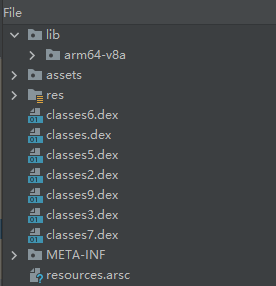

?
方案二:APK Split
? ? ? ? 在app模块的 build.gradle 文件里,做类似以下的配置,会自动生成多个APK文件。其可通过屏幕密度(mdpi, hdpi, xhdpi…)或者处理器架构(arm64-v8a, armeabi-v7a…)来进行拆分,还可以生成是否包含多种架构的通版APK。
android {
...
defaultConfig {
...
splits {
// Configures multiple APKs based on ABI.
abi {
def isReleaseBuild = false
gradle.startParameter.taskNames.find {
// Enable split for release builds in different build flavors
// (assemblePaidRelease, assembleFreeRelease, etc.).
if (it ==~ /:app:assemble.*Release/) {
isReleaseBuild = true
// break
return true
}
// continue
return false
}
// Enables building multiple APKs per ABI.
enable isReleaseBuild
// By default all ABIs are included, so use reset() and include to specify that we only
// want APKs for x86, armeabi-v7a, and mips.
reset()
// Specifies a list of ABIs that Gradle should create APKs for.
include "armeabi-v7a", "arm64-v8a", "x86_64"
// Specifies that we want to also generate a universal APK that includes all ABIs.
universalApk true
}
}
}
...
}? ? ? ? 除了生成像方案一中arm64-v8a、armeabi-v7a架构的APK,还生成了只包含x86架构和所有架构的通版APK:
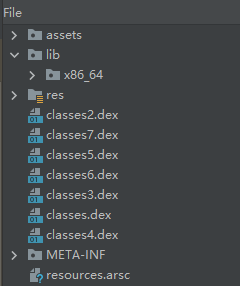


方案三:APK Split +?ABI Filters
? ? ? ? 在开发中发现,方案二不支持Android Studio直接install APK到设备上运行。为了方便调试,debug包依然采用ABI Filters包含多种架构的方式:
android {
...
defaultConfig {
...
splits {
abi {
def isDebugBuild = false
gradle.startParameter.taskNames.find {
if (it.toLowerCase().contains("debug")) {
isDebugBuild = true
}
}
if (!isDebugBuild) {
enable true
reset()
universalApk false
} else {
// AS直接run到设备上
ndk {
abiFilters "armeabi-v7a", 'arm64-v8a', 'x86-64'
}
}
}
}
}
...
}参考:
https://developer.android.com/google/play/publishing/multiple-apks
https://blog.csdn.net/weixin_38753262/article/details/107873316
https://mp.weixin.qq.com/s/SHFqS3RKKlprijlf6hL09w
https://blog.csdn.net/wangqjpp/article/details/107115599