STM32CubeIDE 连接fireDAP调试器
工作环境:win10 64bit,Stm32CubeIDE,野火fireDAP调试器
在win10工作环境下,使用STM32CUBEIDE连接野火fireDAP调试器,使用SWD接口连接STM32H743IITx芯片进行程序调试。
参考链接
参考链接:基于OpenOCD 的 STM32CubeIDE 开发烧录调试环境搭建 DAPLINK/STLINK-电子工坊 http://www.elelab.net/stm32cubeide-flash-openocd-daplink-stlink.html
操作步骤
Step1:下载OpenOCD的压缩包。https://gnutoolchains.com/arm-eabi/openocd/;
或者:https://sysprogs.com/getfile/1614/openocd-20210729.7z。
我下载的是:openocd-20210729.7z
Step2:解压缩包,确定运行环境和MCU开发板。STM32CubeIDE 1.7.0版本,STM32743IITx芯片,调试器是fireDAP,使用SWD接口和开发板连接。
Step3:设计运行批处理命令。
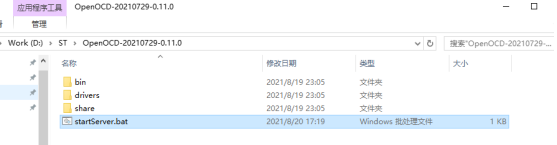
设计了一个startServer.bat,目的是启动调试器。命令只有3行。
cd D:\ST\OpenOCD-20210729-0.11.0\
.\bin\openocd -f .\share\openocd\scripts\interface\cmsis-dap.cfg -f .\share\openocd\scripts\target\stm32h7x.cfg
pause
Step4:配置cubeIDE的调试环境。调试器=ST-LINK(OpenOCD); Misc=不选中Enable live expressions;
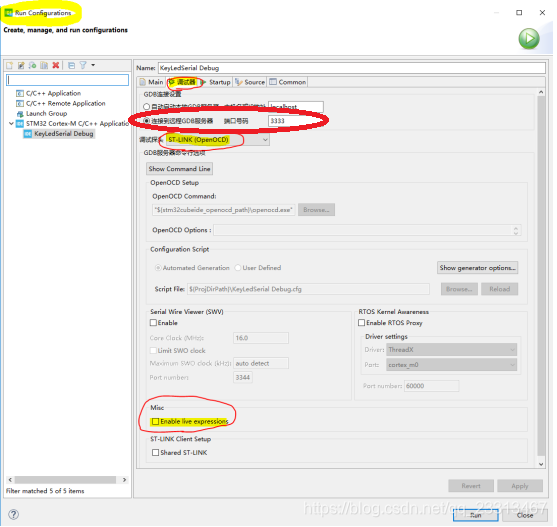
Step5:批处理调试命令的运行结果。(运行后,请勿关闭该窗口!)
D:\ST\OpenOCD-20210729-0.11.0>cd D:\ST\OpenOCD-20210729-0.11.0\
D:\ST\OpenOCD-20210729-0.11.0>.\bin\openocd -f .\share\openocd\scripts\interface\cmsis-dap.cfg -f .\share\openocd\scripts\target\stm32h7x.cfg
Open On-Chip Debugger 0.11.0 (2021-07-29) [https://github.com/sysprogs/openocd]
Licensed under GNU GPL v2
libusb1 09e75e98b4d9ea7909e8837b7a3f00dda4589dc3
For bug reports, read
http://openocd.org/doc/doxygen/bugs.html
Info : auto-selecting first available session transport "swd". To override use 'transport select <transport>'.
Info : Listening on port 6666 for tcl connections
Info : Listening on port 4444 for telnet connections
Info : CMSIS-DAP: SWD Supported
Info : CMSIS-DAP: JTAG Supported
Info : CMSIS-DAP: FW Version = 2.0.0
Info : CMSIS-DAP: Interface Initialised (SWD)
Info : SWCLK/TCK = 0 SWDIO/TMS = 1 TDI = 0 TDO = 1 nTRST = 0 nRESET = 0
Info : CMSIS-DAP: Interface ready
Info : clock speed 1800 kHz
Info : SWD DPIDR 0x6ba02477
Info : stm32h7x.cpu0: hardware has 8 breakpoints, 4 watchpoints
Info : gdb port disabled
Info : starting gdb server for stm32h7x.cpu0 on 3333
Info : Listening on port 3333 for gdb connections