想查看 JetPack 的版本信息,网上搜了一下都是要查看 /etc/nv_tegra_release 也没说该怎么看和什么意思
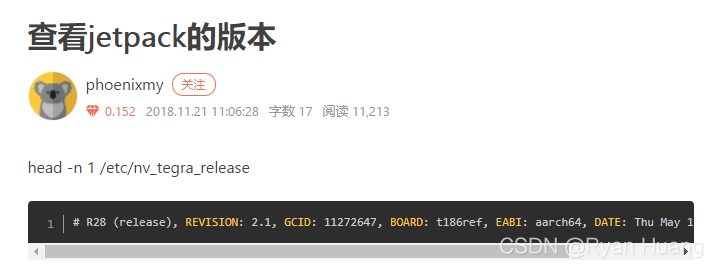
图片链接: https://www.jianshu.com/p/7f2d8a563ded
查了一下,NVIDIA 工作人员回复:
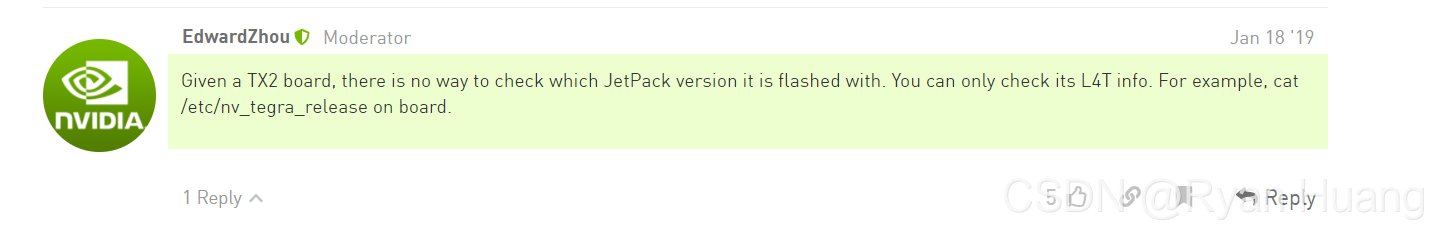
Given a TX2 board, there is no way to check which JetPack version it is flashed with. You can only check its L4T info. For example,
cat /etc/nv_tegra_releaseon board.
给定一个 TX2 板,没有办法检查它是用哪个 JetPack 版本。只能查看其 L4T 信息。 例如,
cat /etc/nv_tegra_release。
不过有个老哥回复:
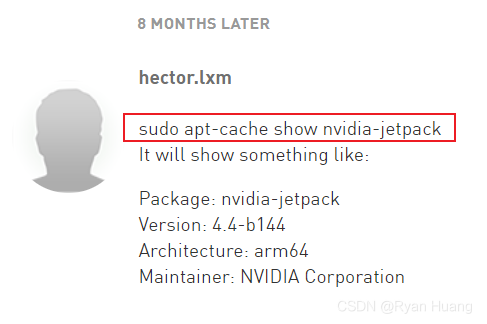
sudo apt-cache show nvidia-jetpack
会显示:
Package: nvidia-jetpack
Version: 4.6-b199
Architecture: arm64
Maintainer: NVIDIA Corporation
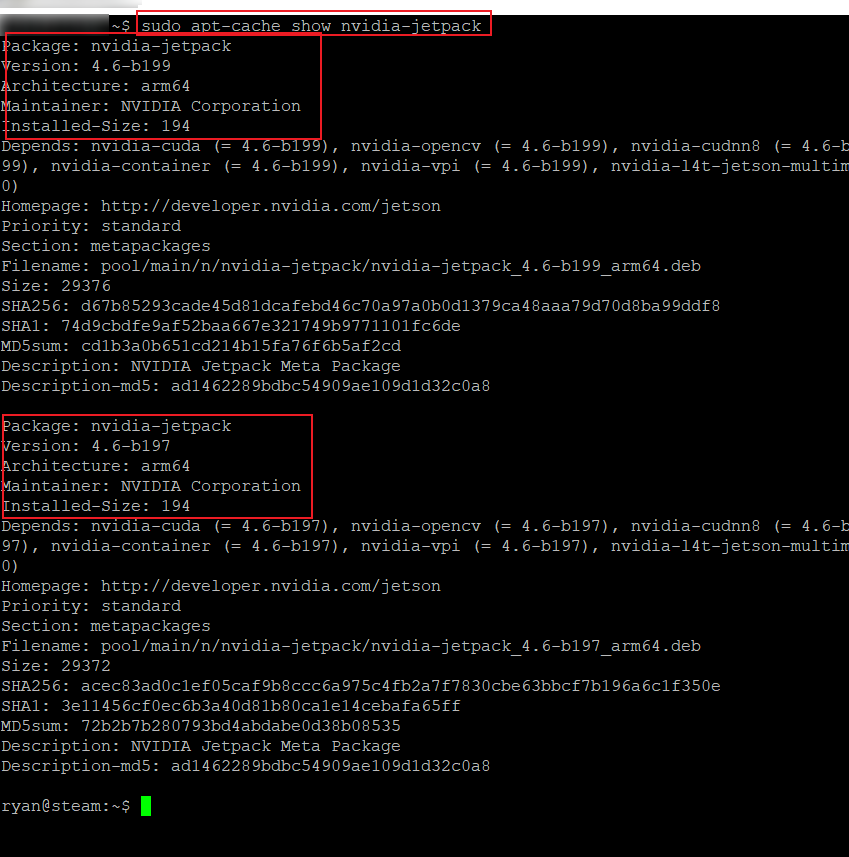
也可以通过jetson_stats https://github.com/rbonghi/jetson_stats
来查看信息

还有个老哥说:
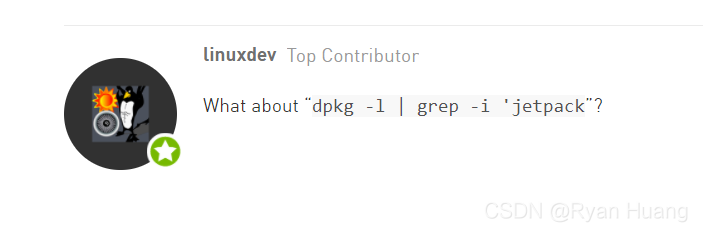
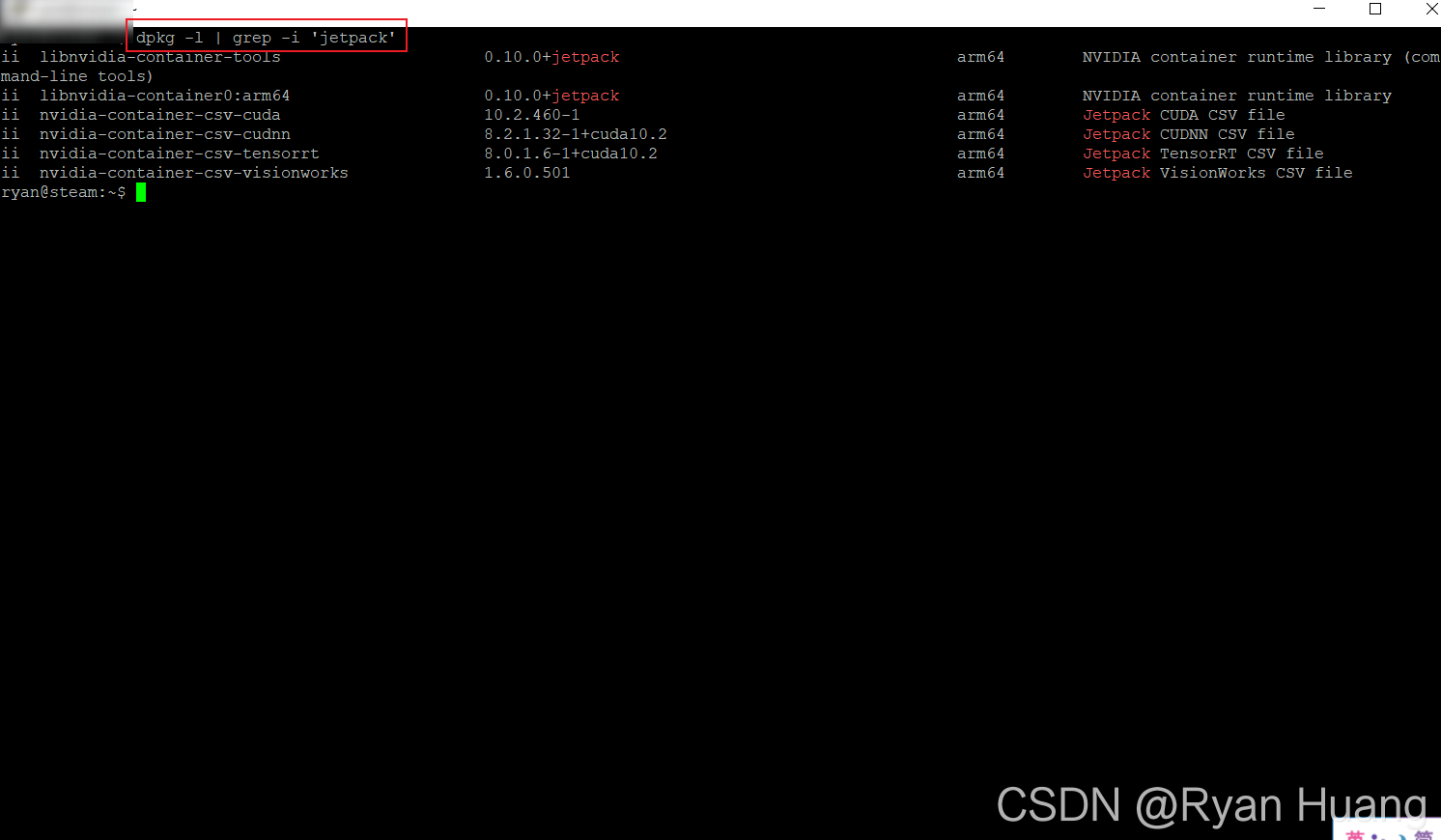
感觉没什么用
Reference
https://forums.developer.nvidia.com/t/how-to-check-the-jetpack-version/69549/12