步骤
由于给我的内核版本是3.2.0,太低,我的ubuntu是18.04的,后续处理了很多版本不兼容问题
1、 解压源码
tar -xvf linux-3.2-evb335x.tar.bz2
2、 指定源码顶目录下的编译工具链以及代码编译之后运行的架构平台
197 ARCH ?= arm
198 CROSS_COMPILE ?= arm-none-linux-gnueabi-
3、 清除内核源码的旧文件目标配置
make mrproper
4、 根据公板参考板生成自己的配置,.config文件表明了有那些代码将被编译到内核镜像中
cp evb335x_demo_config .config
一般生成自己的配置,是要执行make XXX_defconfig,就会在顶层目录生成.config文件,结果资料直接给了你一份,当然所厂商的配置文件都在这个路径下arch/arm/configs

5、 还可以选择通过图形化界面选配对应的驱动代码是否编译到镜像(y),是否编译成单独的模块(m),不编译到内核镜像中(n)
make menuconfig
6、 编译内核镜像
make uImage -j4
生成的镜像位置
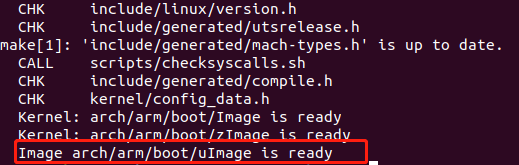
uImage就是我们的内核镜像,可以直接烧录到板子中
问题总结
报错1:arm-linux-gnueabihf-gcc: error while loading shared libraries: libstdc++.so.6: cannot open shared object file: No such file or directory
/home/linux/kernel/linux-3.2-evb335x/./Kbuild:35: recipe for target ‘kernel/bounds.s’ failed
make[1]: *** [kernel/bounds.s] Error 127
Makefile:987: recipe for target ‘prepare0’ failed
make: *** [prepare0] Error 2
解决方法:
sudo apt-get install lib32stdc++6
报错2:
Can’t use ‘defined(@array)’ (Maybe you should just omit the defined()?) at kernel/timeconst.pl line 373.主要是版本不兼容,高版本的linux编译低版本的内核源码。
解决方法:
修改文件vi kernel/timeconst.pl +373
373 #if (!defined(@val)) { //修改为
374 if (!(@val)) {
报错3:
include/linux/compiler-gcc.h:94:1: fatal error: linux/compiler-gcc7.h: No such file or directory
#include gcc_header(GNUC)
^~~~
compilation terminated.
/home/linux/kernel/linux-3.2-evb335x/./Kbuild:35: recipe for target ‘kernel/bounds.s’ failed
make[1]: *** [kernel/bounds.s] Error 1
Makefile:987: recipe for target ‘prepare0’ failed
make: *** [prepare0] Error 2
解决方法:编译器版本不兼容,发现对应的路径下没有compiler-gcc7.h,但是有compiler-gcc4.h和compiler-gcc.h,就将这两个文件拷贝一份,同时重命名为compiler-gcc7.h即可。
cp include/linux/compiler-gcc4.h include/linux/compiler-gcc7.h