FATFS
负责管理和存储文件信息的软件机构称为文件管理系统,简称文件系统。
即在磁盘上组织文件的方法。
常用的文件系统:
-FAT / FATFS
-NTFS: 基于安全性的文件系统,是Windows NT所采用的独特的文件系统结构
-CDFS:CDFS是大部分的光盘的文件系统
-exFAT
(1)简介:
FATFS是一个完全免费开源的FAT 文件系统模块,专门为小型的嵌入式系统而设计。完全用标准C 语言编写,所以具有良好的硬件平台独立性。可以移植到8051、PIC、AVR、SH、Z80、H8、ARM 等系列单片机上而只需做简单的修改。它支持FATl2、FATl6 和FAT32,支持多个存储媒介;有独立的缓冲区,可以对多个文件进行读/写,并特别对8 位单片机和16 位单片机做了优化。
为了适配小型的处理器,FATFS是可裁剪的文件系统。
(2)特点
Windows兼容的FAT文件系统(支持FAT12/FAT16/FAT32)
与平台无关,移植简单。全C语言编写。
代码量少、效率高。
多种配置选项
支持多卷(物理驱动器或分区,最多10个卷)
多个ANSI/OEM代码页包括DBCS
支持长文件名、ANSI/OEM或Unicode
支持RTOS
支持多种扇区大小
只读、最小化的API和I/O缓冲区等
(3)层次图

① 底层接口,包括存储媒介读/写接口(disk I/O)和供给文件创建修改时间的实时时钟,需要我们根据平台和存储介质编写移植代码。
② 中间层FATFS模块,实现了FAT 文件读/写协议。FATFS模块提供的是ff.c和ff.h。除非有必要,使用者一般不用修改,使用时将头文件直接包含进去即可。
③ 最顶层是应用层,使用者无需理会FATFS的内部结构和复杂的FAT 协议,只需要调用FATFS模块提供给用户的一系列应用接口函数,如f_open,f_read,f_write 和f_close等,就可以像在PC 上读/写文件那样简单。
有了FATFS 就不用直接操作SD卡等存储设备 ,而是对文件系统进行操作间接操作存储设备(读写操作)。
FATFS操作有官方库,有如下函数
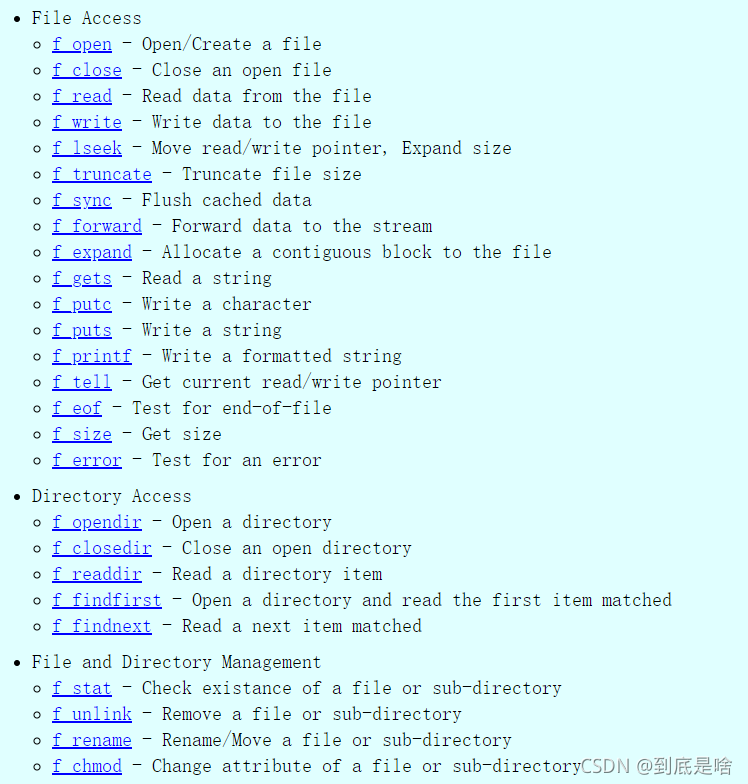
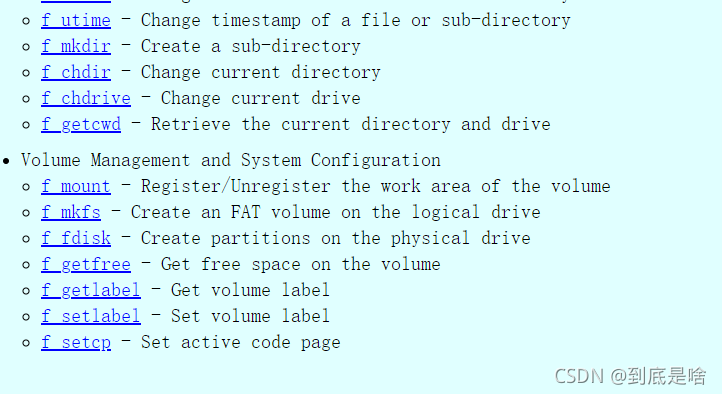
具体解释参考该网址
http://elm-chan.org/fsw/ff/00index_e.html
系统文件包主要内容如下
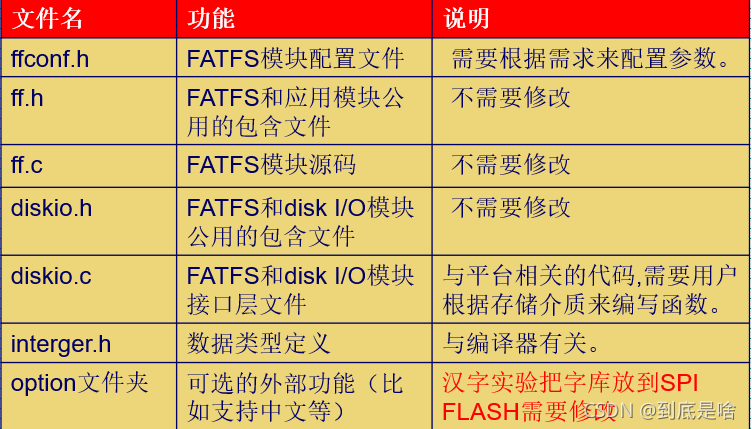
对于操作的方法不同,则是对diskio.c进行修改达到目的。因为diskio.c直接俄联系存储介质。
ffconf.h:FATFA关键配置文件
① _FS_TINY。这个选项在R0.07版本中开始出现,之前的版本都是以独立的C文件出现(FATFS和Tiny FATFS),有了这个选项之后,两者整合在一起了,使用起来更方便。我们使用FATFS,所以把这个选项定义为0即可。
②_FS_READONLY。这个用来配置是不是只读,本章我们需要读写都用,所以这里设置为0即可。
③_USE_STRFUNC。这个用来设置是否支持字符串类操作,比如f_putc,f_puts等,本章我们需要用到,故设置这里为1。
④ _USE_MKFS。这个用来定时是否使能格式化,本章需
要用到,所以设 置这里为1。
⑤ _USE_FASTSEEK。这个用来使能快速定位,我们设置
为1,使能快速定位。
⑥ _USE_LABEL。这个用来设置是否支持磁盘盘符(磁盘名字)读取与设置。我们设置为1,使能,就可以通过相关函数来读取和设置磁盘的名字了。
⑦_CODE_PAGE。这个用于设置语言类型,包括很多选项(见FATFS官网说明),我们这里设置为936,即简体中文(GBK码,需要c936.c文件支持,该文件在option文件夹)。
⑧_USE_LFN。该选项用于设置是否支持长文件名(还需要_CODE_PAGE支持),取值范围为03。0,表示不支持长文件名,13是支持长文件名,但是存储地方不一样,我们选择使用3,通过ff_memalloc函数来动态分配长文件名的存储区域。
⑨_VOLUMES。用于设置FATFS支持的逻辑设备数目,我们设置为3的话,即支持3个设备(磁盘)。
⑩_MAX_SS。扇区缓冲的最大值,一般设置为512。
/*---------------------------------------------------------------------------/
/ FatFs Functional Configurations
/---------------------------------------------------------------------------*/
#define FFCONF_DEF 86631 /* Revision ID */
/*---------------------------------------------------------------------------/
/ Function Configurations
/---------------------------------------------------------------------------*/
#define FF_FS_READONLY 0
/* This option switches read-only configuration. (0:Read/Write or 1:Read-only)
/ Read-only configuration removes writing API functions, f_write(), f_sync(),
/ f_unlink(), f_mkdir(), f_chmod(), f_rename(), f_truncate(), f_getfree()
/ and optional writing functions as well. */
#define FF_FS_MINIMIZE 0
/* This option defines minimization level to remove some basic API functions.
/
/ 0: Basic functions are fully enabled.
/ 1: f_stat(), f_getfree(), f_unlink(), f_mkdir(), f_truncate() and f_rename()
/ are removed.
/ 2: f_opendir(), f_readdir() and f_closedir() are removed in addition to 1.
/ 3: f_lseek() function is removed in addition to 2. */
#define FF_USE_FIND 0
/* This option switches filtered directory read functions, f_findfirst() and
/ f_findnext(). (0:Disable, 1:Enable 2:Enable with matching altname[] too) */
#define FF_USE_MKFS 0
/* This option switches f_mkfs() function. (0:Disable or 1:Enable) */
#define FF_USE_FASTSEEK 0
/* This option switches fast seek function. (0:Disable or 1:Enable) */
#define FF_USE_EXPAND 0
/* This option switches f_expand function. (0:Disable or 1:Enable) */
#define FF_USE_CHMOD 0
/* This option switches attribute manipulation functions, f_chmod() and f_utime().
/ (0:Disable or 1:Enable) Also FF_FS_READONLY needs to be 0 to enable this option. */
#define FF_USE_LABEL 0
/* This option switches volume label functions, f_getlabel() and f_setlabel().
/ (0:Disable or 1:Enable) */
#define FF_USE_FORWARD 0
/* This option switches f_forward() function. (0:Disable or 1:Enable) */
#define FF_USE_STRFUNC 0
#define FF_PRINT_LLI 0
#define FF_PRINT_FLOAT 0
#define FF_STRF_ENCODE 0
/* FF_USE_STRFUNC switches string functions, f_gets(), f_putc(), f_puts() and
/ f_printf().
/
/ 0: Disable. FF_PRINT_LLI, FF_PRINT_FLOAT and FF_STRF_ENCODE have no effect.
/ 1: Enable without LF-CRLF conversion.
/ 2: Enable with LF-CRLF conversion.
/
/ FF_PRINT_LLI = 1 makes f_printf() support long long argument and FF_PRINT_FLOAT = 1/2
makes f_printf() support floating point argument. These features want C99 or later.
/ When FF_LFN_UNICODE >= 1 with LFN enabled, string functions convert the character
/ encoding in it. FF_STRF_ENCODE selects assumption of character encoding ON THE FILE
/ to be read/written via those functions.
/
/ 0: ANSI/OEM in current CP
/ 1: Unicode in UTF-16LE
/ 2: Unicode in UTF-16BE
/ 3: Unicode in UTF-8
*/
/*---------------------------------------------------------------------------/
/ Locale and Namespace Configurations
/---------------------------------------------------------------------------*/
#define FF_CODE_PAGE 932
/* This option specifies the OEM code page to be used on the target system.
/ Incorrect code page setting can cause a file open failure.
/
/ 437 - U.S.
/ 720 - Arabic
/ 737 - Greek
/ 771 - KBL
/ 775 - Baltic
/ 850 - Latin 1
/ 852 - Latin 2
/ 855 - Cyrillic
/ 857 - Turkish
/ 860 - Portuguese
/ 861 - Icelandic
/ 862 - Hebrew
/ 863 - Canadian French
/ 864 - Arabic
/ 865 - Nordic
/ 866 - Russian
/ 869 - Greek 2
/ 932 - Japanese (DBCS)
/ 936 - Simplified Chinese (DBCS)
/ 949 - Korean (DBCS)
/ 950 - Traditional Chinese (DBCS)
/ 0 - Include all code pages above and configured by f_setcp()
*/
#define FF_USE_LFN 0
#define FF_MAX_LFN 255
/* The FF_USE_LFN switches the support for LFN (long file name).
/
/ 0: Disable LFN. FF_MAX_LFN has no effect.
/ 1: Enable LFN with static working buffer on the BSS. Always NOT thread-safe.
/ 2: Enable LFN with dynamic working buffer on the STACK.
/ 3: Enable LFN with dynamic working buffer on the HEAP.
/
/ To enable the LFN, ffunicode.c needs to be added to the project. The LFN function
/ requiers certain internal working buffer occupies (FF_MAX_LFN + 1) * 2 bytes and
/ additional (FF_MAX_LFN + 44) / 15 * 32 bytes when exFAT is enabled.
/ The FF_MAX_LFN defines size of the working buffer in UTF-16 code unit and it can
/ be in range of 12 to 255. It is recommended to be set it 255 to fully support LFN
/ specification.
/ When use stack for the working buffer, take care on stack overflow. When use heap
/ memory for the working buffer, memory management functions, ff_memalloc() and
/ ff_memfree() exemplified in ffsystem.c, need to be added to the project. */
#define FF_LFN_UNICODE 0
/* This option switches the character encoding on the API when LFN is enabled.
/
/ 0: ANSI/OEM in current CP (TCHAR = char)
/ 1: Unicode in UTF-16 (TCHAR = WCHAR)
/ 2: Unicode in UTF-8 (TCHAR = char)
/ 3: Unicode in UTF-32 (TCHAR = DWORD)
/
/ Also behavior of string I/O functions will be affected by this option.
/ When LFN is not enabled, this option has no effect. */
#define FF_LFN_BUF 255
#define FF_SFN_BUF 12
/* This set of options defines size of file name members in the FILINFO structure
/ which is used to read out directory items. These values should be suffcient for
/ the file names to read. The maximum possible length of the read file name depends
/ on character encoding. When LFN is not enabled, these options have no effect. */
#define FF_FS_RPATH 0
/* This option configures support for relative path.
/
/ 0: Disable relative path and remove related functions.
/ 1: Enable relative path. f_chdir() and f_chdrive() are available.
/ 2: f_getcwd() function is available in addition to 1.
*/
/*---------------------------------------------------------------------------/
/ Drive/Volume Configurations
/---------------------------------------------------------------------------*/
#define FF_VOLUMES 1
/* Number of volumes (logical drives) to be used. (1-10) */
#define FF_STR_VOLUME_ID 0
#define FF_VOLUME_STRS "RAM","NAND","CF","SD","SD2","USB","USB2","USB3"
/* FF_STR_VOLUME_ID switches support for volume ID in arbitrary strings.
/ When FF_STR_VOLUME_ID is set to 1 or 2, arbitrary strings can be used as drive
/ number in the path name. FF_VOLUME_STRS defines the volume ID strings for each
/ logical drives. Number of items must not be less than FF_VOLUMES. Valid
/ characters for the volume ID strings are A-Z, a-z and 0-9, however, they are
/ compared in case-insensitive. If FF_STR_VOLUME_ID >= 1 and FF_VOLUME_STRS is
/ not defined, a user defined volume string table needs to be defined as:
/
/ const char* VolumeStr[FF_VOLUMES] = {"ram","flash","sd","usb",...
*/
#define FF_MULTI_PARTITION 0
/* This option switches support for multiple volumes on the physical drive.
/ By default (0), each logical drive number is bound to the same physical drive
/ number and only an FAT volume found on the physical drive will be mounted.
/ When this function is enabled (1), each logical drive number can be bound to
/ arbitrary physical drive and partition listed in the VolToPart[]. Also f_fdisk()
/ funciton will be available. */
#define FF_MIN_SS 512
#define FF_MAX_SS 512
/* This set of options configures the range of sector size to be supported. (512,
/ 1024, 2048 or 4096) Always set both 512 for most systems, generic memory card and
/ harddisk, but a larger value may be required for on-board flash memory and some
/ type of optical media. When FF_MAX_SS is larger than FF_MIN_SS, FatFs is configured
/ for variable sector size mode and disk_ioctl() function needs to implement
/ GET_SECTOR_SIZE command. */
#define FF_LBA64 0
/* This option switches support for 64-bit LBA. (0:Disable or 1:Enable)
/ To enable the 64-bit LBA, also exFAT needs to be enabled. (FF_FS_EXFAT == 1) */
#define FF_MIN_GPT 0x10000000
/* Minimum number of sectors to switch GPT as partitioning format in f_mkfs and
/ f_fdisk function. 0x100000000 max. This option has no effect when FF_LBA64 == 0. */
#define FF_USE_TRIM 0
/* This option switches support for ATA-TRIM. (0:Disable or 1:Enable)
/ To enable Trim function, also CTRL_TRIM command should be implemented to the
/ disk_ioctl() function. */
/*---------------------------------------------------------------------------/
/ System Configurations
/---------------------------------------------------------------------------*/
#define FF_FS_TINY 0
/* This option switches tiny buffer configuration. (0:Normal or 1:Tiny)
/ At the tiny configuration, size of file object (FIL) is shrinked FF_MAX_SS bytes.
/ Instead of private sector buffer eliminated from the file object, common sector
/ buffer in the filesystem object (FATFS) is used for the file data transfer. */
#define FF_FS_EXFAT 0
/* This option switches support for exFAT filesystem. (0:Disable or 1:Enable)
/ To enable exFAT, also LFN needs to be enabled. (FF_USE_LFN >= 1)
/ Note that enabling exFAT discards ANSI C (C89) compatibility. */
#define FF_FS_NORTC 0
#define FF_NORTC_MON 1
#define FF_NORTC_MDAY 1
#define FF_NORTC_YEAR 2020
/* The option FF_FS_NORTC switches timestamp functiton. If the system does not have
/ any RTC function or valid timestamp is not needed, set FF_FS_NORTC = 1 to disable
/ the timestamp function. Every object modified by FatFs will have a fixed timestamp
/ defined by FF_NORTC_MON, FF_NORTC_MDAY and FF_NORTC_YEAR in local time.
/ To enable timestamp function (FF_FS_NORTC = 0), get_fattime() function need to be
/ added to the project to read current time form real-time clock. FF_NORTC_MON,
/ FF_NORTC_MDAY and FF_NORTC_YEAR have no effect.
/ These options have no effect in read-only configuration (FF_FS_READONLY = 1). */
#define FF_FS_NOFSINFO 0
/* If you need to know correct free space on the FAT32 volume, set bit 0 of this
/ option, and f_getfree() function at first time after volume mount will force
/ a full FAT scan. Bit 1 controls the use of last allocated cluster number.
/
/ bit0=0: Use free cluster count in the FSINFO if available.
/ bit0=1: Do not trust free cluster count in the FSINFO.
/ bit1=0: Use last allocated cluster number in the FSINFO if available.
/ bit1=1: Do not trust last allocated cluster number in the FSINFO.
*/
#define FF_FS_LOCK 0
/* The option FF_FS_LOCK switches file lock function to control duplicated file open
/ and illegal operation to open objects. This option must be 0 when FF_FS_READONLY
/ is 1.
/
/ 0: Disable file lock function. To avoid volume corruption, application program
/ should avoid illegal open, remove and rename to the open objects.
/ >0: Enable file lock function. The value defines how many files/sub-directories
/ can be opened simultaneously under file lock control. Note that the file
/ lock control is independent of re-entrancy. */
/* #include <somertos.h> // O/S definitions */
#define FF_FS_REENTRANT 0
#define FF_FS_TIMEOUT 1000
#define FF_SYNC_t HANDLE
/* The option FF_FS_REENTRANT switches the re-entrancy (thread safe) of the FatFs
/ module itself. Note that regardless of this option, file access to different
/ volume is always re-entrant and volume control functions, f_mount(), f_mkfs()
/ and f_fdisk() function, are always not re-entrant. Only file/directory access
/ to the same volume is under control of this function.
/
/ 0: Disable re-entrancy. FF_FS_TIMEOUT and FF_SYNC_t have no effect.
/ 1: Enable re-entrancy. Also user provided synchronization handlers,
/ ff_req_grant(), ff_rel_grant(), ff_del_syncobj() and ff_cre_syncobj()
/ function, must be added to the project. Samples are available in
/ option/syscall.c.
/
/ The FF_FS_TIMEOUT defines timeout period in unit of time tick.
/ The FF_SYNC_t defines O/S dependent sync object type. e.g. HANDLE, ID, OS_EVENT*,
/ SemaphoreHandle_t and etc. A header file for O/S definitions needs to be
/ included somewhere in the scope of ff.h. */
/*--- End of configuration options ---*/
integer.h
#ifndef _FF_INTEGER
#define _FF_INTEGER
#ifdef _WIN32 /* FatFs development platform*/
#include <windows.h>
#include <tchar.h>
#else
/*Empedded platform */
/* This type MUST be 8 bit*/
typedef unsigned charBYTE;
/*These types MUST be 16 bit */
typedef short SHORT;
typedef unsigned short WORD ;
typedef unsigned short WCHAR;
/*These types MUST be 16 bit or 32 bit*/
typedef int INT;
typedef unsigned int UINT ;
/*These types MUST be 32 bit */
typedef long LONG;
typedef unsigned long DWORD;
#endif
#endif
FATFA移植过程
① 数据类型:在integer.h 里面去定义好数据的类型。这里需要了解你用的编译器的数据类型,并根据编译器定义好数据类型。
② 配置:通过ffconf.h配置FATFS的相关功能,以满足你的需要。
③ 函数编写:打开diskio.c,进行底层驱动编写,一般需要编写6个接口函数,如下所示。
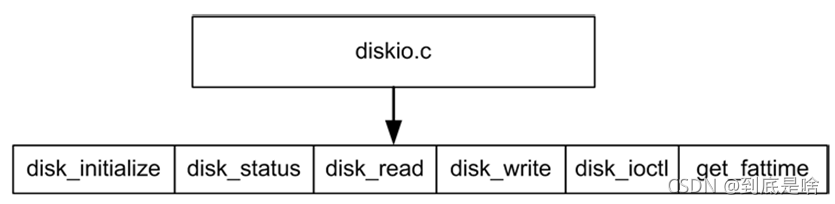
(1)disk_initialize函数
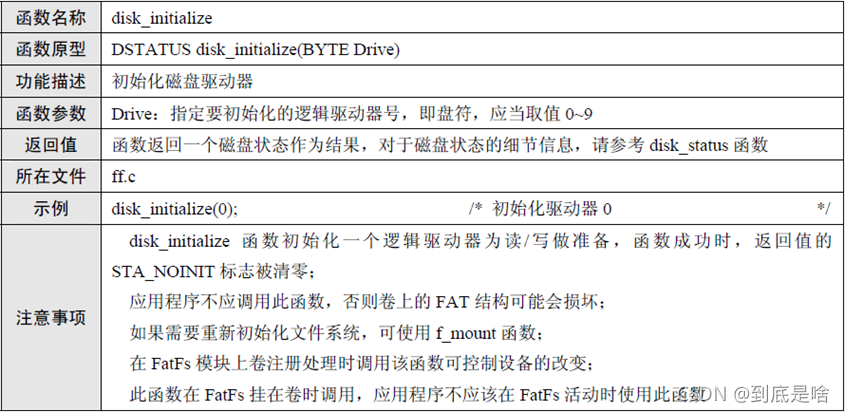
(2)disk_status
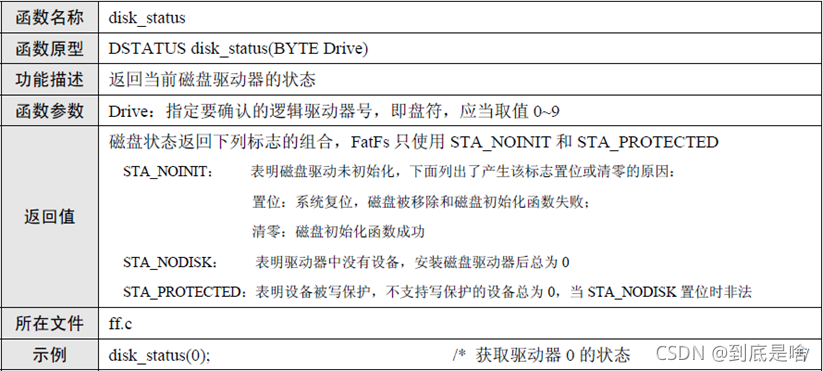
(3)disk_read函数
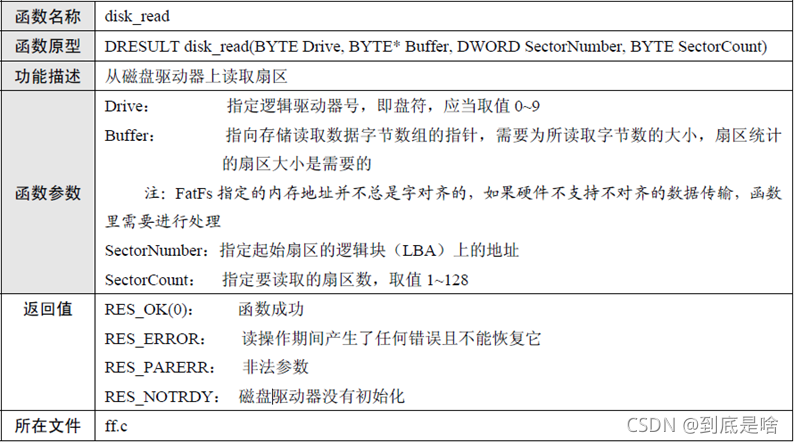
(4)disk_write函数
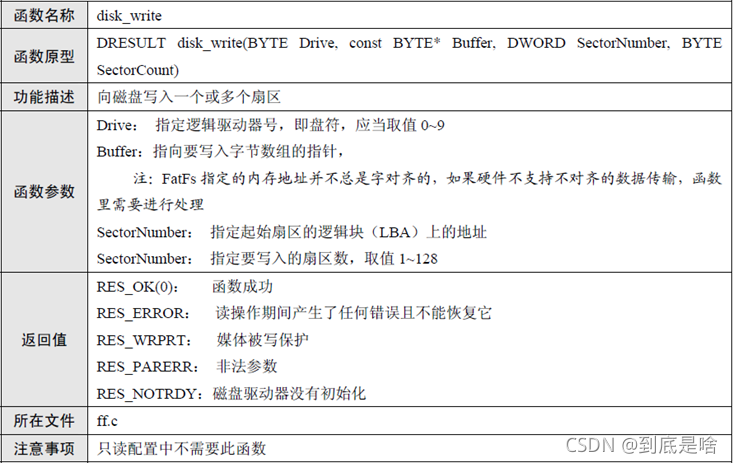
(5)disk_ioctl函数
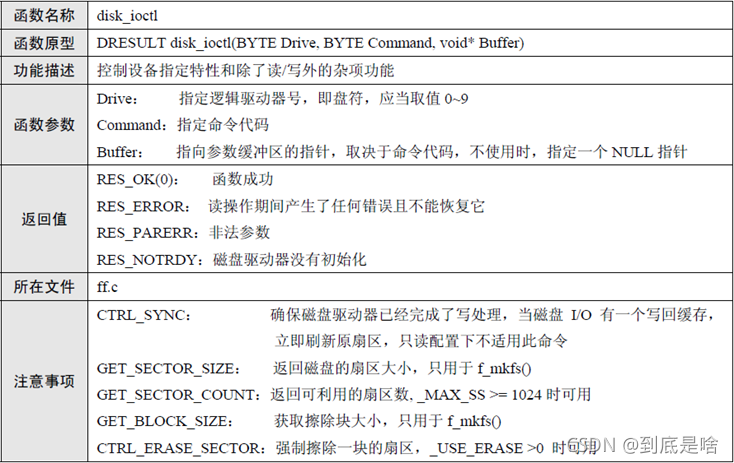
(6)get_fattime函数
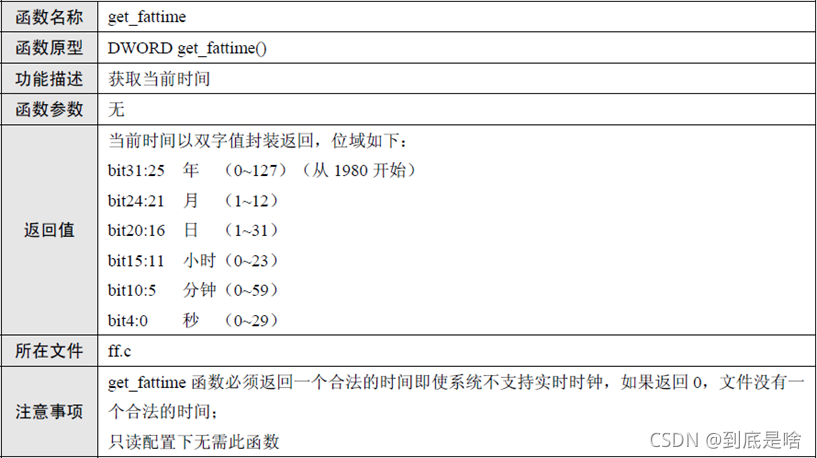
具体代码资料
/*-----------------------------------------------------------------------*/
/* Low level disk I/O module skeleton for FatFs (C)ChaN, 2013 */
/*-----------------------------------------------------------------------*/
/* If a working storage control module is available, it should be */
/* attached to the FatFs via a glue function rather than modifying it. */
/* This is an example of glue functions to attach various exsisting */
/* storage control module to the FatFs module with a defined API. */
/*-----------------------------------------------------------------------*/
#include "diskio.h" /* FatFs lower layer API */
#include "sdio_sdcard.h"
#include "w25qxx.h"
#include "malloc.h"
#define SD_CARD 0 //SD卡,卷标为0
#define EX_FLASH 1 //外部flash,卷标为1
#define FLASH_SECTOR_SIZE 512
//对于W25Q128
//前12M字节给fatfs用,12M字节后,用于存放字库,字库占用3.09M. 剩余部分,给客户自己用
u16 FLASH_SECTOR_COUNT=2048*12; //W25Q1218,前12M字节给FATFS占用
#define FLASH_BLOCK_SIZE 8 //每个BLOCK有8个扇区
//初始化磁盘
DSTATUS disk_initialize (
BYTE pdrv /* Physical drive nmuber (0..) */
)
{
u8 res=0;
switch(pdrv)
{
case SD_CARD://SD卡
res=SD_Init();//SD卡初始化
break;
case EX_FLASH://外部flash
W25QXX_Init();
FLASH_SECTOR_COUNT=2048*12;//W25Q1218,前12M字节给FATFS占用
break;
default:
res=1;
}
if(res)return STA_NOINIT;
else return 0; //初始化成功
}
//获得磁盘状态
DSTATUS disk_status (
BYTE pdrv /* Physical drive nmuber (0..) */
)
{
return 0;
}
//读扇区
//drv:磁盘编号0~9
//*buff:数据接收缓冲首地址
//sector:扇区地址
//count:需要读取的扇区数
DRESULT disk_read (
BYTE pdrv, /* Physical drive nmuber (0..) */
BYTE *buff, /* Data buffer to store read data */
DWORD sector, /* Sector address (LBA) */
UINT count /* Number of sectors to read (1..128) */
)
{
u8 res=0;
if (!count)return RES_PARERR;//count不能等于0,否则返回参数错误
switch(pdrv)
{
case SD_CARD://SD卡
res=SD_ReadDisk(buff,sector,count);
while(res)//读出错
{
SD_Init(); //重新初始化SD卡
res=SD_ReadDisk(buff,sector,count);
//printf("sd rd error:%d\r\n",res);
}
break;
case EX_FLASH://外部flash
for(;count>0;count--)
{
W25QXX_Read(buff,sector*FLASH_SECTOR_SIZE,FLASH_SECTOR_SIZE);
sector++;
buff+=FLASH_SECTOR_SIZE;
}
res=0;
break;
default:
res=1;
}
//处理返回值,将SPI_SD_driver.c的返回值转成ff.c的返回值
if(res==0x00)return RES_OK;
else return RES_ERROR;
}
//写扇区
//drv:磁盘编号0~9
//*buff:发送数据首地址
//sector:扇区地址
//count:需要写入的扇区数
#if _USE_WRITE
DRESULT disk_write (
BYTE pdrv, /* Physical drive nmuber (0..) */
const BYTE *buff, /* Data to be written */
DWORD sector, /* Sector address (LBA) */
UINT count /* Number of sectors to write (1..128) */
)
{
u8 res=0;
if (!count)return RES_PARERR;//count不能等于0,否则返回参数错误
switch(pdrv)
{
case SD_CARD://SD卡
res=SD_WriteDisk((u8*)buff,sector,count);
while(res)//写出错
{
SD_Init(); //重新初始化SD卡
res=SD_WriteDisk((u8*)buff,sector,count);
//printf("sd wr error:%d\r\n",res);
}
break;
case EX_FLASH://外部flash
for(;count>0;count--)
{
W25QXX_Write((u8*)buff,sector*FLASH_SECTOR_SIZE,FLASH_SECTOR_SIZE);
sector++;
buff+=FLASH_SECTOR_SIZE;
}
res=0;
break;
default:
res=1;
}
//处理返回值,将SPI_SD_driver.c的返回值转成ff.c的返回值
if(res == 0x00)return RES_OK;
else return RES_ERROR;
}
#endif
//其他表参数的获得
//drv:磁盘编号0~9
//ctrl:控制代码
//*buff:发送/接收缓冲区指针
#if _USE_IOCTL
DRESULT disk_ioctl (
BYTE pdrv, /* Physical drive nmuber (0..) */
BYTE cmd, /* Control code */
void *buff /* Buffer to send/receive control data */
)
{
DRESULT res;
if(pdrv==SD_CARD)//SD卡
{
switch(cmd)
{
case CTRL_SYNC:
res = RES_OK;
break;
case GET_SECTOR_SIZE:
*(DWORD*)buff = 512;
res = RES_OK;
break;
case GET_BLOCK_SIZE:
*(WORD*)buff = SDCardInfo.CardBlockSize;
res = RES_OK;
break;
case GET_SECTOR_COUNT:
*(DWORD*)buff = SDCardInfo.CardCapacity/512;
res = RES_OK;
break;
default:
res = RES_PARERR;
break;
}
}else if(pdrv==EX_FLASH) //外部FLASH
{
switch(cmd)
{
case CTRL_SYNC:
res = RES_OK;
break;
case GET_SECTOR_SIZE:
*(WORD*)buff = FLASH_SECTOR_SIZE;
res = RES_OK;
break;
case GET_BLOCK_SIZE:
*(WORD*)buff = FLASH_BLOCK_SIZE;
res = RES_OK;
break;
case GET_SECTOR_COUNT:
*(DWORD*)buff = FLASH_SECTOR_COUNT;
res = RES_OK;
break;
default:
res = RES_PARERR;
break;
}
}else res=RES_ERROR;//其他的不支持
return res;
}
#endif
//获得时间
//User defined function to give a current time to fatfs module */
//31-25: Year(0-127 org.1980), 24-21: Month(1-12), 20-16: Day(1-31) */
//15-11: Hour(0-23), 10-5: Minute(0-59), 4-0: Second(0-29 *2) */
DWORD get_fattime (void)
{
return 0;
}
//动态分配内存
void *ff_memalloc (UINT size)
{
return (void*)mymalloc(SRAMIN,size);
}
//释放内存
void ff_memfree (void* mf)
{
myfree(SRAMIN,mf);
}
FATFS开放函数
f_mount - 注册/注销一个工作区域(Work Area)
f_open - 打开/创建一个文件
f_close - 关闭一个文件
f_read - 读文件
f_write - 写文件
f_lseek - 移动文件读/写指针
f_truncate -截断文件
f_sync - 冲洗缓冲数据 Flush Cached Data
f_forward - 直接转移文件数据到一个数据流
f_stat - 获取文件状态
f_opendir - 打开一个目录
f_closedir -关闭一个已经打开的目录
f_readdir - 读取目录条目
f_mkdir - 创建一个目录
f_unlink -删除一个文件或目录
f_chmod - 改变属性(Attribute)
f_utime -改变时间戳(Timestamp)
f_rename - 重命名/移动一个文件或文件夹
f_chdir - 改变当前目录
f_chdrive - 改变当前驱动器
f_getcwd - 获取当前工作目录
f_getfree - 获取空闲簇 Get Free Clusters
f_getlabel - Get volume label
f_setlabel - Set volume label
f_mkfs - 在驱动器上创建一个文件系统
f_fdisk - Divide a physical drive
f_gets - 读一个字符串
f_putc - 写一个字符
f_puts - 写一个字符串
f_printf - 写一个格式化的字符串
f_tell - 获取当前读/写指针
f_eof - 测试文件结束
f_size - 获取文件大小
f_error - 测试文件上的错误