引言
Organic Light Emitting Display,即有机发光显示器,在手机LCD上属于新崛起的种类,被誉为“梦幻显示器”。
OLED也被称之为第三代显示技术。OLED不仅更轻薄、能耗低、亮度高、发光率好、可以显示纯黑色,并且还可以做到弯曲,如当今的曲屏电视和手机等。当今国际各大厂商都争相恐后的加强了对OLED技术的研发投入,使得OLED技术在当今电视、电脑(显示器)、手机、平板等领域灵应用愈加广泛。
一、OLED屏的驱动
我们采用是四线的OLED的屏幕,如图所示:

我们今天采用这个OLED屏幕显示“hello world!!!”字样,首先是SSD1306内部的GDDRAM,大小是128*64,即128列64行。显存区域被分成8页,每页128段。
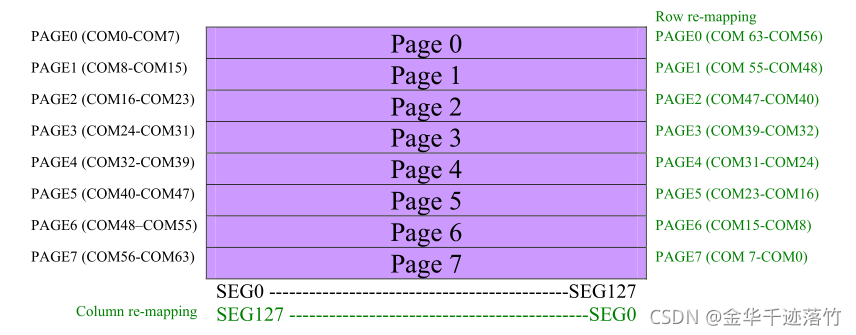
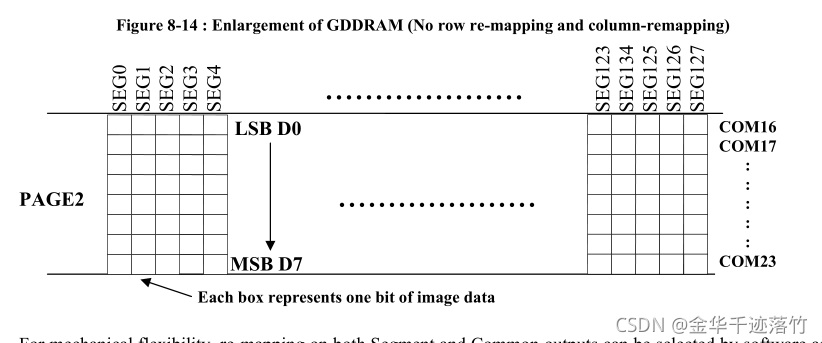
还有这里使用的IIC通信方式,这里会使用就行,具体的通信方式我们在后面的文章中会讲,这里我们会使用就行。
二、使用步骤
我们在使用0.96寸的oled的屏幕时,我们先搞清的它的驱动芯片,而作者使用这款是SSD1306的驱动
采用IIC通信。
##代码如下:
oled.c
#include "oled.h"
#include "delay.h"
#include "oledfont.h"
//OLED的显存
//存放格式如下.
//[0]0 1 2 3 ... 127
//[1]0 1 2 3 ... 127
//[2]0 1 2 3 ... 127
//[3]0 1 2 3 ... 127
//[4]0 1 2 3 ... 127
//[5]0 1 2 3 ... 127
//[6]0 1 2 3 ... 127
//[7]0 1 2 3 ... 127
u8 OLED_GRAM[128][8];
void OLED_IICStart()
{
OLED_SCL = 1;
OLED_SDA = 1;
OLED_SDA = 0;
OLED_SCL = 0;
}
void OLED_IICStop()
{
OLED_SCL = 0;
OLED_SDA = 0;
OLED_SCL = 1;
OLED_SDA = 1;
}
void OLED_Byte(u8 dat)//写一个字节
{
u8 i;
for(i=0;i<8;i++)
{
if(dat & 0x80)
OLED_SDA=1;
else
OLED_SDA=0;
OLED_SCL=1;
OLED_SCL=0;
dat<<=1;
}
OLED_SDA=1;
OLED_SCL=1;
OLED_SCL=0;
}
void OLED_WR_Byte(u8 dat,u8 cmd)//写数据还是写命令 cmd控制命令还是数据
{
if(cmd == 1)
{
OLED_IICStart();
OLED_Byte(0X78);
OLED_Byte(0X40);
OLED_Byte(dat);
OLED_IICStop();
}
else
{
OLED_IICStart();
OLED_Byte(0X78);
OLED_Byte(0X00);
OLED_Byte(dat);
OLED_IICStop();
}
}
//更新显存到LCD
void OLED_Refresh_Gram(void)
{
u8 i,n;
for(i=0;i<8;i++)
{
OLED_WR_Byte (0xb0+i,OLED_CMD); //设置页地址(0~7)
OLED_WR_Byte (0x00,OLED_CMD); //设置显示位置—列低地址
OLED_WR_Byte (0x10,OLED_CMD); //设置显示位置—列高地址
for(n=0;n<128;n++)OLED_WR_Byte(OLED_GRAM[n][i],OLED_DATA);
}
}
//建立像素点
void OLED_Set_Pos(unsigned char x, unsigned char y)
{
OLED_WR_Byte(0xb0+y,OLED_CMD);
OLED_WR_Byte(((x&0xf0)>>4)|0x10,OLED_CMD);
OLED_WR_Byte((x&0x0f)|0x01,OLED_CMD);
}
//开启OLED显示
void OLED_Display_On(void)
{
OLED_WR_Byte(0X8D,OLED_CMD); //SET DCDC命令
OLED_WR_Byte(0X14,OLED_CMD); //DCDC ON
OLED_WR_Byte(0XAF,OLED_CMD); //DISPLAY ON
}
//关闭OLED显示
void OLED_Display_Off(void)
{
OLED_WR_Byte(0X8D,OLED_CMD); //SET DCDC命令
OLED_WR_Byte(0X10,OLED_CMD); //DCDC OFF
OLED_WR_Byte(0XAE,OLED_CMD); //DISPLAY OFF
}
//清屏函数,清完屏,整个屏幕是黑色的!和没点亮一样!!!
void OLED_Clear(void)
{
u8 i,n;
for(i=0;i<8;i++)
{
for(n=0;n<128;n++)
{
OLED_GRAM[n][i]=0;
}
}
OLED_Refresh_Gram();//更新显示
}
//画点
//x:0~127
//y:0~63
//t:1 填充 0,清空
void OLED_DrawPoint(u8 x,u8 y,u8 t)
{
u8 pos,bx,temp=0;
if(x>127||y>63)return;//超出范围了.
pos=7-y/8;
bx=y%8;
temp=1<<(7-bx);
if(t)OLED_GRAM[x][pos]|=temp;
else OLED_GRAM[x][pos]&=~temp;
//OLED_Refresh_Gram();
}
//画一个水平的线
void OLED_XLine(u8 x1,u8 x2,u8 y,u8 t)
{
u8 i;
for(i=x1;i<x2;i++)
{
OLED_DrawPoint(i,y,t);
}
OLED_Refresh_Gram();
}
//画一个垂直的线
void OLED_YLine(u8 y1,u8 y2,u8 x,u8 t)
{
u8 i;
for(i=y1;i<y2;i++)
{
OLED_DrawPoint(x,i,t);
}
OLED_Refresh_Gram();
}
//x1,y1,x2,y2 填充区域的对角坐标
//确保x1<=x2;y1<=y2 0<=x1<=127 0<=y1<=63
//dot:0,清空;1,填充
void OLED_Fill(u8 x1,u8 y1,u8 x2,u8 y2,u8 dot)
{
u8 x,y;
for(x=x1;x<=x2;x++)
{
for(y=y1;y<=y2;y++)
{
OLED_DrawPoint(x,y,dot);
}
}
OLED_Refresh_Gram();//更新显示
}
//在指定位置显示一个字符,包括部分字符
//x:0~127
//y:0~63
//mode:0,反白显示;1,正常显示
//size:选择字体 12/16/24
void OLED_ShowChar(u8 x,u8 y,u8 chr,u8 size,u8 mode)
{
u8 temp,t,t1;
u8 y0=y;
u8 csize=(size/8+((size%8)?1:0))*(size/2); //得到字体一个字符对应点阵集所占的字节数
chr=chr-' ';//得到偏移后的值
for(t=0;t<csize;t++)
{
if(size==12)temp=ascii_1206[chr][t]; //调用1206字体
else if(size==16)temp=ascii_1608[chr][t]; //调用1608字体
else if(size==24)temp=ascii_2412[chr][t]; //调用2412字体
else return; //没有的字库
for(t1=0;t1<8;t1++)
{
if(temp&0x80)OLED_DrawPoint(x,y,mode);
else OLED_DrawPoint(x,y,!mode);
temp<<=1;
y++;
if((y-y0)==size)
{
y=y0;
x++;
break;
}
}
}
OLED_Refresh_Gram();//更新显?
}
//画线
//x1,y1:起点坐标
//x2,y2:终点坐标
void OLED_DrawLine(u16 x1, u16 y1, u16 x2, u16 y2)
{
u16 t;
int xerr=0,yerr=0,delta_x,delta_y,distance;
int incx,incy,uRow,uCol;
delta_x=x2-x1; //计算坐标增量
delta_y=y2-y1;
uRow=x1;
uCol=y1;
if(delta_x>0)incx=1; //设置单步方向
else if(delta_x==0)incx=0;//垂直线
else {incx=-1;delta_x=-delta_x;}
if(delta_y>0)incy=1;
else if(delta_y==0)incy=0;//水平线
else{incy=-1;delta_y=-delta_y;}
if( delta_x>delta_y)distance=delta_x; //选取基本增量坐标轴
else distance=delta_y;
for(t=0;t<=distance+1;t++ )//画线输出
{
OLED_DrawPoint(uRow,uCol,1);
xerr+=delta_x ;
yerr+=delta_y ;
if(xerr>distance)
{
xerr-=distance;
uRow+=incx;
}
if(yerr>distance)
{
yerr-=distance;
uCol+=incy;
}
}
OLED_Refresh_Gram();//更新显?
}
//m^n函数
u32 oled_pow(u8 m,u8 n)
{
u32 result=1;
while(n--)result*=m;
return result;
}
//显示2个数字
//x,y :起点坐标
//len :数字的位数
//size:字体大小
//num:数值(0~4294967295);
void OLED_ShowNum(u8 x,u8 y,u32 num,u8 len,u8 size)
{
u8 t,temp;
u8 enshow=0;
for(t=0;t<len;t++)
{
temp=(num/oled_pow(10,len-t-1))%10;
if(enshow==0&&t<(len-1))
{
if(temp==0)
{
OLED_ShowChar(x+(size/2)*t,y,' ',size,1);
continue;
}else enshow=1;
}
OLED_ShowChar(x+(size/2)*t,y,temp+'0',size,1);
}
}
//显示字符串
//x,y:起点坐标
//size:字体大小
//*p:字符串起始地址
void OLED_ShowString(u8 x,u8 y,const u8 *p,u8 size)
{
while((*p<='~')&&(*p>=' '))//判断是不是非法字符!
{
if(x>(128-(size/2))){x=0;y+=size;}
if(y>(64-size)){y=x=0;OLED_Clear();}
OLED_ShowChar(x,y,*p,size,1);
x+=size/2;
p++;
}
}
//显示汉字
//x,y:起点坐标
//pos:数组位置汉字显示
//size:字体大小
//mode:0,反白显示;1,正常显示
void OLED_ShowFontHZ(u8 x,u8 y,u8 pos,u8 size,u8 mode)
{
u8 temp,t,t1;
u8 y0=y;
u8 csize=(size/8+((size%8)?1:0))*(size);//得到字体一个字符对应点阵集所占的字节数
if(size!=12&&size!=16&&size!=24)return; //不支持的size
for(t=0;t<csize;t++)
{
if(size==12)temp=FontHzk[pos][t]; //调用1206字体
else if(size==16)temp=FontHzk[pos][t]; //调用1608字体
else if(size==24)temp=FontHzk[pos][t]; //调用2412字体
else return; //没有的字库
for(t1=0;t1<8;t1++)
{
if(temp&0x80)OLED_DrawPoint(x,y,mode);
else OLED_DrawPoint(x,y,!mode);
temp<<=1;
y++;
if((y-y0)==size)
{
y=y0;
x++;
break;
}
}
}
}
//显示BMP图片128×64
//起始点坐标(x,y),x的范围0~127,y为页的范围0~7
void OLED_DrawBMP(u8 x0, u8 y0,u8 x1, u8 y1,u8 BMP[])
{
u16 j=0;
u8 x,y;
if(y1%8==0)y=y1/8;
else y=y1/8+1;
for(y=y0;y<y1;y++)
{
OLED_Set_Pos(x0,y);
for(x=x0;x<x1;x++)
{
OLED_WR_Byte(BMP[j++],OLED_DATA);
}
}
}
//OLED的初始化
void OLED_Init()
{
GPIO_InitTypeDef GPIO_InitStructure;
RCC_APB2PeriphClockCmd(RCC_APB2Periph_GPIOB|RCC_APB2Periph_GPIOC, ENABLE);
/*
如果我们的开发板没有这俩个引脚,或者我们这俩个引脚被占用,我们可以修改这个地方的引脚初始化
还有进行修改的就是oled.h中的PBout(5)和PBout(6)
*/
GPIO_InitStructure.GPIO_Pin = GPIO_Pin_5|GPIO_Pin_6;
GPIO_InitStructure.GPIO_Mode = GPIO_Mode_Out_PP; //推挽输出
GPIO_InitStructure.GPIO_Speed = GPIO_Speed_50MHz;//速度50MHz
GPIO_Init(GPIOB, &GPIO_InitStructure);
GPIO_SetBits(GPIOB,GPIO_Pin_5|GPIO_Pin_6); //拉高电?
delay_ms(500);
OLED_WR_Byte(0xAE,OLED_CMD); //关闭显示
OLED_WR_Byte(0xD5,OLED_CMD); //设置时钟分频因子,震荡频率
OLED_WR_Byte(80,OLED_CMD); //[3:0],分频因子;[7:4],震荡频率
OLED_WR_Byte(0xA8,OLED_CMD); //设置驱动路数
OLED_WR_Byte(0X3F,OLED_CMD); //默认0X3F(1/64)
OLED_WR_Byte(0xD3,OLED_CMD); //设置显示偏移
OLED_WR_Byte(0X00,OLED_CMD); //默认为0
OLED_WR_Byte(0x40,OLED_CMD); //设置显示开始行 [5:0],行数.
OLED_WR_Byte(0x8D,OLED_CMD); //电荷泵设置
OLED_WR_Byte(0x14,OLED_CMD); //bit2,开启/关闭
OLED_WR_Byte(0x20,OLED_CMD); //设置内存地址模式
OLED_WR_Byte(0x02,OLED_CMD); //[1:0],00,列地址模式;01,行地址模式;10,页地址模式;默认10;
OLED_WR_Byte(0xA1,OLED_CMD); //段重定义设置,bit0:0,0->0;1,0->127;
OLED_WR_Byte(0xC0,OLED_CMD); //设置COM扫描方向;bit3:0,普通模式;1,重定义模式 COM[N-1]->COM0;N:驱动路数
OLED_WR_Byte(0xDA,OLED_CMD); //设置COM硬件引脚配置
OLED_WR_Byte(0x12,OLED_CMD); //[5:4]配置
OLED_WR_Byte(0x81,OLED_CMD); //对比度设置
OLED_WR_Byte(0xEF,OLED_CMD); //1~255;默认0X7F (亮度设置,越大越亮)
OLED_WR_Byte(0xD9,OLED_CMD); //设置预充电周期
OLED_WR_Byte(0xf1,OLED_CMD); //[3:0],PHASE 1;[7:4],PHASE 2;
OLED_WR_Byte(0xDB,OLED_CMD); //设置VCOMH 电压倍率
OLED_WR_Byte(0x30,OLED_CMD); //[6:4] 000,0.65*vcc;001,0.77*vcc;011,0.83*vcc;
OLED_WR_Byte(0xA4,OLED_CMD); //全局显示开启;bit0:1,开启;0,关闭;(白屏/黑屏)
OLED_WR_Byte(0xA6,OLED_CMD); //设置显示方式;bit0:1,反相显示;0,正常显示
OLED_WR_Byte(0xAF,OLED_CMD); //开启显示
OLED_Clear();
OLED_Refresh_Gram();
}
oled.h
#ifndef _oled_H
#define _oled_H
#include "sys.h"
#include "stdlib.h"
#define SIZE 16
#define XLevelL 0x00
#define XLevelH 0x10
#define Max_Column 128
#define Max_Row 64
#define Brightness 0xFF
#define X_WIDTH 128
#define Y_WIDTH 64
//OLDE-IIC总线控制管脚定义
#define OLED_SCL PBout(5)
#define OLED_SDA PBout(6)
#define OLED_CMD 0 //写命令
#define OLED_DATA 1 //写数据
//OLED控制用函数
void OLED_WR_Byte(u8 dat,u8 cmd);
void OLED_Display_On(void);
void OLED_Display_Off(void);
void OLED_Set_Pos(unsigned char x, unsigned char y);
void OLED_Init(void);
void OLED_Refresh_Gram(void);
void OLED_Clear(void);
void OLED_DrawPoint(u8 x,u8 y,u8 t);
void OLED_Fill(u8 x1,u8 y1,u8 x2,u8 y2,u8 dot);
void OLED_ShowChar(u8 x,u8 y,u8 chr,u8 size,u8 mode);
void OLED_ShowNum(u8 x,u8 y,u32 num,u8 len,u8 size);
void OLED_ShowString(u8 x,u8 y,const u8 *p,u8 size);
void OLED_ShowFontHZ(u8 x,u8 y,u8 pos,u8 size,u8 mode);
void OLED_DrawBMP(u8 x0, u8 y0,u8 x1, u8 y1,u8 BMP[]);
#endif
main.c
#include "delay.h"
#include "key.h"
#include "usart.h"
#include "timer.h"
#include "oled.h"
//GND 接电源地
//VCC 接5V或3.3v电源
//D0 接(SCL)
//D1 接(SDA)
int main(void)
{
delay_init(); //延时函数初始化
NVIC_PriorityGroupConfig(NVIC_PriorityGroup_2);
OLED_Init(); //OLED初始化
while(1)
{
OLED_ShowString(0,0,"hello world!!!!",16);
}
}
总结
在这里我们只是显示一个hello world!!!字符串,但是我们还是没有办法显示汉字,那我们怎么弄,因为我们SSD1306芯片没有汉字的字库,所以我们需要用一些软件,将文字转化成C数组数据,进行显示。在这里就不多赘述了,下一个文章很短,专门讲一下显示汉字。
最后看一下效果吧。
相关代码和SSD1306的数据手册:
链接:https://pan.baidu.com/s/15VlIEyc9I-0i8fuTbGxtUQ
提取码:x8ou
