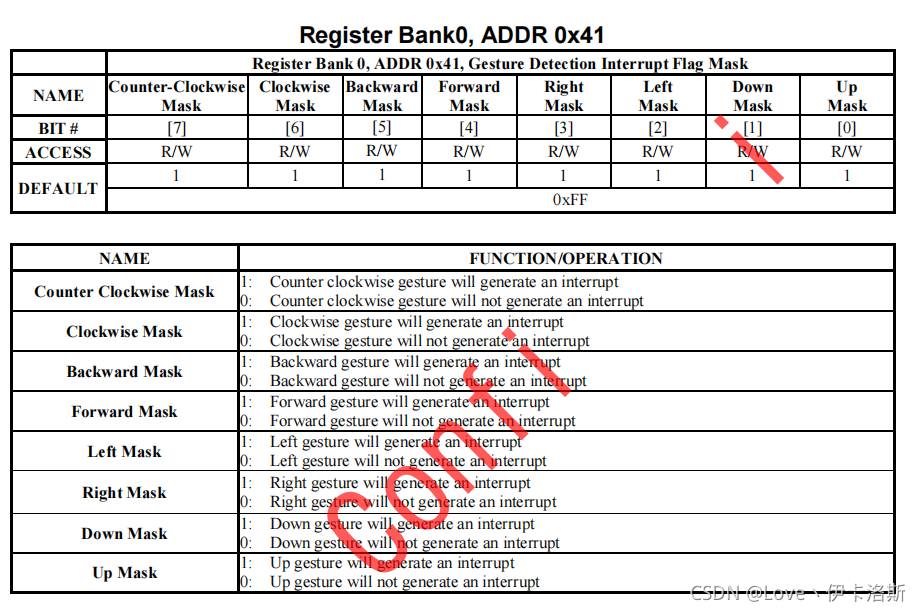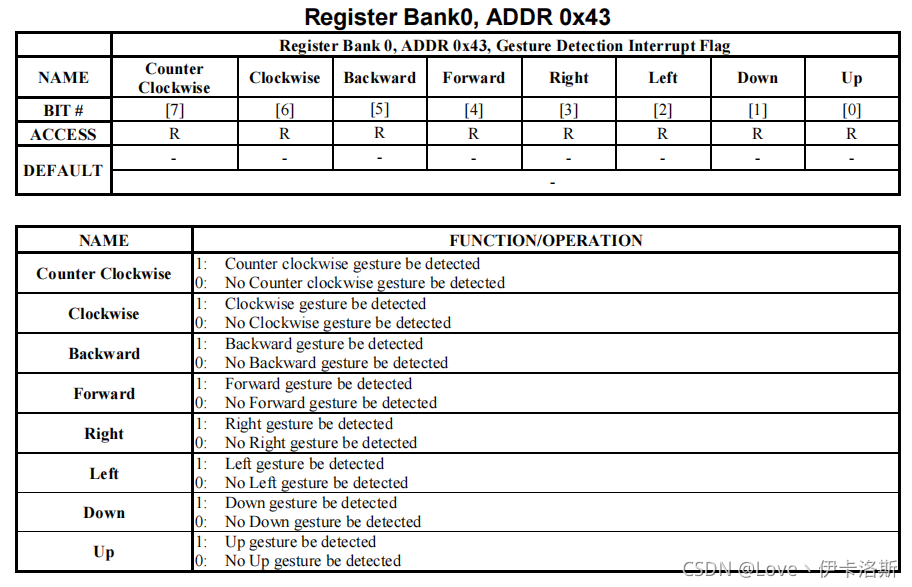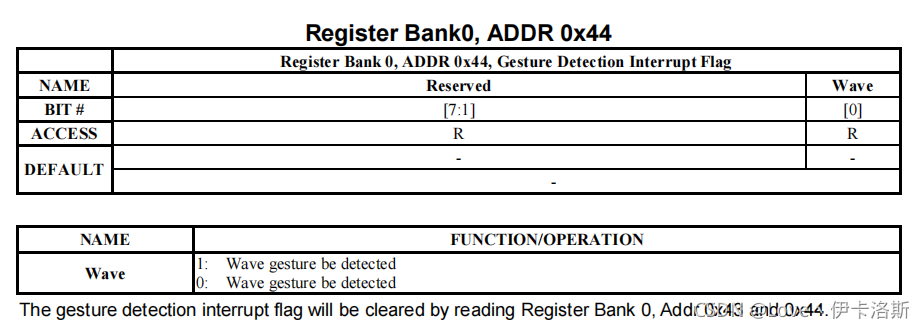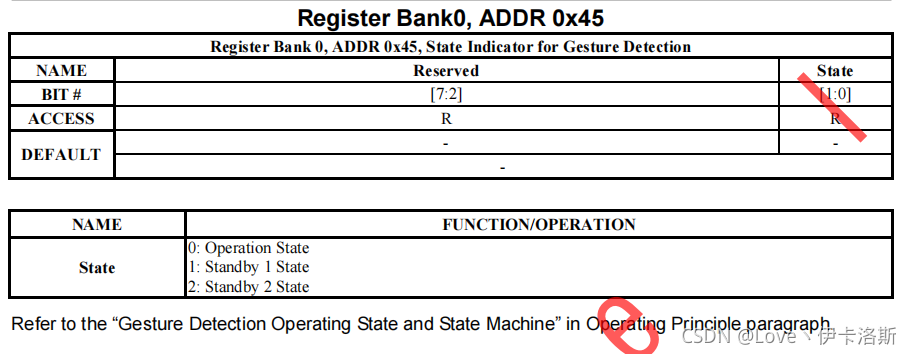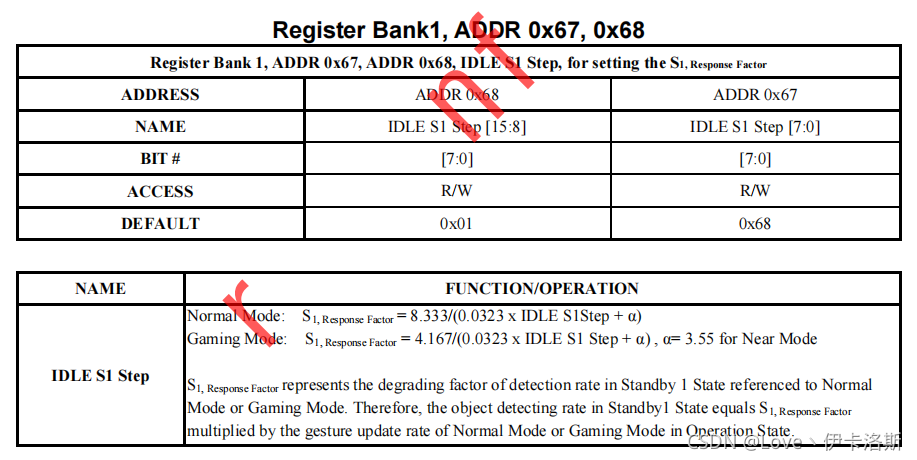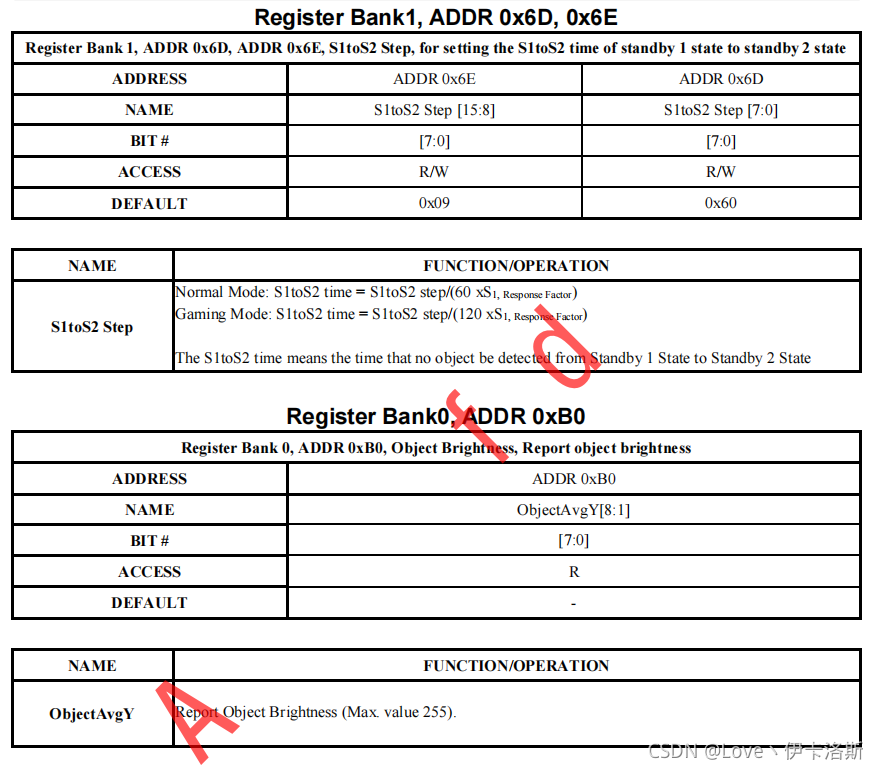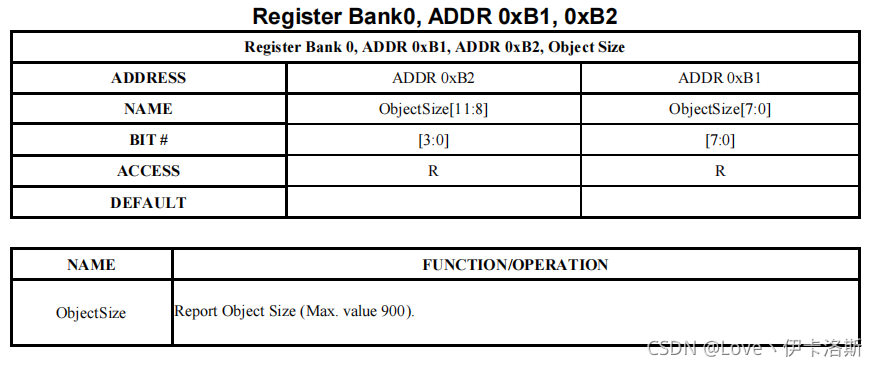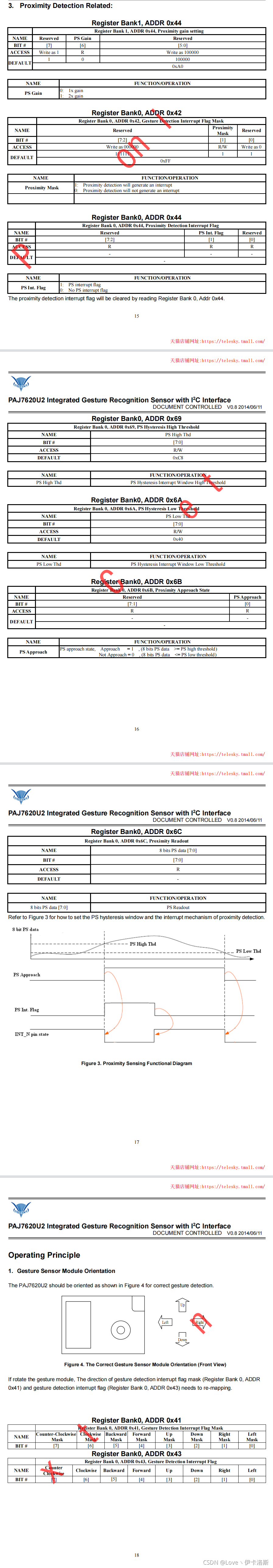前言
开发板:Arduino Uno Rev3 创客主板
开发环境:Arduino IDE
开发语言:Arduino 语言(类C语言)
模块:PAJ7620U2
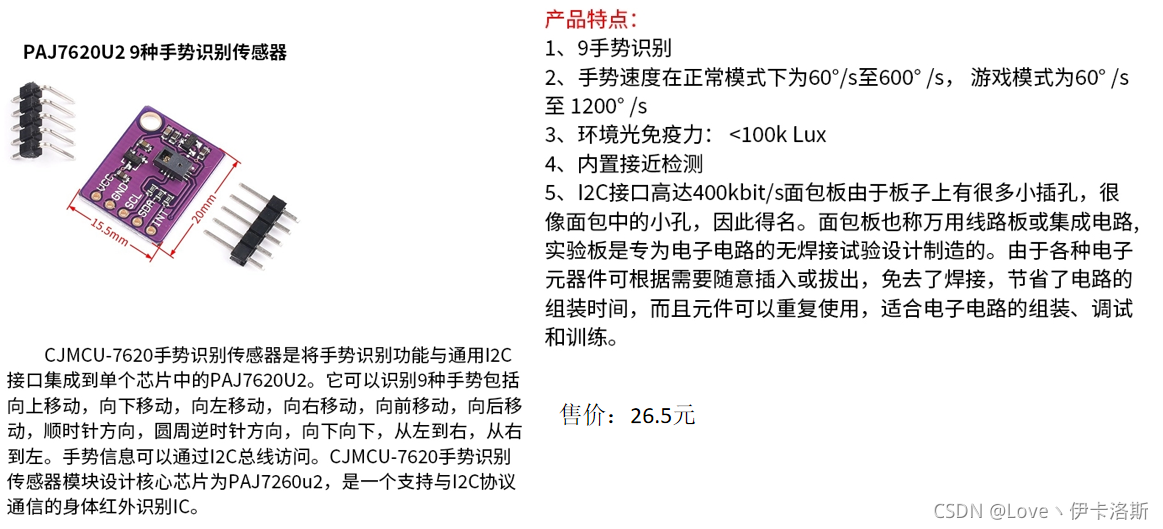
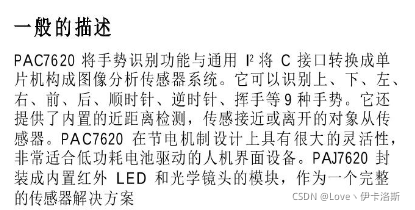
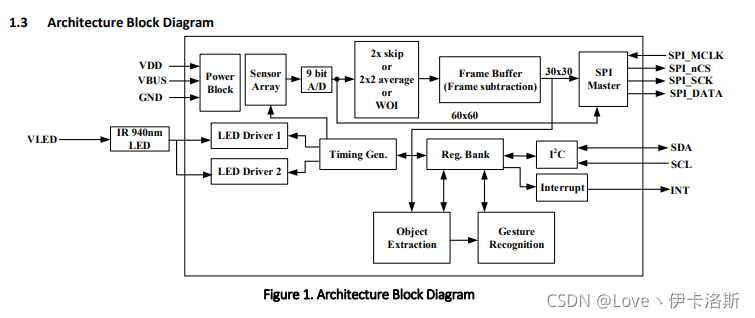
源码参考官方例程,并加以功能修改。
paj7620官方例程:https://www.arduino.cc/reference/en/libraries/gesture-paj7620/
wire库官方文档:https://www.arduino.cc/en/Reference/Wire
功能介绍:
一共定义了 9种模式,分别为 全关、全开、LED1亮、LED1灭、LED2亮、LED2灭、LED1闪烁、LED2闪烁和LED流动闪烁。
#define ALL_OFF 0
#define ALL_ON 1
#define LED1_ON 2
#define LED1_OFF 3
#define LED2_ON 4
#define LED2_OFF 5
#define LED1_TWINKLE 6
#define LED2_TWINKLE 7
#define LED_FLOW 8
一共是9种手势的识别,分别为 向右挥,向左挥,向上挥,向下挥,靠近,后退,顺时针,逆时针和挥手。
#define GES_RIGHT_FLAG PAJ7620_VAL(1,0)
#define GES_LEFT_FLAG PAJ7620_VAL(1,1)
#define GES_UP_FLAG PAJ7620_VAL(1,2)
#define GES_DOWN_FLAG PAJ7620_VAL(1,3)
#define GES_FORWARD_FLAG PAJ7620_VAL(1,4)
#define GES_BACKWARD_FLAG PAJ7620_VAL(1,5)
#define GES_CLOCKWISE_FLAG PAJ7620_VAL(1,6)
#define GES_COUNT_CLOCKWISE_FLAG PAJ7620_VAL(1,7)
#define GES_WAVE_FLAG PAJ7620_VAL(1,0)
手势和模式的对应关系
向左挥 LED1(左边的灯即LED1)亮灭
向右挥 LED2(右边的灯即LED2)亮灭
向上挥 全亮
向下挥 全灭
靠近 全灭
后退 全亮
顺时针 LED1闪烁
逆时针 LED2闪烁
挥手 LED流水闪烁
接线
2 3口接灯负极(灯正极串 1k欧电阻 接5v)
UNO PAJ7620U2
3.3V -》 VCC
GND -》 GND
SCL -》 SCL
SDA -》 SDA
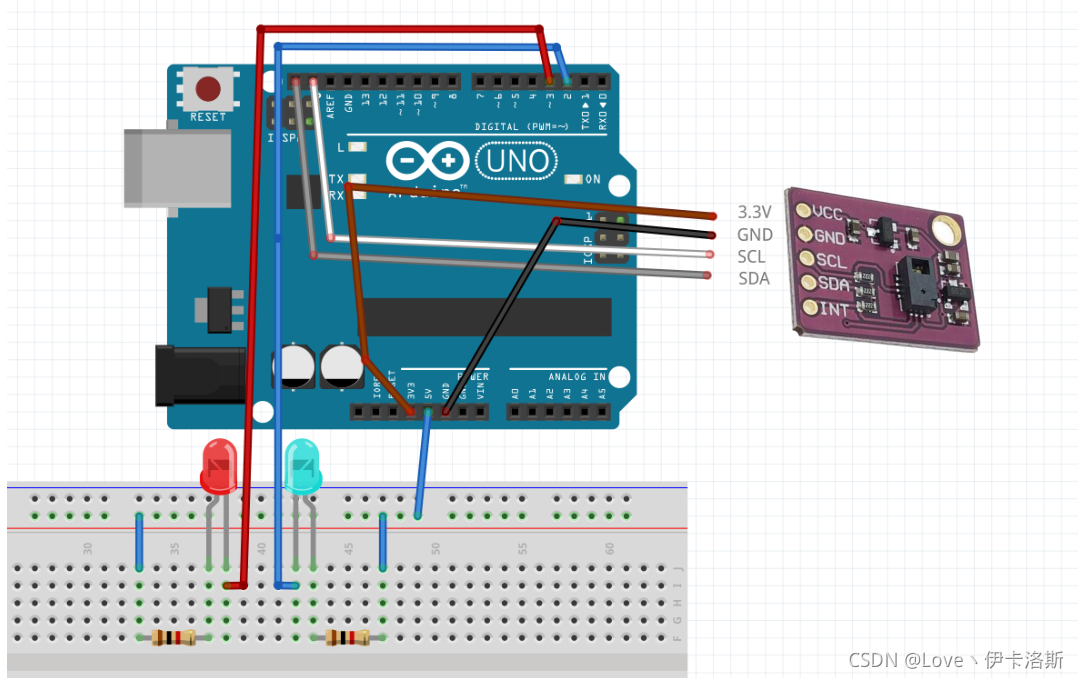
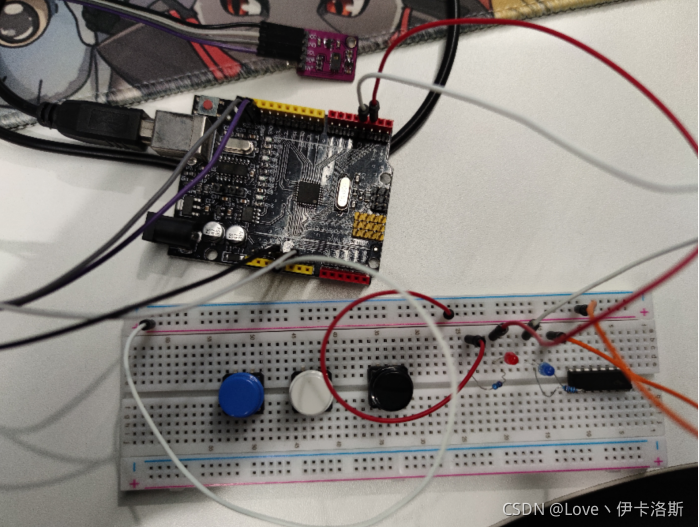
效果图
温馨提示:效果随便看看就好(因为gif上传限制,所以gif帧数和画质都比较渣) 看久了 有点晕

左挥 LED1亮 右挥 LED2亮
左挥 LED1灭 右挥 LED2灭

上挥 全亮, 下挥 全灭

逆时针 LED2闪烁,顺时针 LED1闪烁,下挥 全灭

挥手 LED流水闪烁

远离 全亮,靠近 全灭

源码
paj7620_9gestures.ino
/*
Copyright (c) 2015 seeed technology inc.
Website : www.seeed.cc
Author : Wuruibin
Modified Time: June 2015
Description: This demo can recognize 9 gestures and output the result, including move up, move down, move left, move right,
move forward, move backward, circle-clockwise, circle-counter clockwise, and wave.
The MIT License (MIT)
Permission is hereby granted, free of charge, to any person obtaining a copy
of this software and associated documentation files (the "Software"), to deal
in the Software without restriction, including without limitation the rights
to use, copy, modify, merge, publish, distribute, sublicense, and/or sell
copies of the Software, and to permit persons to whom the Software is
furnished to do so, subject to the following conditions:
The above copyright notice and this permission notice shall be included in
all copies or substantial portions of the Software.
THE SOFTWARE IS PROVIDED "AS IS", WITHOUT WARRANTY OF ANY KIND, EXPRESS OR
IMPLIED, INCLUDING BUT NOT LIMITED TO THE WARRANTIES OF MERCHANTABILITY,
FITNESS FOR A PARTICULAR PURPOSE AND NONINFRINGEMENT. IN NO EVENT SHALL THE
AUTHORS OR COPYRIGHT HOLDERS BE LIABLE FOR ANY CLAIM, DAMAGES OR OTHER
LIABILITY, WHETHER IN AN ACTION OF CONTRACT, TORT OR OTHERWISE, ARISING FROM,
OUT OF OR IN CONNECTION WITH THE SOFTWARE OR THE USE OR OTHER DEALINGS IN
THE SOFTWARE.
*/
#include <Wire.h>
#include "paj7620.h"
/*
Notice: When you want to recognize the Forward/Backward gestures, your gestures' reaction time must less than GES_ENTRY_TIME(0.8s).
You also can adjust the reaction time according to the actual circumstance.
*/
#define GES_REACTION_TIME 500 // You can adjust the reaction time according to the actual circumstance.
#define GES_ENTRY_TIME 800 // When you want to recognize the Forward/Backward gestures, your gestures' reaction time must less than GES_ENTRY_TIME(0.8s).
#define GES_QUIT_TIME 1000
#define ALL_OFF 0
#define ALL_ON 1
#define LED1_ON 2
#define LED1_OFF 3
#define LED2_ON 4
#define LED2_OFF 5
#define LED1_TWINKLE 6
#define LED2_TWINKLE 7
#define LED_FLOW 8
int LED1 = 2; //LED1接主板的数字2口
int LED2 = 3; //LED2接主板的数字3口
// 模式
int mode = 0;
void setup()
{
pinMode(LED1, OUTPUT);//设置数字2 口为输出接口,Arduino 上我们用到的I/O 口都要进行类似这样的定义。
pinMode(LED2, OUTPUT);//设置数字3 口为输出接口
uint8_t error = 0;
Serial.begin(9600);
Serial.println("\nPAJ7620U2 TEST DEMO: Recognize 9 gestures.");
error = paj7620Init(); // initialize Paj7620 registers
if (error)
{
Serial.print("INIT ERROR,CODE:");
Serial.println(error);
}
else
{
Serial.println("INIT OK");
}
Serial.println("Please input your gestures:\n");
}
void loop()
{
uint8_t data = 0, data1 = 0, error;
uint8_t temp = 0;
error = paj7620ReadReg(0x43, 1, &data); // Read Bank_0_Reg_0x43/0x44 for gesture result.
if (!error)
{
switch (data) // When different gestures be detected, the variable 'data' will be set to different values by paj7620ReadReg(0x43, 1, &data).
{
case GES_RIGHT_FLAG:
delay(GES_ENTRY_TIME);
paj7620ReadReg(0x43, 1, &data);
if (data == GES_FORWARD_FLAG)
{
Serial.println("Forward");
mode = ALL_OFF;
delay(GES_QUIT_TIME);
}
else if (data == GES_BACKWARD_FLAG)
{
Serial.println("Backward");
mode = ALL_ON;
delay(GES_QUIT_TIME);
}
else
{
Serial.println("Right");
temp = digitalRead(LED2);
if(temp == 0) mode = LED2_OFF;
else mode = LED2_ON;
}
break;
case GES_LEFT_FLAG:
delay(GES_ENTRY_TIME);
paj7620ReadReg(0x43, 1, &data);
if (data == GES_FORWARD_FLAG)
{
Serial.println("Forward");
mode = ALL_OFF;
delay(GES_QUIT_TIME);
}
else if (data == GES_BACKWARD_FLAG)
{
Serial.println("Backward");
mode = ALL_ON;
delay(GES_QUIT_TIME);
}
else
{
Serial.println("Left");
temp = digitalRead(LED1);
if(temp == 0) mode = LED1_OFF;
else mode = LED1_ON;
}
break;
case GES_UP_FLAG:
delay(GES_ENTRY_TIME);
paj7620ReadReg(0x43, 1, &data);
if (data == GES_FORWARD_FLAG)
{
Serial.println("Forward");
mode = ALL_OFF;
delay(GES_QUIT_TIME);
}
else if (data == GES_BACKWARD_FLAG)
{
Serial.println("Backward");
mode = ALL_ON;
delay(GES_QUIT_TIME);
}
else
{
Serial.println("Up");
mode = ALL_ON;
}
break;
case GES_DOWN_FLAG:
delay(GES_ENTRY_TIME);
paj7620ReadReg(0x43, 1, &data);
if (data == GES_FORWARD_FLAG)
{
Serial.println("Forward");
mode = ALL_OFF;
delay(GES_QUIT_TIME);
}
else if (data == GES_BACKWARD_FLAG)
{
Serial.println("Backward");
mode = ALL_ON;
delay(GES_QUIT_TIME);
}
else
{
Serial.println("Down");
mode = ALL_OFF;
}
break;
case GES_FORWARD_FLAG:
Serial.println("Forward");
mode = ALL_OFF;
delay(GES_QUIT_TIME);
break;
case GES_BACKWARD_FLAG:
Serial.println("Backward");
mode = ALL_ON;
delay(GES_QUIT_TIME);
break;
case GES_CLOCKWISE_FLAG:
Serial.println("Clockwise");
mode = LED1_TWINKLE;
break;
case GES_COUNT_CLOCKWISE_FLAG:
Serial.println("anti-clockwise");
mode = LED2_TWINKLE;
break;
default:
paj7620ReadReg(0x44, 1, &data1);
if (data1 == GES_WAVE_FLAG)
{
Serial.println("wave");
mode = LED_FLOW;
}
break;
}
}
// LED工作模式
switch (mode)
{
case ALL_OFF:
digitalWrite(LED1, HIGH);//熄灭LED1
digitalWrite(LED2, HIGH);//熄灭LED2
break;
case ALL_ON:
digitalWrite(LED1, LOW);//点亮LED1
digitalWrite(LED2, LOW);//点亮LED2
break;
case LED1_ON:
digitalWrite(LED1, LOW);//点亮LED1
break;
case LED1_OFF:
digitalWrite(LED1, HIGH);//熄灭LED1
break;
case LED2_ON:
digitalWrite(LED2, LOW);//点亮LED2
break;
case LED2_OFF:
digitalWrite(LED2, HIGH);//熄灭LED2
break;
case LED1_TWINKLE:
temp = digitalRead(LED1);
// Serial.print("temp1:");
// Serial.println(temp);
temp = temp > 0 ? 0 : 1;
digitalWrite(LED1, temp);
break;
case LED2_TWINKLE:
temp = digitalRead(LED2);
// Serial.print("temp2:");
// Serial.println(temp);
temp = temp > 0 ? 0 : 1;
digitalWrite(LED2, temp);
break;
case LED_FLOW:
temp = digitalRead(LED1);
// Serial.print("temp3:");
// Serial.println(temp);
digitalWrite(LED2, temp);
temp = temp > 0 ? 0 : 1;
digitalWrite(LED1, temp);
break;
default:
break;
}
delay(500);
}
paj7620.cpp
/*
paj7620.cpp
A library for Grove-Guesture 1.0
Copyright (c) 2015 seeed technology inc.
Website : www.seeed.cc
Author : Wuruibin & Xiangnan
Modified Time: June 2015
The MIT License (MIT)
Permission is hereby granted, free of charge, to any person obtaining a copy
of this software and associated documentation files (the "Software"), to deal
in the Software without restriction, including without limitation the rights
to use, copy, modify, merge, publish, distribute, sublicense, and/or sell
copies of the Software, and to permit persons to whom the Software is
furnished to do so, subject to the following conditions:
The above copyright notice and this permission notice shall be included in
all copies or substantial portions of the Software.
THE SOFTWARE IS PROVIDED "AS IS", WITHOUT WARRANTY OF ANY KIND, EXPRESS OR
IMPLIED, INCLUDING BUT NOT LIMITED TO THE WARRANTIES OF MERCHANTABILITY,
FITNESS FOR A PARTICULAR PURPOSE AND NONINFRINGEMENT. IN NO EVENT SHALL THE
AUTHORS OR COPYRIGHT HOLDERS BE LIABLE FOR ANY CLAIM, DAMAGES OR OTHER
LIABILITY, WHETHER IN AN ACTION OF CONTRACT, TORT OR OTHERWISE, ARISING FROM,
OUT OF OR IN CONNECTION WITH THE SOFTWARE OR THE USE OR OTHER DEALINGS IN
THE SOFTWARE.
*/
#include <Wire.h>
#include "paj7620.h"
#include <Arduino.h>
// PAJ7620U2_20140305.asc
/* Registers' initialization data */
unsigned char initRegisterArray[][2] = { // Initial Gesture
{0xEF, 0x00},
{0x32, 0x29},
{0x33, 0x01},
{0x34, 0x00},
{0x35, 0x01},
{0x36, 0x00},
{0x37, 0x07},
{0x38, 0x17},
{0x39, 0x06},
{0x3A, 0x12},
{0x3F, 0x00},
{0x40, 0x02},
{0x41, 0xFF},
{0x42, 0x01},
{0x46, 0x2D},
{0x47, 0x0F},
{0x48, 0x3C},
{0x49, 0x00},
{0x4A, 0x1E},
{0x4B, 0x00},
{0x4C, 0x20},
{0x4D, 0x00},
{0x4E, 0x1A},
{0x4F, 0x14},
{0x50, 0x00},
{0x51, 0x10},
{0x52, 0x00},
{0x5C, 0x02},
{0x5D, 0x00},
{0x5E, 0x10},
{0x5F, 0x3F},
{0x60, 0x27},
{0x61, 0x28},
{0x62, 0x00},
{0x63, 0x03},
{0x64, 0xF7},
{0x65, 0x03},
{0x66, 0xD9},
{0x67, 0x03},
{0x68, 0x01},
{0x69, 0xC8},
{0x6A, 0x40},
{0x6D, 0x04},
{0x6E, 0x00},
{0x6F, 0x00},
{0x70, 0x80},
{0x71, 0x00},
{0x72, 0x00},
{0x73, 0x00},
{0x74, 0xF0},
{0x75, 0x00},
{0x80, 0x42},
{0x81, 0x44},
{0x82, 0x04},
{0x83, 0x20},
{0x84, 0x20},
{0x85, 0x00},
{0x86, 0x10},
{0x87, 0x00},
{0x88, 0x05},
{0x89, 0x18},
{0x8A, 0x10},
{0x8B, 0x01},
{0x8C, 0x37},
{0x8D, 0x00},
{0x8E, 0xF0},
{0x8F, 0x81},
{0x90, 0x06},
{0x91, 0x06},
{0x92, 0x1E},
{0x93, 0x0D},
{0x94, 0x0A},
{0x95, 0x0A},
{0x96, 0x0C},
{0x97, 0x05},
{0x98, 0x0A},
{0x99, 0x41},
{0x9A, 0x14},
{0x9B, 0x0A},
{0x9C, 0x3F},
{0x9D, 0x33},
{0x9E, 0xAE},
{0x9F, 0xF9},
{0xA0, 0x48},
{0xA1, 0x13},
{0xA2, 0x10},
{0xA3, 0x08},
{0xA4, 0x30},
{0xA5, 0x19},
{0xA6, 0x10},
{0xA7, 0x08},
{0xA8, 0x24},
{0xA9, 0x04},
{0xAA, 0x1E},
{0xAB, 0x1E},
{0xCC, 0x19},
{0xCD, 0x0B},
{0xCE, 0x13},
{0xCF, 0x64},
{0xD0, 0x21},
{0xD1, 0x0F},
{0xD2, 0x88},
{0xE0, 0x01},
{0xE1, 0x04},
{0xE2, 0x41},
{0xE3, 0xD6},
{0xE4, 0x00},
{0xE5, 0x0C},
{0xE6, 0x0A},
{0xE7, 0x00},
{0xE8, 0x00},
{0xE9, 0x00},
{0xEE, 0x07},
{0xEF, 0x01},
{0x00, 0x1E},
{0x01, 0x1E},
{0x02, 0x0F},
{0x03, 0x10},
{0x04, 0x02},
{0x05, 0x00},
{0x06, 0xB0},
{0x07, 0x04},
{0x08, 0x0D},
{0x09, 0x0E},
{0x0A, 0x9C},
{0x0B, 0x04},
{0x0C, 0x05},
{0x0D, 0x0F},
{0x0E, 0x02},
{0x0F, 0x12},
{0x10, 0x02},
{0x11, 0x02},
{0x12, 0x00},
{0x13, 0x01},
{0x14, 0x05},
{0x15, 0x07},
{0x16, 0x05},
{0x17, 0x07},
{0x18, 0x01},
{0x19, 0x04},
{0x1A, 0x05},
{0x1B, 0x0C},
{0x1C, 0x2A},
{0x1D, 0x01},
{0x1E, 0x00},
{0x21, 0x00},
{0x22, 0x00},
{0x23, 0x00},
{0x25, 0x01},
{0x26, 0x00},
{0x27, 0x39},
{0x28, 0x7F},
{0x29, 0x08},
{0x30, 0x03},
{0x31, 0x00},
{0x32, 0x1A},
{0x33, 0x1A},
{0x34, 0x07},
{0x35, 0x07},
{0x36, 0x01},
{0x37, 0xFF},
{0x38, 0x36},
{0x39, 0x07},
{0x3A, 0x00},
{0x3E, 0xFF},
{0x3F, 0x00},
{0x40, 0x77},
{0x41, 0x40},
{0x42, 0x00},
{0x43, 0x30},
{0x44, 0xA0},
{0x45, 0x5C},
{0x46, 0x00},
{0x47, 0x00},
{0x48, 0x58},
{0x4A, 0x1E},
{0x4B, 0x1E},
{0x4C, 0x00},
{0x4D, 0x00},
{0x4E, 0xA0},
{0x4F, 0x80},
{0x50, 0x00},
{0x51, 0x00},
{0x52, 0x00},
{0x53, 0x00},
{0x54, 0x00},
{0x57, 0x80},
{0x59, 0x10},
{0x5A, 0x08},
{0x5B, 0x94},
{0x5C, 0xE8},
{0x5D, 0x08},
{0x5E, 0x3D},
{0x5F, 0x99},
{0x60, 0x45},
{0x61, 0x40},
{0x63, 0x2D},
{0x64, 0x02},
{0x65, 0x96},
{0x66, 0x00},
{0x67, 0x97},
{0x68, 0x01},
{0x69, 0xCD},
{0x6A, 0x01},
{0x6B, 0xB0},
{0x6C, 0x04},
{0x6D, 0x2C},
{0x6E, 0x01},
{0x6F, 0x32},
{0x71, 0x00},
{0x72, 0x01},
{0x73, 0x35},
{0x74, 0x00},
{0x75, 0x33},
{0x76, 0x31},
{0x77, 0x01},
{0x7C, 0x84},
{0x7D, 0x03},
{0x7E, 0x01},
};
/****************************************************************
Function Name: paj7620WriteReg
Description: PAJ7620 Write reg cmd
Parameters: addr:reg address; cmd:function data
Return: error code; success: return 0
****************************************************************/
uint8_t paj7620WriteReg(uint8_t addr, uint8_t cmd)
{
char ret = 1;
// 使用给定地址开始到I2C从设备的传输。随后,使用write()函数将字节排队以进行传输,并通过调用endTransmission()进行传输。
Wire.beginTransmission(PAJ7620_ID);
// 响应主设备的请求从 从设备写入数据,或排队等待从 主设备到从设备的传输(在调用beginTransmission()和endTransmission()之间)。
Wire.write(addr); // send register address
Wire.write(cmd); // send value to write
/*
结束到由beginTransmission()开始的从设备的传输,并传输由write()排队的字节。
如果为true,endTransmission()在传输后发送停止消息,释放I2C总线。
如果为false,则endTransmission()在传输后发送重新启动消息。总线不会被释放,这会阻止另一个主设备在消息之间传输。这允许一个主设备在控制中发送多个传输。
*/
ret = Wire.endTransmission();
if (0 != ret)
{
if (1 == ret)
{
Serial.print("[paj7620WriteReg error] data too long to fit in transmit buffer\n");
}
else if (2 == ret)
{
Serial.print("[paj7620WriteReg error] received NACK on transmit of address\n");
}
else if (3 == ret)
{
Serial.print("[paj7620WriteReg error] received NACK on transmit of data\n");
}
else if (4 == ret)
{
Serial.print("[paj7620WriteReg error] other error\n");
}
}
return ret;
}
/****************************************************************
Function Name: paj7620ReadReg
Description: PAJ7620 read reg data
Parameters: addr:reg address;
qty:number of data to read, addr continuously increase;
data[]:storage memory start address
Return: error code; success: return 0
****************************************************************/
uint8_t paj7620ReadReg(uint8_t addr, uint8_t qty, uint8_t data[])
{
uint8_t ret;
Wire.beginTransmission(PAJ7620_ID);
Wire.write(addr);
ret = Wire.endTransmission();
if (0 != ret)
{
if (1 == ret)
{
Serial.print("[paj7620ReadReg error] data too long to fit in transmit buffer\n");
}
else if (2 == ret)
{
Serial.print("[paj7620ReadReg error] received NACK on transmit of address\n");
}
else if (3 == ret)
{
Serial.print("[paj7620ReadReg error] received NACK on transmit of data\n");
}
else if (4 == ret)
{
Serial.print("[paj7620ReadReg error] other error\n");
}
return ret; //return error code
}
/*
主设备用于从设备请求字节。然后可以使用available()和read()函数检索字节。
如果为true,则requestFrom()在请求后发送停止消息,释放I2C总线。
如果为false,requestFrom()将在请求后发送重新启动消息。总线将不会被释放,这将阻止另一个主设备在消息之间进行请求。这允许一个主设备在控制中发送多个请求。
返回:字节,从 从设备返回的字节数。
*/
Wire.requestFrom((int)PAJ7620_ID, (int)qty);
// 返回可通过read()检索的字节数。在调用requestFrom()之后,应该在主设备上调用此函数,或者在onReceive()处理程序中的从设备上调用此函数。
while (Wire.available())
{
// 读取在调用requestFrom()后从 从设备传输到主设备的字节,或从 主设备传输到从设备的字节。read()继承自Stream实用程序类。
*data = Wire.read();
#ifdef debug //debug
Serial.print("addr:");
Serial.print(addr++, HEX);
Serial.print(" data:");
Serial.println(*data, HEX);
#endif
data++;
}
return 0;
}
/****************************************************************
Function Name: paj7620SelectBank
Description: PAJ7620 select register bank
Parameters: BANK0, BANK1
Return: none
****************************************************************/
void paj7620SelectBank(bank_e bank)
{
switch (bank) {
case BANK0:
paj7620WriteReg(PAJ7620_REGITER_BANK_SEL, PAJ7620_BANK0);
break;
case BANK1:
paj7620WriteReg(PAJ7620_REGITER_BANK_SEL, PAJ7620_BANK1);
break;
default:
break;
}
}
/****************************************************************
Function Name: paj7620Init
Description: PAJ7620 REG INIT
Parameters: none
Return: error code; success: return 0
****************************************************************/
uint8_t paj7620Init(void)
{
//Near_normal_mode_V5_6.15mm_121017 for 940nm
int i = 0;
uint8_t error;
uint8_t data0 = 0, data1 = 0;
//wakeup the sensor
delayMicroseconds(700); //Wait 700us for PAJ7620U2 to stabilize
Wire.begin();
Serial.println("INIT SENSOR...");
paj7620SelectBank(BANK0);
paj7620SelectBank(BANK0);
error = paj7620ReadReg(0, 1, &data0);
if (error)
{
Serial.println("read data0 error!");
return error;
}
error = paj7620ReadReg(1, 1, &data1);
if (error)
{
Serial.println("read data1 error!");
return error;
}
Serial.print("Addr0 =");
Serial.print(data0 , HEX);
Serial.print(", Addr1 =");
Serial.println(data1 , HEX);
if ( (data0 != 0x20 ) || (data1 != 0x76) )
{
Serial.println("data0 or data1 error!");
return 0xff;
}
if ( data0 == 0x20 )
{
Serial.println("wake-up finish.");
}
for (i = 0; i < INIT_REG_ARRAY_SIZE; i++)
{
paj7620WriteReg(initRegisterArray[i][0], initRegisterArray[i][1]);
}
paj7620SelectBank(BANK0); //gesture flage reg in Bank0
Serial.println("Paj7620 initialize register finished.");
return 0;
}
paj7620.h
/*
* paj7620.h
* A library for Grove-Guesture 1.0
*
* Copyright (c) 2015 seeed technology inc.
* Website : www.seeed.cc
* Author : Wuruibin & Xiangnan
* Modified Time: June 2015
*
* The MIT License (MIT)
*
* Permission is hereby granted, free of charge, to any person obtaining a copy
* of this software and associated documentation files (the "Software"), to deal
* in the Software without restriction, including without limitation the rights
* to use, copy, modify, merge, publish, distribute, sublicense, and/or sell
* copies of the Software, and to permit persons to whom the Software is
* furnished to do so, subject to the following conditions:
*
* The above copyright notice and this permission notice shall be included in
* all copies or substantial portions of the Software.
*
* THE SOFTWARE IS PROVIDED "AS IS", WITHOUT WARRANTY OF ANY KIND, EXPRESS OR
* IMPLIED, INCLUDING BUT NOT LIMITED TO THE WARRANTIES OF MERCHANTABILITY,
* FITNESS FOR A PARTICULAR PURPOSE AND NONINFRINGEMENT. IN NO EVENT SHALL THE
* AUTHORS OR COPYRIGHT HOLDERS BE LIABLE FOR ANY CLAIM, DAMAGES OR OTHER
* LIABILITY, WHETHER IN AN ACTION OF CONTRACT, TORT OR OTHERWISE, ARISING FROM,
* OUT OF OR IN CONNECTION WITH THE SOFTWARE OR THE USE OR OTHER DEALINGS IN
* THE SOFTWARE.
*/
#ifndef __PAJ7620_H__
#define __PAJ7620_H__
// 定义debug则开启了debug调试
//#define debug 1
#define BIT(x) 1 << x
// REGISTER DESCRIPTION
#define PAJ7620_VAL(val, maskbit) ( val << maskbit )
#define PAJ7620_ADDR_BASE 0x00
// REGISTER BANK SELECT
#define PAJ7620_REGITER_BANK_SEL (PAJ7620_ADDR_BASE + 0xEF) //W
// DEVICE ID
#define PAJ7620_ID 0x73
// REGISTER BANK 0
#define PAJ7620_ADDR_SUSPEND_CMD (PAJ7620_ADDR_BASE + 0x3) //W
#define PAJ7620_ADDR_GES_PS_DET_MASK_0 (PAJ7620_ADDR_BASE + 0x41) //RW
#define PAJ7620_ADDR_GES_PS_DET_MASK_1 (PAJ7620_ADDR_BASE + 0x42) //RW
#define PAJ7620_ADDR_GES_PS_DET_FLAG_0 (PAJ7620_ADDR_BASE + 0x43) //R
#define PAJ7620_ADDR_GES_PS_DET_FLAG_1 (PAJ7620_ADDR_BASE + 0x44) //R
#define PAJ7620_ADDR_STATE_INDICATOR (PAJ7620_ADDR_BASE + 0x45) //R
#define PAJ7620_ADDR_PS_HIGH_THRESHOLD (PAJ7620_ADDR_BASE + 0x69) //RW
#define PAJ7620_ADDR_PS_LOW_THRESHOLD (PAJ7620_ADDR_BASE + 0x6A) //RW
#define PAJ7620_ADDR_PS_APPROACH_STATE (PAJ7620_ADDR_BASE + 0x6B) //R
#define PAJ7620_ADDR_PS_RAW_DATA (PAJ7620_ADDR_BASE + 0x6C) //R
// REGISTER BANK 1
#define PAJ7620_ADDR_PS_GAIN (PAJ7620_ADDR_BASE + 0x44) //RW
#define PAJ7620_ADDR_IDLE_S1_STEP_0 (PAJ7620_ADDR_BASE + 0x67) //RW
#define PAJ7620_ADDR_IDLE_S1_STEP_1 (PAJ7620_ADDR_BASE + 0x68) //RW
#define PAJ7620_ADDR_IDLE_S2_STEP_0 (PAJ7620_ADDR_BASE + 0x69) //RW
#define PAJ7620_ADDR_IDLE_S2_STEP_1 (PAJ7620_ADDR_BASE + 0x6A) //RW
#define PAJ7620_ADDR_OP_TO_S1_STEP_0 (PAJ7620_ADDR_BASE + 0x6B) //RW
#define PAJ7620_ADDR_OP_TO_S1_STEP_1 (PAJ7620_ADDR_BASE + 0x6C) //RW
#define PAJ7620_ADDR_OP_TO_S2_STEP_0 (PAJ7620_ADDR_BASE + 0x6D) //RW
#define PAJ7620_ADDR_OP_TO_S2_STEP_1 (PAJ7620_ADDR_BASE + 0x6E) //RW
#define PAJ7620_ADDR_OPERATION_ENABLE (PAJ7620_ADDR_BASE + 0x72) //RW
// PAJ7620_REGITER_BANK_SEL
#define PAJ7620_BANK0 PAJ7620_VAL(0,0)
#define PAJ7620_BANK1 PAJ7620_VAL(1,0)
// PAJ7620_ADDR_SUSPEND_CMD
#define PAJ7620_I2C_WAKEUP PAJ7620_VAL(1,0)
#define PAJ7620_I2C_SUSPEND PAJ7620_VAL(0,0)
// PAJ7620_ADDR_OPERATION_ENABLE
#define PAJ7620_ENABLE PAJ7620_VAL(1,0)
#define PAJ7620_DISABLE PAJ7620_VAL(0,0)
typedef enum {
BANK0 = 0,
BANK1,
} bank_e;
#define GES_RIGHT_FLAG PAJ7620_VAL(1,0)
#define GES_LEFT_FLAG PAJ7620_VAL(1,1)
#define GES_UP_FLAG PAJ7620_VAL(1,2)
#define GES_DOWN_FLAG PAJ7620_VAL(1,3)
#define GES_FORWARD_FLAG PAJ7620_VAL(1,4)
#define GES_BACKWARD_FLAG PAJ7620_VAL(1,5)
#define GES_CLOCKWISE_FLAG PAJ7620_VAL(1,6)
#define GES_COUNT_CLOCKWISE_FLAG PAJ7620_VAL(1,7)
#define GES_WAVE_FLAG PAJ7620_VAL(1,0)
/*
enum {
// REGISTER 0
GES_RIGHT_FLAG = BIT(0),
GES_LEFT_FLAG = BIT(1),
GES_UP_FLAG = BIT(2),
GES_DOWN_FLAG = BIT(3),
GES_FORWARD_FLAG = BIT(4),
GES_BACKWARD_FLAG = BIT(5),
GES_CLOCKWISE_FLAG = BIT(6),
GES_COUNT_CLOCKWISE_FLAG = BIT(7),
//REGISTER 1
GES_WAVE_FLAG = BIT(0),
};
*/
#define INIT_REG_ARRAY_SIZE (sizeof(initRegisterArray)/sizeof(initRegisterArray[0]))
uint8_t paj7620Init(void);
uint8_t paj7620WriteReg(uint8_t addr, uint8_t cmd);
uint8_t paj7620ReadReg(uint8_t addr, uint8_t qty, uint8_t data[]);
void paj7620SelectBank(bank_e bank);
#endif
参考图
原理图
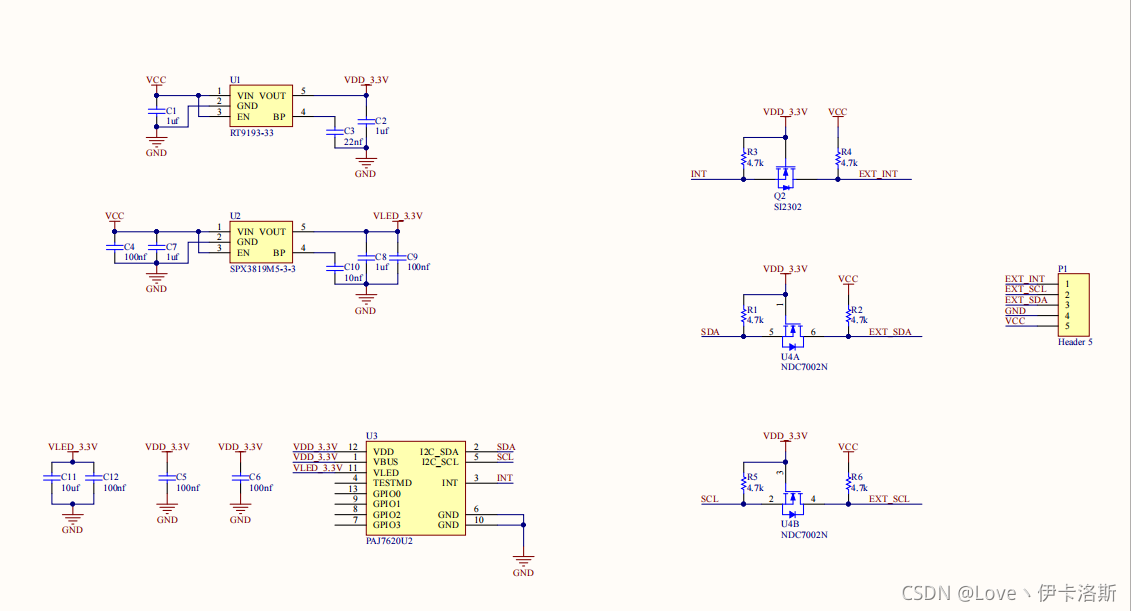
架构框图
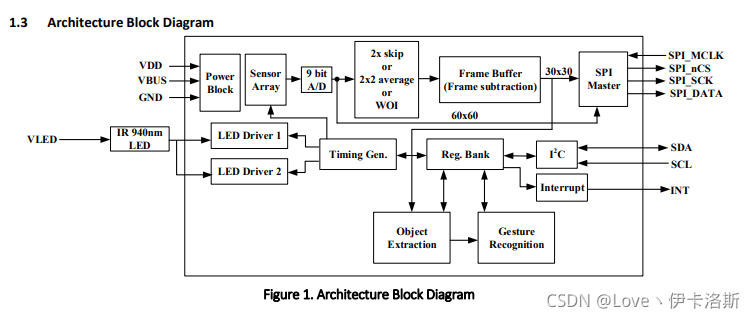
Pin定义
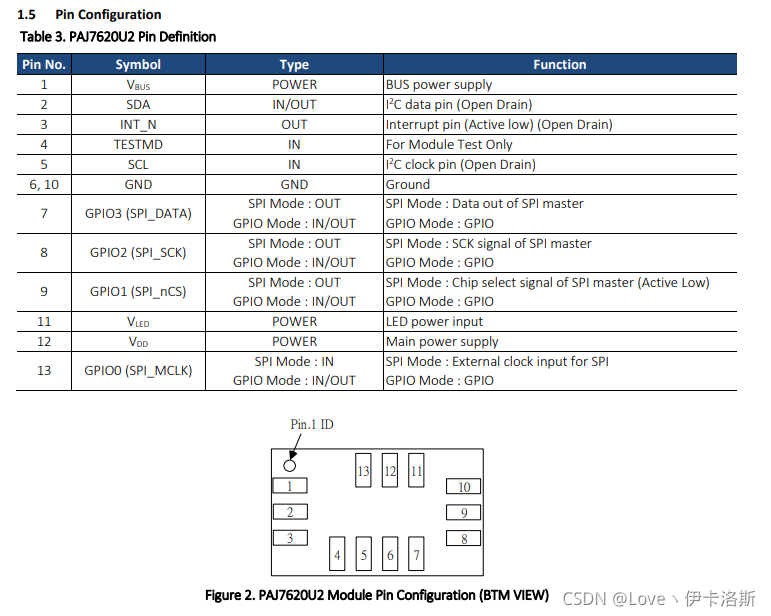
机械设计
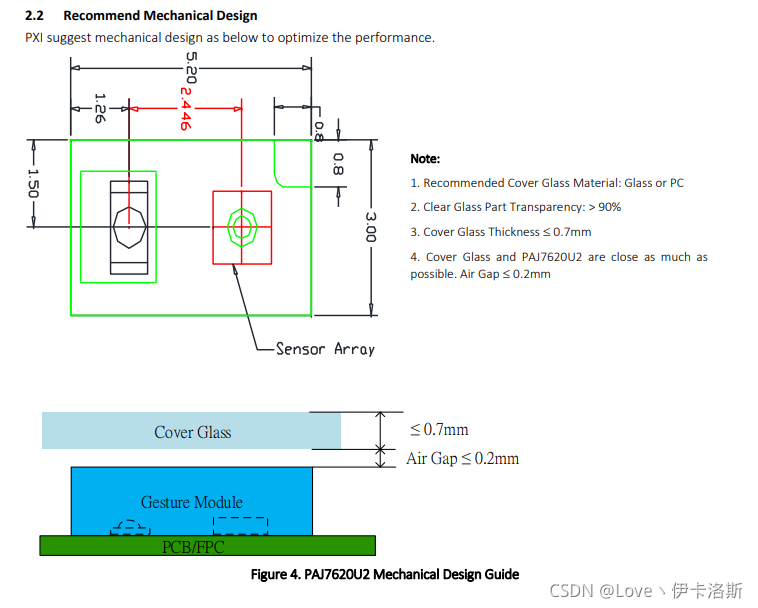
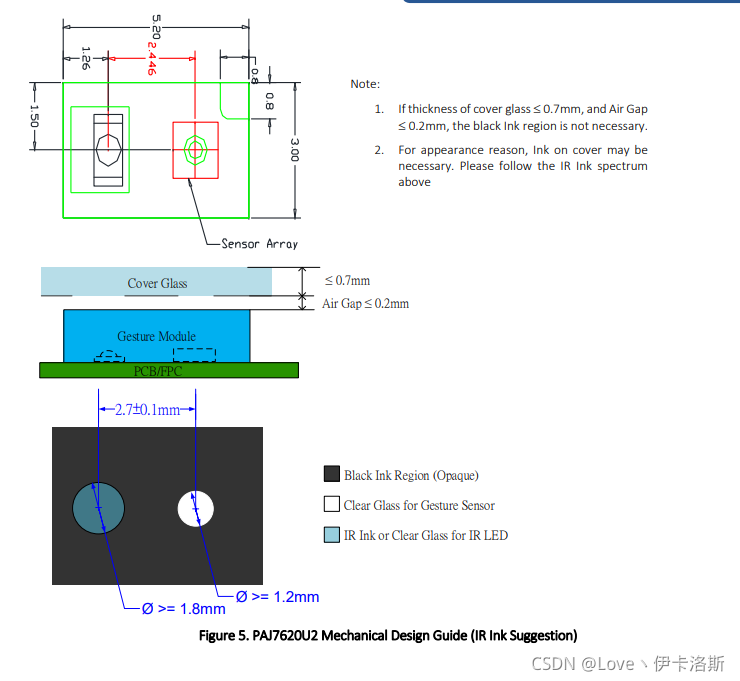
其他