一、实现AHT20温湿度传感器的数据采集
参考上一次实验博客:https://blog.csdn.net/Liang55_55/article/details/121474894
二、主要代码
main函数
#include "delay.h"
#include "usart.h"
#include "bsp_i2c.h"
#include "sys.h"
#include "oled.h"
#include "gui.h"
#include "test.h"
int main(void)
{
delay_init(); //延时函数初始化
uart_init(115200);
IIC_Init();
NVIC_Configuration(); //设置NVIC中断分组2:2位抢占优先级,2位响应优先级
OLED_Init(); //初始化OLED
OLED_Clear(0);
while(1)
{
//printf("温度湿度显示");
read_AHT20_once();
OLED_Clear(0);
delay_ms(1500);
}
}
读取并显示温湿度代码
void read_AHT20(void)
{
uint8_t i;
for(i=0; i<6; i++)
{
readByte[i]=0;
}
//-------------
I2C_Start();
I2C_WriteByte(0x71);
ack_status = Receive_ACK();
readByte[0]= I2C_ReadByte();
Send_ACK();
readByte[1]= I2C_ReadByte();
Send_ACK();
readByte[2]= I2C_ReadByte();
Send_ACK();
readByte[3]= I2C_ReadByte();
Send_ACK();
readByte[4]= I2C_ReadByte();
Send_ACK();
readByte[5]= I2C_ReadByte();
SendNot_Ack();
//Send_ACK();
I2C_Stop();
//--------------
if( (readByte[0] & 0x68) == 0x08 )
{
H1 = readByte[1];
H1 = (H1<<8) | readByte[2];
H1 = (H1<<8) | readByte[3];
H1 = H1>>4;
H1 = (H1*1000)/1024/1024;
T1 = readByte[3];
T1 = T1 & 0x0000000F;
T1 = (T1<<8) | readByte[4];
T1 = (T1<<8) | readByte[5];
T1 = (T1*2000)/1024/1024 - 500;
AHT20_OutData[0] = (H1>>8) & 0x000000FF;
AHT20_OutData[1] = H1 & 0x000000FF;
AHT20_OutData[2] = (T1>>8) & 0x000000FF;
AHT20_OutData[3] = T1 & 0x000000FF;
}
else
{
AHT20_OutData[0] = 0xFF;
AHT20_OutData[1] = 0xFF;
AHT20_OutData[2] = 0xFF;
AHT20_OutData[3] = 0xFF;
printf("lyy");
}
/*通过串口显示采集得到的温湿度
printf("\r\n");
printf("温度:%d%d.%d",T1/100,(T1/10)%10,T1%10);
printf("湿度:%d%d.%d",H1/100,(H1/10)%10,H1%10);
printf("\r\n");*/
t=T1/10;
t1=T1%10;
a=(float)(t+t1*0.1);
h=H1/10;
h1=H1%10;
b=(float)(h+h1*0.1);
sprintf(strTemp,"%.1f",a); //调用Sprintf函数把DHT11的温度数据格式化到字符串数组变量strTemp中
sprintf(strHumi,"%.1f",b); //调用Sprintf函数把DHT11的湿度数据格式化到字符串数组变量strHumi中
GUI_ShowCHinese(16,00,16,"温湿度显示",1);
GUI_ShowCHinese(16,20,16,"温度",1);
GUI_ShowString(53,20,strTemp,16,1);
GUI_ShowCHinese(16,38,16,"湿度",1);
GUI_ShowString(53,38,strHumi,16,1);
delay_ms(1500);
delay_ms(1500);
}
三、硬件连接及实现效果
// OLED模块 STM32单片机
// VCC 接 DC 5V/3.3V //OLED屏电源正
// GND 接 GND //OLED屏电源地
//=======================================液晶屏数据线接线==========================================//
//本模块默认数据总线类型为4线制SPI
// OLED模块 STM32单片机
// D1 接 PB15 //OLED屏SPI写信号
//=======================================液晶屏控制线接线==========================================//
// OLED模块 STM32单片机
// CS 接 PB11 //OLED屏片选控制信号
// RES 接 PB12 //OLED屏复位控制信号
// DC 接 PB10 //OLED屏数据/命令选择控制信号
// D0 接 PB13 //OLED屏SPI时钟信号
实现效果
将手放在温度传感器上,温度发生改变
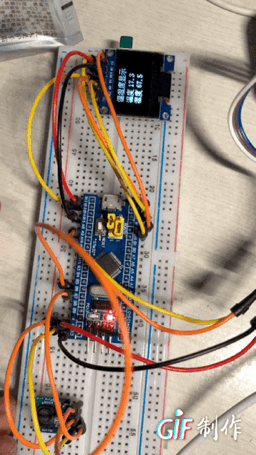
四、总结
这次的实验过程并不难,主要将之前做过的采集温湿度数据添加一个显示模块。
五、参考
https://blog.csdn.net/m0_58414679/article/details/121417333?spm=1001.2014.3001.5501
https://blog.csdn.net/qq_43279579/article/details/111678857