目录
一、STM32之基于I2C的温湿度采集(AHT20)
1.I2C协议
详情参考:I2C协议
2.AHT20温湿度采集
程序
主函数:
#include "delay.h"
#include "usart.h"
#include "bsp_i2c.h"
int main(void)
{
delay_init();
uart_init(115200); //串口通信波特率115200
IIC_Init();
while(1)
{
printf("温度湿度显示");
read_AHT20_once();
delay_ms(1500);
}
}
模块读取函数:
void read_AHT20_once(void)
{
delay_ms(10);
reset_AHT20();//重置AHT20芯片
delay_ms(10);
init_AHT20();//初始化AHT20芯片
delay_ms(10);
startMeasure_AHT20();//开始测试AHT20芯片
delay_ms(80);
read_AHT20();//读取AHT20采集的到的数据
delay_ms(5);
}
I2C读取及输出温湿度的函数:
void read_AHT20(void)
{
uint8_t i;
for(i=0; i<6; i++)
{
readByte[i]=0;
}
I2C_Start();//I2C启动
I2C_WriteByte(0x71);//I2C写数据
ack_status = Receive_ACK();//收到的应答信息
readByte[0]= I2C_ReadByte();//I2C读取数据
Send_ACK();//发送应答信息
readByte[1]= I2C_ReadByte();
Send_ACK();
readByte[2]= I2C_ReadByte();
Send_ACK();
readByte[3]= I2C_ReadByte();
Send_ACK();
readByte[4]= I2C_ReadByte();
Send_ACK();
readByte[5]= I2C_ReadByte();
SendNot_Ack();
//Send_ACK();
I2C_Stop();//I2C停止函数
//如果读取过程没有问题,就对读到的数据进行相应的处理
if( (readByte[0] & 0x68) == 0x08 )
{
H1 = readByte[1];
H1 = (H1<<8) | readByte[2];
H1 = (H1<<8) | readByte[3];
H1 = H1>>4;
H1 = (H1*1000)/1024/1024;
T1 = readByte[3];
T1 = T1 & 0x0000000F;
T1 = (T1<<8) | readByte[4];
T1 = (T1<<8) | readByte[5];
T1 = (T1*2000)/1024/1024 - 500;
AHT20_OutData[0] = (H1>>8) & 0x000000FF;
AHT20_OutData[1] = H1 & 0x000000FF;
AHT20_OutData[2] = (T1>>8) & 0x000000FF;
AHT20_OutData[3] = T1 & 0x000000FF;
}
else
{
AHT20_OutData[0] = 0xFF;
AHT20_OutData[1] = 0xFF;
AHT20_OutData[2] = 0xFF;
AHT20_OutData[3] = 0xFF;
printf("读取失败");
}
printf("\r\n");
//根据温度和湿度的计算公式,计算后输出结果,通过串口发送到上位机显示
printf("温度:%d%d.%d",T1/100,(T1/10)%10,T1%10);
printf("湿度:%d%d.%d",H1/100,(H1/10)%10,H1%10);
printf("\r\n");
}
接线烧录
(芯片在实验时未拍照)
效果视频
AH20
二、STM32在oled上显示文字滚动
1.了解SPI(串行外设接口)
参考:《【野火?】零死角玩转STM32—F103-MINI》
2.字模
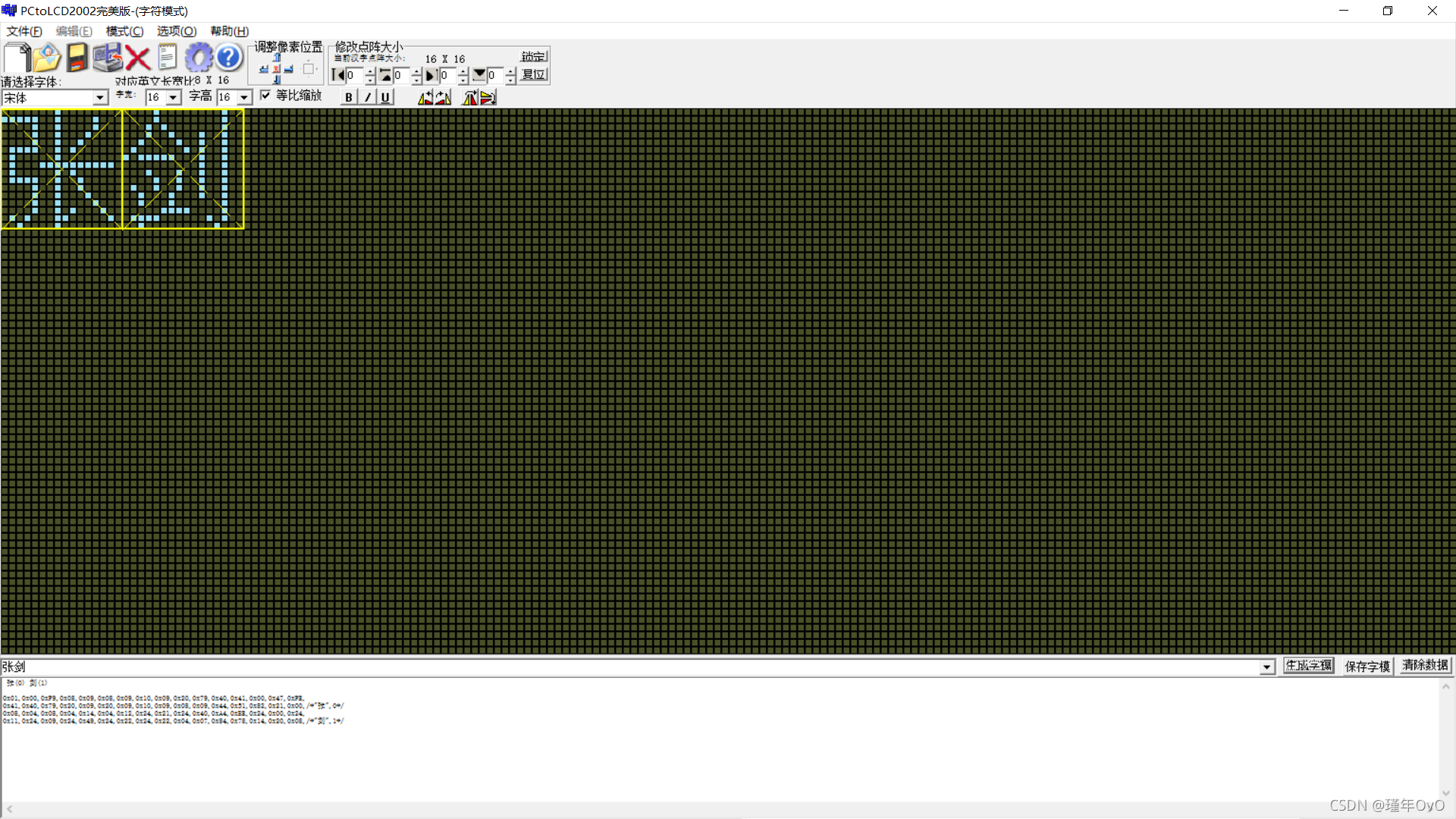
3.代码
百度网盘,提取码bphx
修改部分代码:
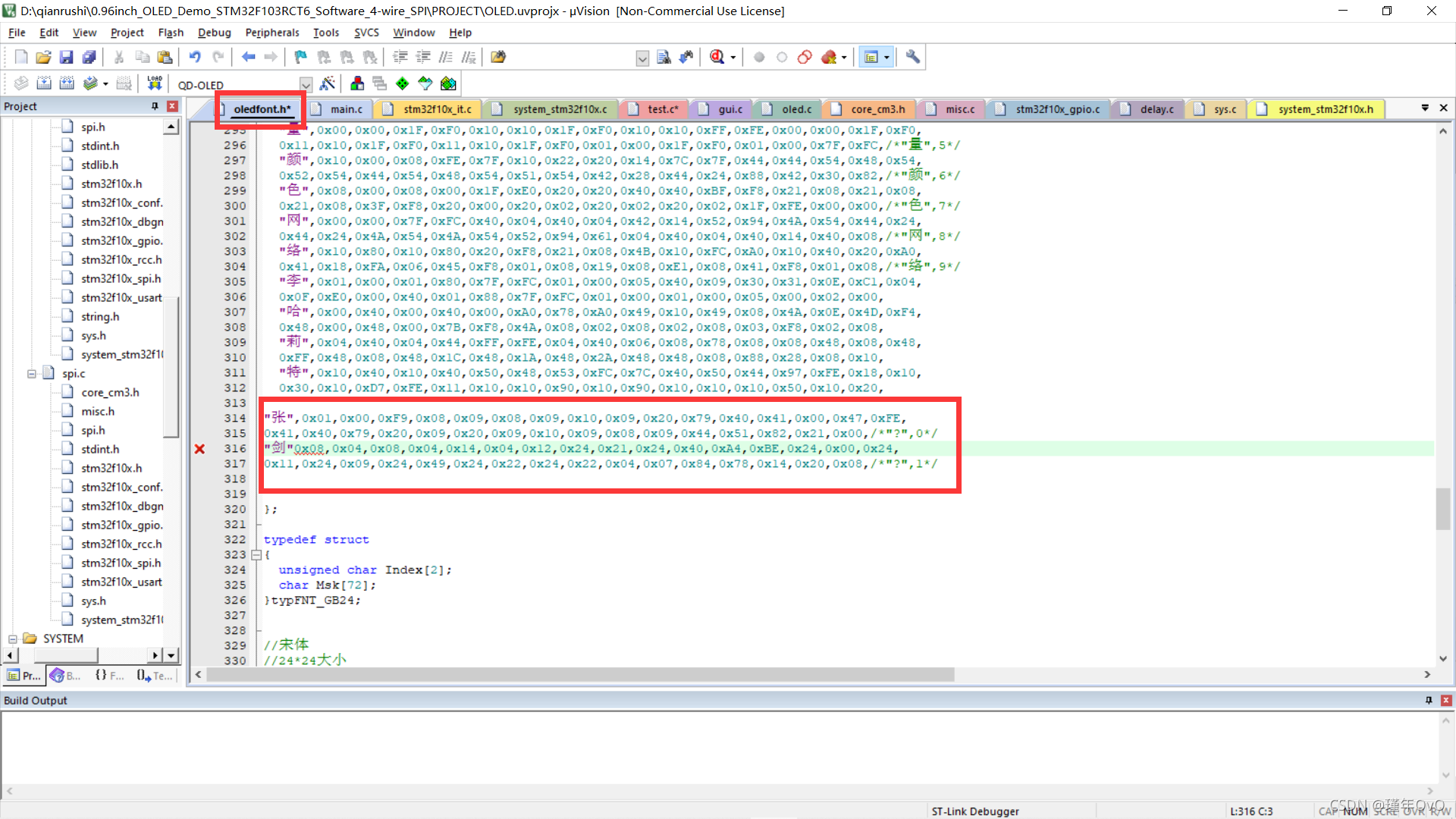
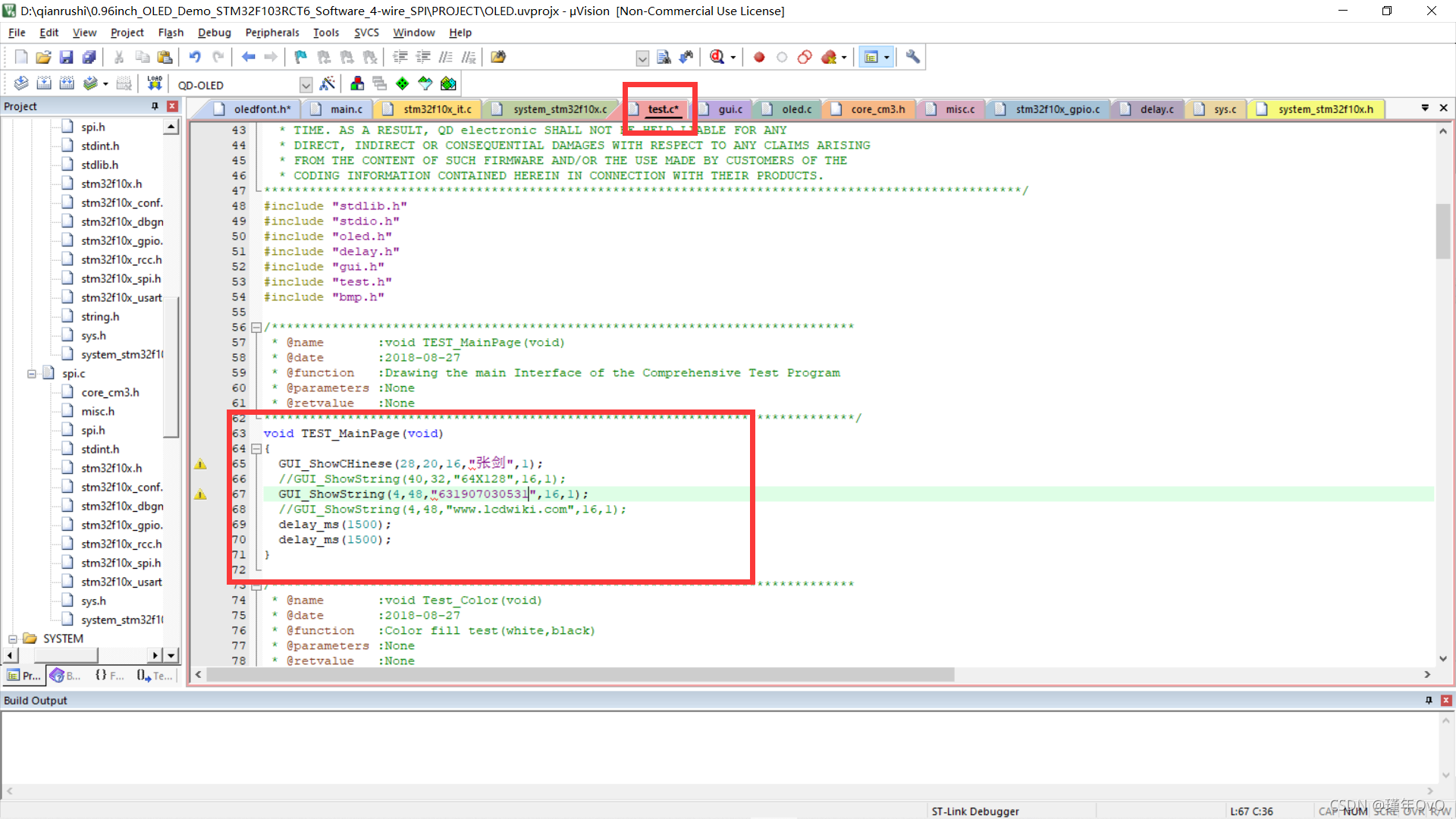
4.接线烧录
// OLED模块 STM32单片机
// VCC 接 DC 5V/3.3V //OLED屏电源正
// GND 接 GND //OLED屏电源地
//=液晶屏数据线接线====//
//本模块默认数据总线类型为4线制SPI
// OLED模块 STM32单片机
// D1 接 PB15 //OLED屏SPI写信号
//=液晶屏控制线接线====//
// OLED模块 STM32单片机
// CS 接 PB11 //OLED屏片选控制信号
// RES 接 PB12 //OLED屏复位控制信号
// DC 接 PB10 //OLED屏数据/命令选择控制信号
// D0 接 PB13 //OLED屏SPI时钟信号
5.演示

三、STM32之基于I2C的温湿度采集(AHT20)oled显示
1.代码
完整代码
温度显示代码:
void read_AHT20(void)
{
uint8_t i;
for(i=0; i<6; i++)
{
readByte[i]=0;
}
//-------------
I2C_Start();
I2C_WriteByte(0x71);
ack_status = Receive_ACK();
readByte[0]= I2C_ReadByte();
Send_ACK();
readByte[1]= I2C_ReadByte();
Send_ACK();
readByte[2]= I2C_ReadByte();
Send_ACK();
readByte[3]= I2C_ReadByte();
Send_ACK();
readByte[4]= I2C_ReadByte();
Send_ACK();
readByte[5]= I2C_ReadByte();
SendNot_Ack();
//Send_ACK();
I2C_Stop();
//--------------
if( (readByte[0] & 0x68) == 0x08 )
{
H1 = readByte[1];
H1 = (H1<<8) | readByte[2];
H1 = (H1<<8) | readByte[3];
H1 = H1>>4;
H1 = (H1*1000)/1024/1024;
T1 = readByte[3];
T1 = T1 & 0x0000000F;
T1 = (T1<<8) | readByte[4];
T1 = (T1<<8) | readByte[5];
T1 = (T1*2000)/1024/1024 - 500;
AHT20_OutData[0] = (H1>>8) & 0x000000FF;
AHT20_OutData[1] = H1 & 0x000000FF;
AHT20_OutData[2] = (T1>>8) & 0x000000FF;
AHT20_OutData[3] = T1 & 0x000000FF;
}
else
{
AHT20_OutData[0] = 0xFF;
AHT20_OutData[1] = 0xFF;
AHT20_OutData[2] = 0xFF;
AHT20_OutData[3] = 0xFF;
printf("lyy");
}
/*通过串口显示采集得到的温湿度
printf("\r\n");
printf("温度:%d%d.%d",T1/100,(T1/10)%10,T1%10);
printf("湿度:%d%d.%d",H1/100,(H1/10)%10,H1%10);
printf("\r\n");*/
t=T1/10;
t1=T1%10;
a=(float)(t+t1*0.1);
h=H1/10;
h1=H1%10;
b=(float)(h+h1*0.1);
sprintf(strTemp,"%.1f",a); //调用Sprintf函数把DHT11的温度数据格式化到字符串数组变量strTemp中
sprintf(strHumi,"%.1f",b); //调用Sprintf函数把DHT11的湿度数据格式化到字符串数组变量strHumi中
GUI_ShowCHinese(16,00,16,"温湿度显示",1);
GUI_ShowCHinese(16,20,16,"温度",1);
GUI_ShowString(53,20,strTemp,16,1);
GUI_ShowCHinese(16,38,16,"湿度",1);
GUI_ShowString(53,38,strHumi,16,1);
delay_ms(1500);
delay_ms(1500);
}
点阵汉字:
 `
`
0x00,0x00,0x23,0xF8,0x12,0x08,0x12,0x08,0x83,0xF8,0x42,0x08,0x42,0x08,0x13,0xF8,
0x10,0x00,0x27,0xFC,0xE4,0xA4,0x24,0xA4,0x24,0xA4,0x24,0xA4,0x2F,0xFE,0x00,0x00,/“温”,0/
0x00,0x00,0x27,0xF8,0x14,0x08,0x14,0x08,0x87,0xF8,0x44,0x08,0x44,0x08,0x17,0xF8,
0x11,0x20,0x21,0x20,0xE9,0x24,0x25,0x28,0x23,0x30,0x21,0x20,0x2F,0xFE,0x00,0x00,/“湿”,1/
0x01,0x00,0x00,0x80,0x3F,0xFE,0x22,0x20,0x22,0x20,0x3F,0xFC,0x22,0x20,0x22,0x20,
0x23,0xE0,0x20,0x00,0x2F,0xF0,0x24,0x10,0x42,0x20,0x41,0xC0,0x86,0x30,0x38,0x0E,/“度”,2/
0x00,0x00,0x1F,0xF0,0x10,0x10,0x10,0x10,0x1F,0xF0,0x10,0x10,0x10,0x10,0x1F,0xF0,
0x04,0x40,0x44,0x44,0x24,0x44,0x14,0x48,0x14,0x50,0x04,0x40,0xFF,0xFE,0x00,0x00,/“显”,3/
0x00,0x00,0x3F,0xF8,0x00,0x00,0x00,0x00,0x00,0x00,0x00,0x00,0xFF,0xFE,0x01,0x00,
0x01,0x00,0x11,0x10,0x11,0x08,0x21,0x04,0x41,0x02,0x81,0x02,0x05,0x00,0x02,0x00,/“示”,4/
`
 main函数:
main函数:
#include "delay.h"
#include "usart.h"
#include "bsp_i2c.h"
#include "sys.h"
#include "oled.h"
#include "gui.h"
#include "test.h"
int main(void)
{
delay_init(); //延时函数初始化
uart_init(115200);
IIC_Init();
NVIC_Configuration(); //设置NVIC中断分组2:2位抢占优先级,2位响应优先级
OLED_Init(); //初始化OLED
OLED_Clear(0);
while(1)
{
//printf("温度湿度显示");
read_AHT20_once();
OLED_Clear(0);
delay_ms(1500);
}
}
2.接线烧录演示
温度显示oled
四、滚送演示
1.点阵字图
 `
`
0x00,0x80,0x00,0x80,0xFC,0x80,0x04,0xFC,0x05,0x04,0x49,0x08,0x2A,0x40,0x14,0x40,
0x10,0x40,0x28,0xA0,0x24,0xA0,0x45,0x10,0x81,0x10,0x02,0x08,0x04,0x04,0x08,0x02,/“欢”,0/
0x00,0x00,0x20,0x80,0x13,0x3C,0x12,0x24,0x02,0x24,0x02,0x24,0xF2,0x24,0x12,0x24,
0x12,0x24,0x12,0xB4,0x13,0x28,0x12,0x20,0x10,0x20,0x28,0x20,0x47,0xFE,0x00,0x00,/“迎”,1/
0x01,0x00,0x01,0x00,0x01,0x00,0x7F,0xFC,0x01,0x00,0x11,0x10,0x09,0x10,0x09,0x20,
0xFF,0xFE,0x03,0x80,0x05,0x40,0x09,0x20,0x31,0x18,0xC1,0x06,0x01,0x00,0x01,0x00,/“来”,2/
0x00,0x04,0xFF,0x84,0x08,0x04,0x10,0x24,0x22,0x24,0x41,0x24,0xFF,0xA4,0x08,0xA4,
0x08,0x24,0x08,0x24,0x7F,0x24,0x08,0x24,0x08,0x04,0x0F,0x84,0xF8,0x14,0x40,0x08,/“到”,3/
0x20,0x50,0x20,0x48,0x2F,0xFE,0x20,0x40,0x27,0xFC,0xFC,0x44,0x27,0xFC,0x24,0x44,
0x27,0xFC,0x24,0x44,0x20,0x08,0x2F,0xFE,0x22,0x08,0x21,0x08,0x21,0x28,0x20,0x10,/“博”,4/
0x02,0x00,0x01,0x00,0x7F,0xFE,0x40,0x02,0x88,0x04,0x0F,0xF0,0x10,0x20,0x2C,0x40,
0x03,0x80,0x1C,0x70,0xE0,0x0E,0x1F,0xF0,0x10,0x10,0x10,0x10,0x1F,0xF0,0x10,0x10,/“客”,5/
`
完整代码
2.接线烧录演示
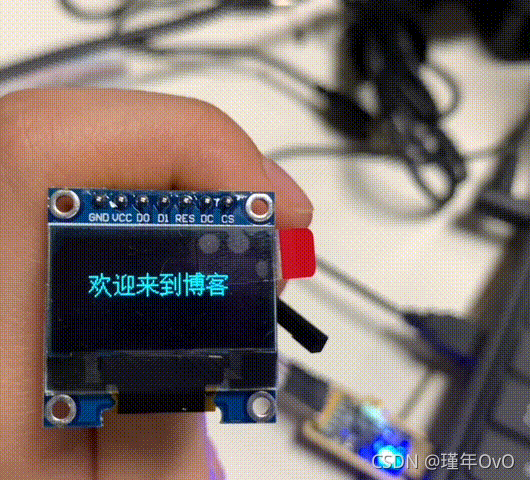
五、总结
通过本次实验,增强了我的动手能力