基于STM32 Pulse sensor心率模块测试 上位机显示心跳数据
一. 实现功能
上电后上位机显示心跳脉冲线条和心率数据,如图
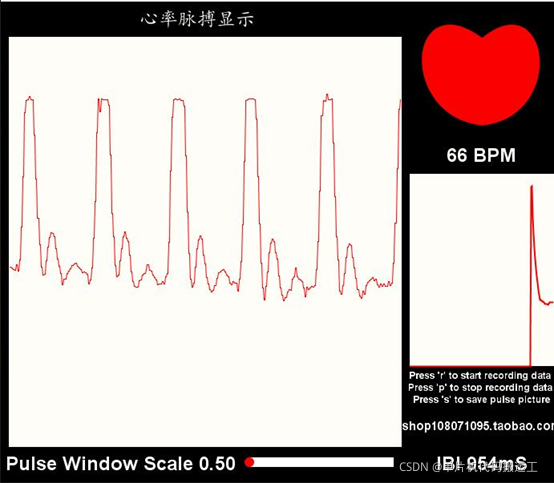
二. 硬件清单
- Pulse sensor心率模块
- STM32F103C8T6/STC89C52RC(此单片机无AD故没法使用)
- SWD或JLINK仿真器(直接用CH340串口模块烧录也行,不过注意配置BOOT)
- 杜邦线若干
三. 资料清单
程序代码
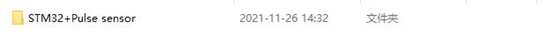
文档资料
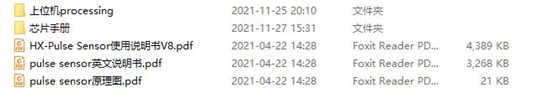
四. 模块简介
1.基本参数
详情看这两份文档就好
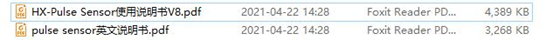
2.引脚说明
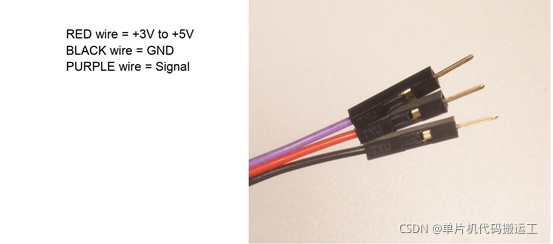
五. 接线
基于STM32 +模块接线
模块--------- ------------------------ STM32
VCC-----------------------------------3.3V
GND-----------------------------------GND
S----------------- ---------------- - GPIOA_0(AD1通道0)
六.代码说明
以下以32代码为例, OLED相关链接:
1. AD1通道0配置
/**
* @brief ADC GPIO 初始化
* @param 无
* @retval 无
*/
static void ADCx_GPIO_Config(void)
{
GPIO_InitTypeDef GPIO_InitStructure;
// 打开 ADC IO端口时钟
ADC_GPIO_APBxClock_FUN ( ADC_GPIO_CLK, ENABLE );
// 配置 ADC IO 引脚模式
// 必须为模拟输入
GPIO_InitStructure.GPIO_Pin = ADC_PIN;
GPIO_InitStructure.GPIO_Mode = GPIO_Mode_AIN;
// 初始化 ADC IO
GPIO_Init(ADC_PORT, &GPIO_InitStructure);
}
/**
* @brief 配置ADC工作模式
* @param 无
* @retval 无
*/
static void ADCx_Mode_Config(void)
{
ADC_InitTypeDef ADC_InitStructure;
// 打开ADC时钟
ADC_APBxClock_FUN ( ADC_CLK, ENABLE );
// ADC 模式配置
// 只使用一个ADC,属于独立模式
ADC_InitStructure.ADC_Mode = ADC_Mode_Independent;
// 禁止扫描模式,多通道才要,单通道不需要
ADC_InitStructure.ADC_ScanConvMode = DISABLE ;
// 连续转换模式
ADC_InitStructure.ADC_ContinuousConvMode = ENABLE;
// 不用外部触发转换,软件开启即可
ADC_InitStructure.ADC_ExternalTrigConv = ADC_ExternalTrigConv_None;
// 转换结果右对齐
ADC_InitStructure.ADC_DataAlign = ADC_DataAlign_Right;
// 转换通道1个
ADC_InitStructure.ADC_NbrOfChannel = 1;
// 初始化ADC
ADC_Init(ADCx, &ADC_InitStructure);
// 配置ADC时钟为PCLK2的8分频,即9MHz
RCC_ADCCLKConfig(RCC_PCLK2_Div8);
// 配置 ADC 通道转换顺序和采样时间
ADC_RegularChannelConfig(ADCx, ADC_CHANNEL, 1,
ADC_SampleTime_55Cycles5);
// // ADC 转换结束产生中断,在中断服务程序中读取转换值
// ADC_ITConfig(ADCx, ADC_IT_EOC, ENABLE);
// 开启ADC ,并开始转换
ADC_Cmd(ADCx, ENABLE);
// 初始化ADC 校准寄存器
ADC_ResetCalibration(ADCx);
// 等待校准寄存器初始化完成
while(ADC_GetResetCalibrationStatus(ADCx));
// ADC开始校准
ADC_StartCalibration(ADCx);
// 等待校准完成
while(ADC_GetCalibrationStatus(ADCx));
// 由于没有采用外部触发,所以使用软件触发ADC转换
ADC_SoftwareStartConvCmd(ADCx, ENABLE);
}
2. 定时器TIM3初始化函数
// 中断优先级配置
static void GENERAL_TIM_NVIC_Config(void)
{
NVIC_InitTypeDef NVIC_InitStructure;
// 设置中断组为0
NVIC_PriorityGroupConfig(NVIC_PriorityGroup_0);
// 设置中断来源
NVIC_InitStructure.NVIC_IRQChannel = GENERAL_TIM_IRQ ;
// 设置主优先级为 0
NVIC_InitStructure.NVIC_IRQChannelPreemptionPriority = 0;
// 设置抢占优先级为3
NVIC_InitStructure.NVIC_IRQChannelSubPriority = 3;
NVIC_InitStructure.NVIC_IRQChannelCmd = ENABLE;
NVIC_Init(&NVIC_InitStructure);
}
///*
// * 注意:TIM_TimeBaseInitTypeDef结构体里面有5个成员,TIM6和TIM7的寄存器里面只有
// * TIM_Prescaler和TIM_Period,所以使用TIM6和TIM7的时候只需初始化这两个成员即可,
// * 另外三个成员是通用定时器和高级定时器才有.
// *-----------------------------------------------------------------------------
// *typedef struct
// *{ TIM_Prescaler 都有
// * TIM_CounterMode TIMx,x[6,7]没有,其他都有
// * TIM_Period 都有
// * TIM_ClockDivision TIMx,x[6,7]没有,其他都有
// * TIM_RepetitionCounter TIMx,x[1,8,15,16,17]才有
// *}TIM_TimeBaseInitTypeDef;
// *-----------------------------------------------------------------------------
// */
static void GENERAL_TIM_Mode_Config(void)
{
TIM_TimeBaseInitTypeDef TIM_TimeBaseStructure;
// 开启定时器时钟,即内部时钟CK_INT=72M
GENERAL_TIM_APBxClock_FUN(GENERAL_TIM_CLK, ENABLE);
// 自动重装载寄存器的值,累计TIM_Period+1个频率后产生一个更新或者中断
TIM_TimeBaseStructure.TIM_Period=GENERAL_TIM_Period;
// 时钟预分频数
TIM_TimeBaseStructure.TIM_Prescaler= GENERAL_TIM_Prescaler;
// 时钟分频因子 ,没用到不用管
TIM_TimeBaseStructure.TIM_ClockDivision=TIM_CKD_DIV1;
// 计数器计数模式,设置为向上计数
TIM_TimeBaseStructure.TIM_CounterMode=TIM_CounterMode_Up;
// 重复计数器的值,没用到不用管
TIM_TimeBaseStructure.TIM_RepetitionCounter=0;
// 初始化定时器
TIM_TimeBaseInit(GENERAL_TIM, &TIM_TimeBaseStructure);
// 清除计数器中断标志位
TIM_ClearFlag(GENERAL_TIM, TIM_FLAG_Update);
// 开启计数器中断
TIM_ITConfig(GENERAL_TIM,TIM_IT_Update,ENABLE);
// 使能计数器
TIM_Cmd(GENERAL_TIM, ENABLE);
}
3. 获取AD值并滤波,心率计算函数
注:,此函数放在定时器中断中
void GENERAL_TIM_IRQHandler()
{
unsigned int runningTotal;
int i;
if (ADC_GetFlagStatus(ADCx,ADC_FLAG_EOC)==SET)
{
// 读取ADC的转换值
Signal = ADC_GetConversionValue(ADCx)>>2;
// printf("AD:%d\r\n",ADC_ConvertedValue);
// Signal=ADC_ConvertedValue; // read the Pulse Senso
}
ADC_ClearFlag(ADCx,ADC_FLAG_EOC);
sampleCounter += 2; // keep track of the time in mS with this variable
Num = sampleCounter - lastBeatTime; // monitor the time since the last beat to avoid noise
// find the peak and trough of the pulse wave
if(Signal < thresh && Num > (IBI/5)*3)
{ // avoid dichrotic noise by waiting 3/5 of last IBI
if (Signal < T)
{ // T is the trough
T = Signal; // keep track of lowest point in pulse wave
}
}
if(Signal > thresh && Signal > P)
{ // thresh condition helps avoid noise
P = Signal; // P is the peak
} // keep track of highest point in pulse wave
// NOW IT'S TIME TO LOOK FOR THE HEART BEAT
// signal surges up in value every time there is a pulse
if (Num > 250)
{ // avoid high frequency noise
if ( (Signal > thresh) && (Pulse == false) && (Num > (IBI/5)*3) )
{
Pulse = true; // set the Pulse flag when we think there is a pulse
IBI = sampleCounter - lastBeatTime; // measure time between beats in mS
lastBeatTime = sampleCounter; // keep track of time for next pulse
if(secondBeat)
{ // if this is the second beat, if secondBeat == TRUE
secondBeat = false; // clear secondBeat flag
for( i=0; i<=9; i++)
{ // seed the running total to get a realisitic BPM at startup
rate[i] = IBI;
}
}
if(firstBeat)
{ // if it's the first time we found a beat, if firstBeat == TRUE
firstBeat = false; // clear firstBeat flag
secondBeat = true; // set the second beat flag
// sei(); // enable interrupts again
return; // IBI value is unreliable so discard it
}
// keep a running total of the last 10 IBI values
runningTotal = 0; // clear the runningTotal variable
for( i=0; i<=8; i++)
{ // shift data in the rate array
rate[i] = rate[i+1]; // and drop the oldest IBI value
runningTotal += rate[i]; // add up the 9 oldest IBI values
}
rate[9] = IBI; // add the latest IBI to the rate array
runningTotal += rate[9]; // add the latest IBI to runningTotal
runningTotal /= 10; // average the last 10 IBI values
BPM = 60000/runningTotal; // how many beats can fit into a minute? that's BPM!
QS = true; // set Quantified Self flag
// QS FLAG IS NOT CLEARED INSIDE THIS ISR
}
if (Signal < thresh && Pulse == true)
{ // when the values are going down, the beat is over
Pulse = false; // reset the Pulse flag so we can do it again
amp = P - T; // get amplitude of the pulse wave
thresh = amp/2 + T; // set thresh at 50% of the amplitude
P = thresh; // reset these for next time
T = thresh;
}
if (Num > 2500)
{ // if 2.5 seconds go by without a beat
thresh = 512; // set thresh default
P = 512; // set P default
T = 512; // set T default
lastBeatTime = sampleCounter; // bring the lastBeatTime up to date
firstBeat = true; // set these to avoid noise
secondBeat = false; // when we get the heartbeat back
}
}
TIM_ClearITPendingBit(GENERAL_TIM , TIM_FLAG_Update);
}
4. 主函数
/**
* @brief 主函数
* @param 无
* @retval 无
*/
int main(void)
{
// ADC 初始化
USART_Config();
GENERAL_TIM_Init();
ADCx_Init();
DelayInit();
// OLED_Init();
// OLED_Clear();
while (1)
{
sendDataToProcessing('S', Signal); // send Processing the raw Pulse Sensor data
if (QS == true)
{
sendDataToProcessing('B',BPM); // send heart rate with a 'B' prefix
sendDataToProcessing('Q',IBI); // send time between beats with a 'Q' prefix
QS = false; // reset the Quantified Self flag for next time
}
DelayMs(20);
}
}
七.资料获取
加群私聊群主可免费获得,也可加群学习交流 群号:1041406448。