
简介
SIPEED公司MAIX产品线成员
基于边缘智能计算芯片K210(RISC-V架构 64位双核)设计的AIOT开发板
设计方式:模块+底板
配置128Mbit Flash LCD DVP Micro SD卡等接口并引出所有IO 方便扩展
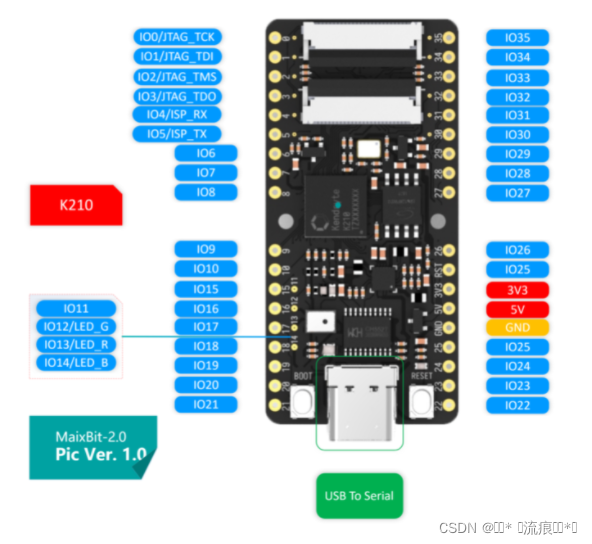
特性
AI机器视觉 听觉性能表现突出
内置多种硬件加速单元(KPU、FPU、FFT等)
总算力可达1TOPS
方便实现各类场景机器视觉听觉算法
灵敏度:-26
功能
maixbit 具体可以
https://wiki.sipeed.com/soft/maixpy/zh/what_maix_do.html
参数


选择开发环境:MaixPy IDE
编程语言:C、C++、MicroPython
环境配置
MAIXP源码
指运行在K210的microoython语法解析器 用c语言编写
驱动
FT2232驱动
MaixPy IDE

# Hello World Example
#
# Welcome to the MaixPy IDE!
# 1. Conenct board to computer
# 2. Select board at the top of MaixPy IDE: `tools->Select Board`
# 3. Click the connect buttion below to connect board
# 4. Click on the green run arrow button below to run the script!
import sensor, image, time, lcd
lcd.init(freq=15000000)
sensor.reset() # Reset and initialize the sensor. It will
# run automatically, call sensor.run(0) to stop
sensor.set_pixformat(sensor.RGB565) # Set pixel format to RGB565 (or GRAYSCALE)
sensor.set_framesize(sensor.QVGA) # Set frame size to QVGA (320x240)
sensor.skip_frames(time = 2000) # Wait for settings take effect.
clock = time.clock() # Create a clock object to track the FPS.
while(True):
clock.tick() # Update the FPS clock.
img = sensor.snapshot() # Take a picture and return the image.
lcd.display(img) # Display on LCD
print(clock.fps()) # Note: MaixPy's Cam runs about half as fast when connected
# to the IDE. The FPS should increase once disconnected.
MaixPy 使用 Micropython 脚本语法
使用 IDE 则会方便在电脑上实时编辑脚本并上传到开发板以及直接在开发板上执行脚本,以及在电脑上实时查看摄像头图像、保存文件到开发板等
固件库
对于不同功能用到的不同固件
https://dl.sipeed.com/shareURL/MAIX/MaixPy/release/master
烧录
固件烧录软件:kflash_gui

选择正确的开发板和串口号
低波特率和使用低速模式
提高下载成功率