1.硬件图
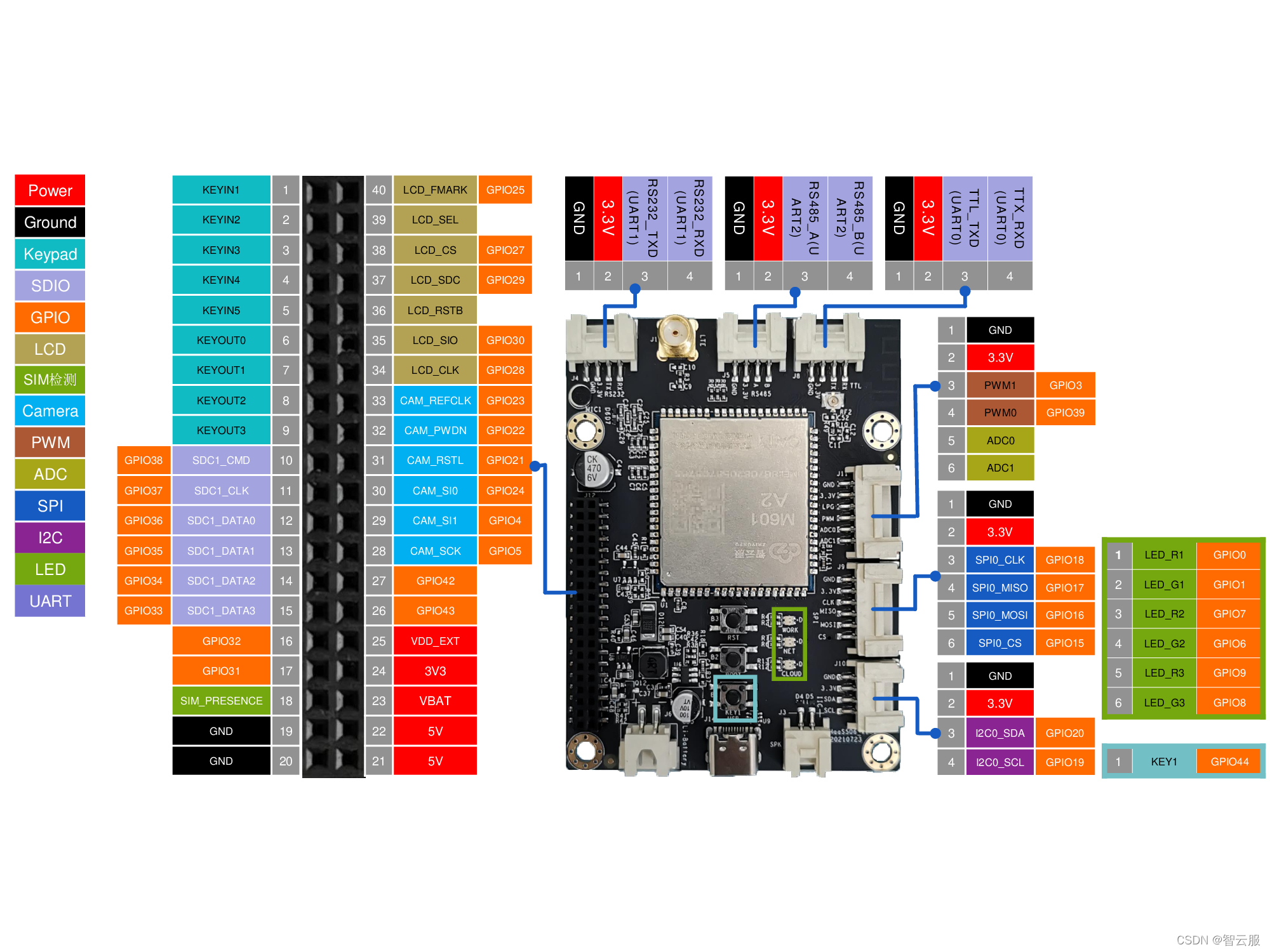
2.板载ADC
(1)案例说明
??Haas506开发板有两个ADC接口,可以使用板载ADC接口进行数据测量。
(2)main.py
# coding=utf-8
# This is a sample Python script.
from driver import ADC
import utime as time
print("-------------------start adc test--------------------")
adc0 = ADC()
adc1=ADC()
for i in range(100):
time.sleep(2)
adc0.open("ADC0")
adc1.open("ADC1")
value0=adc0.read()
value1=adc1.read()
print("values of adc0 and adc1 ",value0,value1)
adc0.close()
adc1.close()
print("-------------------end adc test--------------------")
(3)board.json
{
"version": "1.0.0",
"io": {
"ADC0": {
"type": "ADC",
"port": 0,
"sampling": 12000000
},
"ADC1": {
"type": "ADC",
"port": 1,
"sampling": 12000000
}
},
"debugLevel": "DEBUG"
}
3.日志
-------------------start adc test-------------------
values of adc0 and adc1 : 279 225
values of adc0 and adc1 : 242 1
values of adc0 and adc1 : 225 231
values of adc0 and adc1 : 222 236
values of adc0 and adc1 : 355 2287
values of adc0 and adc1 : 961 3184
values of adc0 and adc1 : 3184 2820
values of adc0 and adc1 : 3184 1522
values of adc0 and adc1 : 3184 843
values of adc0 and adc1 : 3184 501
...
-------------------end adc test---------------------
4.总结
??本节介绍了如何使用haas506的driver库的ADC模块,进行数据测量。注意所测得的数据的单位是mv(毫伏)。