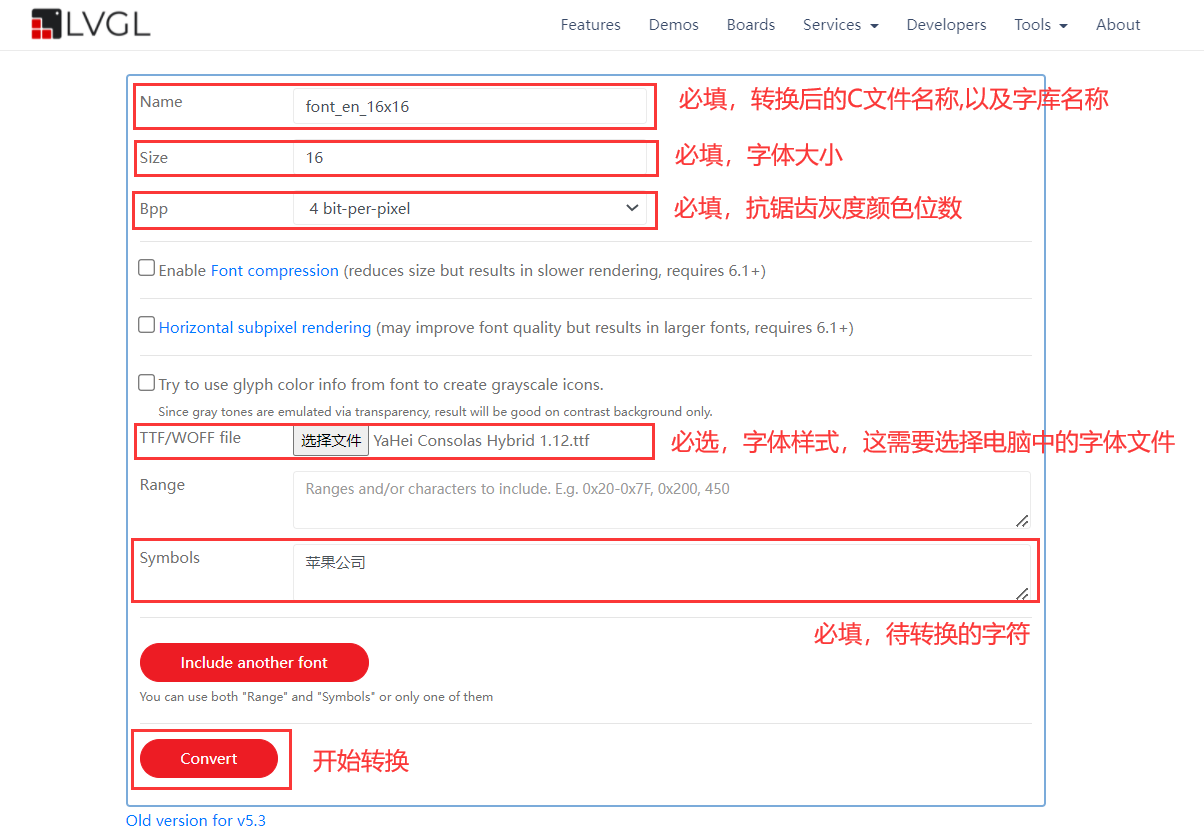1. 官方在线字体转换工具
lvgl 自带拥有一定数量的不同字号常用的 ASCII 字符字库,但是 lvgl 自带的字库一般无法适应我们所有的使用场景,比如我们需要的最大字号超出了已有字库的字号范围,我们需要使用中文字体等情况下我们就需要自定义字库(自制字库),基于这样的情况 lvgl 官方也为我们提供了字库的生成工具,该工具是网页版本需要在线使用。具体样式和使用方法如下图。
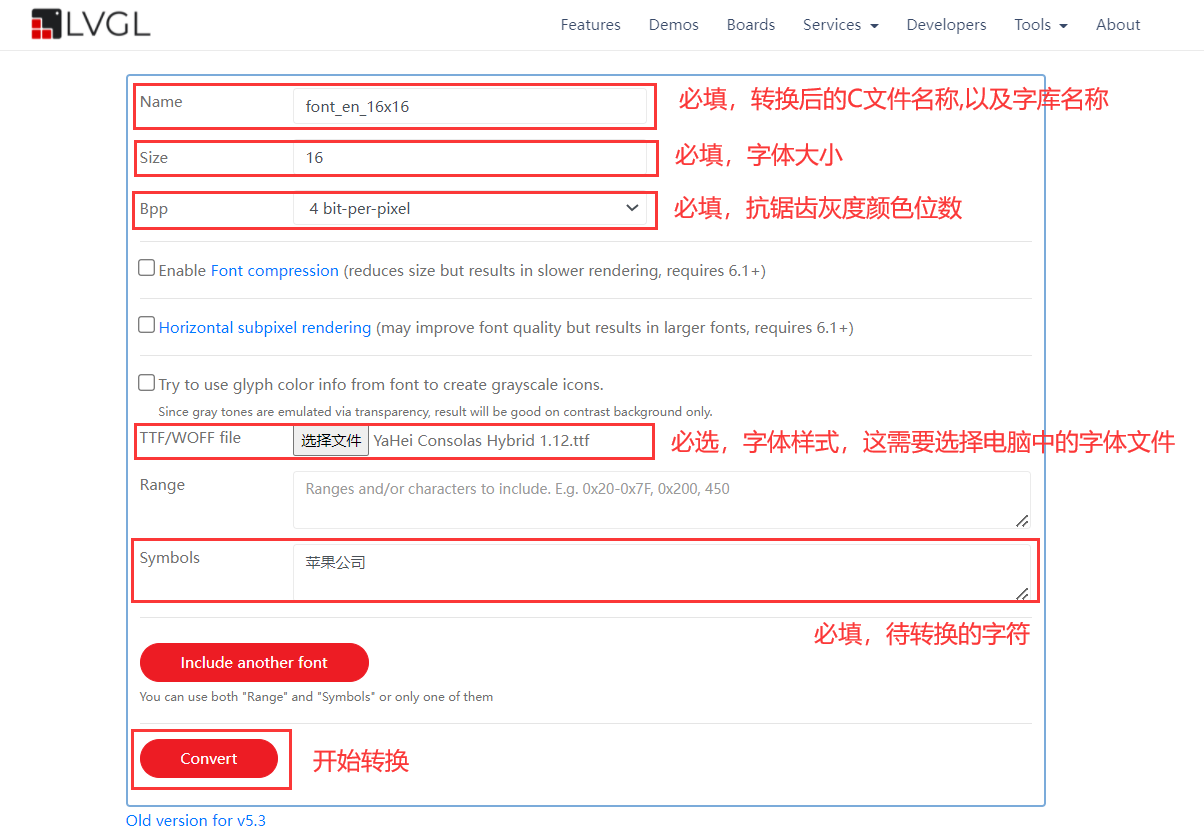
转换工具链接:https://lvgl.io/tools/fontconverter
2. 字库内容分析
2.1 字库内容
/*******************************************************************************
* Size: 16 px
* Bpp: 4
* Opts:
******************************************************************************/
#ifdef LV_LVGL_H_INCLUDE_SIMPLE
#include "lvgl.h"
#else
#include "lvgl/lvgl.h"
#endif
#ifndef FONT_EN_16X16
#define FONT_EN_16X16 1
#endif
#if FONT_EN_16X16
/*-----------------
* BITMAPS
*----------------*/
/*Store the image of the glyphs*/
static LV_ATTRIBUTE_LARGE_CONST const uint8_t glyph_bitmap[] = {
/* U+516C "公" */
0x0, 0x0, 0x3, 0x0, 0x5, 0x30, 0x0, 0x0,
0x0, 0x0, 0x1f, 0x60, 0xa, 0xb0, 0x0, 0x0,
0x0, 0x0, 0xad, 0x0, 0x3, 0xf4, 0x0, 0x0,
0x0, 0x4, 0xf4, 0x0, 0x0, 0xae, 0x10, 0x0,
0x0, 0x2e, 0x90, 0x0, 0x0, 0xe, 0xc0, 0x0,
0x1, 0xdd, 0x0, 0x0, 0x0, 0x2, 0xec, 0x10,
0x1d, 0xe1, 0x0, 0x58, 0x0, 0x0, 0x2e, 0xf5,
0x8e, 0x20, 0x0, 0xeb, 0x0, 0x0, 0x1, 0xc4,
0x1, 0x0, 0x7, 0xf1, 0x0, 0x0, 0x0, 0x0,
0x0, 0x0, 0x2f, 0x70, 0x3, 0x70, 0x0, 0x0,
0x0, 0x0, 0xbc, 0x0, 0x3, 0xf4, 0x0, 0x0,
0x0, 0x7, 0xf2, 0x0, 0x0, 0x8e, 0x10, 0x0,
0x0, 0x5f, 0x50, 0x11, 0x23, 0x4e, 0xc0, 0x0,
0x4, 0xff, 0xff, 0xff, 0xff, 0xed, 0xf7, 0x0,
0x0, 0x86, 0x43, 0x21, 0x0, 0x0, 0x8d, 0x0,
0x0, 0x0, 0x0, 0x0, 0x0, 0x0, 0x1, 0x0,
/* U+53F8 "司" */
0x4, 0x44, 0x44, 0x44, 0x44, 0x44, 0x44, 0x11,
0xee, 0xee, 0xee, 0xee, 0xee, 0xee, 0xf6, 0x0,
0x0, 0x0, 0x0, 0x0, 0x0, 0xe, 0x62, 0x33,
0x33, 0x33, 0x33, 0x33, 0x30, 0xe6, 0xbf, 0xff,
0xff, 0xff, 0xff, 0xff, 0x2e, 0x60, 0x0, 0x0,
0x0, 0x0, 0x0, 0x0, 0xe6, 0x1, 0x33, 0x33,
0x33, 0x33, 0x0, 0xe, 0x60, 0x6f, 0xee, 0xee,
0xef, 0xf0, 0x0, 0xe6, 0x6, 0xd0, 0x0, 0x0,
0x5f, 0x0, 0xe, 0x60, 0x6d, 0x0, 0x0, 0x5,
0xf0, 0x0, 0xe6, 0x6, 0xd0, 0x0, 0x0, 0x5f,
0x0, 0xe, 0x60, 0x6f, 0xff, 0xff, 0xff, 0xf0,
0x0, 0xe6, 0x6, 0xd1, 0x11, 0x11, 0x11, 0x0,
0xe, 0x60, 0x36, 0x0, 0x0, 0x0, 0x34, 0x36,
0xf4, 0x0, 0x0, 0x0, 0x0, 0x9, 0xff, 0xfb,
0x0, 0x0, 0x0, 0x0, 0x0, 0x0, 0x0, 0x0,
/* U+679C "果" */
0x0, 0x8c, 0xcc, 0xcc, 0xcc, 0xcc, 0xcc, 0x10,
0x0, 0xb, 0xa4, 0x44, 0x8d, 0x44, 0x45, 0xf2,
0x0, 0x0, 0xb7, 0x0, 0x6, 0xd0, 0x0, 0xf,
0x20, 0x0, 0xb, 0xff, 0xff, 0xff, 0xff, 0xff,
0xf2, 0x0, 0x0, 0xb8, 0x11, 0x16, 0xd1, 0x11,
0x1f, 0x20, 0x0, 0xb, 0x80, 0x0, 0x6d, 0x0,
0x1, 0xf2, 0x0, 0x0, 0xbf, 0xff, 0xff, 0xff,
0xff, 0xff, 0x20, 0x0, 0x4, 0x30, 0x0, 0x6d,
0x0, 0x0, 0x60, 0x0, 0x2, 0x22, 0x22, 0x27,
0xd2, 0x22, 0x22, 0x21, 0x3, 0xff, 0xff, 0xff,
0xff, 0xff, 0xff, 0xff, 0xa0, 0x0, 0x0, 0x4,
0xea, 0xdc, 0x70, 0x0, 0x0, 0x0, 0x0, 0x9,
0xe3, 0x6d, 0x1c, 0xb2, 0x0, 0x0, 0x0, 0x6e,
0xb1, 0x6, 0xd0, 0x8, 0xfb, 0x50, 0x3, 0xfd,
0x40, 0x0, 0x6d, 0x0, 0x2, 0xaf, 0xb0, 0x4,
0x0, 0x0, 0x6, 0xd0, 0x0, 0x0, 0x0, 0x0,
/* U+82F9 "苹" */
0x0, 0x0, 0x15, 0x0, 0x0, 0x24, 0x0, 0x0,
0x0, 0x0, 0x4e, 0x0, 0x0, 0x6c, 0x0, 0x0,
0x6f, 0xff, 0xff, 0xff, 0xff, 0xff, 0xff, 0xfd,
0x2, 0x22, 0x6e, 0x22, 0x22, 0x7c, 0x22, 0x22,
0x0, 0x0, 0x27, 0x0, 0x0, 0x36, 0x0, 0x0,
0xa, 0xff, 0xff, 0xff, 0xff, 0xff, 0xff, 0xf2,
0x1, 0x27, 0x22, 0x27, 0xd2, 0x22, 0x54, 0x20,
0x0, 0xe, 0x70, 0x6, 0xd0, 0x0, 0xda, 0x0,
0x0, 0x5, 0xf2, 0x6, 0xd0, 0xa, 0xe1, 0x0,
0x0, 0x0, 0xbc, 0x6, 0xd0, 0x5f, 0x30, 0x0,
0x2, 0x22, 0x44, 0x27, 0xd2, 0x25, 0x22, 0x21,
0x5f, 0xff, 0xff, 0xff, 0xff, 0xff, 0xff, 0xfc,
0x0, 0x0, 0x0, 0x6, 0xd0, 0x0, 0x0, 0x0,
0x0, 0x0, 0x0, 0x6, 0xd0, 0x0, 0x0, 0x0,
0x0, 0x0, 0x0, 0x6, 0xd0, 0x0, 0x0, 0x0,
0x0, 0x0, 0x0, 0x6, 0xd0, 0x0, 0x0, 0x0
};
/*---------------------
* GLYPH DESCRIPTION
*--------------------*/
static const lv_font_fmt_txt_glyph_dsc_t glyph_dsc[] = {
{.bitmap_index = 0, .adv_w = 0, .box_w = 0, .box_h = 0, .ofs_x = 0, .ofs_y = 0} /* id = 0 reserved */,
{.bitmap_index = 0, .adv_w = 256, .box_w = 16, .box_h = 16, .ofs_x = 0, .ofs_y = -3},
{.bitmap_index = 128, .adv_w = 256, .box_w = 15, .box_h = 16, .ofs_x = 0, .ofs_y = -3},
{.bitmap_index = 248, .adv_w = 256, .box_w = 17, .box_h = 15, .ofs_x = 0, .ofs_y = -2},
{.bitmap_index = 376, .adv_w = 256, .box_w = 16, .box_h = 16, .ofs_x = 0, .ofs_y = -2}
};
/*---------------------
* CHARACTER MAPPING
*--------------------*/
static const uint16_t unicode_list_0[] = {
0x0, 0x28c, 0x1630, 0x318d
};
/*Collect the unicode lists and glyph_id offsets*/
static const lv_font_fmt_txt_cmap_t cmaps[] =
{
{
.range_start = 20844, .range_length = 12686, .glyph_id_start = 1,
.unicode_list = unicode_list_0, .glyph_id_ofs_list = NULL, .list_length = 4, .type = LV_FONT_FMT_TXT_CMAP_SPARSE_TINY
}
};
/*--------------------
* ALL CUSTOM DATA
*--------------------*/
#if LV_VERSION_CHECK(8, 0, 0)
/*Store all the custom data of the font*/
static lv_font_fmt_txt_glyph_cache_t cache;
static const lv_font_fmt_txt_dsc_t font_dsc = {
#else
static lv_font_fmt_txt_dsc_t font_dsc = {
#endif
.glyph_bitmap = glyph_bitmap,
.glyph_dsc = glyph_dsc,
.cmaps = cmaps,
.kern_dsc = NULL,
.kern_scale = 0,
.cmap_num = 1,
.bpp = 4,
.kern_classes = 0,
.bitmap_format = 0,
#if LV_VERSION_CHECK(8, 0, 0)
.cache = &cache
#endif
};
/*-----------------
* PUBLIC FONT
*----------------*/
/*Initialize a public general font descriptor*/
#if LV_VERSION_CHECK(8, 0, 0)
const lv_font_t font_en_16x16 = {
#else
lv_font_t font_en_16x16 = {
#endif
.get_glyph_dsc = lv_font_get_glyph_dsc_fmt_txt, /*Function pointer to get glyph's data*/
.get_glyph_bitmap = lv_font_get_bitmap_fmt_txt, /*Function pointer to get glyph's bitmap*/
.line_height = 17, /*The maximum line height required by the font*/
.base_line = 3, /*Baseline measured from the bottom of the line*/
#if !(LVGL_VERSION_MAJOR == 6 && LVGL_VERSION_MINOR == 0)
.subpx = LV_FONT_SUBPX_NONE,
#endif
#if LV_VERSION_CHECK(7, 4, 0) || LVGL_VERSION_MAJOR >= 8
.underline_position = -1,
.underline_thickness = 1,
#endif
.dsc = &font_dsc /*The custom font data. Will be accessed by `get_glyph_bitmap/dsc` */
};
#endif /*#if FONT_EN_16X16*/
2.2 内容分析
glyph_bitmap 字形屏幕像素映射
glyph_dsc 象形字描述
unicode_list_0 unicode 列表(字符映射)
cmaps 收集 unicode 列表和字符偏移
font_dsc 字体描述,用于将上面的信息收集打包
font_en_16x16 这就是程序中 label 等组件可以使用的字库了。
3. 使用
3.1 声明字体
LV_FONT_DECLARE(font_en_16x16)
3.2 创建组件
lv_obj_t * label = lv_label_create(lv_scr_act(), NULL);
lv_label_set_text(label, "苹果公司");
lv_obj_center(label);
3.3 设置组件使用的字体和颜色
lv_obj_set_style_text_font(label, &font_en_16x16, 0);
lv_obj_set_style_text_color(label, lv_color_make(0xff, 0x00, 0x00), 0);
3.4 配置编译运行字体为utf-8
#pragma execution_character_set("utf-8")
|