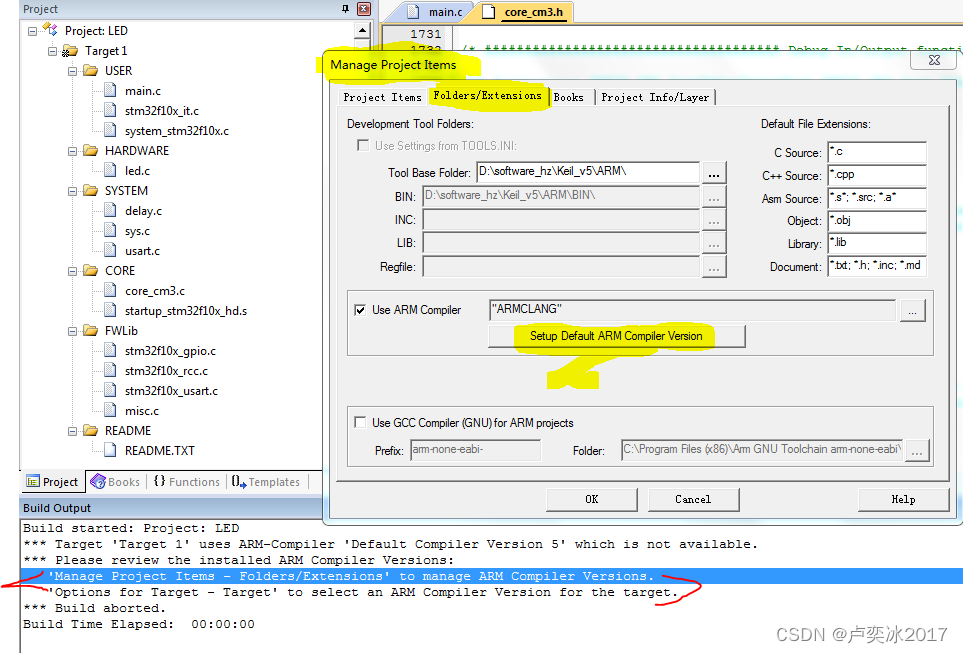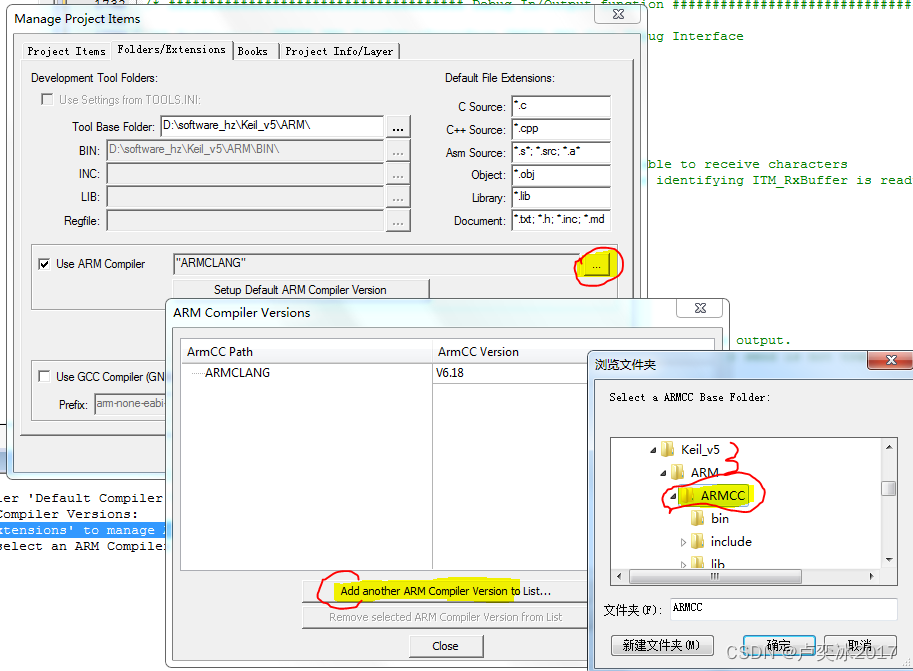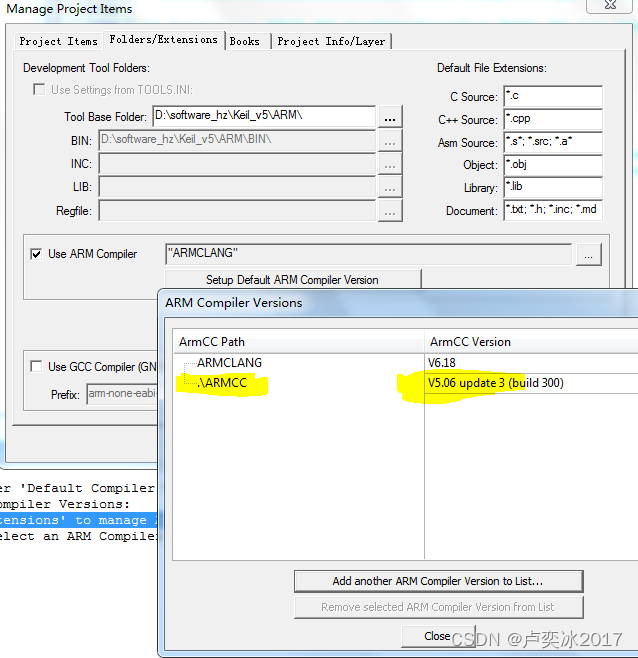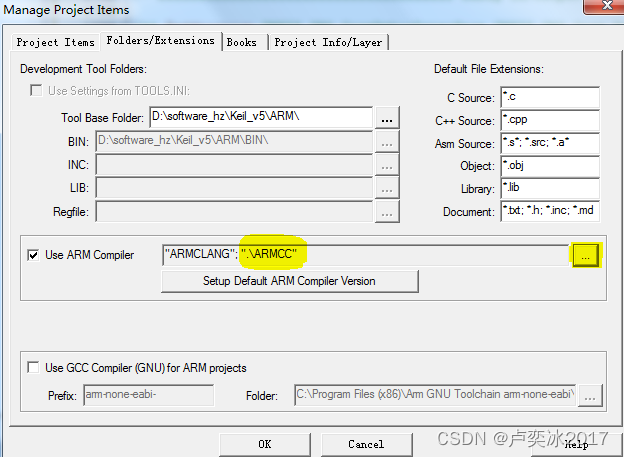|
安装Keil5.37版本,加载程序,编译时终止,出现错误:
*** Target 'Target 1' uses ARM-Compiler 'Default Compiler Version 5' which is not available.
*** Please review the installed ARM Compiler Versions:
? ?'Manage Project Items - Folders/Extensions' to manage ARM Compiler Versions.
? ?'Options for Target - Target' to select an ARM Compiler Version for the target.
*** Rebuild aborted.
要我们对照2个地方,选择配置正确的ARM编译器。
这里的解决方案是:打开?'Manage Project Items - Folders/Extensions'(魔术棒旁边的三晶体堆),可看到目前只有ARMCLANG,需要额外添加一个ARMCC(提前在网站下载,并放在Keil安装路径的ARM文件夹下)
Product Download Hub https://developer.arm.com/downloads/ https://developer.arm.com/downloads/
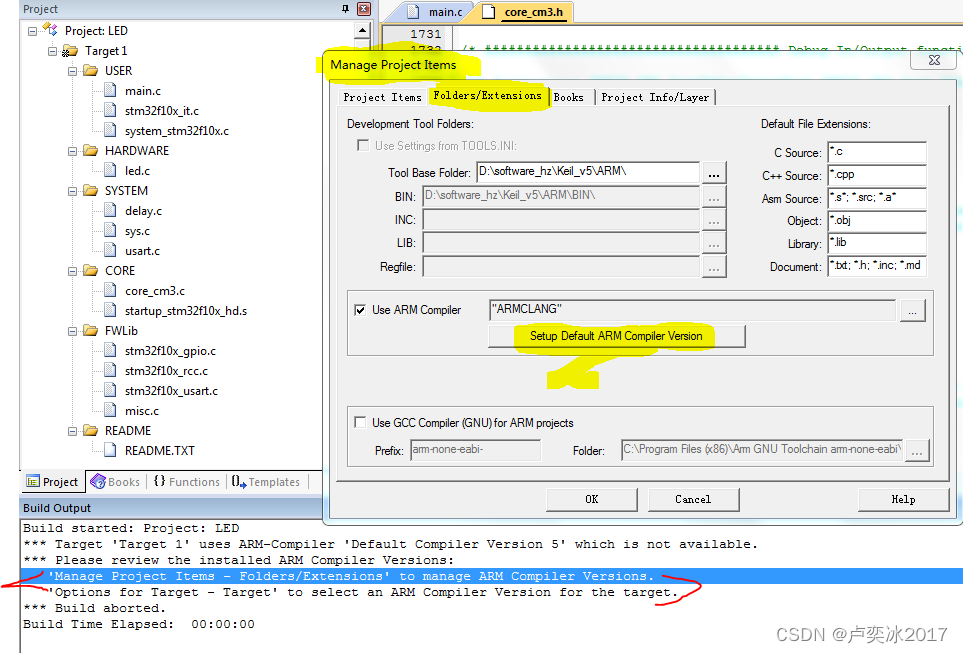
????????添加ARMCC的过程如下:Keil安装路径下的ARM文件夹下
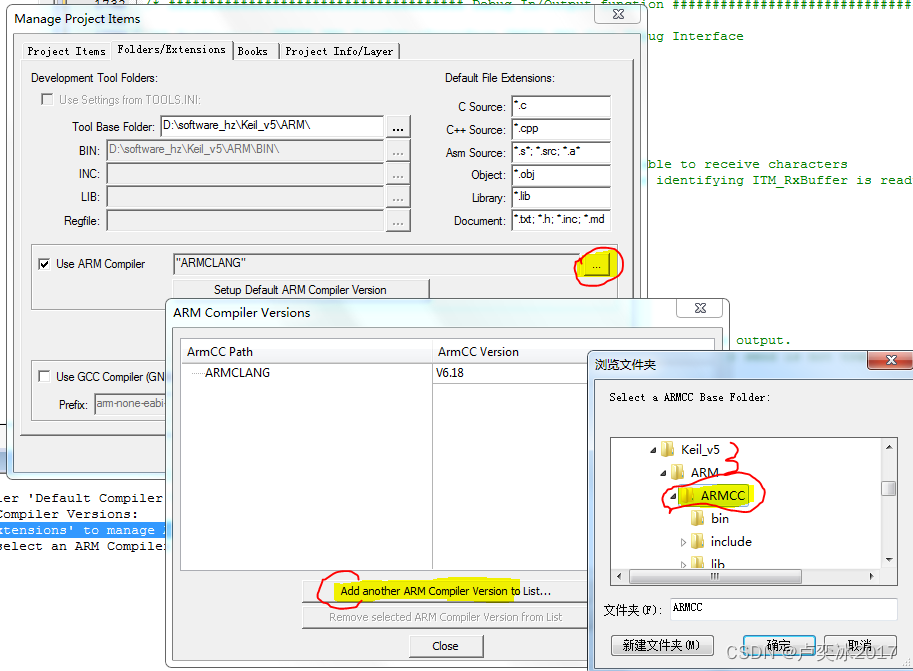
?????????【确定】后,如下所示:
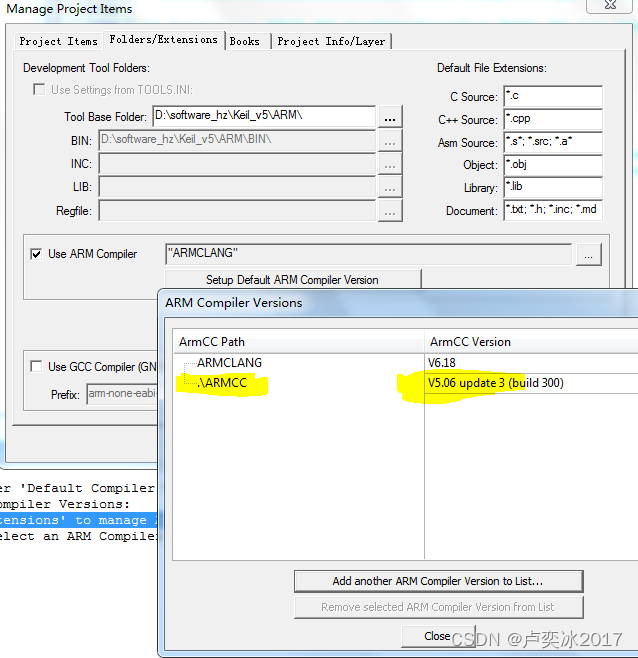
?【Close】后,ARM-Compiler中多了一项ARMCC。
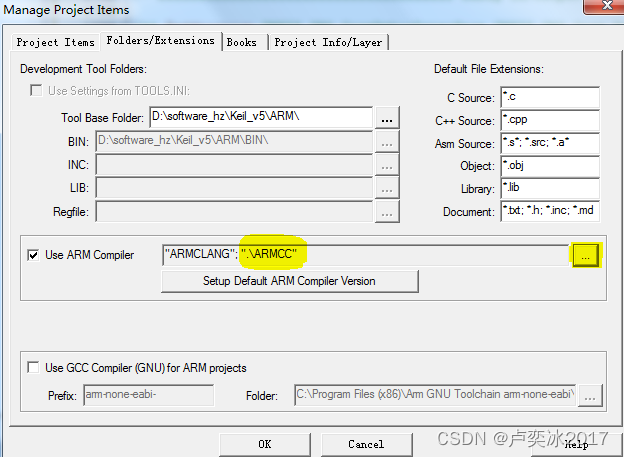
?????????【OK】,再去编译程序,就不会报错了。
参考资料:
Kill5.37版本下,使用ARMcomplier6编译__asm 函数报错的问题_小哲要变强的博客-CSDN博客Kill5-5.37版本下,使用ARMcomplier6编译__asm 函数报错的问题问题简要描述:昨日更新了keil5软件的版本,从5.17更新到了5.37版本,然后编译STM32项目文件时,软件提示编译报错。报错问题如下:Build started: Project: QKsoftware*** Using Compiler 'V6.18', folder: 'E:\MDK-ARM\ARM\ARM\ARMCLANG\Bin'Build target 'QKsoftware'compiling https://blog.csdn.net/weixin_43644424/article/details/125048889?ops_request_misc=%257B%2522request%255Fid%2522%253A%2522165539247416781432914895%2522%252C%2522scm%2522%253A%252220140713.130102334.pc%255Fall.%2522%257D&request_id=165539247416781432914895&biz_id=0&utm_medium=distribute.pc_search_result.none-task-blog-2~all~first_rank_ecpm_v1~rank_v31_ecpm-2-125048889-null-null.142^v17^pc_search_result_control_group,157^v15^new_3&utm_term=Target+Target1use+ARM-Complier&spm=1018.2226.3001.4187 https://blog.csdn.net/weixin_43644424/article/details/125048889?ops_request_misc=%257B%2522request%255Fid%2522%253A%2522165539247416781432914895%2522%252C%2522scm%2522%253A%252220140713.130102334.pc%255Fall.%2522%257D&request_id=165539247416781432914895&biz_id=0&utm_medium=distribute.pc_search_result.none-task-blog-2~all~first_rank_ecpm_v1~rank_v31_ecpm-2-125048889-null-null.142^v17^pc_search_result_control_group,157^v15^new_3&utm_term=Target+Target1use+ARM-Complier&spm=1018.2226.3001.4187
| ![]() https://developer.arm.com/downloads/
https://developer.arm.com/downloads/