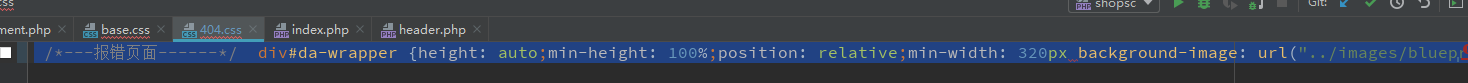PHPStorm使用技巧
double shift 搜索全部
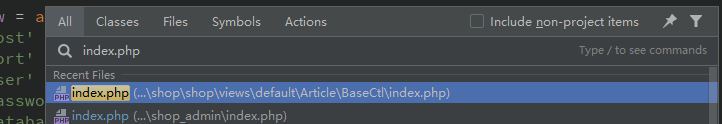
ctrl + shift + n 快速查找文件
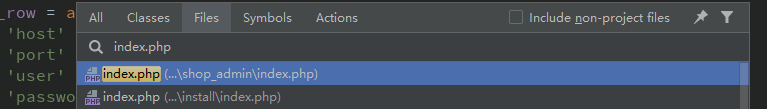
ctrl + n 类名查找
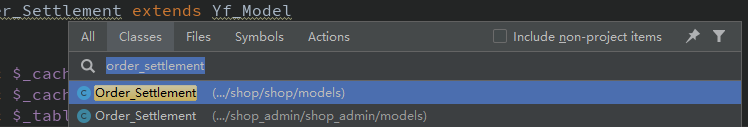
ctrl + e 最近的文件
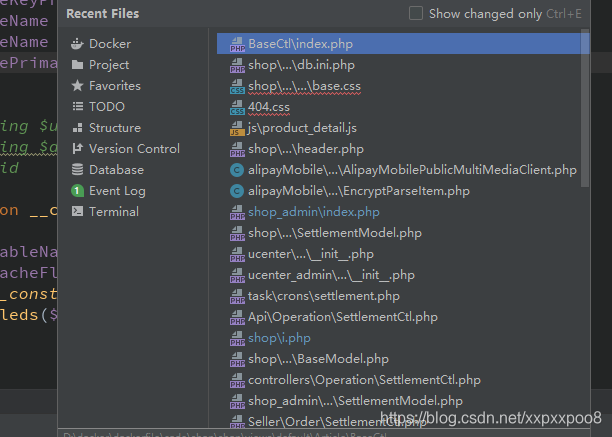
ctrl + b 快速跳转函数或方法里,和 ctrl+点击鼠标左键 作用一致
-
光标注入该方法
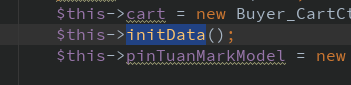
-
按下ctrl+b
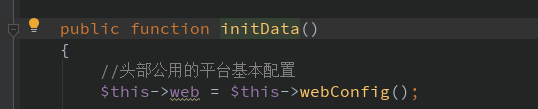
ctrl + shift + alt + n 函数名查找
略
ctrl + shift + / 多行注释
略
ctrl + / 单行注释
略
ctrl + R (替换)
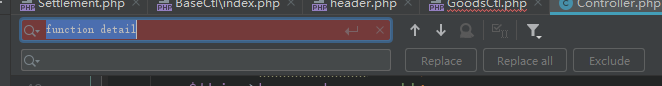
ctrl + y (删除当前行)
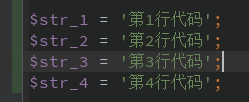
按下 ctrl+y
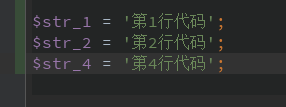
ctrl + z (撤销)
ctrl + d (复制光标所在行)
ctrl + p (函数参数提醒)
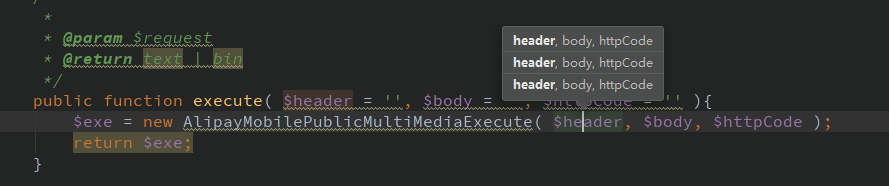
ctrl + c (复制当前行或选择的内容)
alt + j 选中相同字符
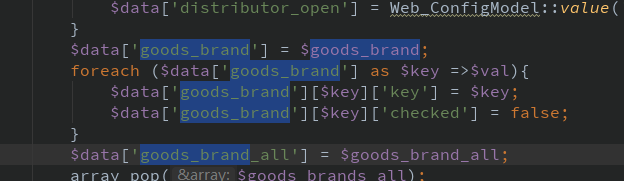
alt + insert 生成注释和版本
功能众多
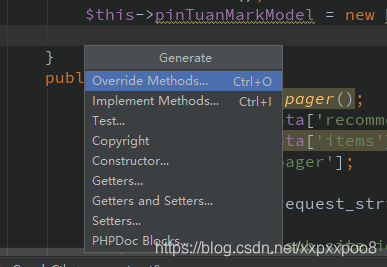
- 重写方法
- 导入方法
- 加入单元测验
- 设置版权
- 自动加入 __construct() 方法
- 等等…用处不大
ctrl + g 定位行
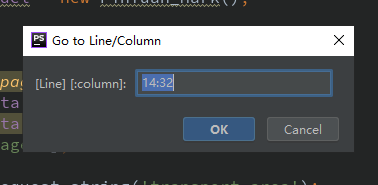
alt + 6 查找代码中出现的 // todo
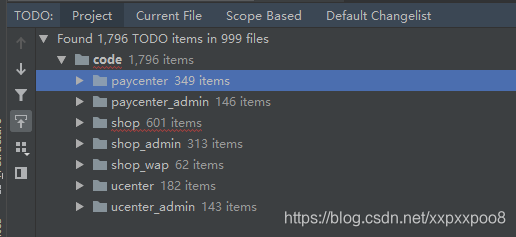
alt + shift + c 查看修改过的文件
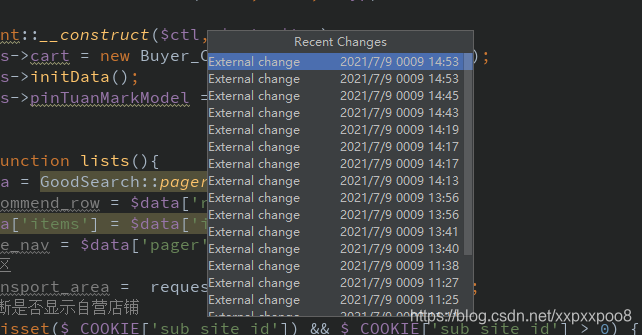
tab 缩进代码
略
shift tab 回退缩进的代码
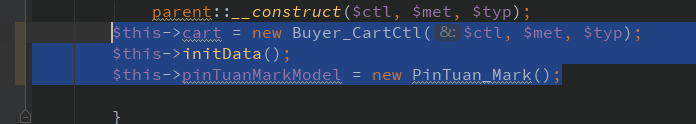
ctrl + alt + y 刷新项目缓存synchronize 或文件夹右键synchronize
ctrl + alt + l 重新格式化代码
如果要格式化整个文件 需要先 ctrl+a
ctrl + shift + f 区域查找 和 edit->find->find in path 作用一致
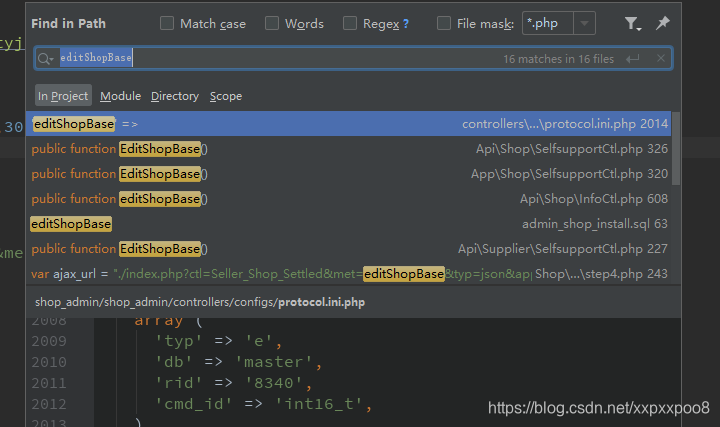
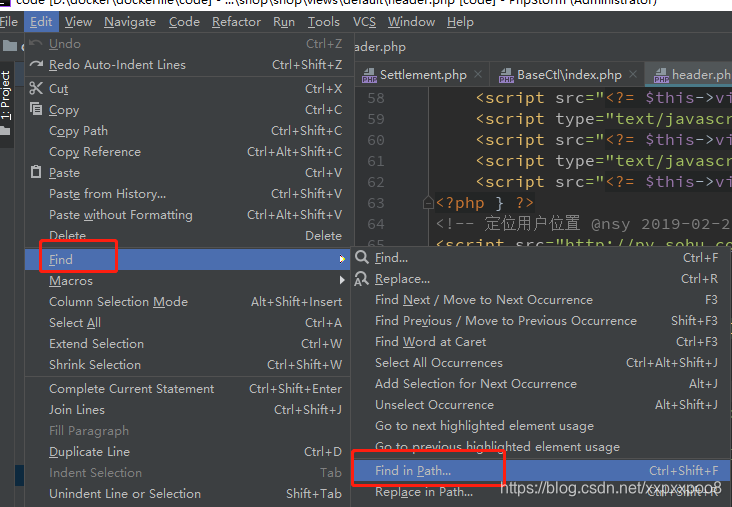
ctrl + shift + down = *ctrl + shift + ↓ 单行代码或选中的代码块 向下移动

选中第三行代码 按下 **ctrl + shift + ↓ **
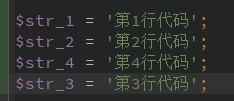
ctrl + shift + up = ctrl + shift + ↑ 单行代码或选中的代码块 向上移动
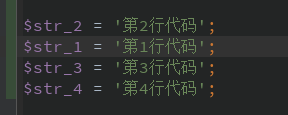
alt + down 查看下一个方法
(前提:需在类文件或函数文件里)
alt + up 查看上一个方法
(前提:需在类文件或函数文件里)
ctrl + alt + F12 跳转至当前文件在磁盘上的位置
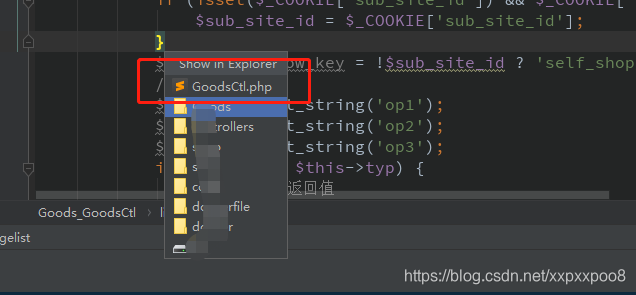
点击直接跳转到物理地址
ctrl + shift + u 字母大小写转换

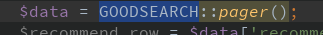
shift + F6 重命名
首先要选中要修改的文件,再按下 shift+f6
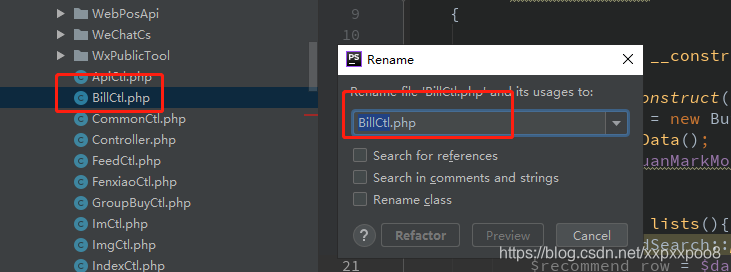
快速锁定项目中修改过的文件
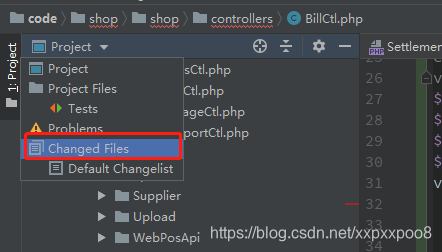
Shift+左键单击选项卡 关闭当前文件
shift +esc 隐藏左侧导航栏
ALT+1 隐藏打开左侧导航栏(project栏)
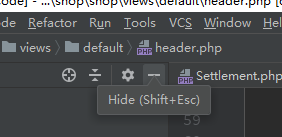
Ctrl+Shift+J快捷键,所有多余的字符(空格,引号和加号)被去掉了
对压缩js文件或css文件有帮助,但是不利于阅读源码
如果要作用这个文件 可ctrl+a 再 Ctrl+Shift+J
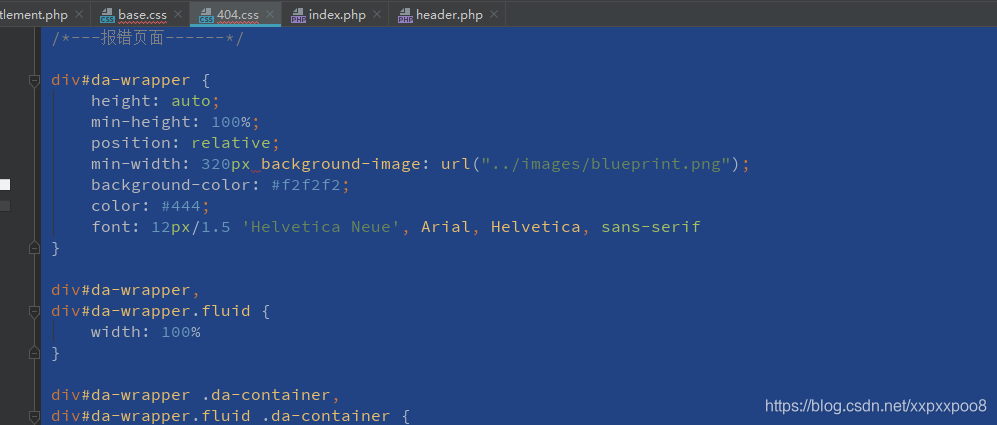
处理后