error: The following untracked working tree files would be overwritten by checkout
异常文件所在目录情况
- 左图是正常情况下clone工程后.idea目录和文件名都是黄色;中间是切换分支异常的.idea文件夹名为白色,misc,vcs等是红色,右图是使用命令切换成功后的显示
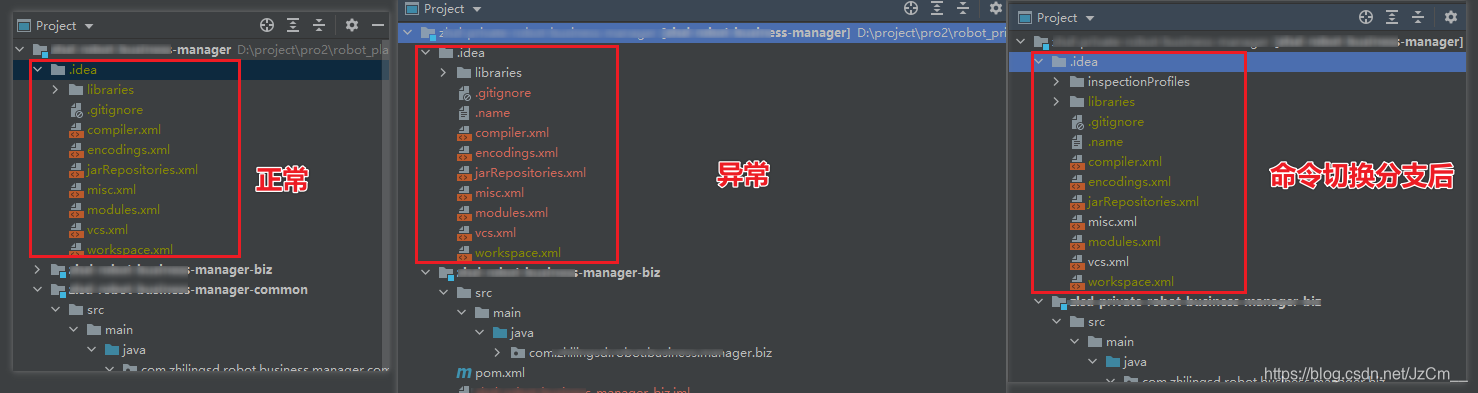
git使用idea和命令切换分支报错
- 使用命令
error: The following untracked working tree files would be overwritten by checkout:
.idea/misc.xml
.idea/vcs.xml
Please move or remove them before you switch branches.
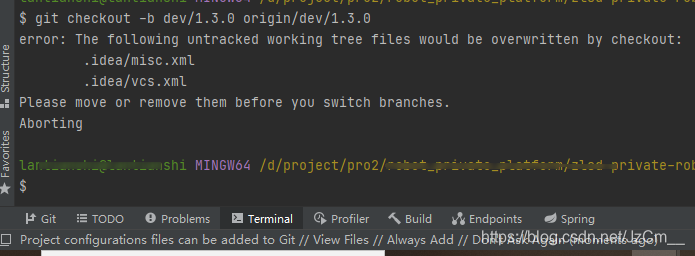
- 使用idea可视化切换
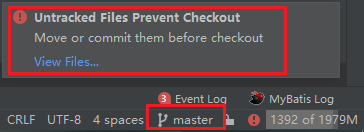
处理方法:删掉这两个文件,用命令切换,结果成功
删掉后,idea右下角会找不到分支的信息,无法用idea自带的切换分支;
此时,使用命令切换:git checkout -b dev/1.3.0 origin/dev/1.3.0
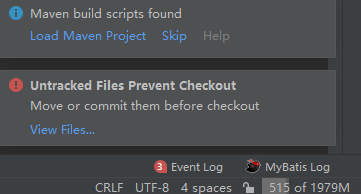
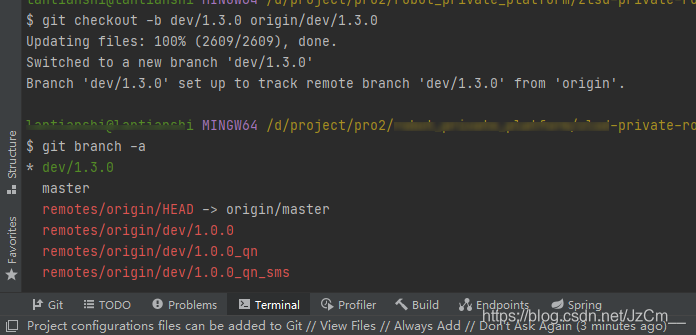
切换后成功显示分支情况,以后可以从这里切换,但是不要再切换会第一次有误的分支(我的是master)
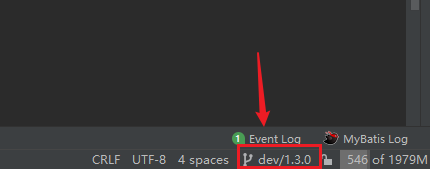
PS:在网上看过其它的文章,是用命令git clean 操作,但是看评论可能导致其它问题。另,如果有其它的处理方法,可以留在评论给他人看看。