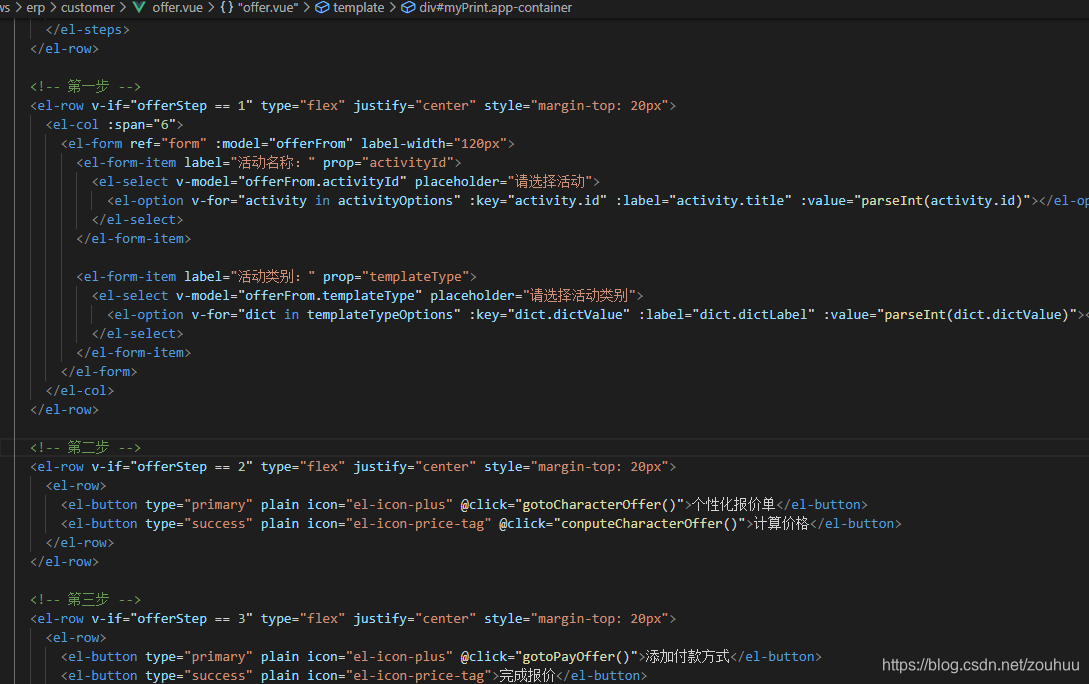最新VSCode格式化代码不换行
安装Vetur插件
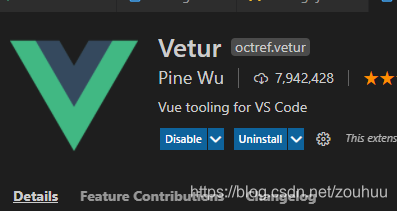
设置
- 打开设置

- 搜索 打开 配置 settings.json 文件
vetur.format.defaultFormatterOptions
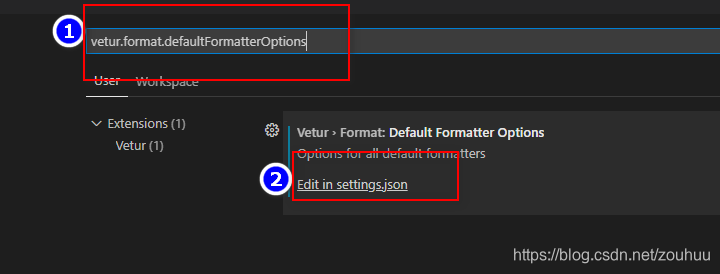
- 输入下面内容
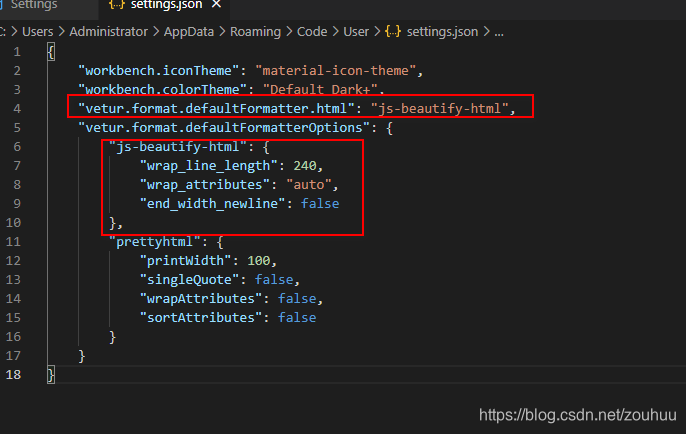
{
"workbench.iconTheme": "material-icon-theme",
"workbench.colorTheme": "Default Dark+",
"vetur.format.defaultFormatter.html": "js-beautify-html",
"vetur.format.defaultFormatterOptions": {
"js-beautify-html": {
"wrap_line_length": 240,
"wrap_attributes": "auto",
"end_width_newline": false
},
"prettyhtml": {
"printWidth": 100,
"singleQuote": false,
"wrapAttributes": false,
"sortAttributes": false
}
}
完美解决
舒服多了