一、windows搭建jupyter notebook,在jupyter notebook中利用本地虚拟环境
1.激活本地虚拟环境
activate py36
- 安装nb_conda
conda install nb_conda
3.在anaconda prompt 中定位到你要存放notebook的位置,默认是在‘C:\Users\admin’
例如我这边想要将文件放在‘ D:\notebook’:
在anaconda prompt 中输入:
D:
cd notebook
jupyter notebook
浏览器中就会出现jupyter notebook,可以看到new菜单下出现本地虚拟环境,接下来就可以愉快的编码
啦!
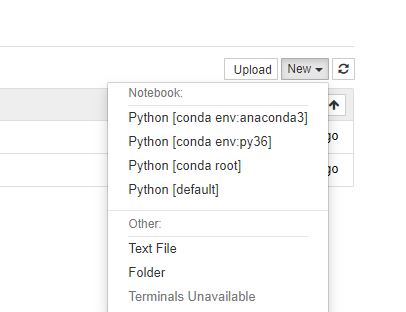
但有时候会报错:
ImportError: cannot import name ‘generator_to_async_generator’
pip uninstall -y ipython prompt_toolkit
pip install ipython prompt_toolkit
执行jupyter notebook但又报了以下错误:
ModuleNotFoundError: No module named 'IPython.core
pip install ipython --ignore-installed ipython
执行jupyter notebook又报错:
报错:module ‘dateutil.tz’ has no attribute ‘UTC’
这可能是由于版本引起的错误,做以下尝试:
pip uninstall python-dateutil
pip3 install python-dateutil
#然后更新jupyter版本(尝试上面两行代码如果还报错,执行以下代码试试)
pip install --upgrade jupyter
反正经过上面一通操作就好了。
但有时候我们需要学习cuda环境下的编程,如果本地没有cuda,就需要链接服务器上的环境
二、本地远程连接服务器的jupyter notebook
1.若没有安装jupyter notebook,执行以下命令安装jupyter notebook
python3 -m pip install jupyter
2.生成jupyter配置文件
jupyter notebook --generate-config
- 打开ipython,生成密码
ipython
from notebook.auth import passwd
passwd() #– 输入密码并按回车确认
- 编辑2中生成的配置文件
vim ~/.jupyter/jupyter_notebook_config.py
# 在该文件中搜索以下配置,没有的话就添加
c.NotebookApp.allow_remote_access = True # 可能没有需要自己添加
c.NotebookApp.notebook_dir = u’/your_path/jupyder_dir’ #ipynb文件保存地址
c.NotebookApp.ip = '*'
c.NotebookApp.open_browser = False
c.NotebookApp.password = u'sha1:*********************************c' # 填写3中生成的密钥
c.NotebookApp.port = 3620 # 自己设置一个就行
# 完成后保存退出
将远程地址映射到本地:
anaconda prompt 中输入
ssh -N -f -L 1688:127.0.0.1:3620 -p 22 usename@远程IP
在本地浏览器打开http://127.0.0.1:1688 访问jupyter notebook输入3中设置的passwd