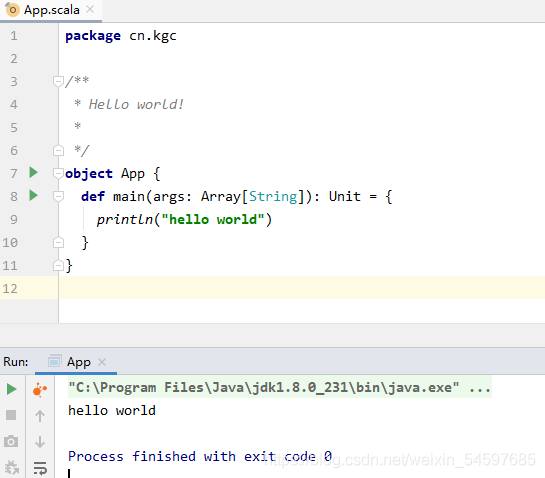Spark安装
Linux下安装
解压
tar -zxvf spark-3.1.2-bin-hadoop3.2.tgz -C /opt/software/
改名
mv spark-3.1.2-bin-hadoop3.2/ spark312
修改conf下配置文件
#释放配置文件
cp spark-env.sh.template spark-env.sh
#配置信息
export SPARK_MASTER_HOST=wantest03
export SPARK_MASTER_PORT=7077
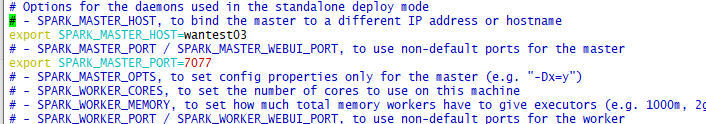
配置系统环境变量
export HADOOP_CONF_DIR=$HADOOP_HOME/etc/hadoop
export SPARK_HOME=/opt/software/spark312
export PATH=$SPARK_HOME/bin:$SPARK_HOME/sbin:$PATH
启动测试
#激活系统环境
source /etc/profile
#测试客户端启动
spark-shell
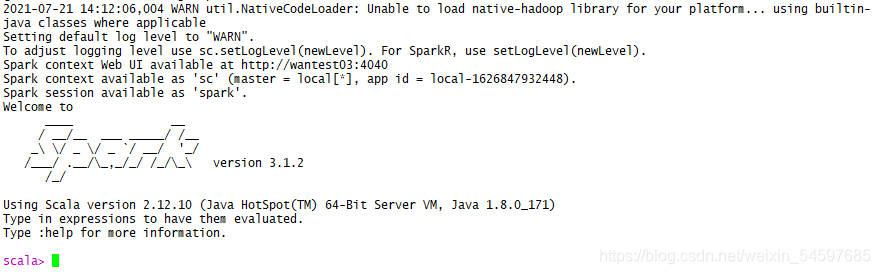
#测试集群启动
start-master.sh
start-slave.sh spark://wantest03:7077
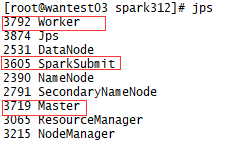
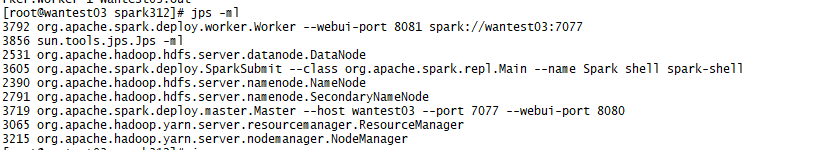
Windows下安装
系统变量配置
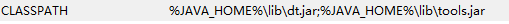
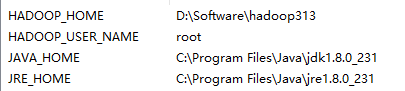
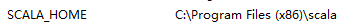
Path变量配置
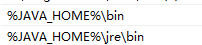
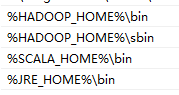
创建IDEA程序
新建一个maven工程,选择scala-simple
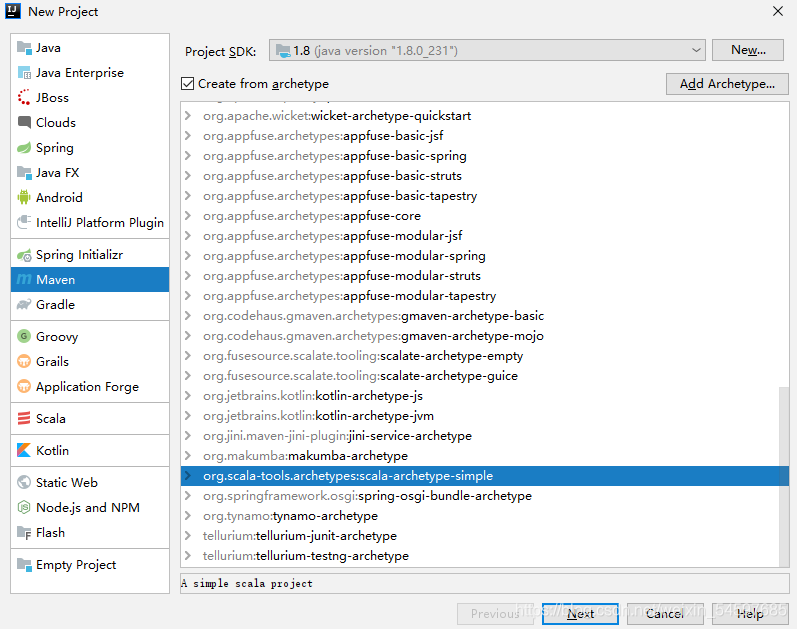
删除test文件夹
修改scala版本,与本地一致
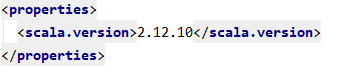
添加依赖
<dependencies>
<dependency>
<groupId>org.scala-lang</groupId>
<artifactId>scala-library</artifactId>
<version>${scala.version}</version>
</dependency>
<dependency>
<groupId>junit</groupId>
<artifactId>junit</artifactId>
<version>4.4</version>
<scope>test</scope>
</dependency>
<dependency>
<groupId>org.specs</groupId>
<artifactId>specs</artifactId>
<version>1.2.5</version>
<scope>test</scope>
</dependency>
<dependency>
<groupId>org.apache.spark</groupId>
<artifactId>spark-core_2.12</artifactId>
<version>3.1.2</version>
</dependency>
<dependency>
<groupId>commons-collections</groupId>
<artifactId>commons-collections</artifactId>
<version>3.2.2</version>
</dependency>
</dependencies>
测试