解决“java not found and java_home environment variable is not set. install java and set java_home to point to the java installation directory.”,在Pycharm中正确配置pyspark
问题描述:
在pycharm中安装pyspark库,运行时,出现以下报错:
java not found and java_home environment variable is not set. install java and set java_home to point to the java installation directory.
Exception: Java gateway process exited before sending its port number
解决:
1.Anaconda Prompt中安装pyspark
 2. 打开Pycharm,点击RUN---->Edit Configurations---->Configuration----->Environment---->Environment variables
2. 打开Pycharm,点击RUN---->Edit Configurations---->Configuration----->Environment---->Environment variables
 点击+,输入变量名称及变量路径:
点击+,输入变量名称及变量路径:
PYTHONPATH D:\ProgramData\Anaconda3\Lib\site-packages\pyspark\python
SPARK_HOME D:\ProgramData\Anaconda3\Lib\site-packages\pyspark
JAVA_HOME D:\ProgramData\Anaconda3\Lib\site-packages\pyspark\jars
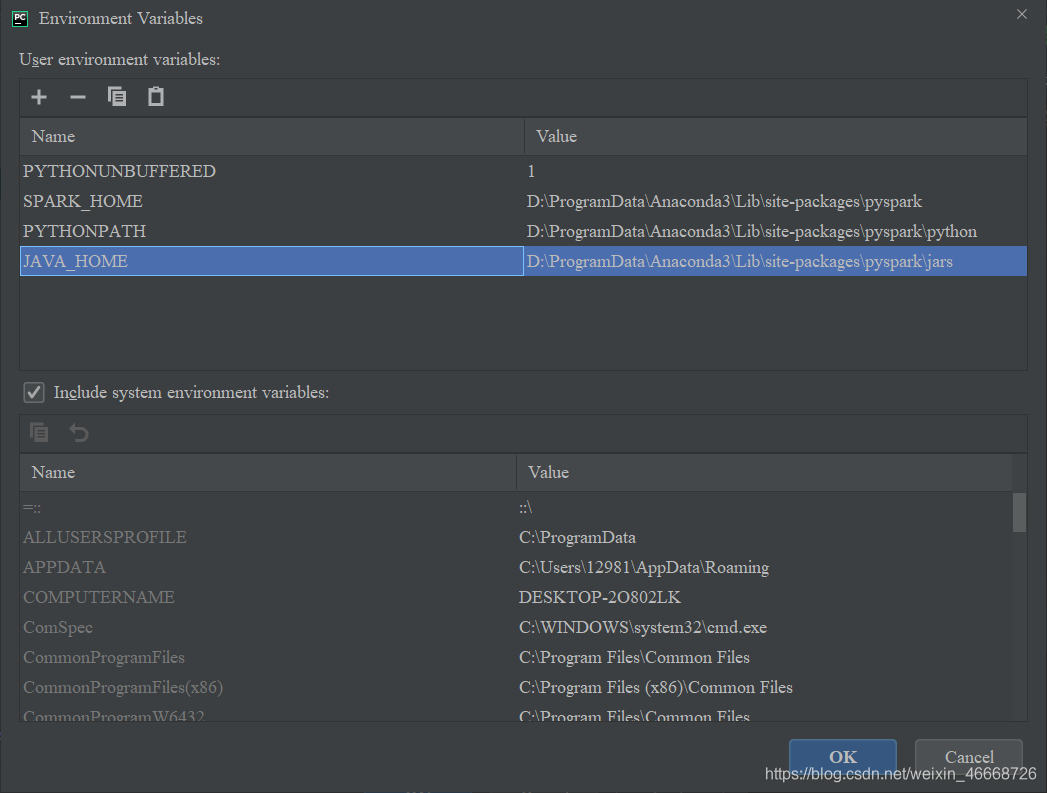
3.保存,重新运行代码即可。