Windows10下 使用pycharm对Cura二次开发
前言
记录一下Cura开发环境大号过程
Cura开发环境终于搭好
用户环境
1.win 10:
Major Minor Build Revision
----- ----- ----- --------
10 0 19041 0
2.pycharm
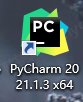
3.vs2015
4.cmake
cmake version 3.20.5
上官方教程
https://github.com/Ultimaker/Cura/wiki/Running-Cura-from-Source-on-Windows#alternative-method
注意事项
1.MinGW-w64用8.1.0
2.github,关于git速度慢而且易出错停止的问题,通过码云中转,通过修改xxx\libnest2d\external下的Boost、NLopt和Clipper的CMakeLists.txt的git地址,将git地址换成码云的。
3.一定要用Developer Command Prompt,一定要是64位!!!
4.Pynest2D,这个问题很大在!!!,对于libnest2d,要cmake .. -G "Visual Studio 14 2015 Win64" -DLIBNEST2D_HEADER_ONLY=OFF -DRP_ENABLE_DOWNLOADING=ON - DCMAKE_INSTALL_PREFIX=..\install_dir,不然libnest2d里面的NLopt和Clipper会安装成32位的(因为cmake默认32)
5.关于protobuf和libArcus的问题,可以参考
1.Win10 VS2015编译CuraEngine
https://blog.csdn.net/Jason_Chen__/article/details/119448409?spm=1001.2014.3001.5502
2.Ubantu18.04下使用docker编译CuraEngine4.4
https://blog.csdn.net/Jason_Chen__/article/details/119389626?spm=1001.2014.3001.5502
这个可以直接看curaengine-dockerfile里的docker源码查看protobuf和libArcus的编译过程https://github.com/LF00/curaengine-dockerfile/blob/master/Dockerfile
5.CuraEngine,在mingw32-make
set PROTOBUF_MINGW_SRC=C:/dev/protobuf-3.0.0-mingw
set PROTOBUF_MINGW_INSTALL=%PROTOBUF_MINGW_SRC%/install_dir
set ARCUS_DIR=C:/dev/libArcus-mingw/install_dir/lib/cmake/Arcus
6.UM.platform ,将Uranium中的plugins和resources文件夹里的内容分别复制到Cura的plugins和resources文件夹下
7.PyCharm编译Cura,因为我的PyCharm使用的是高版本,所以会创建虚拟环境
(1)如果你已经导入了Cura项目,则在项目

找到venv下的pyvenv.cfg文件,修改include-system-site-packages为true,然后会有提示叫你install很多的东西,你可以install也可以不install。
(2)如果你没有导入Cura项目,则可以在导入项目时,把这两个勾上
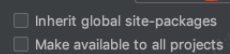
然后就可以run或者debug了
8.PyCharm下Debug时,会有Bug,栈溢出,问题暂未解决!!!