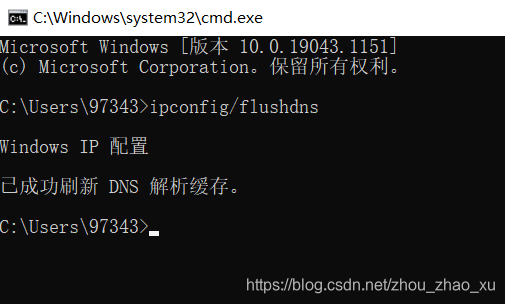1. 寻找速度最快的IP
http://tool.chinaz.com/dns/
plugins.jetbrains.com
2. 修改host配置文件
# Copyright (c) 1993-2009 Microsoft Corp.
#
# This is a sample HOSTS file used by Microsoft TCP/IP for Windows.
#
# This file contains the mappings of IP addresses to host names. Each
# entry should be kept on an individual line. The IP address should
# be placed in the first column followed by the corresponding host name.
# The IP address and the host name should be separated by at least one
# space.
#
# Additionally, comments (such as these) may be inserted on individual
# lines or following the machine name denoted by a '#' symbol.
#
# For example:
#
# 102.54.94.97 rhino.acme.com # source server
# 38.25.63.10 x.acme.com # x client host
# localhost name resolution is handled within DNS itself.
# 127.0.0.1 localhost
# ::1 localhost
# Added by Docker Desktop
192.168.0.106 host.docker.internal
192.168.0.106 gateway.docker.internal
# To allow the same kube context to work on the host and the container:
127.0.0.1 kubernetes.docker.internal
# End of section
13.225.103.106 plugins.jetbrains.com
3. 刷新配置
进入 cmd 命令行
ipconfig/flushdns
4. 重新去 idea 下载插件
下载完毕后将刚才配置的ip映射删除重新刷新dns