文章目录
IDEA2021部分标题可能变了,但是内容大致相同
一、设置编码
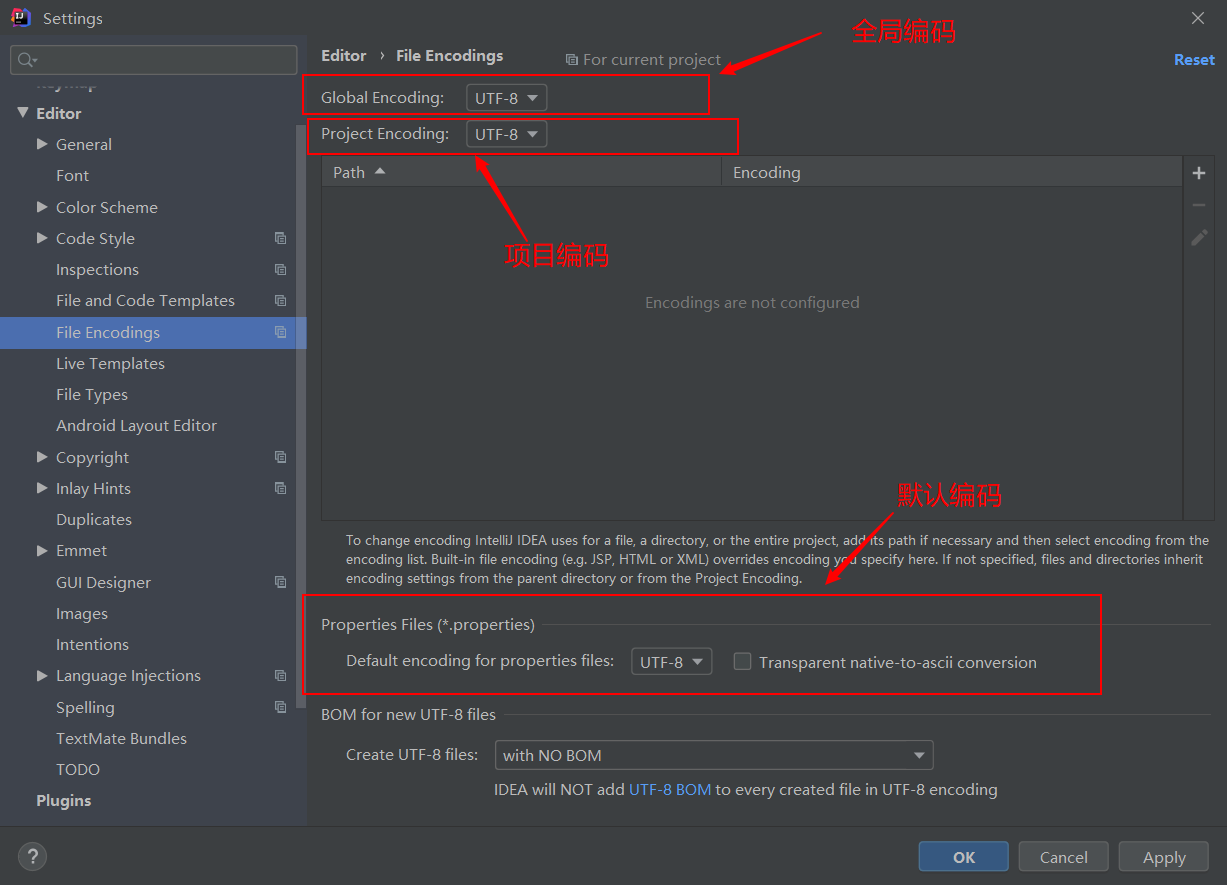
二、鼠标悬停提示
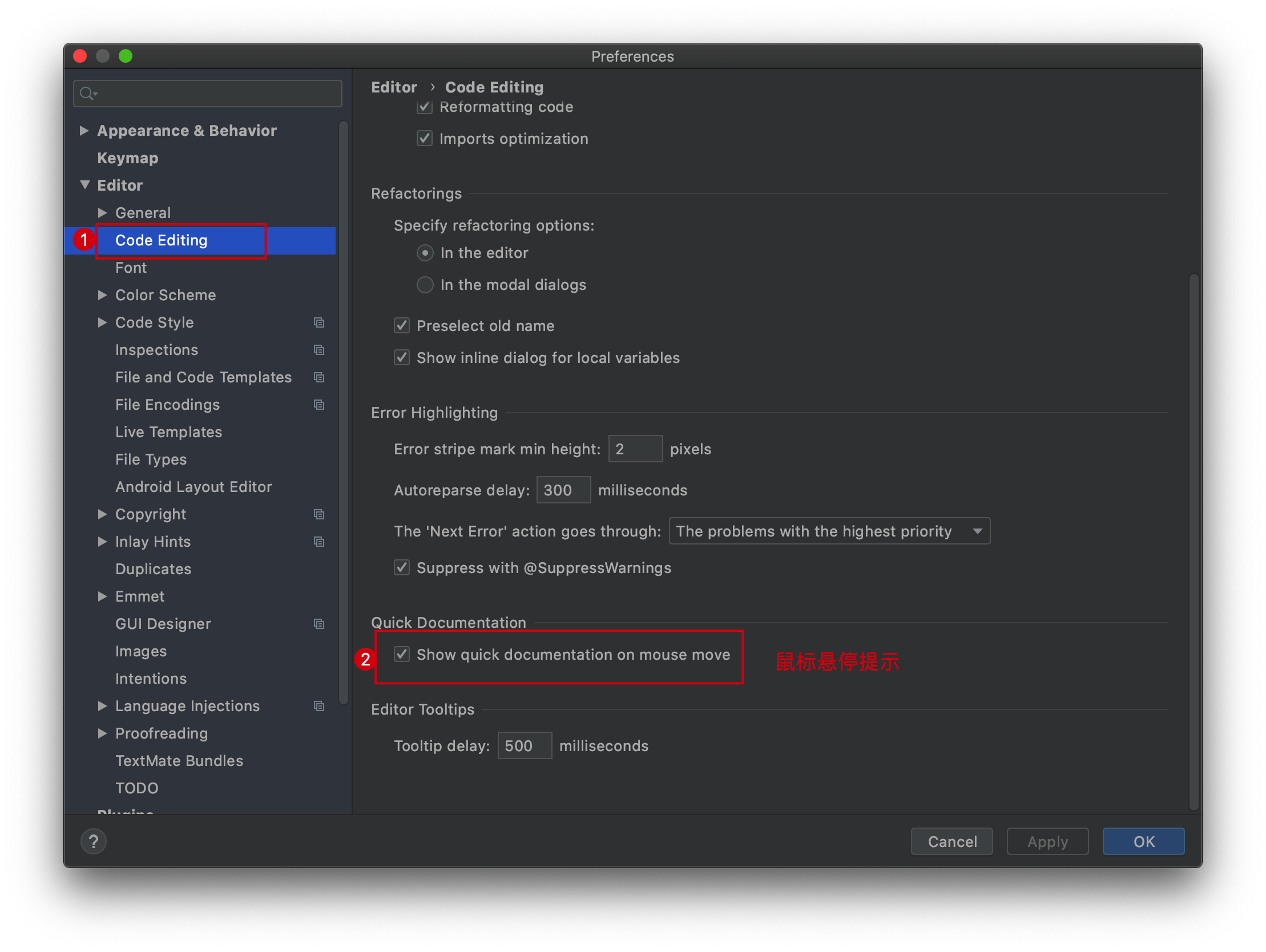
三、方法分隔符
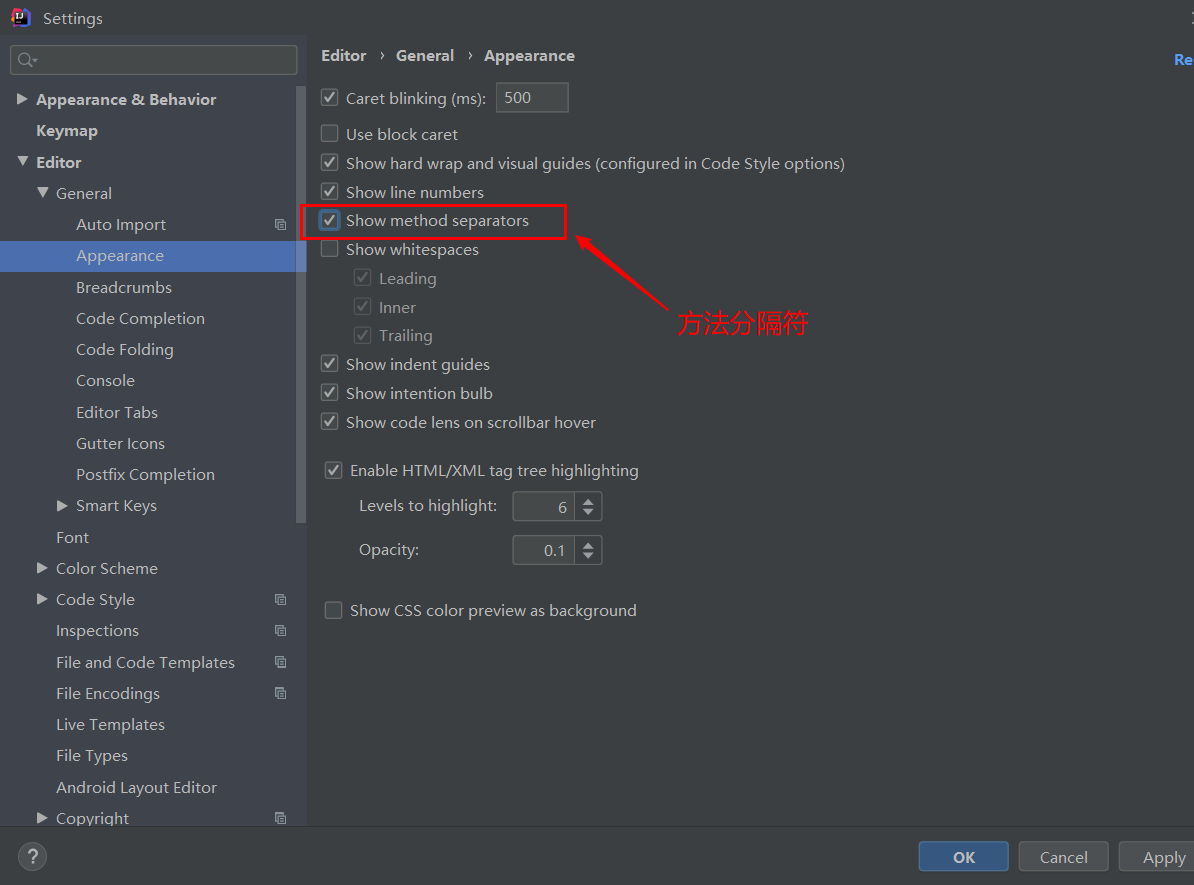
四、忽略大小写提示
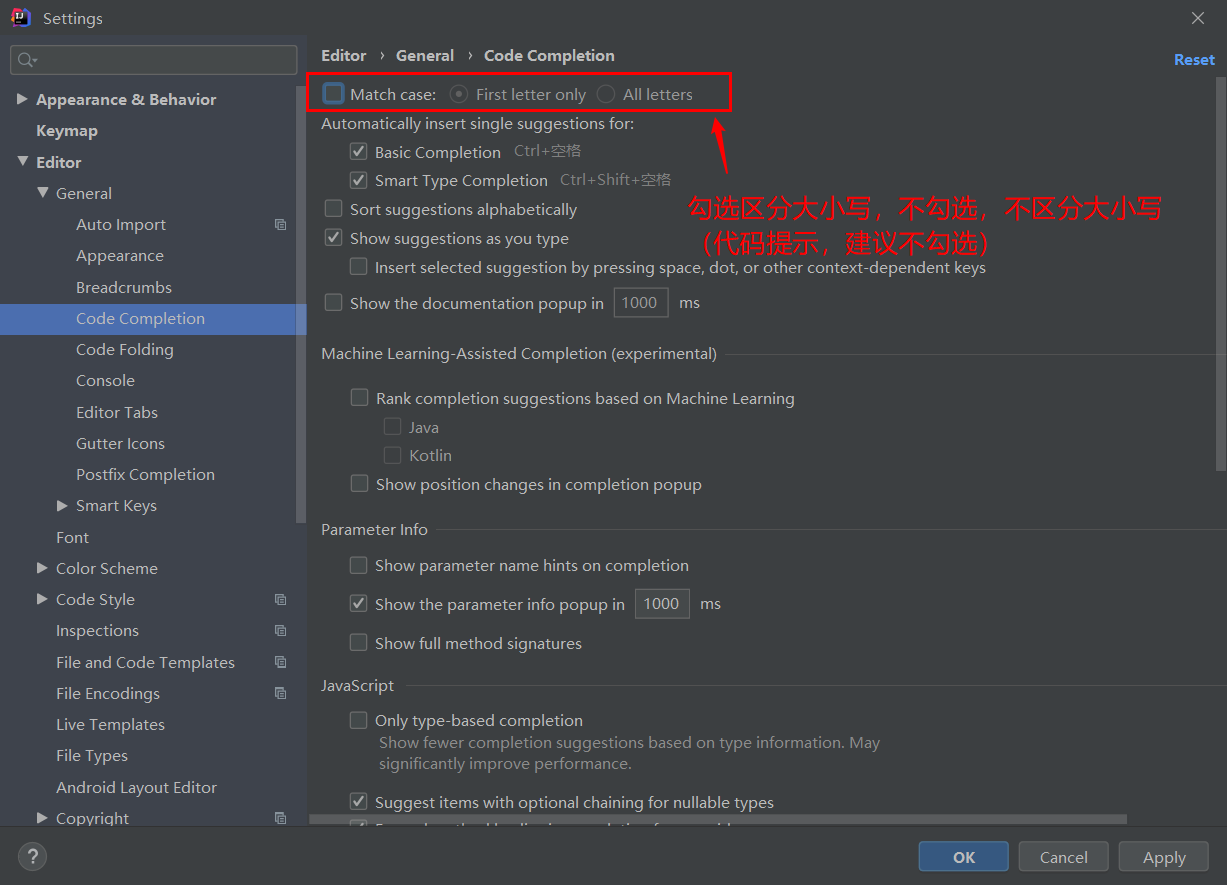
五、鼠标滑轮修改代码区字体大小
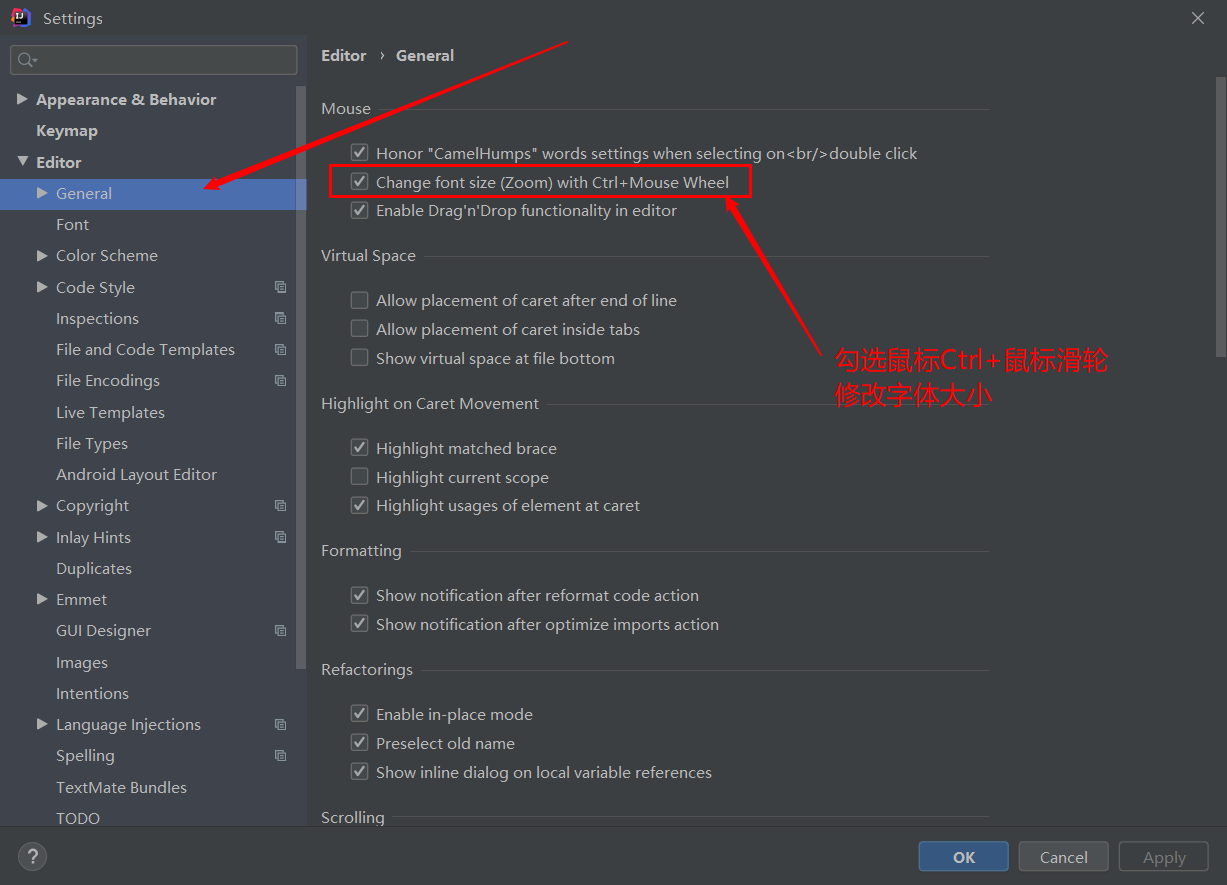
六、文件多行显示
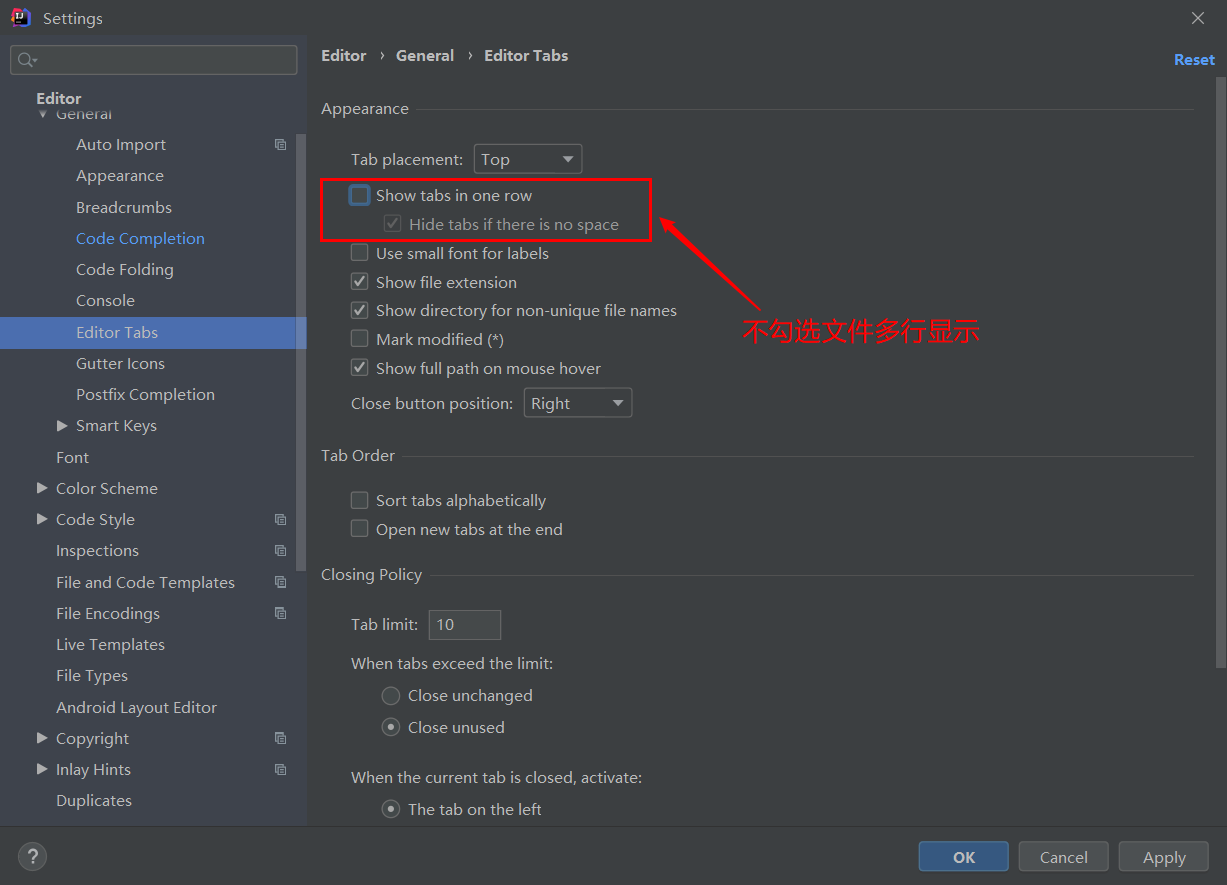
七、显示行号
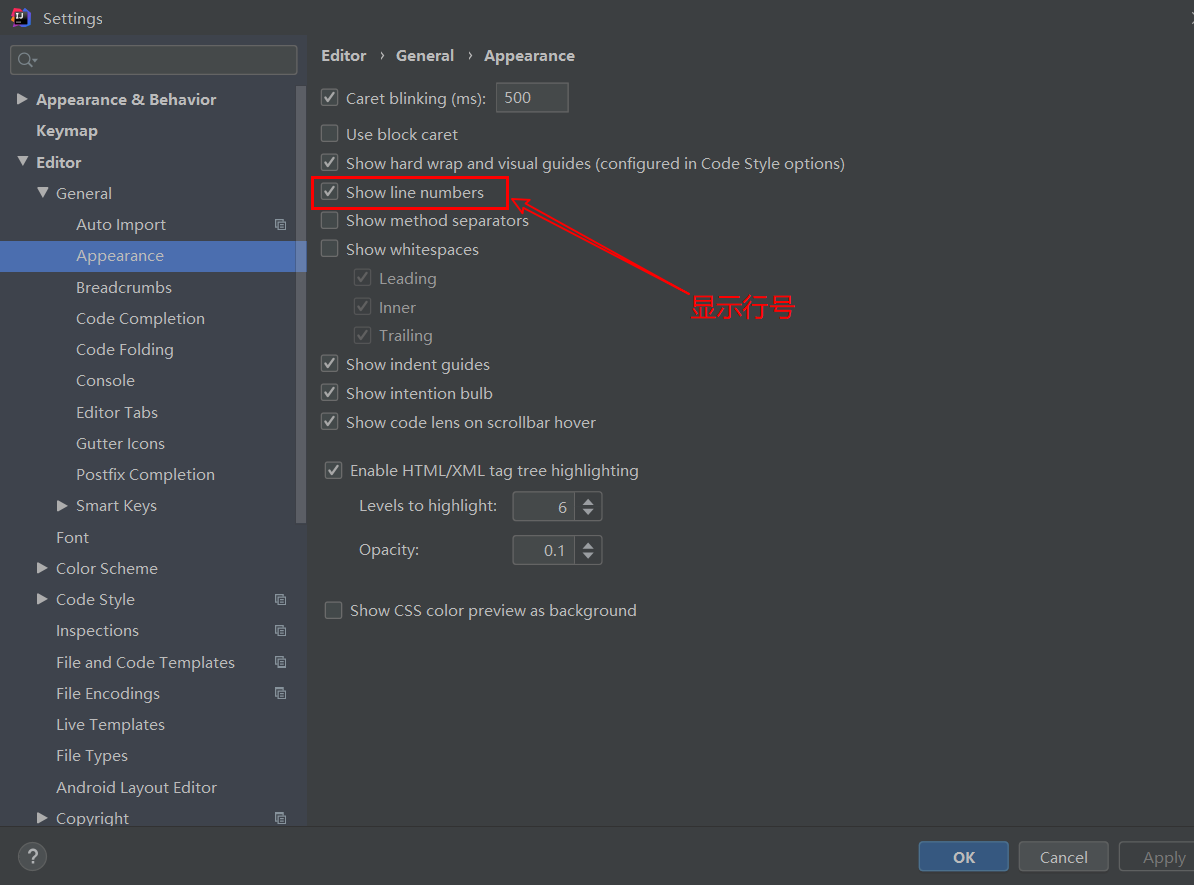
八、注释颜色修改
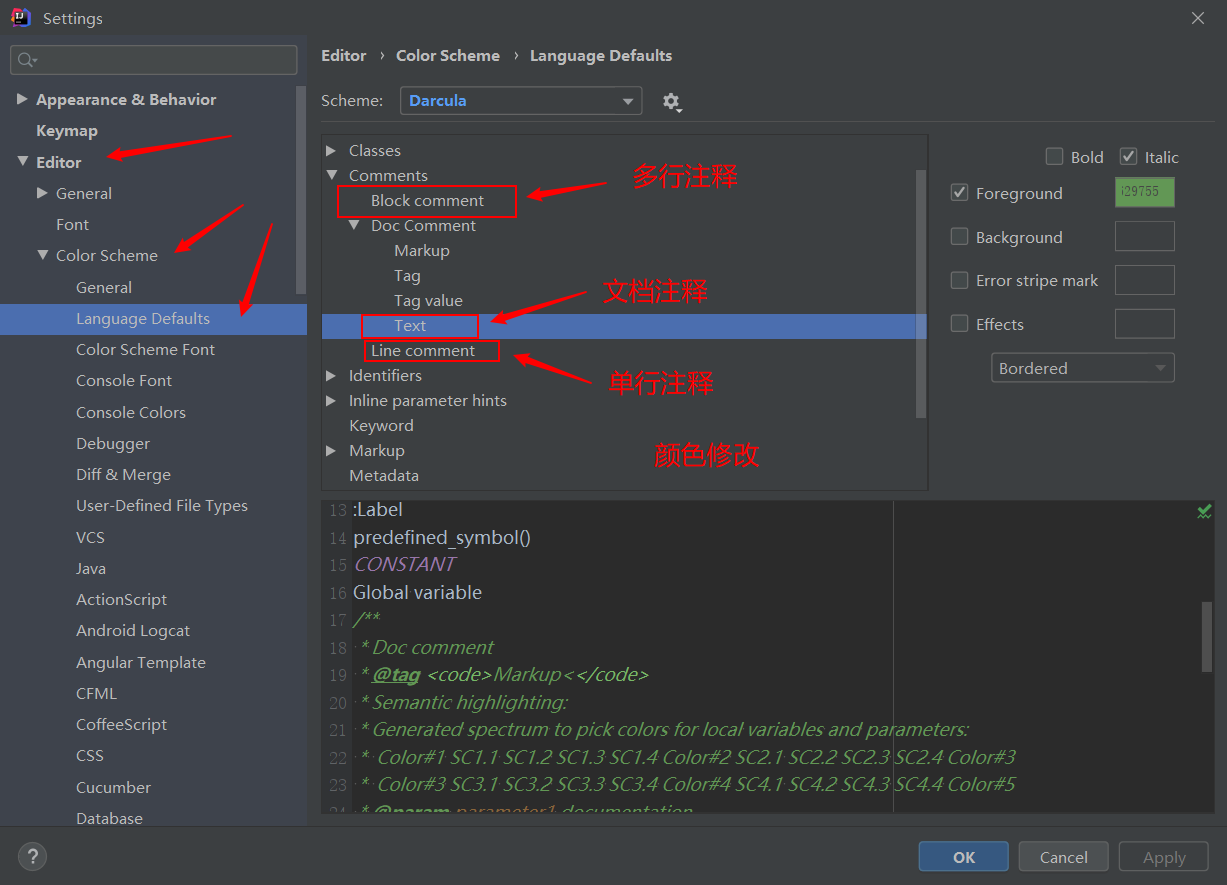
九、自动删除和加载包
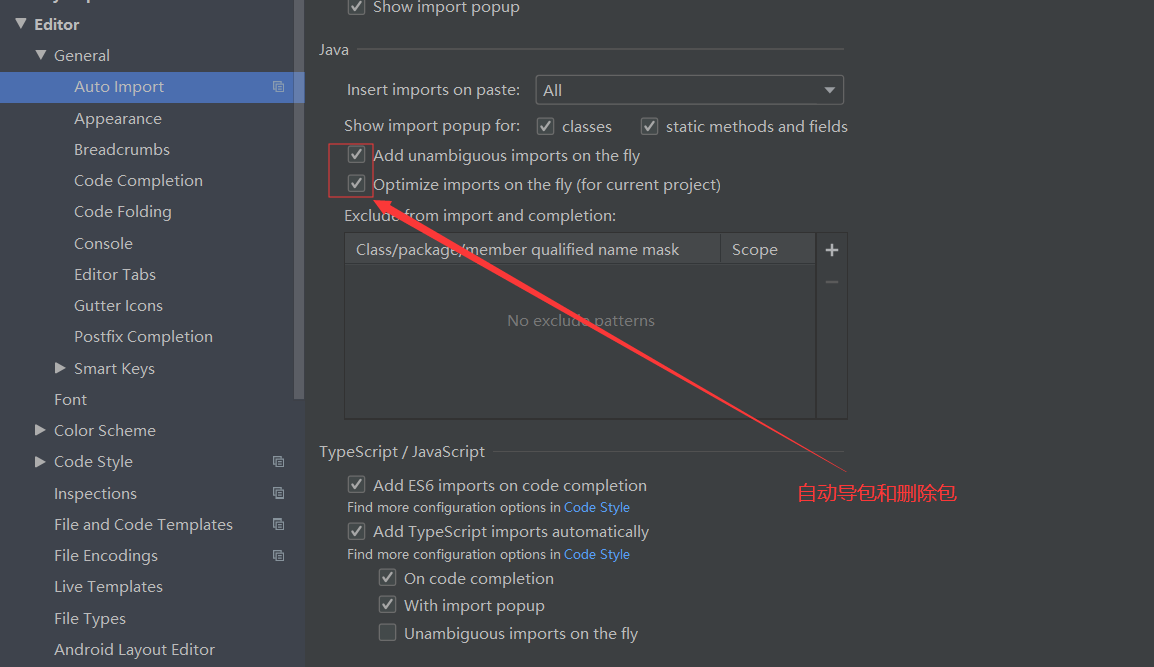
十、maven配置
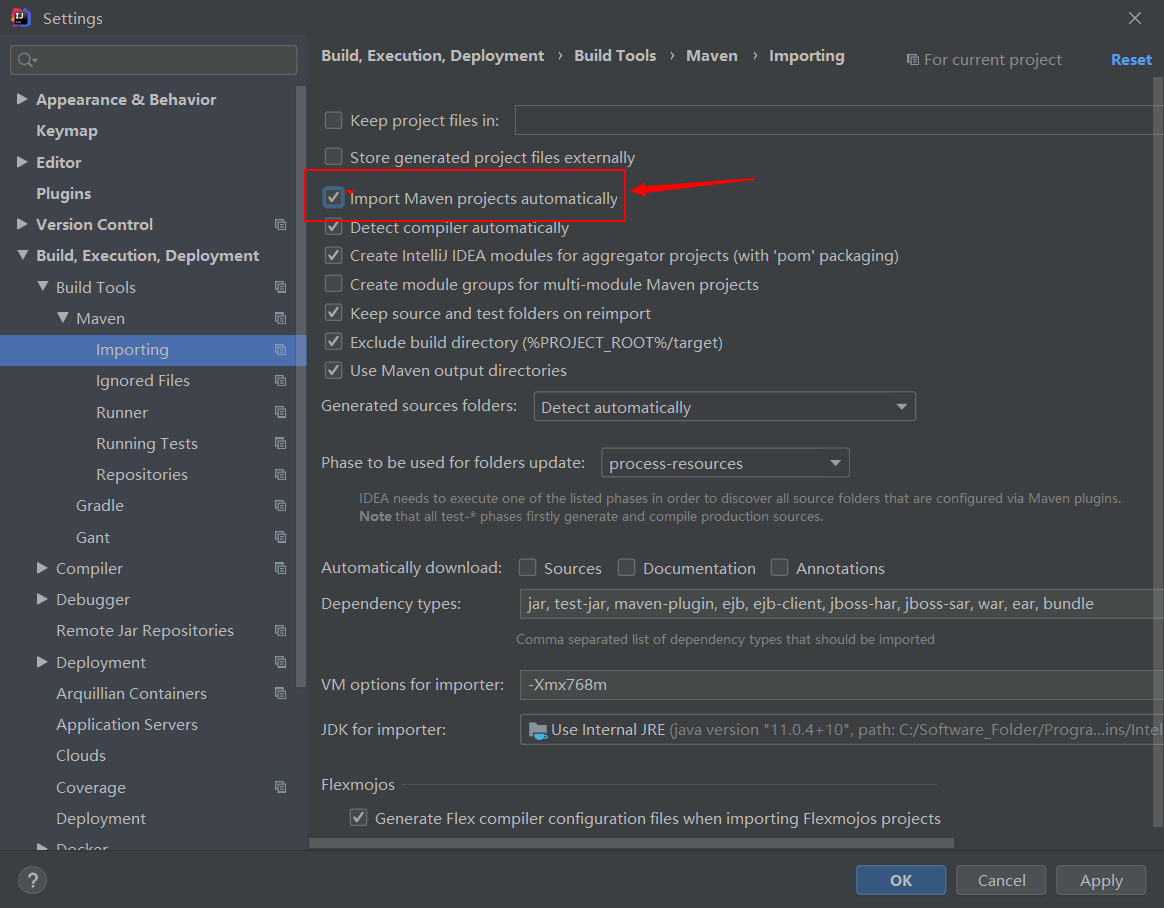
十一、Spring-Boot 热部署
1. 设置IDEA开启项目自动编译
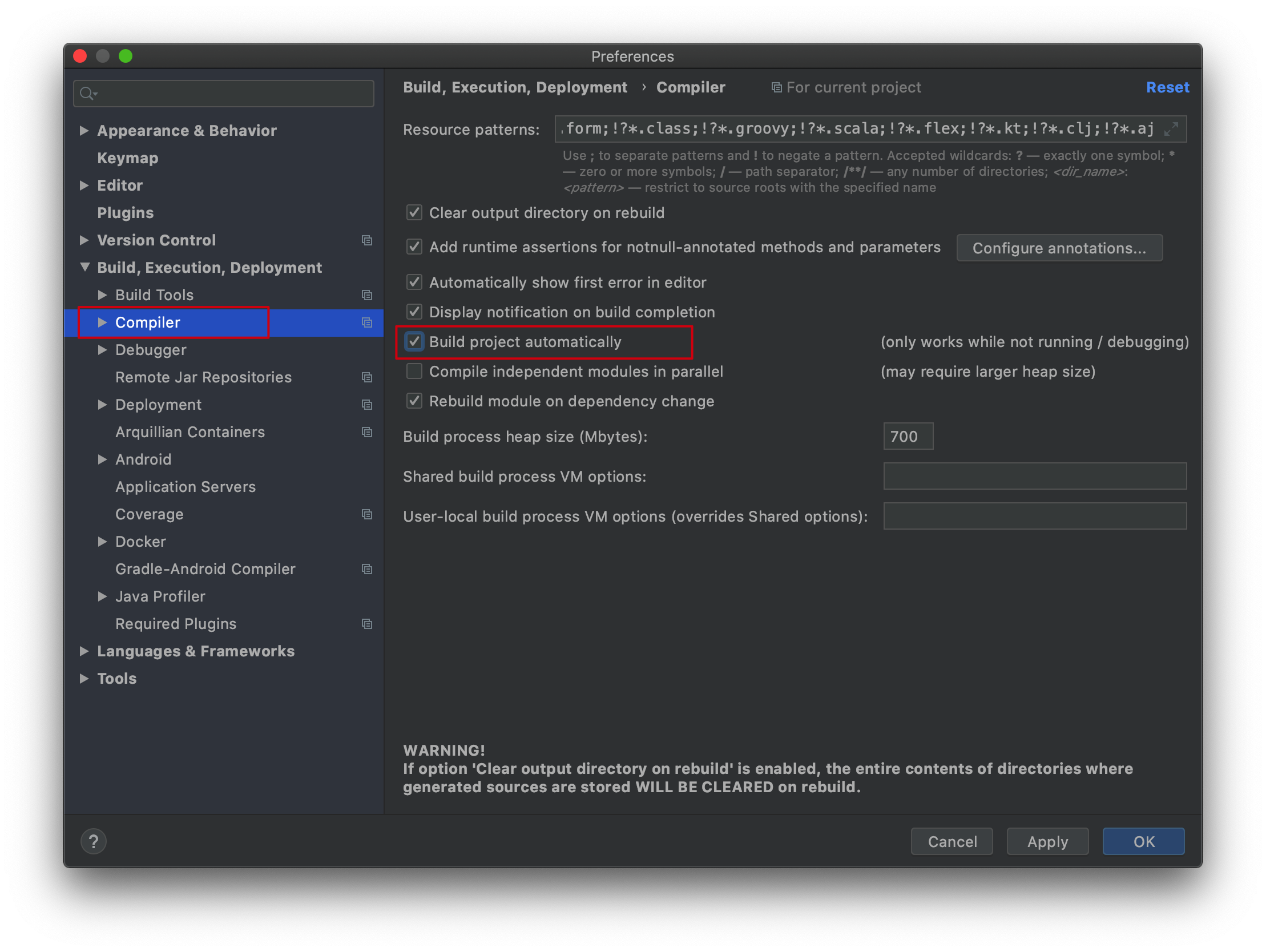
2. 开启项目运行时自动生成
ctrl + shift + a(windows系统),command+shift+alt+/(mac系统)
搜索命令:registry => 勾选compiler.automake.allow.when.app.running
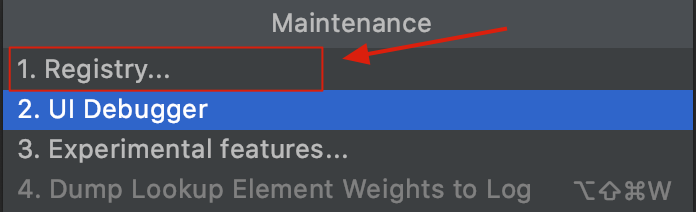
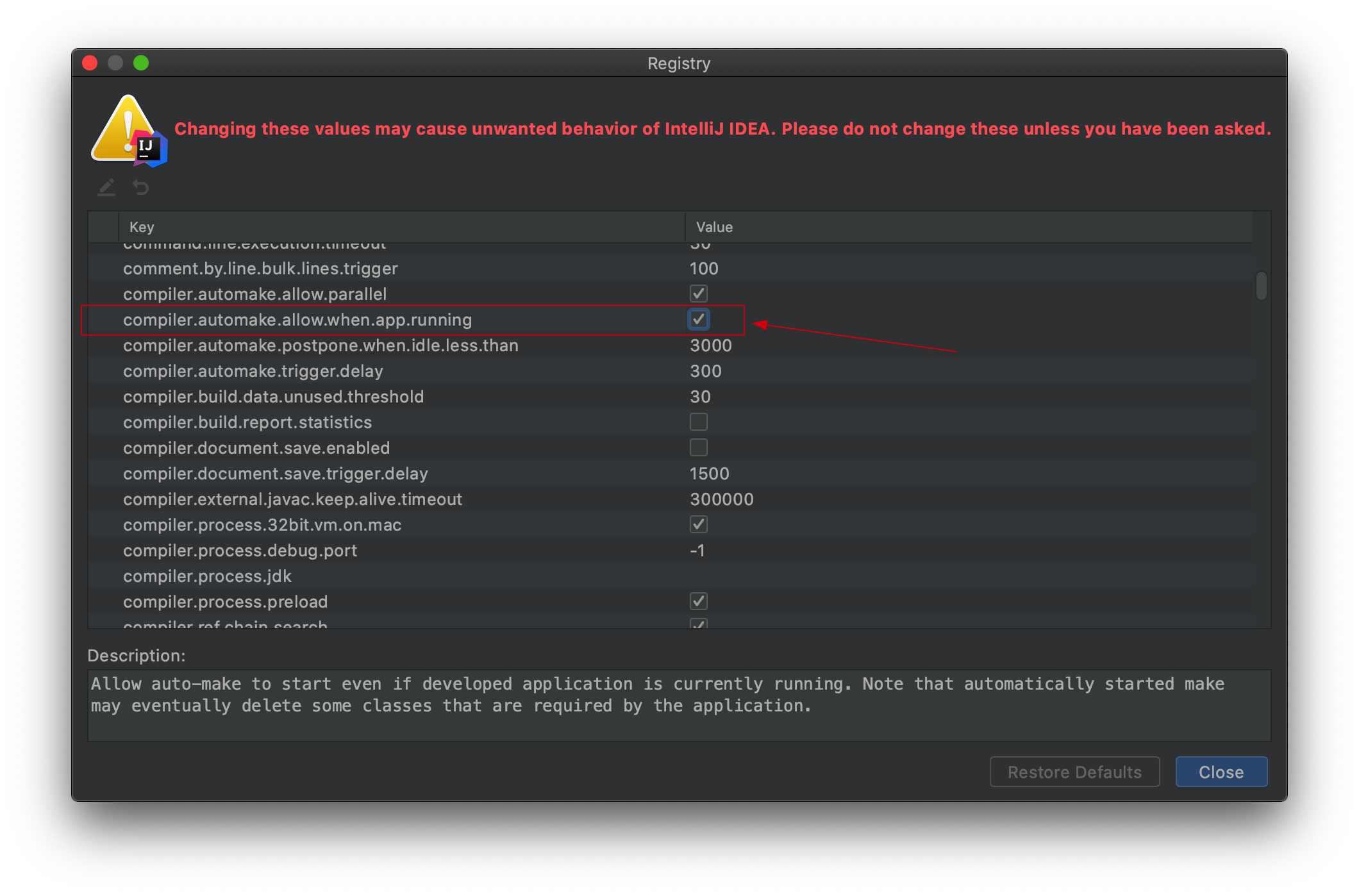
3. 在项目中添加热部署的依赖
<!--引入支持热部署的依赖-->
<dependency>
<groupId>org.springframework.boot</groupId>
<artifactId>spring-boot-devtools</artifactId>
<optional>true</optional> <!-- 这个需要为 true 热部署才有效 -->
<scope>runtime</scope>
</dependency>
最后,一定要彻底关闭IDEA重启,才能生效
