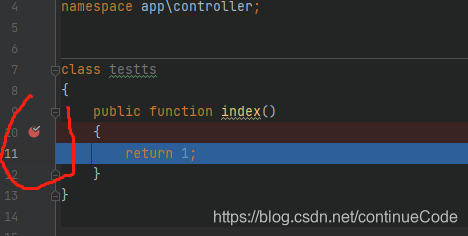ps版本:PhpStorm 2020.3.3??内部版本号 #PS-203.7717.64,March 16, 2021 构建
?配置xdebug调试时出现:配置好之后,无法进入断点的问题!
配置xdebug网上很多,可以参考:https://www.onlinedown.net/soft/118187.htm
但是打上断点后出现无法调试问题:

MARK -? 解决办法:
第一步:
通过php.info到
https://xdebug.org/wizard
验证xdebug,官方网站会给出?一些建议

这个ps的xdebug进不了断点就是个巨坑,就是版本不匹配之类的问题,或者就是下载的xdebug.dll的问题
第二步:
使用php7.2版本
下载xdebug3.0后
在ini中配置xdebug3.0的新配置如下
; XDEBUG Extension
[xdebug]
;zend_extension="D:/wamp64/bin/php/php7.2.14/zend_ext/php_xdebug-2.6.1-7.2-vc15-x86_64.dll"
zend_extension="D:/wamp64/bin/php/php7.2.14/ext/php_xdebug-3.0.4-7.2-vc15-x86_64.dll"
xdebug.remote_log="D:/wamp64/tmp/xdebug.log"
;zend_extension=xdebug.so?
;必须开启以下模式为debug模式才能进入断点,否则进不去断点
xdebug.mode = debug?
;xdebug.start_with_request = yes?
;端口必须设置与phpstorm的端口一致 ?默认ps中是9000
xdebug.client_port = 9000?
;xdebug.remote_host=127.0.0.1?
;xdebug.remote_handler=dbgp?
;xdebug.idekey=PHPSTORM
;xdebug.remote_enable = On
;xdebug.profiler_enable = off
;xdebug.profiler_enable_trigger = On
;xdebug.profiler_output_name = cachegrind.out.%t.%p
;xdebug.profiler_output_dir ="D:/wamp64/tmp"
;xdebug.show_local_vars=0
;xdebug.idekey="PHPSTORM"
;xdebug.remote_port=9000
?
重启各类软件、环境,断点进入!