设置vscode格式化代码配置,不过不会保存是自动格式化需要 shift+alt+f 格式化,这个文章只是配置格式化时按两格缩进,双引号变单引号,不强行换行等功能,我用着是挺顺的,分享给大家
1 下载插件
2 删除插件

3 找到设置中的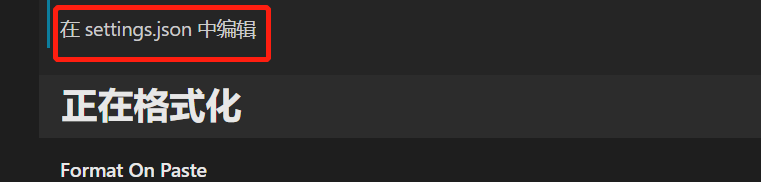
4 将下面代码复制进去保存
{
"files.associations": {
"*.cjson": "jsonc",
"*.wxss": "css",
"*.wxs": "javascript",
"*.js": "javascript"
},
"emmet.includeLanguages": {
"wxml": "html"
},
"minapp-vscode.disableAutoConfig": true,
"[html]": {
"editor.defaultFormatter": "vscode.html-language-features"
},
"javascript": {
"indent_size": 2
},
"css": {
"indent_size": 2
},
"html": {
"indent_size": 2
},
"editor.codeActionsOnSave": null,
"editor.detectIndentation": false,
"editor.tabSize": 2,
"eslint.autoFixOnSave": true, // 每次保存的时候将代码按eslint格式进行修复
"prettier.eslintIntegration": true, //让prettier使用eslint的代码格式进行校验
"prettier.semi": false, //去掉代码结尾的分号
"prettier.singleQuote": true, //使用单引号替代双引号
"javascript.format.insertSpaceBeforeFunctionParenthesis": true, //让函数(名)和后面的括号之间加个空格
"vetur.format.defaultFormatter.html": "js-beautify-html", //格式化.vue中html
"vetur.format.defaultFormatter.js": "vscode-typescript", //让vue中的js按编辑器自带的ts格式进行格式化
// "vetur.format.defaultFormatterOptions": {
// "js-beautify-html": {
// "wrap_attributes": "force-aligned" //属性强制折行对齐
// }
// },
"vetur.format.defaultFormatterOptions": {
"js-beautify-html": {
"wrap_line_length": 0, // 设置多个字符后换行 0 表示忽略
"wrap_attributes": "auto", // html 标签属性 换行设置[auto|force|force-aligned|force-expand-multiline] ["auto"]
"end_with_newline": false // 在文件结尾添加新行
},
},
"eslint.validate": [ //开启对.vue文件中错误的检查
"javascript",
"javascriptreact",
{
"language": "html",
"autoFix": true
},
{
"language": "vue",
"autoFix": true
}
],
"search.exclude": {
"**/node_modules": true,
"**/bower_components": true,
"**/dist": true
},
"window.title": "${dirty}${activeEditorMedium}${separator}${rootName}",
"[javascript]": {
"editor.defaultFormatter": "vscode.typescript-language-features"
},
"[vue]": {
"editor.defaultFormatter": "octref.vetur"
},
"diffEditor.wordWrap": "on",
"editor.fontWeight": null,
//
// "javascript.format.enable": false,
// "javascript.format.insertSpaceAfterCommaDelimiter": false,
// "javascript.format.insertSpaceAfterFunctionKeywordForAnonymousFunctions": false,
// "javascript.format.insertSpaceAfterConstructor": false,
// "javascript.format.insertSpaceAfterKeywordsInControlFlowStatements": false,
// "javascript.format.insertSpaceAfterOpeningAndBeforeClosingJsxExpressionBraces": false,
// "javascript.format.insertSpaceAfterOpeningAndBeforeClosingNonemptyBraces": false,
// "javascript.format.insertSpaceAfterOpeningAndBeforeClosingNonemptyBrackets": false,
// "javascript.format.insertSpaceAfterOpeningAndBeforeClosingNonemptyParenthesis": false,
// "javascript.format.insertSpaceAfterOpeningAndBeforeClosingTemplateStringBraces": false,
// "javascript.format.insertSpaceAfterSemicolonInForStatements": false,
// "javascript.format.insertSpaceBeforeAndAfterBinaryOperators": false,
// // "javascript.format.insertSpaceBeforeFunctionParenthesis": false, //让函数(名)和后面的括号之间加个空格
// "javascript.format.placeOpenBraceOnNewLineForControlBlocks": false,
// "javascript.format.placeOpenBraceOnNewLineForFunctions": false
}
最后重启vscode