1.问题出现场景
在github拉取代码,或者自己用脚手架vue cli搭建项目,终端出现不符合eslint的语法错误,非常难受

2.解决办法
第一安装eslint

第二配置setting
文件->首选项->设置->搜索eslint

填写以下配置代码
// vscode默认启用了根据文件类型自动设置tabsize的选项
"editor.detectIndentation": false,
// 重新设定tabsize
"editor.tabSize": 2,
// #每次保存的时候自动格式化
"editor.formatOnSave": true,
// #每次保存的时候将代码按eslint格式进行修复
"eslint.autoFixOnSave": true,
// 添加 vue 支持
"eslint.validate": [
"javascript",
"javascriptreact",
{
"language": "vue",
"autoFix": true
}
],
// #让prettier使用eslint的代码格式进行校验
"prettier.eslintIntegration": true,
// #去掉代码结尾的分号
"prettier.semi": false,
// #使用带引号替代双引号
"prettier.singleQuote": true,
// #让函数(名)和后面的括号之间加个空格 不加空格false
"javascript.format.insertSpaceBeforeFunctionParenthesis": false,
// #让vue中的js按编辑器自带的ts格式进行格式化
"vetur.format.defaultFormatter.js": "vscode-typescript",
"vetur.format.defaultFormatterOptions": {
"js-beautify-html": {
"wrap_attributes": "force-aligned"
// #vue组件中html代码格式化样式
}
},
"window.zoomLevel": 0,
"explorer.confirmDelete": false,
"explorer.confirmDragAndDrop": false,
"editor.renderControlCharacters": true,
"editor.renderWhitespace": "all",
"editor.codeActionsOnSave": {
"source.fixAll.eslint": true
}
第三步 打开项目的.eslitrc.js
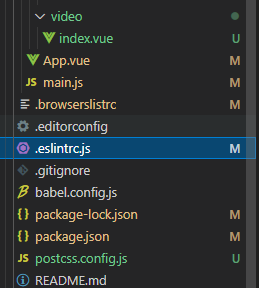
填写以下配置代码
// https://eslint.org/docs/user-guide/configuring
module.exports = {
root: true,
parserOptions: {
parser: 'babel-eslint'
},
env: {
browser: true
},
extends: [
// https://github.com/vuejs/eslint-plugin-vue#priority-a-essential-error-prevention
// consider switching to `plugin:vue/strongly-recommended` or `plugin:vue/recommended` for stricter rules.
'plugin:vue/essential',
// https://github.com/standard/standard/blob/master/docs/RULES-en.md
'standard'
],
// required to lint *.vue files
plugins: ['vue'],
// add your custom rules here
rules: {
// allow async-await
'no-console': 'off',
indent: ['error', 2, { SwitchCase: 1 }],
semi: ['error', 'always'],
'space-before-function-paren': [
'error',
{ anonymous: 'always', named: 'never' }
],
'generator-star-spacing': 'off',
// allow debugger during development
'no-debugger': process.env.NODE_ENV === 'production' ? 'error' : 'off'
}
}