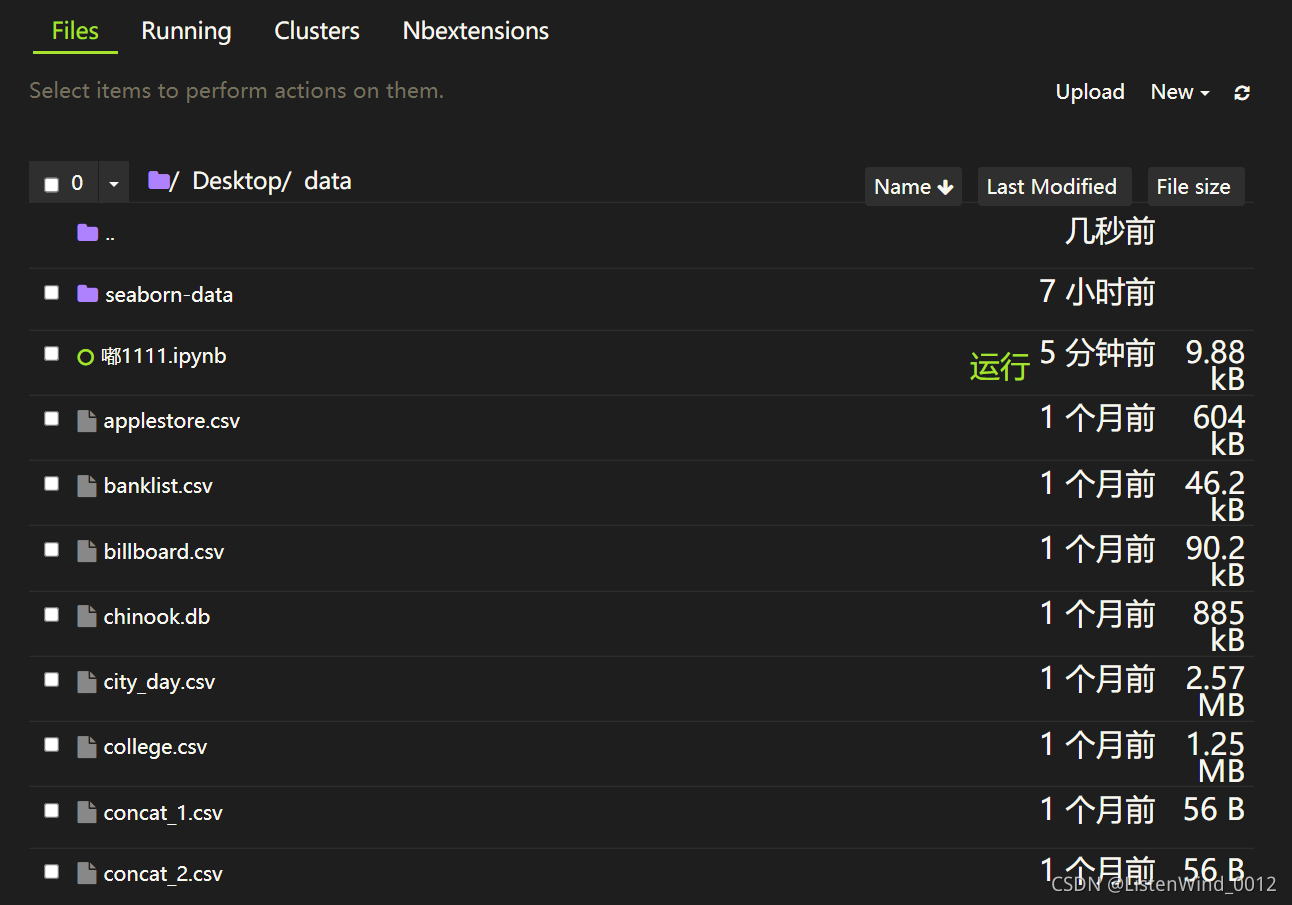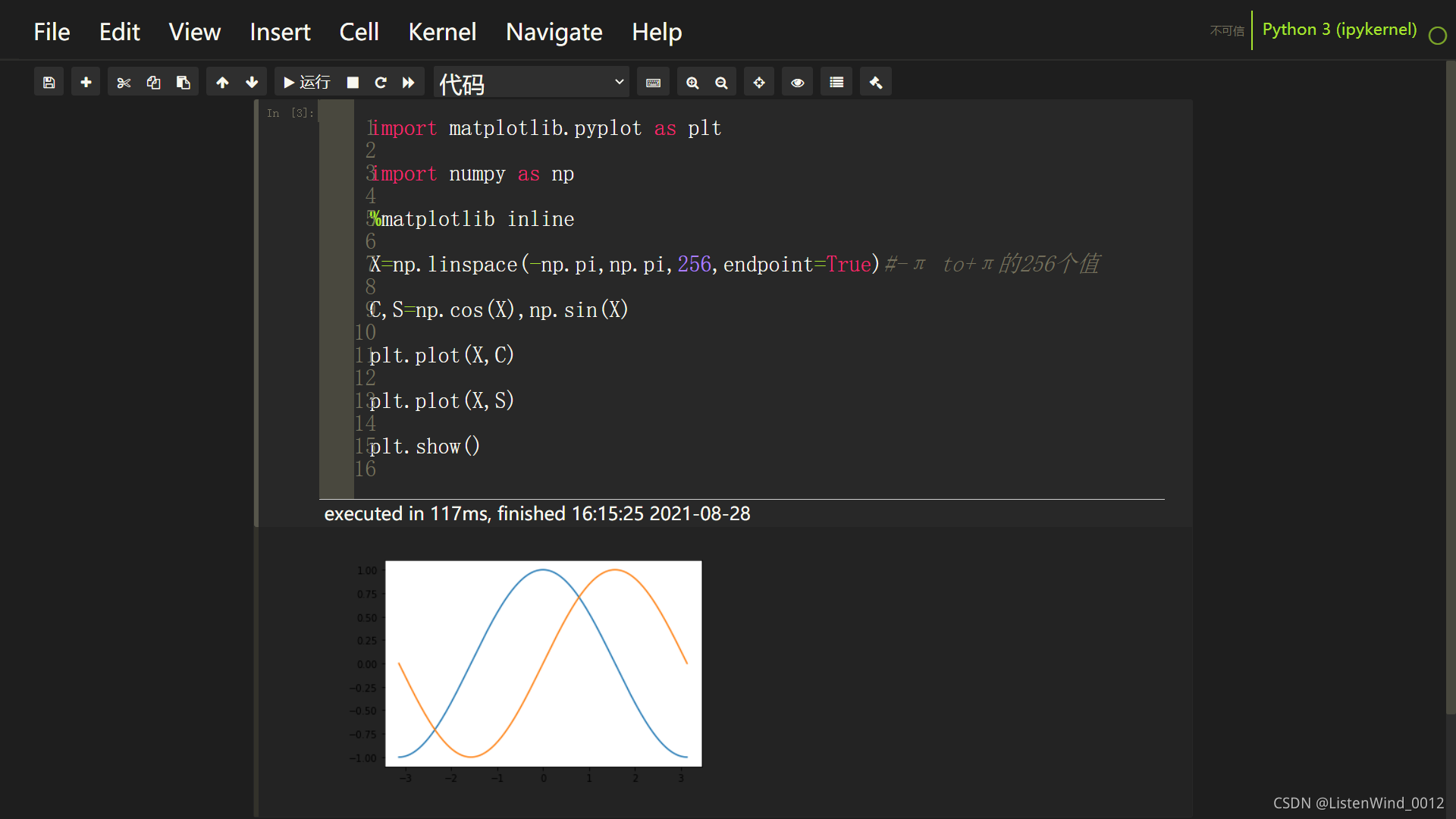一.下载一个python库
pip install --upgrade jupyterthemes
二.jupyterthemes的各种参数介绍
-
查看所有可用的主题
jt -l -
查看jupyterthemes的帮助
jt -h -
设置代码行的行间距
jt -lineh 80 -
安装主题
jt -t oceans16 -
更换代码字体
jt -f roboto -
更换代码字体大小
jt -fs 18 -
更换笔记本字体
jt -nf roboto -
更换笔记本字体大小
jt -nfs 18 -
文字/MarkDown单元字体
jt -tf roboto -
文字/MarkDown单元字体大小
jt -tfs 18 -
Pandas DF字体大小
jt -dfs 18 -
输出区域字体大小
jt -ofs 18 -
目录页面边距
jt -m 200 -
更改代码行宽度
jt -cellw 2000 -
显示工具箱
jt -T -
光标宽度
jt -cursw 10
各种参数可以搭配使用,分享一个我个人比较喜欢的配置
jt -t monokai -lineh 100 -fs 18 -nfs 18 -cellw 1000 -T
三.让我们看一下官方的文档
(Just_do_it) C:\Users\14116>jt -h
usage: jt [-h] [-l] [-t THEME] [-f MONOFONT] [-fs MONOSIZE] [-nf NBFONT] [-nfs NBFONTSIZE] [-tf TCFONT]
[-tfs TCFONTSIZE] [-dfs DFFONTSIZE] [-ofs OUTFONTSIZE] [-mathfs MATHFONTSIZE] [-m MARGINS]
[-cursw CURSORWIDTH] [-cursc CURSORCOLOR] [-cellw CELLWIDTH] [-lineh LINEHEIGHT] [-altp] [-altmd] [-altout]
[-P] [-T] [-N] [-kl] [-vim] [-r] [-dfonts]
optional arguments:
-h, --help show this help message and exit
-l, --list list available themes
-t THEME, --theme THEME
theme name to install
-f MONOFONT, --monofont MONOFONT
monospace code font
-fs MONOSIZE, --monosize MONOSIZE
code font-size
-nf NBFONT, --nbfont NBFONT
notebook font
-nfs NBFONTSIZE, --nbfontsize NBFONTSIZE
notebook fontsize
-tf TCFONT, --tcfont TCFONT
txtcell font
-tfs TCFONTSIZE, --tcfontsize TCFONTSIZE
txtcell fontsize
-dfs DFFONTSIZE, --dffontsize DFFONTSIZE
pandas dataframe fontsize
-ofs OUTFONTSIZE, --outfontsize OUTFONTSIZE
output area fontsize
-mathfs MATHFONTSIZE, --mathfontsize MATHFONTSIZE
mathjax fontsize (in %)
-m MARGINS, --margins MARGINS
fix margins of main intro page
-cursw CURSORWIDTH, --cursorwidth CURSORWIDTH
set cursorwidth (px)
-cursc CURSORCOLOR, --cursorcolor CURSORCOLOR
cursor color (r, b, g, p)
-cellw CELLWIDTH, --cellwidth CELLWIDTH
set cell width (px or %)
-lineh LINEHEIGHT, --lineheight LINEHEIGHT
code/text line-height (%)
-altp, --altprompt alt input prompt style
-altmd, --altmarkdown
alt markdown cell style
-altout, --altoutput set output bg color to notebook bg
-P, --hideprompt hide cell input prompt
-T, --toolbar make toolbar visible
-N, --nbname nb name/logo visible
-kl, --kernellogo kernel logo visible
-vim, --vimext toggle styles for vim
-r, --reset reset to default theme
-dfonts, --defaultfonts
force fonts to browser default