Git工具指令集
Git的原理图(里面的index又称暂存区)
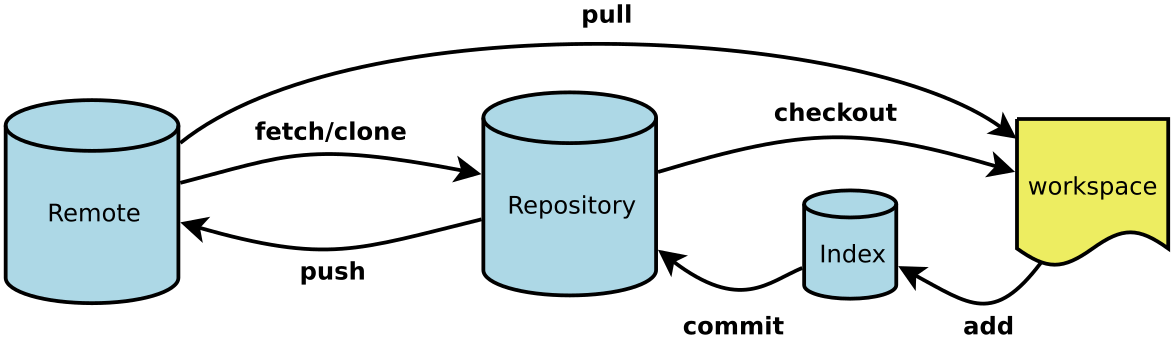
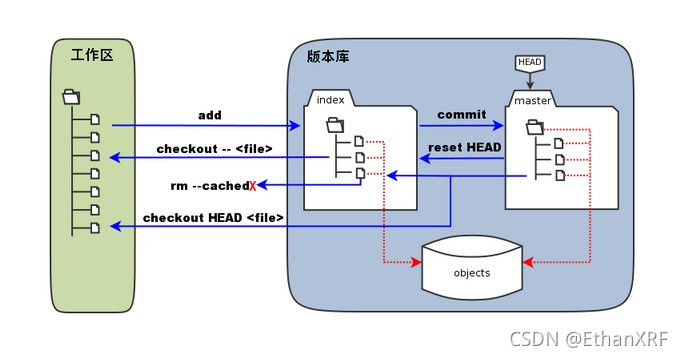
git的一次完整使用指令
-
初始化本地仓库
git init -
设置提交代码时的用户信息,包括用户名、邮箱(非必要)
git config --global user.name "用户名" git config --global user.email "邮箱" -
添加文件到Index(下面的指令是将所有已更改、新建的文件上传)
git add . -
提交index中的更改内容至本地仓库
git commit -m "备注信息" -
将本地仓库与GitHub上的云端仓库链接
如何云端没有就需要先新建一个,这里不再描述详细的建仓过程,网上都有
git remote add origin 仓库地址这里的origin是为远端仓库地址起的别名
-
查看本地分支,知道自己当前所在分支
git branch -
将本地仓库内容提交至远程仓库中
git push origin main如果一直提示提交失败,可以尝试强制提交指令
git push -u origin +main其中main是我本次要提交到远端的分支名
-
将远端仓库克隆到本地(注意:克隆到本地后,如果想将修改的内容提交到远端仍需要重新执行上面的1-7指令)
git clone 远端仓库地址
git的其他常用指令
-
查看类指令
git branch #查看本地分支 git branch -a #查看所有分支(包含本地与远程) git status #查看本地仓库状态 git diff #查看尚未暂存的更新 git log #看你commit的日志 -
分支操作类指令
git branch [name] #创建本地分支,新分支创建后不会自动切换为当前分支 git checkout [name] #切换分支,会用暂存区(index)全部或指定的文件替换工作区的文件。这个操作很危险,会清除工作区中未添加到暂存区(index)中的改动。 git checkout -b [name] #创建新分支并立即切换到新分支,一样会清除工作区内容 git branch -d [name] #删除分支,ps:-d选项只能删除已经参与了合并的分支,对于未有合并的分支是无法删除的。如果想强制删除一个分支,可以使用-D选项 git merge [name] #合并分支,将名称为[name]的分支与当前分支合并 git push origin :heads/[name] #删除远程分支 -
远程仓库操作类指令
git remote -v #查看远程仓库 git remote add [name] [url] #添加远程仓库 git remote rm [name] #删除远程仓库 git pull [remoteName] [localBranchName] #将远程指定分支的更新内容拉到本地,并于本地指定分支融合 git push [remoteName] [localBranchName] #推送远程仓库 git push origin test:master #提交本地test分支作为远程的master分支 git push origin test:test #提交本地test分支作为远程的test分支 -
本地仓库类指令
git commit -a #-a是代表add,把所有的更新先加到index里然后再commit git add [file name] #添加一个文件到index git rm <file> #移除某个文件(从index和工作区中删除) git rm --cached <file> #只移除index中的某个文件 git reset HEAD #暂存区的目录树会被重写,被 master 分支指向的目录树所替换,但是工作区不受影响 git checkout HEAD . #会用 HEAD 指向的 master 分支中的全部文件替换暂存区和以及工作区中的文件。这个命令也是极具危险性的,因为不但会清除工作区中未提交的改动,也会清除暂存区中未提交的改动。 git checkout HEAD <file> #会用 HEAD 指向的 master 分支中的某个文件替换暂存区和以及工作区中的文件如果还想知道更多的git指令可以点这里,它也是这篇文章的参考文章