maven archetype。创建多module,动态取值项目名,以及类中动态取值的骨架以及生成项目
maven archetype。创建多module,动态取值项目名,以及类中动态取值的骨架以及生成项目
最近一直在研究maven archetype,踩了各种坑。类中的动态取值一直整不出来。然后在大佬的指导下。算是给弄出来了。完整的项目已经上传了码云,在这里再记录一下。
https://gitee.com/zhengxu111/my-archetype.git
我也是在CSDN中参考了,各种大佬的文章,也是收益匪浅,还是挺感激的。参考的文章有点多,就不一一列出来了。
重点
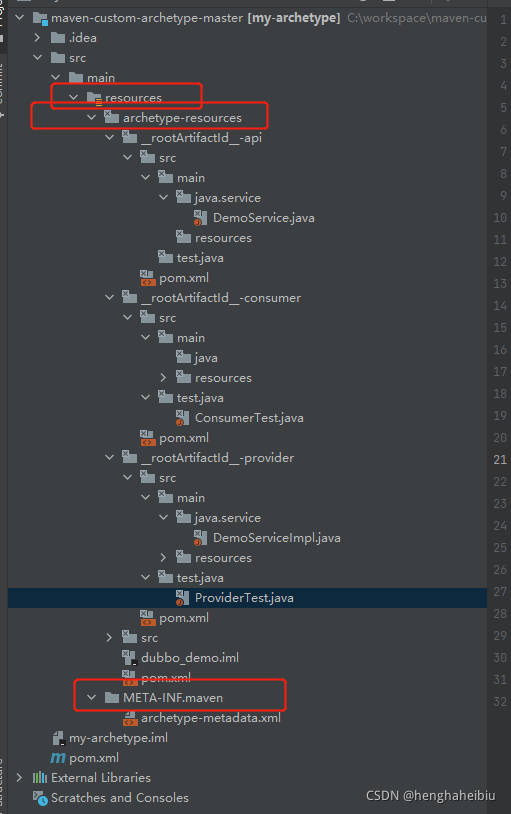
首先就是项目结构,必须是在一个空项目里的src/main/resources下面创建骨架。然后 红框中的archetype-resources META-INF.maven(下面的文件archetype-metadata.xml)这几个都是固定的。
先从最外层pom文件开始。
// 最外层pom文件
<?xml version="1.0" encoding="UTF-8"?>
<project xmlns="http://maven.apache.org/POM/4.0.0" xmlns:xsi="http://www.w3.org/2001/XMLSchema-instance" xsi:schemaLocation="http://maven.apache.org/POM/4.0.0 http://maven.apache.org/xsd/maven-4.0.0.xsd">
<modelVersion>4.0.0</modelVersion>
<groupId>com.github.alonwang</groupId>
<artifactId>my-archetype</artifactId>
<version>0.0.1-SNAPSHOT</version>
<packaging>maven-archetype</packaging>
<build>
<extensions>
<extension>
<groupId>org.apache.maven.archetype</groupId>
<artifactId>archetype-packaging</artifactId>
<version>3.0.1</version>
</extension>
</extensions>
<pluginManagement>
<plugins>
<plugin>
<groupId>org.apache.maven.plugins</groupId>
<artifactId>maven-compiler-plugin</artifactId>
<version>3.8.0</version>
<configuration>
<source>1.8</source>
<target>1.8</target>
</configuration>
</plugin>
<plugin>
<groupId>org.apache.maven.plugins</groupId>
<artifactId>maven-resources-plugin</artifactId>
<version>3.1.0</version>
<configuration>
<!--empty package will be reserve-->
<includeEmptyDirs>true</includeEmptyDirs>
<encoding>UTF-8</encoding>
</configuration>
</plugin>
</plugins>
</pluginManagement>
</build>
</project>
其中,下面的图片是自己定义的,在根据骨架生成项目的时候,指定的骨架信息
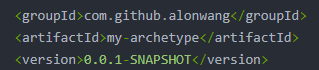
这个好像也可以写成pom吧。这个我没试
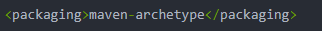
然后就是archetype-metadata.xml文件中的内容,完整代码。其中一定不要对pom文件进行描述,会导致类中的动态取值有影响。(这是个大坑!!!)
<?xml version="1.0" encoding="UTF-8"?>
<archetype-descriptor name="test-archetype">
<requiredProperties>
<requiredProperty key="groupId">
<defaultValue>com.test123</defaultValue>
</requiredProperty>
<requiredProperty key="artifactId">
<defaultValue>test.archetype345</defaultValue>
</requiredProperty>
<requiredProperty key="package">
<defaultValue>com.test.archetype567</defaultValue>
</requiredProperty>
</requiredProperties>
<modules>
<module id="${rootArtifactId}-api" dir="__rootArtifactId__-api" name="${rootArtifactId}-api">
<fileSets>
<fileSet filtered="true" encoding="UTF-8" packaged="true">
<directory>src/main/java</directory>
<includes>
<include>**/*.*</include>
</includes>
</fileSet>
<fileSet filtered="true" encoding="UTF-8" packaged="false">
<directory>src/main/resources</directory>
<includes>
<include>**/*.*</include>
</includes>
</fileSet>
<fileSet filtered="true" encoding="UTF-8" packaged="false">
<directory>src/test/java</directory>
<includes>
<include>**/*.*</include>
</includes>
</fileSet>
</fileSets>
</module>
<module id="${rootArtifactId}-consumer" dir="__rootArtifactId__-consumer" name="${rootArtifactId}-consumer">
<fileSets>
<fileSet filtered="true" encoding="UTF-8" packaged="true">
<directory>src/main/java</directory>
<includes>
<include>**/*.*</include>
</includes>
</fileSet>
<fileSet filtered="true" encoding="UTF-8" packaged="false">
<directory>src/main/resources</directory>
<includes>
<include>**/*.*</include>
</includes>
</fileSet>
<fileSet filtered="true" encoding="UTF-8" packaged="false">
<directory>src/test/java</directory>
<includes>
<include>**/*.*</include>
</includes>
</fileSet>
</fileSets>
</module>
<module id="${rootArtifactId}-provider" dir="__rootArtifactId__-provider" name="${rootArtifactId}-provider">
<fileSets>
<fileSet filtered="true" encoding="UTF-8" packaged="true">
<directory>src/main/java</directory>
<includes>
<include>**/*</include>
</includes>
</fileSet>
<fileSet filtered="true" encoding="UTF-8" packaged="false">
<directory>src/main/resources</directory>
<includes>
<include>**/*.*</include>
</includes>
</fileSet>
<fileSet filtered="true" encoding="UTF-8" packaged="false">
<directory>src/test/java</directory>
<includes>
<include>**/*.*</include>
</includes>
</fileSet>
</fileSets>
</module>
</modules>
</archetype-descriptor>
其中packaged=“true” 这个属性 会把src/main/java/service/DemoService.java自动变成src/main/java/
p
a
c
k
a
g
e
/
s
e
r
v
i
c
e
/
D
e
m
o
S
e
r
v
i
c
e
.
j
a
v
a
(
这
里
的
{package}/service/DemoService.java(这里的
package/service/DemoService.java(这里的{package}就是动态之后的结果,下面会解释${package}是取值的哪里)
动态取值部分解释
项目名__rootArtifactId__ ${package} ${rootArtifactId} ${groupId} ${version}
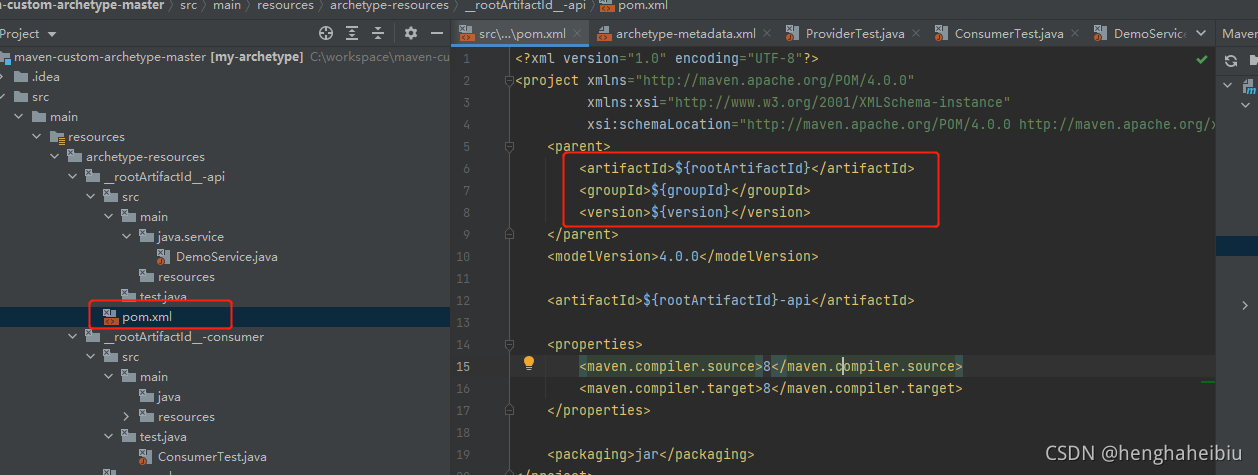
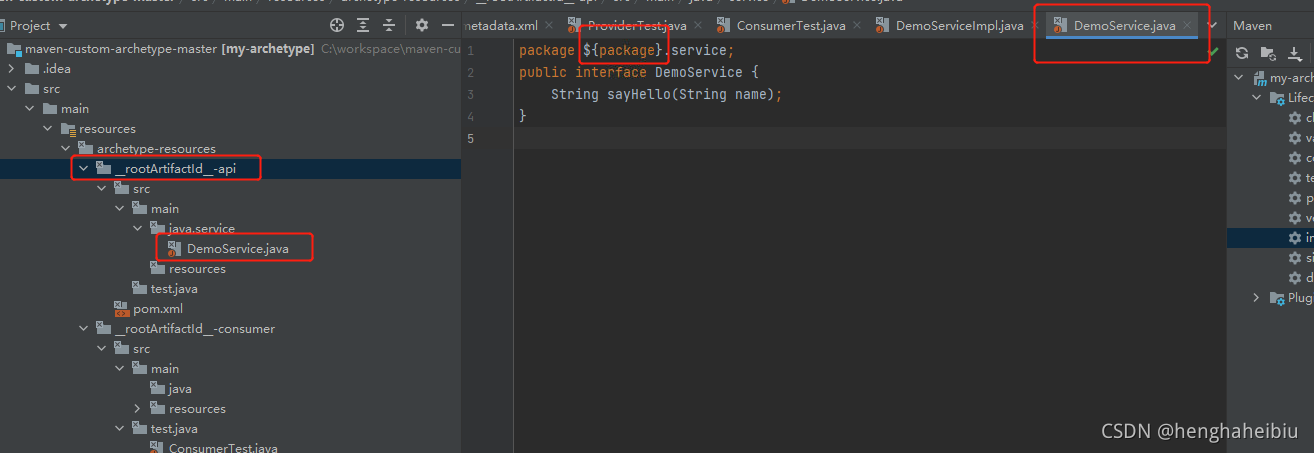
这些都是动态取值的写法。如果模板骨架弄好了,那就是根据这个骨架生成项目了。
这个骨架项目关联自己的maven。然后 jdk版本对照。用mvn clean,mvn install。然后在cmd框进入workspace,然后运行 mvn archetype:generate -DarchetypeGroupId=com.github.alonwang -DarchetypeArtifactId=my-archetype -DarchetypeVersion=0.0.1-SNAPSHOT -Dpackage=com.aaa.productor -DgroupId=com.test111 -DartifactId=archetype222 -Dversion=2.0 -X -DarchetypeCatalog=local
其中DarchetypeGroupId DarchetypeArtifactId DarchetypeVersion。对应根目录下pom文件中的groupId artifactId version。 1.Dpackage 2.DgroupId 3.DartifactId 4.Dversion 这些就是对项目中动态取值的赋值。用数字对应的他们之间的关系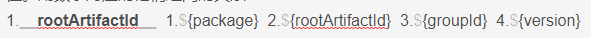
其中是两个下划线 一定不要搞错!!!!
参数-X 会在打印根据骨架生成项目的时候的详细信息。