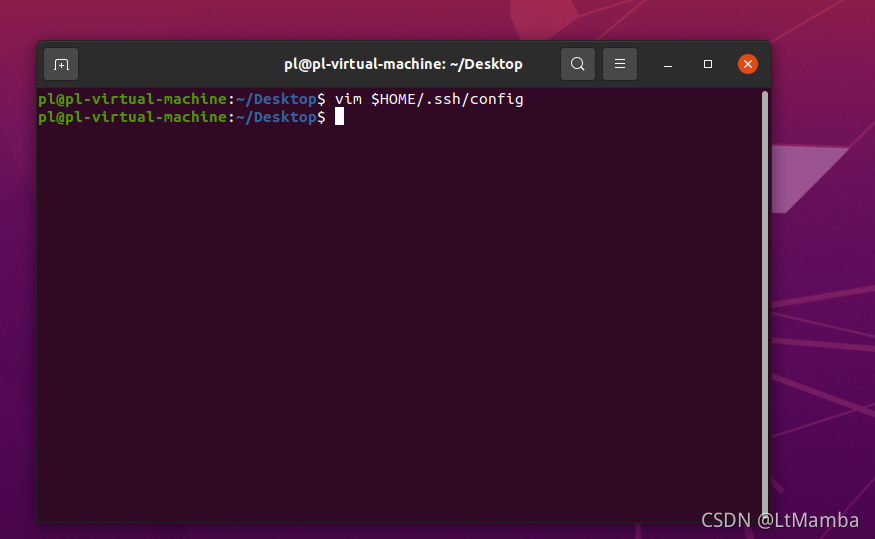本文主要针对ubuntu下的开发环境!!!
git安装
//install command
sudo apt-get install git
连接github步骤
1. 生成本地私钥
官方参考链接
在桌面打开terminal后键入下面的command:
//1.
ssh-keygen -t ed25519 -C "your_email@example.com"
//2.
后面不管出现什么都不断回车直到出现图案,即创建成功
2. 将github生成新的ssh keys
官方参考链接
这里要利用一个工具xclip,将上一步的生成的私钥拷贝到剪切板上
//1.首先安装这个工具
sudo apt-get update
sudo apt-get install xclip
//2.将创建的私钥利用工具拷贝到剪切板上
xclip -selection clipboard < ~/.ssh/id_ed25519.pub
//3.在github上的setting中找到ssh and gpg keys 选项,然后点击 new ssh新增该私钥
3. Clone github repository代码
//利用git命令 clone github上的代码,此处不举例了
4. clone时可能遇到的错误及解决办法
- Warning: Permanently added ‘github.com,52.74.223.119’ (RSA) to the list of known hosts.
解决办法参考链接:
//后面有图片示例
//1.首先安装vim工具
sudo apt install vim
//2.执行下面语句
vim $HOME/.ssh/config
//3.在config中(也就是直接在2执行后的界面)键入如下信息,然后键盘按ESC;在按esc前可以看到下面是有insert状态提示的(如下面图2),按esc之后就显示图3的样式了
LogLevel=quiet
//4.保存退出 此处涉及vim工具使用方法,下面附上连接
//依次键入:wq 然后回车即可.输入冒号后就发现:自动跑到tetminal界面的最下端了,这时候再键入wq后回车就是在执行wq命令。最后界面如下图5所示
//5.再次尝试clone,就发现不报错了
vim工具使用方法
没有图1
2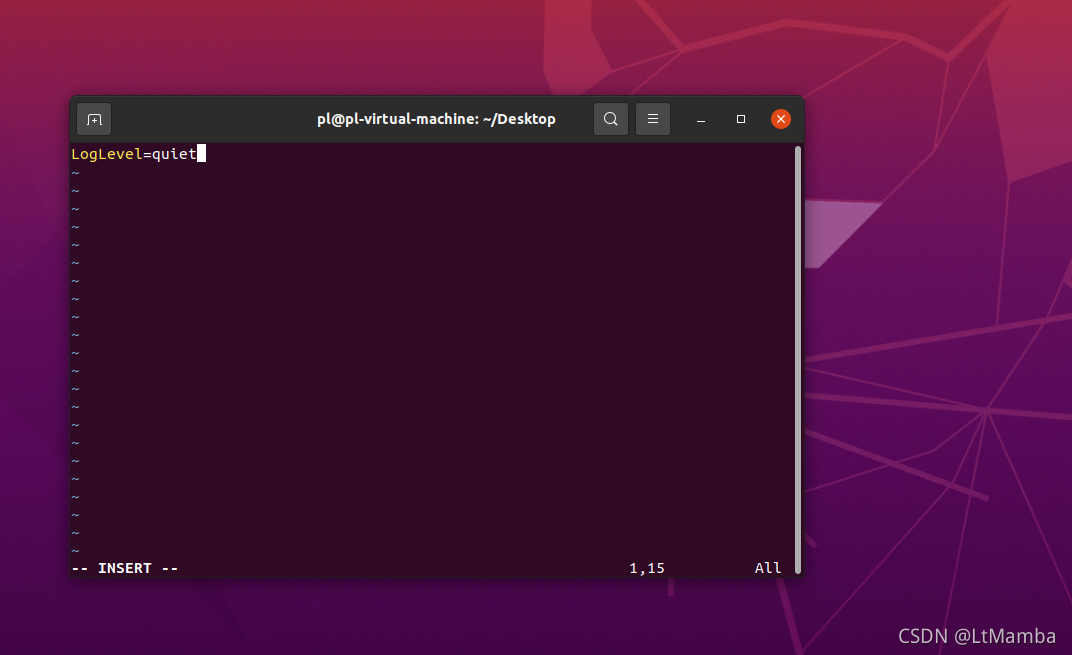
3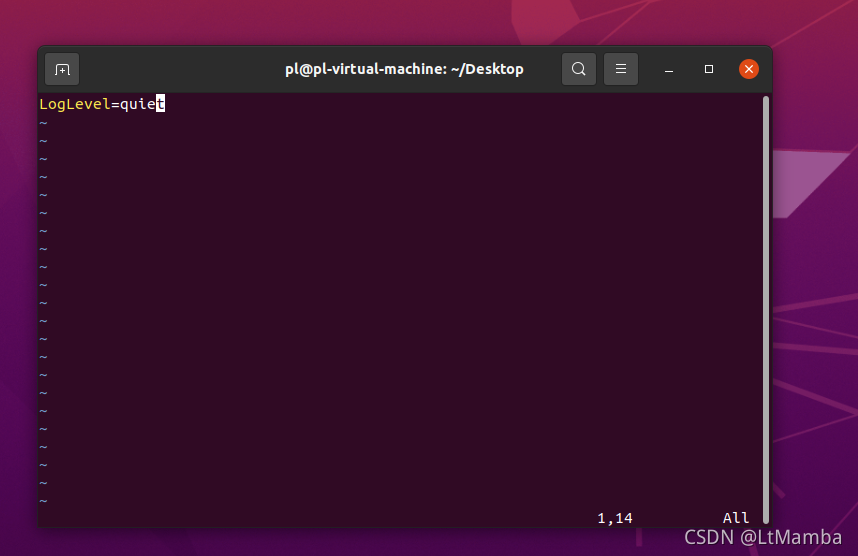
4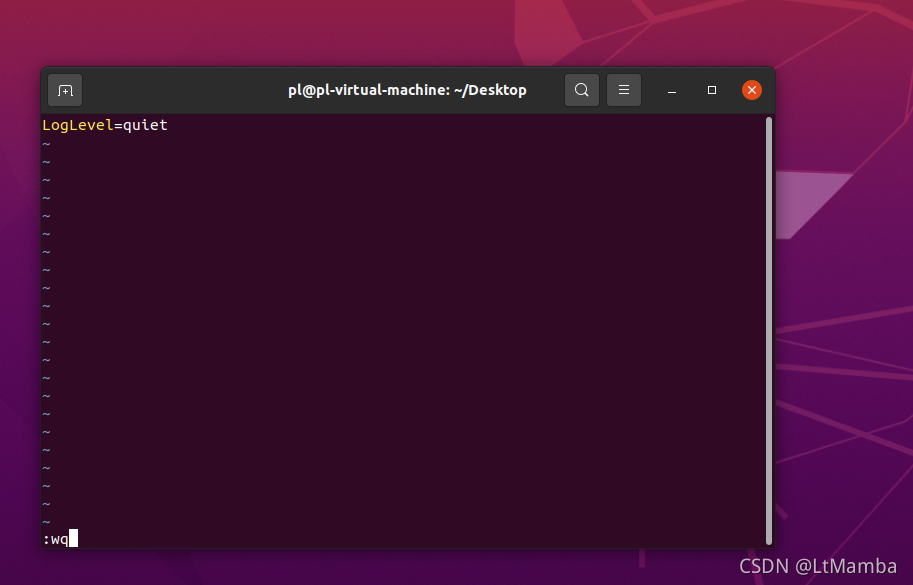
5