源码编译
下载源码
git clone git@github.com:zaphoyd/websocketpp.git如果打不开可以试试:
git clone git@gitee.com:epson/websocketpp.git添加websocketpp文件加到包含目录中
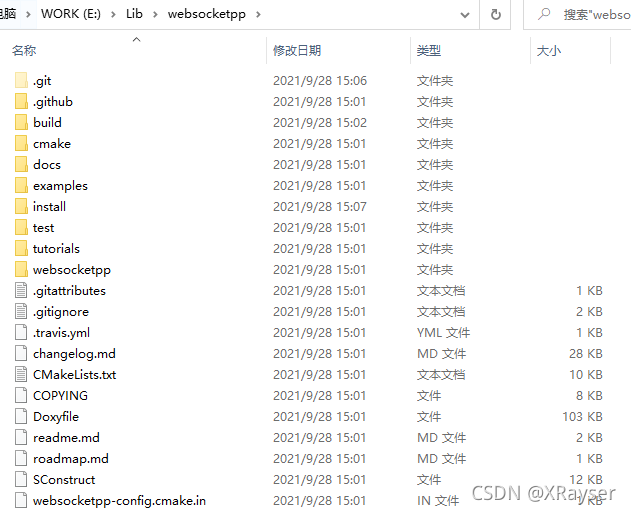
OpenSSL库
关于OpenSSL编译,参看:
C++ OpenSSL库 源码编译及使用(VS2019)_道-CSDN博客
这里需要用到openssl 1.1.1版本,最新3.0版本会报错。
Boost库
关于Boost编译,参看:
C++ boost库 源码编译及使用(VS2019)_道-CSDN博客
加入包含目录
 ?
?
加入库目录
?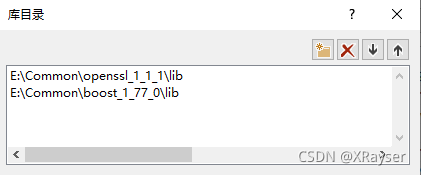
简单测试
#include <iostream>
#include <websocketpp/config/asio_client.hpp>
#include <websocketpp/client.hpp>
#ifndef _DEBUG
#ifdef _WIN64
#pragma comment (lib,"x64/Release/libcrypto.lib")
#pragma comment (lib,"x64/Release/libssl.lib")
#else
#pragma comment (lib,"x86/Release/libcrypto.lib")
#pragma comment (lib,"x86/Release/libssl.lib")
#endif // _WIN64
#else
#ifdef _WIN64
#pragma comment (lib,"x64/Debug/libcrypto.lib")
#pragma comment (lib,"x64/Debug/libssl.lib")
#else
#pragma comment (lib,"x86/Debug/libcrypto.lib")
#pragma comment (lib,"x86/Debug/libssl.lib")
#endif // _WIN64
#endif
typedef websocketpp::client<websocketpp::config::asio_tls_client> client;
typedef websocketpp::lib::shared_ptr<websocketpp::lib::asio::ssl::context> context_ptr;
using websocketpp::lib::placeholders::_1;
using websocketpp::lib::placeholders::_2;
using websocketpp::lib::bind;
client m_ws;
/// Verify that one of the subject alternative names matches the given hostname
bool verify_subject_alternative_name(const char* hostname, X509* cert) {
STACK_OF(GENERAL_NAME)* san_names = NULL;
san_names = (STACK_OF(GENERAL_NAME)*) X509_get_ext_d2i(cert, NID_subject_alt_name, NULL, NULL);
if (san_names == NULL) {
return false;
}
int san_names_count = sk_GENERAL_NAME_num(san_names);
bool result = false;
for (int i = 0; i < san_names_count; i++) {
const GENERAL_NAME* current_name = sk_GENERAL_NAME_value(san_names, i);
if (current_name->type != GEN_DNS) {
continue;
}
char const* dns_name = (char const*)ASN1_STRING_get0_data(current_name->d.dNSName);
// Make sure there isn't an embedded NUL character in the DNS name
if (ASN1_STRING_length(current_name->d.dNSName) != strlen(dns_name)) {
break;
}
// Compare expected hostname with the CN
result = (strcmp(hostname, dns_name) == 0);
}
sk_GENERAL_NAME_pop_free(san_names, GENERAL_NAME_free);
return result;
}
/// Verify that the certificate common name matches the given hostname
bool verify_common_name(char const* hostname, X509* cert) {
// Find the position of the CN field in the Subject field of the certificate
int common_name_loc = X509_NAME_get_index_by_NID(X509_get_subject_name(cert), NID_commonName, -1);
if (common_name_loc < 0) {
return false;
}
// Extract the CN field
X509_NAME_ENTRY* common_name_entry = X509_NAME_get_entry(X509_get_subject_name(cert), common_name_loc);
if (common_name_entry == NULL) {
return false;
}
// Convert the CN field to a C string
ASN1_STRING* common_name_asn1 = X509_NAME_ENTRY_get_data(common_name_entry);
if (common_name_asn1 == NULL) {
return false;
}
char const* common_name_str = (char const*)ASN1_STRING_get0_data(common_name_asn1);
// Make sure there isn't an embedded NUL character in the CN
if (ASN1_STRING_length(common_name_asn1) != strlen(common_name_str)) {
return false;
}
// Compare expected hostname with the CN
return (strcmp(hostname, common_name_str) == 0);
}
bool verify_certificate(const char* hostname, bool preverified, boost::asio::ssl::verify_context& ctx) {
// The verify callback can be used to check whether the certificate that is
// being presented is valid for the peer. For example, RFC 2818 describes
// the steps involved in doing this for HTTPS. Consult the OpenSSL
// documentation for more details. Note that the callback is called once
// for each certificate in the certificate chain, starting from the root
// certificate authority.
// Retrieve the depth of the current cert in the chain. 0 indicates the
// actual server cert, upon which we will perform extra validation
// (specifically, ensuring that the hostname matches. For other certs we
// will use the 'preverified' flag from Asio, which incorporates a number of
// non-implementation specific OpenSSL checking, such as the formatting of
// certs and the trusted status based on the CA certs we imported earlier.
int depth = X509_STORE_CTX_get_error_depth(ctx.native_handle());
// if we are on the final cert and everything else checks out, ensure that
// the hostname is present on the list of SANs or the common name (CN).
if (depth == 0 && preverified) {
X509* cert = X509_STORE_CTX_get_current_cert(ctx.native_handle());
if (verify_subject_alternative_name(hostname, cert)) {
return true;
}
else if (verify_common_name(hostname, cert)) {
return true;
}
else {
return false;
}
}
return preverified;
}
context_ptr on_tls_init(const char* hostname, websocketpp::connection_hdl) {
context_ptr ctx = websocketpp::lib::make_shared<boost::asio::ssl::context>(boost::asio::ssl::context::sslv23);
try {
ctx->set_options(boost::asio::ssl::context::default_workarounds |
boost::asio::ssl::context::no_sslv2 |
boost::asio::ssl::context::no_sslv3 |
boost::asio::ssl::context::single_dh_use);
ctx->set_verify_mode(boost::asio::ssl::verify_none);
//ctx->set_verify_mode(boost::asio::ssl::verify_peer);
ctx->set_verify_callback(bind(&verify_certificate, hostname, ::_1, ::_2));
// Here we load the CA certificates of all CA's that this client trusts.
//CString str;
//str.Format("%sca-chain.cert.pem", theApp.m_lpszAppPath);
//ctx->load_verify_file(str.GetBufferSetLength(str.GetLength()+1));
}
catch (std::exception& e) {
std::cout << e.what() << std::endl;
}
return ctx;
}
void on_message(websocketpp::connection_hdl, client::message_ptr msg) {
std::cout << msg->get_payload() << std::endl;
}
void on_fail(websocketpp::connection_hdl hdl) {
std::cout << "on_fail" <<std::endl;
}
void on_open(websocketpp::connection_hdl hdl) {
std::cout << "on_open" << std::endl;
m_ws.send(hdl, "{\"cmd\":\"get_secret_no\"}", websocketpp::frame::opcode::text);
}
void on_close(websocketpp::connection_hdl) {
std::cout << "on_close" << std::endl;
}
int main()
{
std::string hostname = "openhw.work.weixin.qq.com";
std::string port = "443";
std::string uri = "wss://" + hostname + ":" + port;
try {
// Set logging to be pretty verbose (everything except message payloads)
m_ws.set_access_channels(websocketpp::log::alevel::all);
m_ws.clear_access_channels(websocketpp::log::alevel::frame_payload);
m_ws.set_error_channels(websocketpp::log::elevel::all);
// Initialize ASIO
m_ws.init_asio();
// Register our message handler
m_ws.set_tls_init_handler(bind(&on_tls_init, hostname.c_str(), ::_1));
m_ws.set_message_handler(&on_message);
m_ws.set_open_handler(&on_open);
m_ws.set_close_handler(&on_close);
m_ws.set_fail_handler(&on_fail);
websocketpp::lib::error_code ec;
client::connection_ptr con = m_ws.get_connection(uri, ec);
if (ec) {
std::cout << ec.message() << std::endl;
}
// Note that connect here only requests a connection. No network messages are
// exchanged until the event loop starts running in the next line.
m_ws.connect(con);
m_ws.get_alog().write(websocketpp::log::alevel::app, "Connecting to " + uri);
// Start the ASIO io_service run loop
// this will cause a single connection to be made to the server. c.run()
// will exit when this connection is closed.
m_ws.run();
}
catch (websocketpp::exception const& e) {
std::cout << e.what() << std::endl;
}
}运行结果:
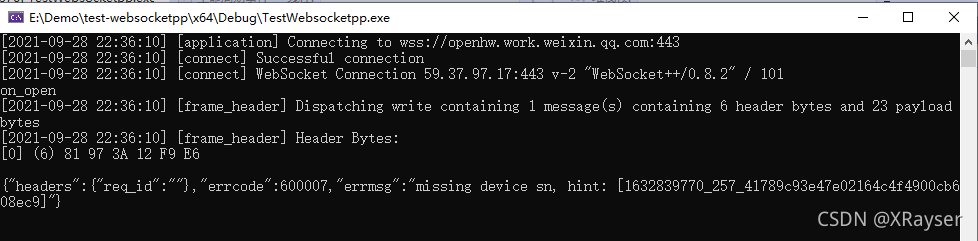
?