计算输入数据的阶乘,判断输入的合法性
计算2个输入数据a和b的差(a-b),若a<b则需先交换a,b的值再计算
一:创建C#窗体程序:用于调用C++编写的DLL
(1)启动VS》新建项目》选择c# windows窗体应用(.net Framework)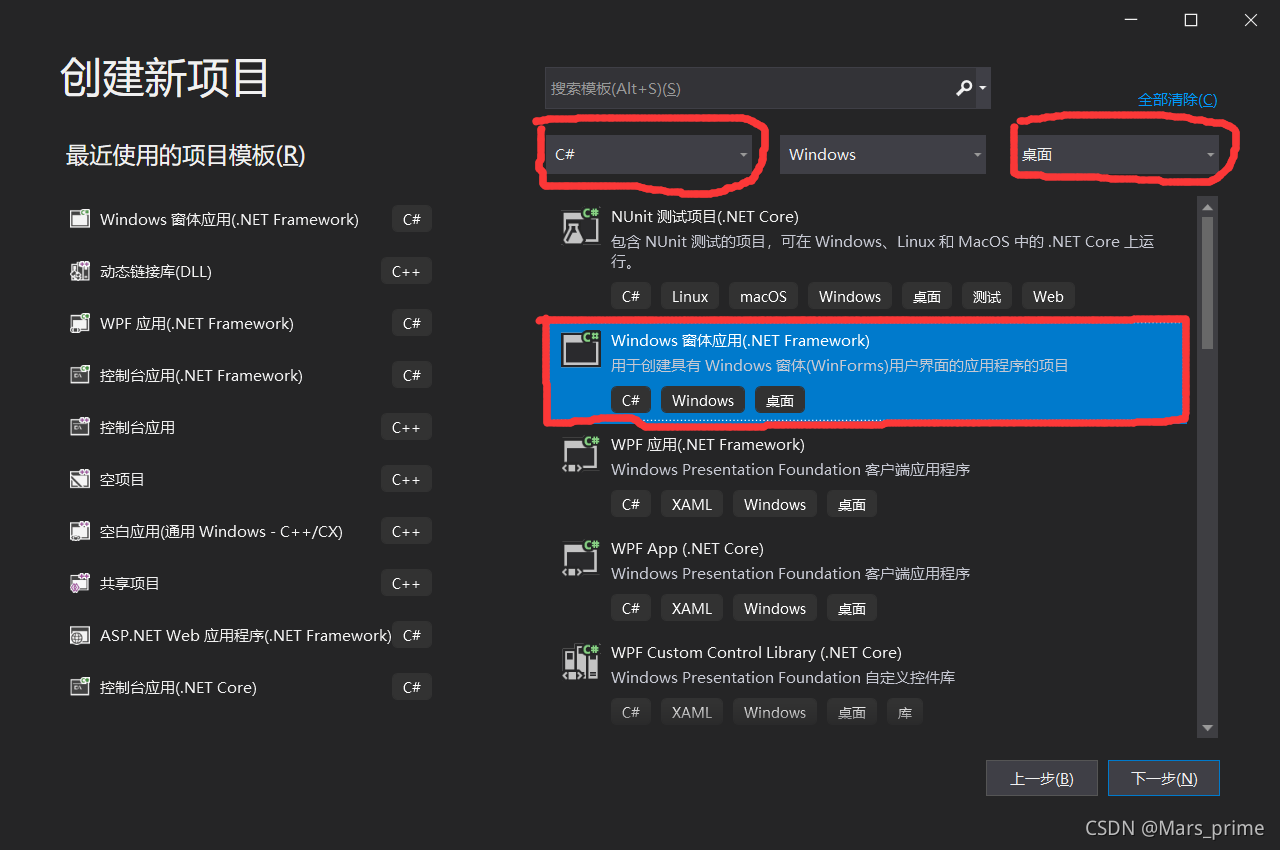
?(2)项目创建后,整体效果如下图:
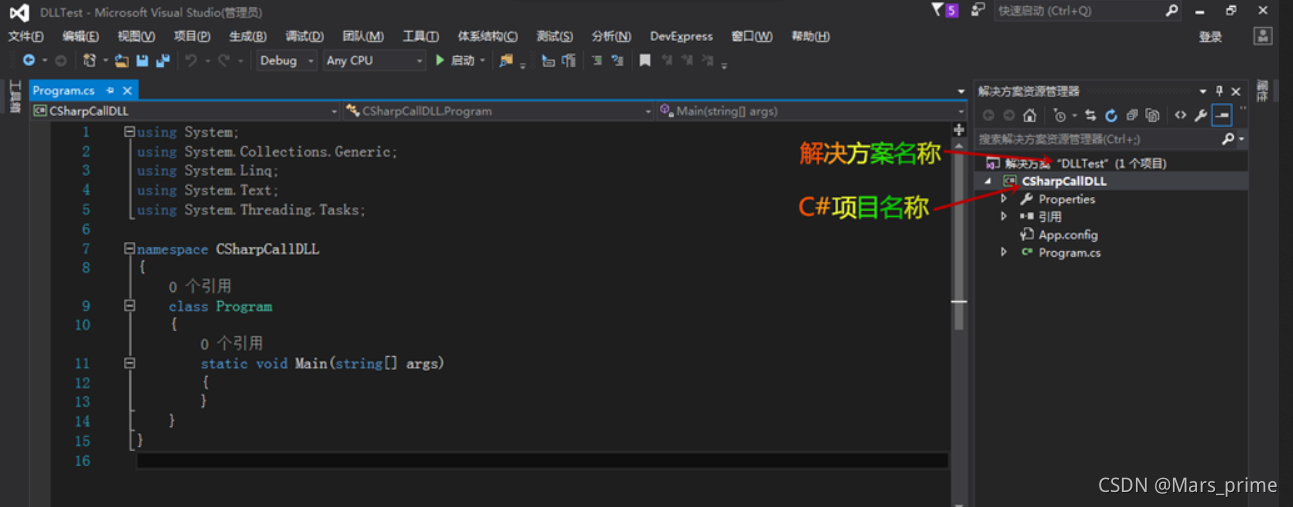
二:用C++创建DLL
(1)在解决方案上右击选择【添加】>【新建项目】
?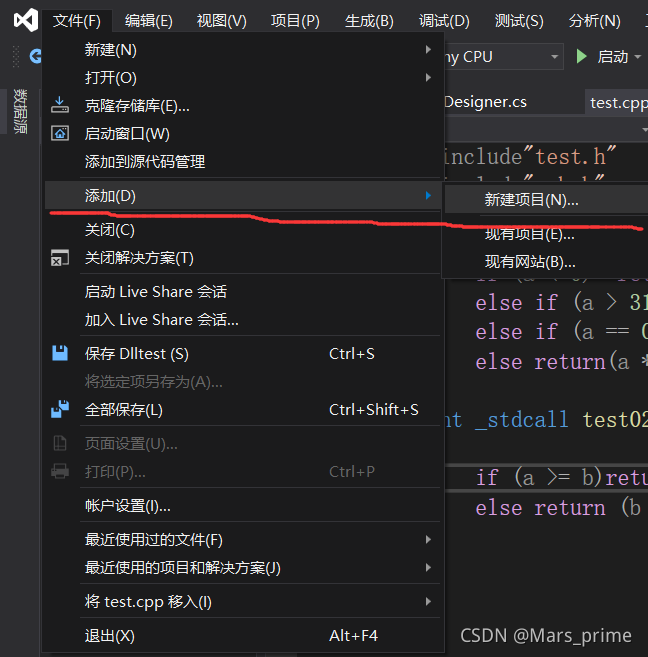
?(2)在添加新项目对话框中,按下图进行选择填写

?(3)项目创建后,整体效果如下图:
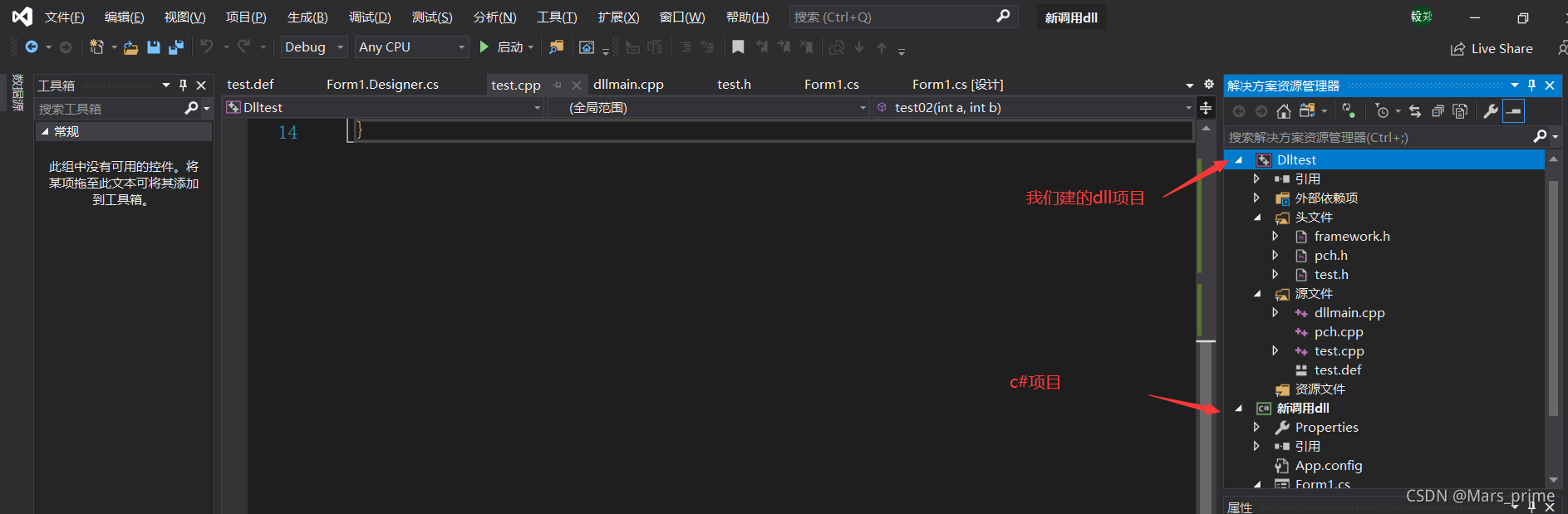
(4)新建头文件(这里是为了独立开,也可以在已有的头文件上写)
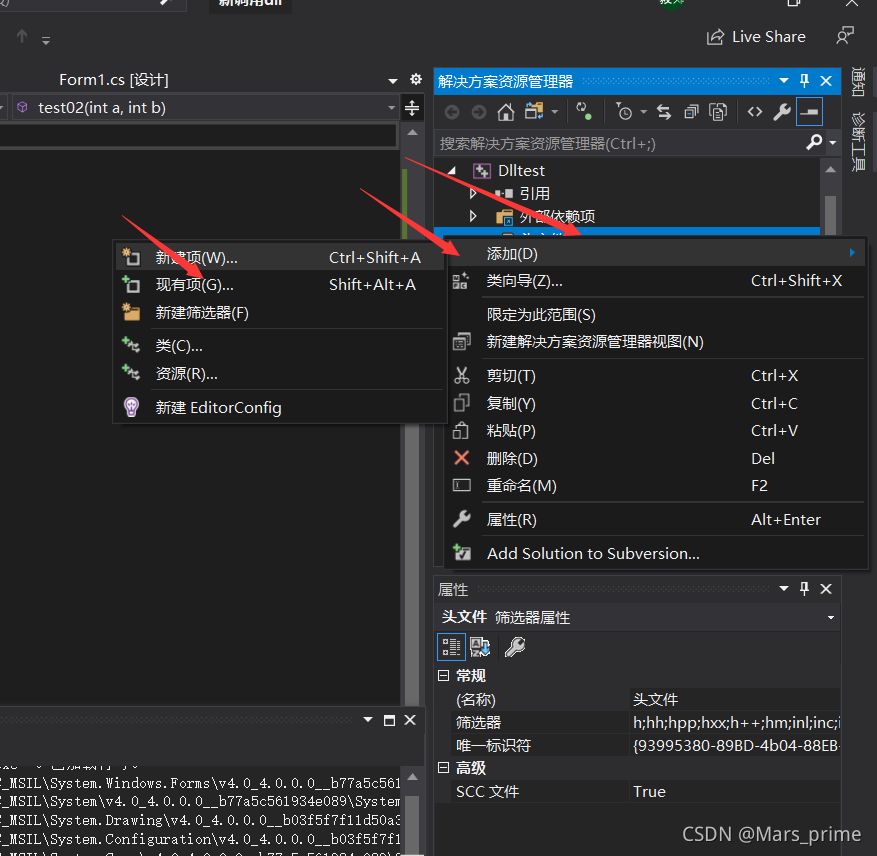
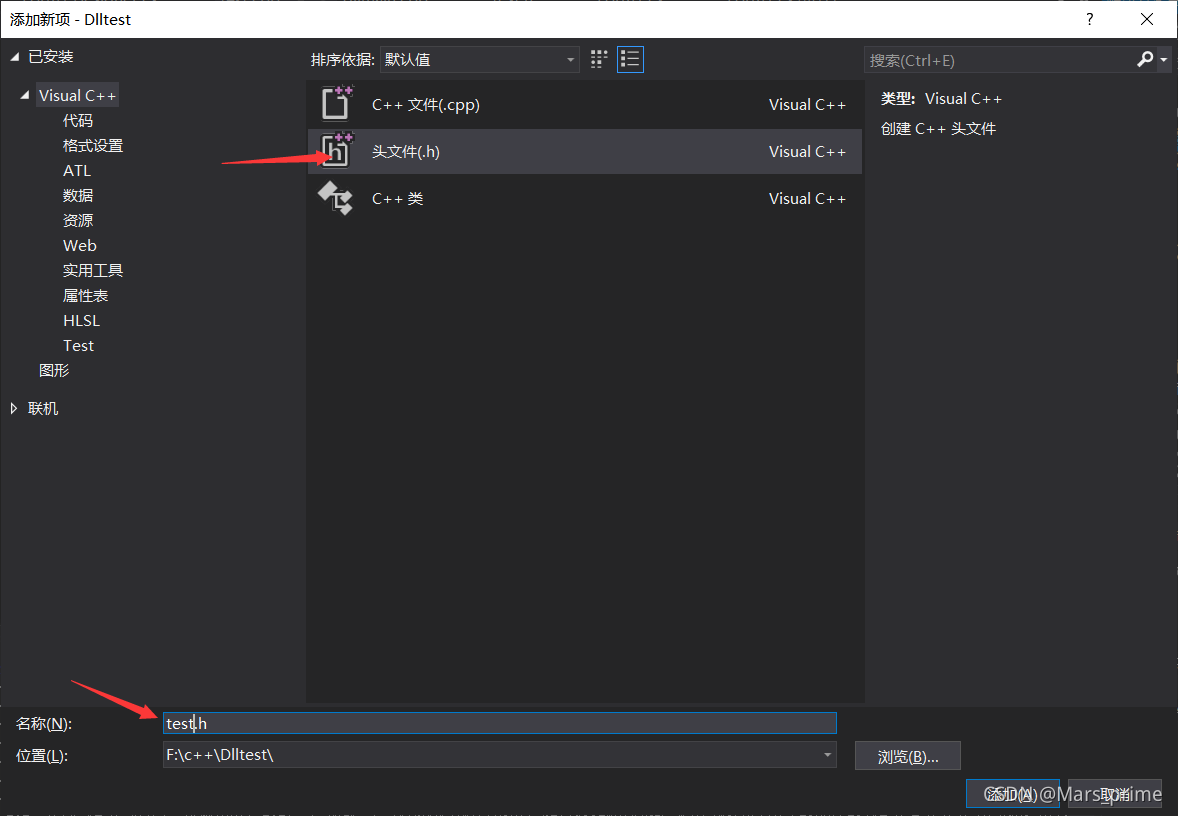 ?
?
?(5)在头文件中写入以下代码
#pragma once
extern "C" _declspec(dllexport) int _stdcall test01(int a);
extern "C" _declspec(dllexport) int _stdcall test02(int a, int b);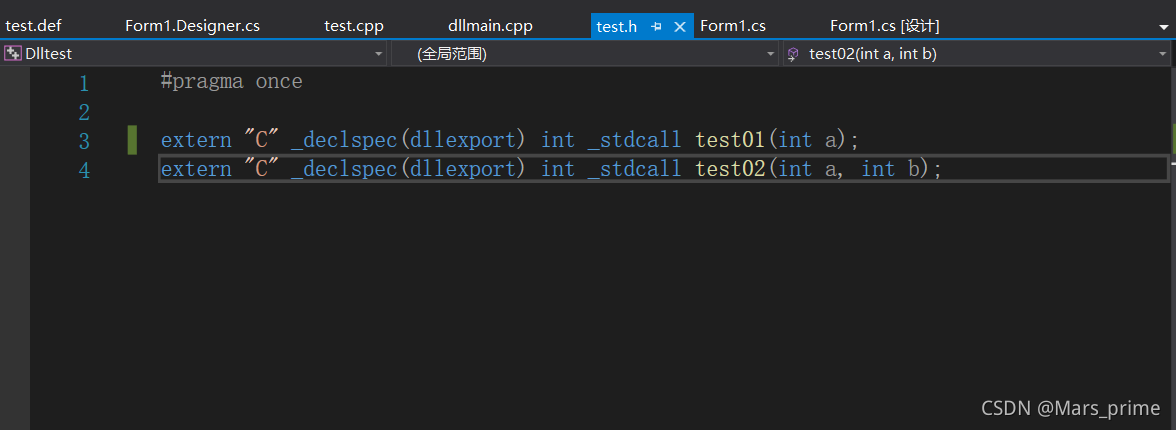
?(6)在源文件中新建一个cpp项目
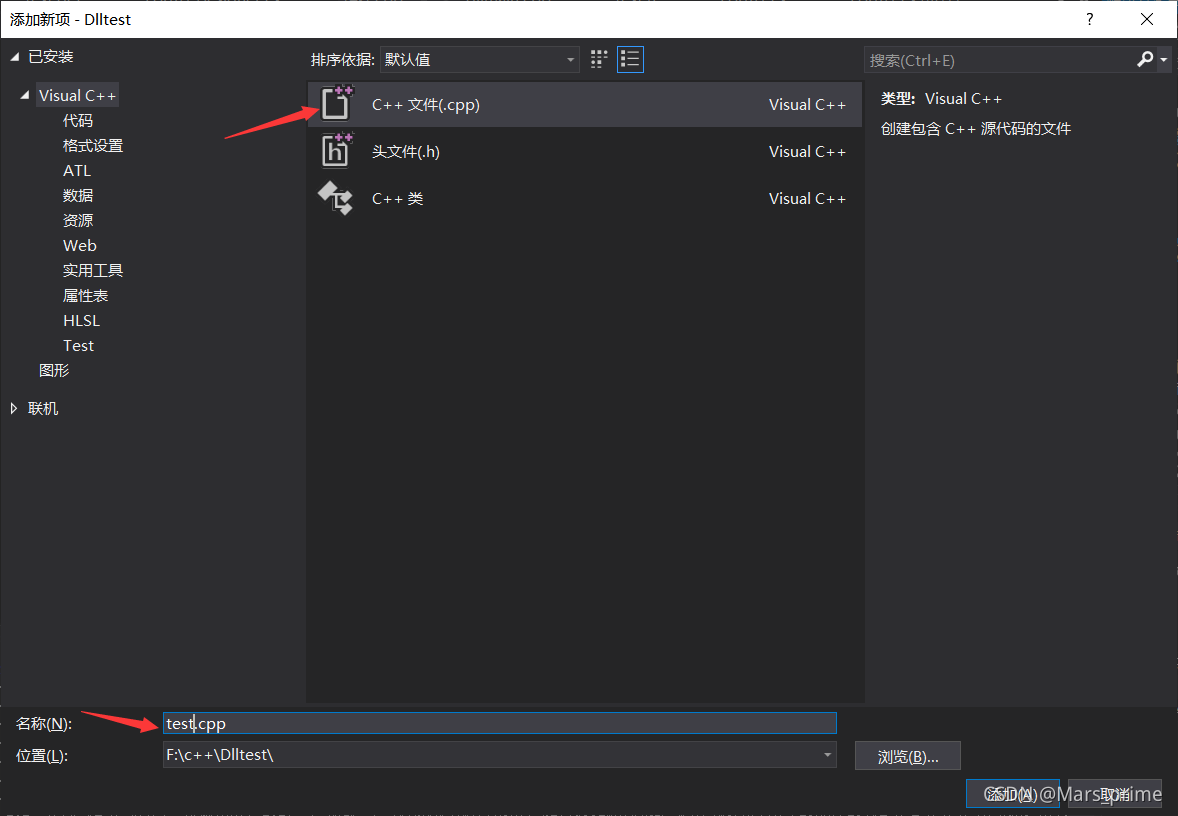
?(7)添加刚刚写的头文件“test.h”和“pch.h"
并且写下如是测试代码
#include"test.h"
#include"pch.h"
int _stdcall test01(int a)
{
if (a < 0) return -1;
else if (a > 31)return 0;
else if (a == 0)return 1;
else return(a * test01(a - 1));
}
int _stdcall test02(int a, int b)
{
if (a >= b)return (a - b);
else return (b - a);
}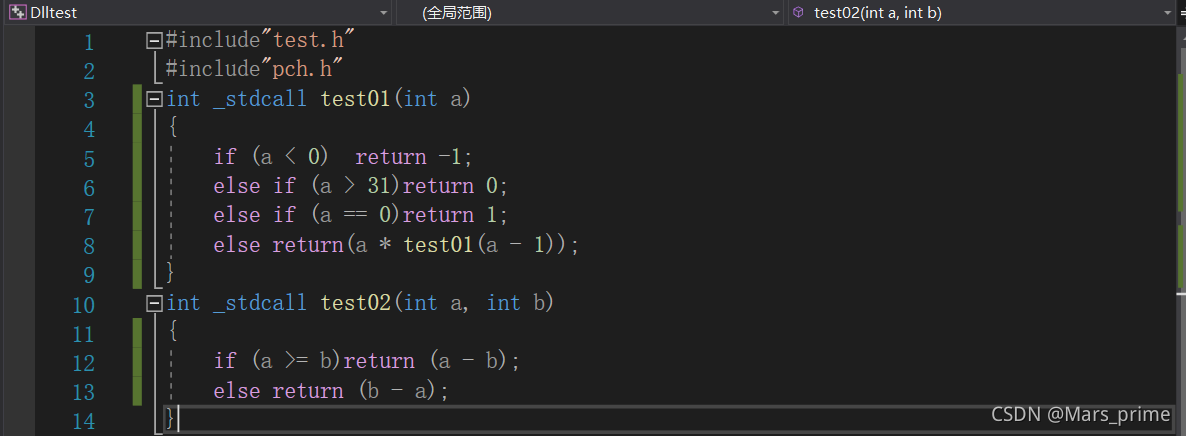
?(8)添加定义文件,在源文件夹新建test.def
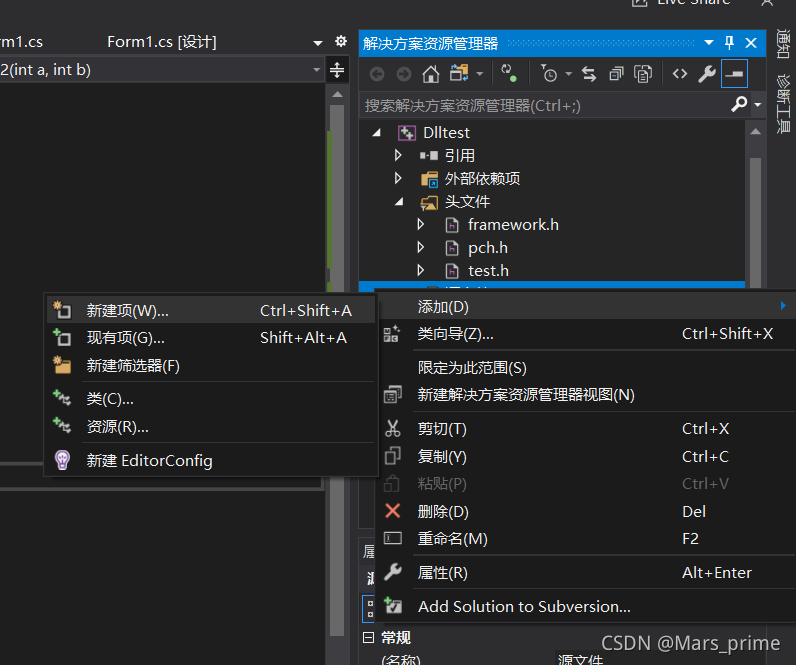
?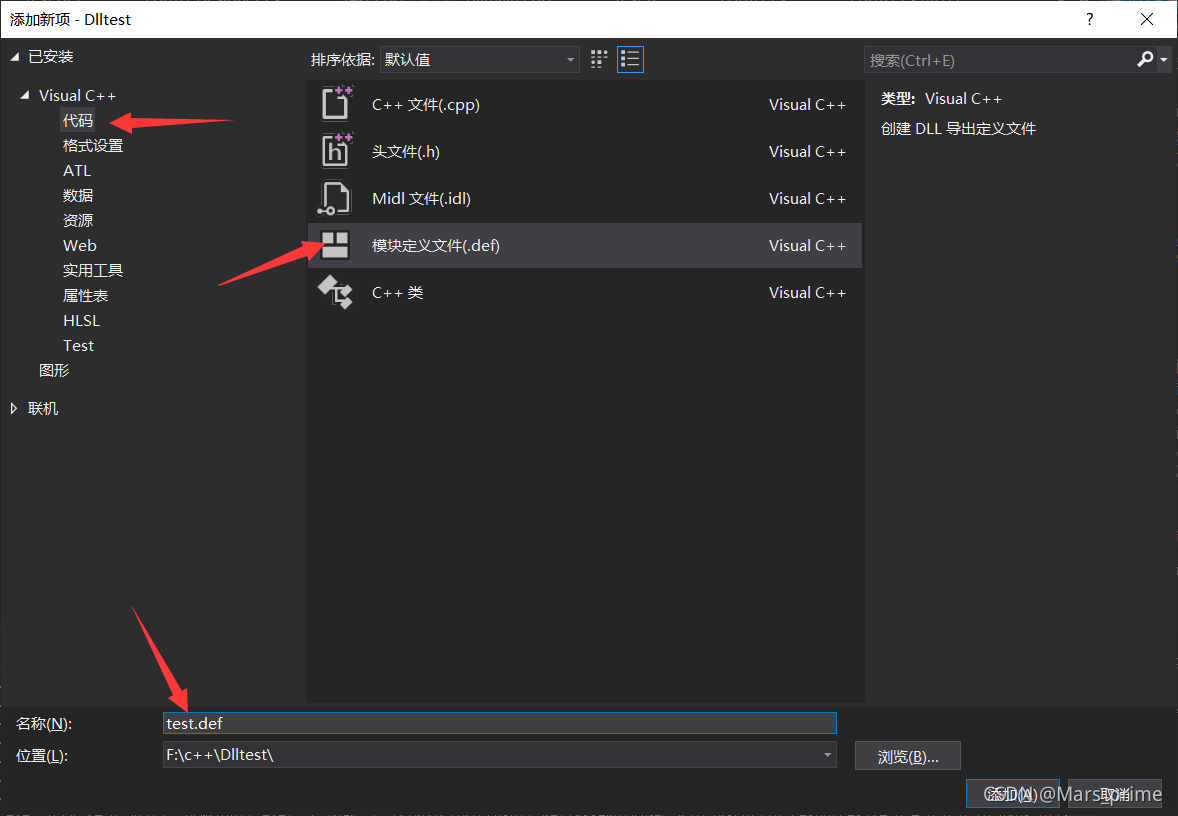
(9)写下如是代码
LIBRARY"Dlltest"
EXPORTS
test01 @1
test02 @2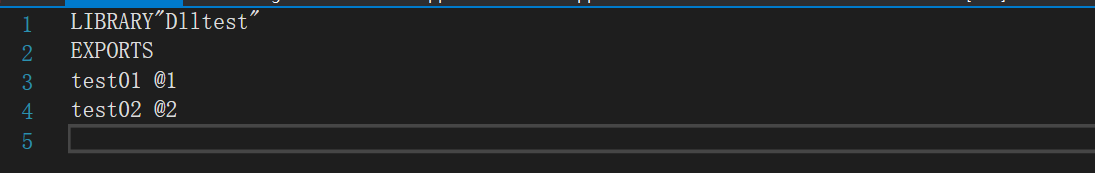
(10)
先将解决方案切换到Release模式,再在CreateDLL项目名称上右击选择【生成】或【重新生成】
注:Release模式下生成的DLL才是最终的,Debug模式下生成的DLL有时会出问题
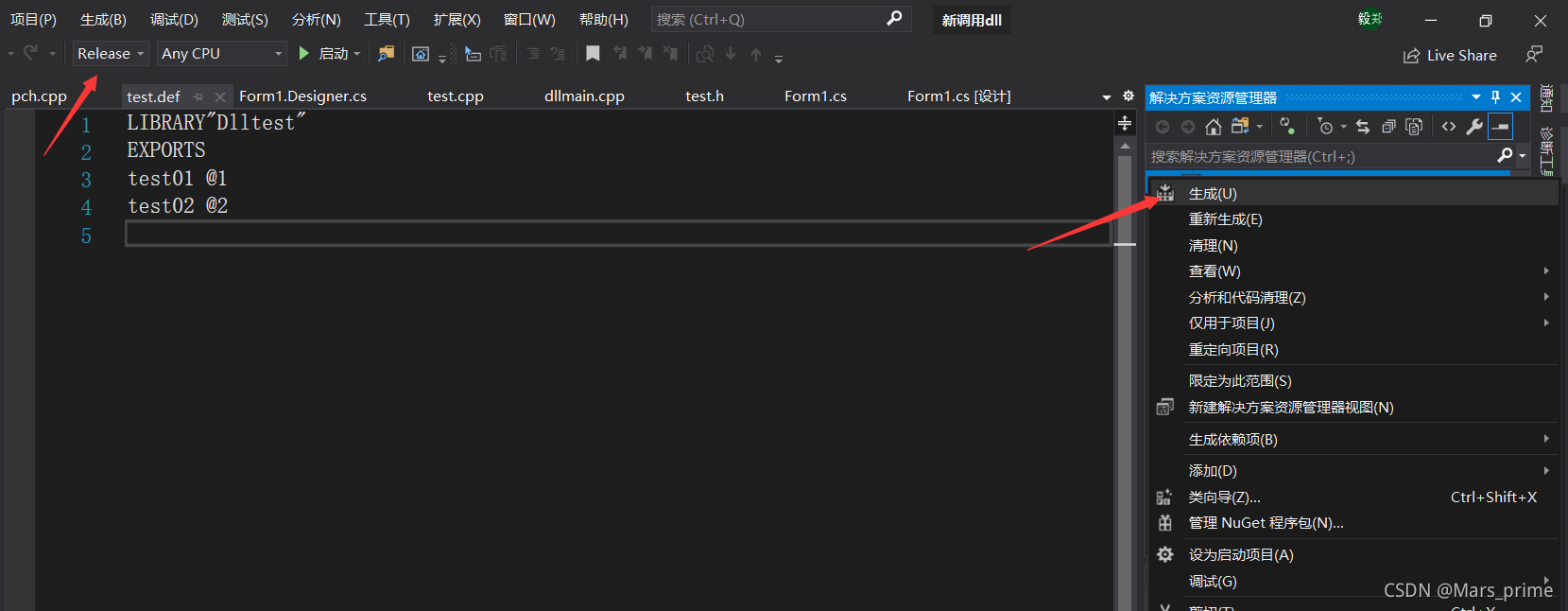
(11) 在解决方案所在的目录中打开Release文件夹即可看到生成的DLL
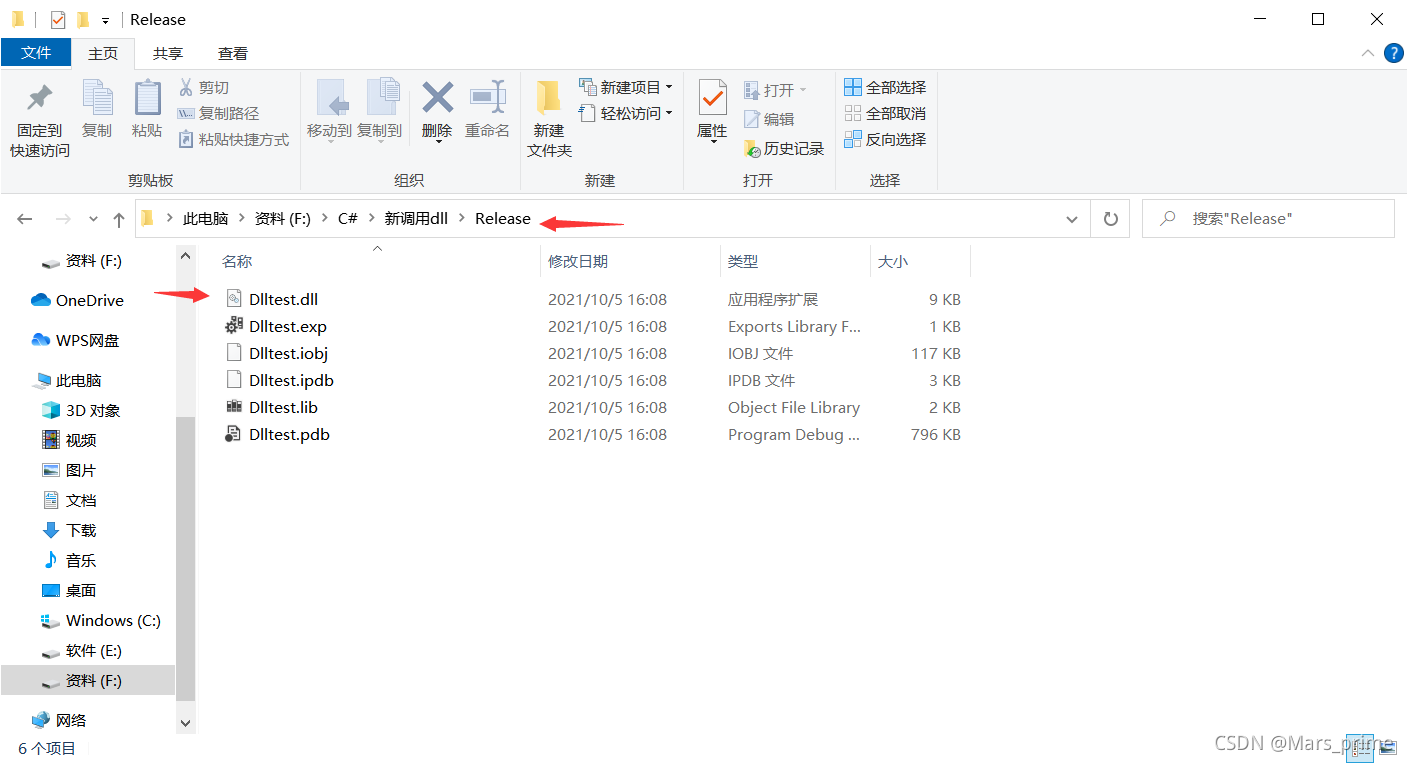
?
三:用C#项目调用C++创建DLL
(1)将C#项目设置为启动项目,并且将解决方案设置为Debug模式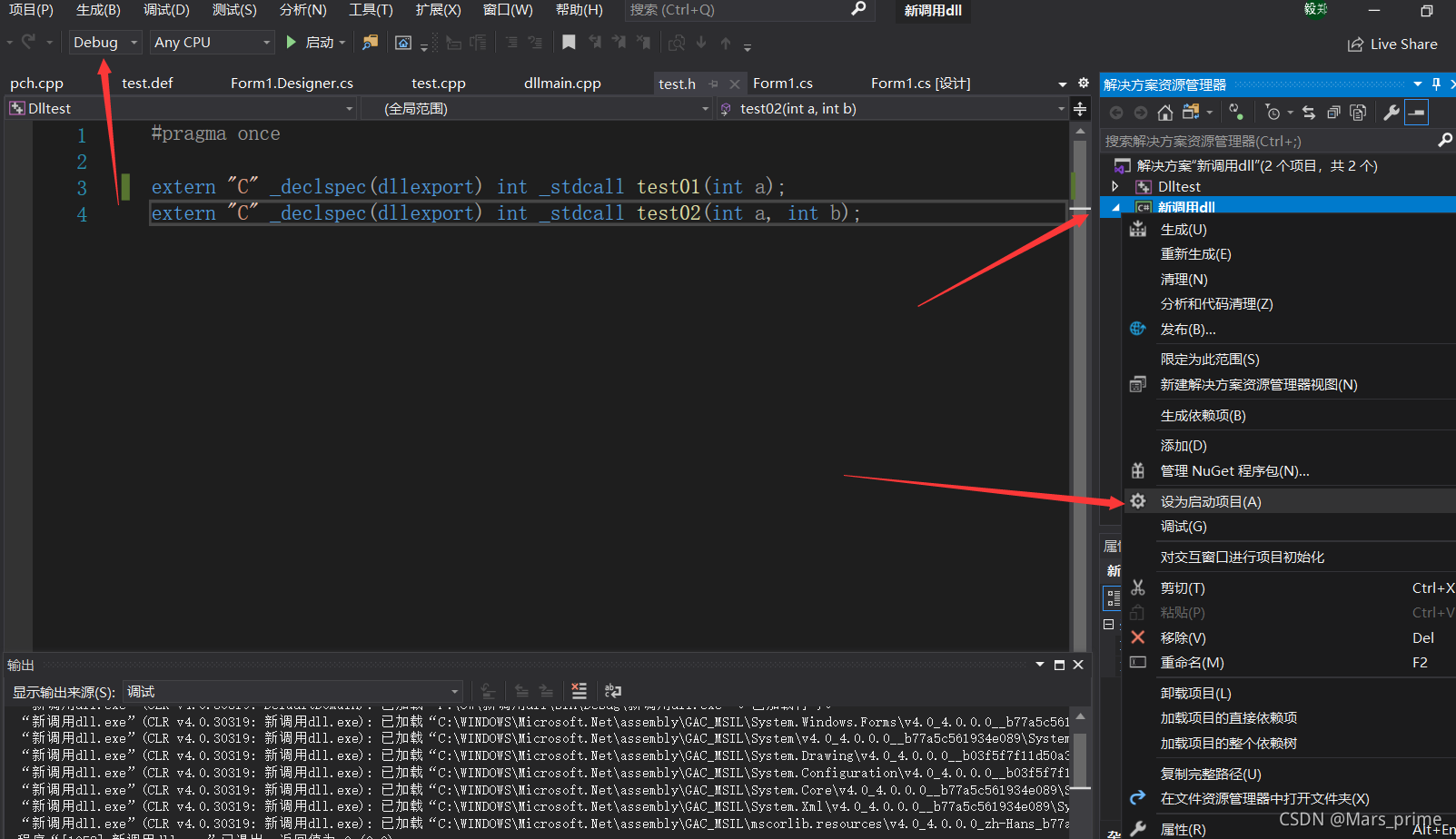
?
(2)C#项目中定义DllImport
class DllTest
{
[DllImport(@"../../Release/Dlltest.dll", EntryPoint = "test01", SetLastError = true, CharSet = CharSet.Ansi, ExactSpelling = false, CallingConvention = CallingConvention.StdCall)]
public static extern int test01(int a);
[DllImport(@"../../Release/Dlltest.dll", EntryPoint = "test02", SetLastError = true, CharSet = CharSet.Ansi, ExactSpelling = false, CallingConvention = CallingConvention.StdCall)]
public static extern int test02(int a, int b);
}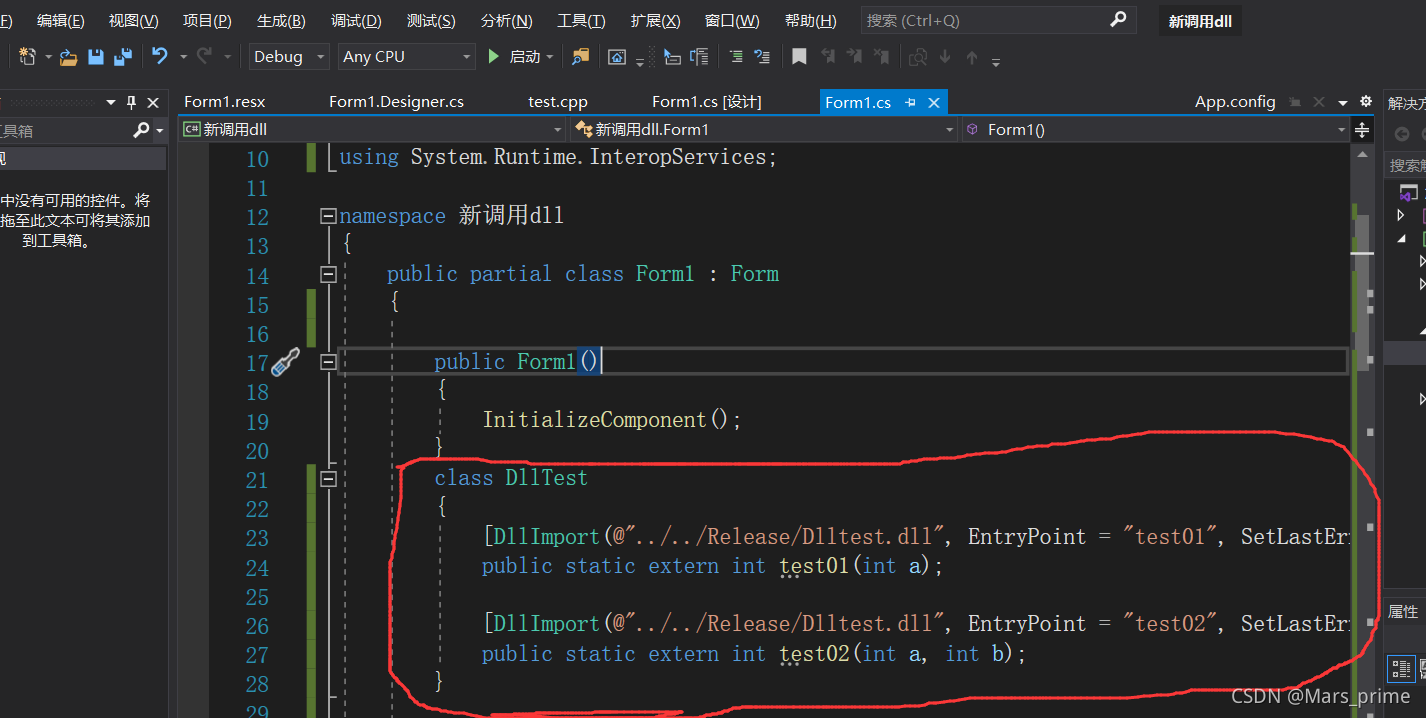
?(3)这样就可以在后面的程序中调用
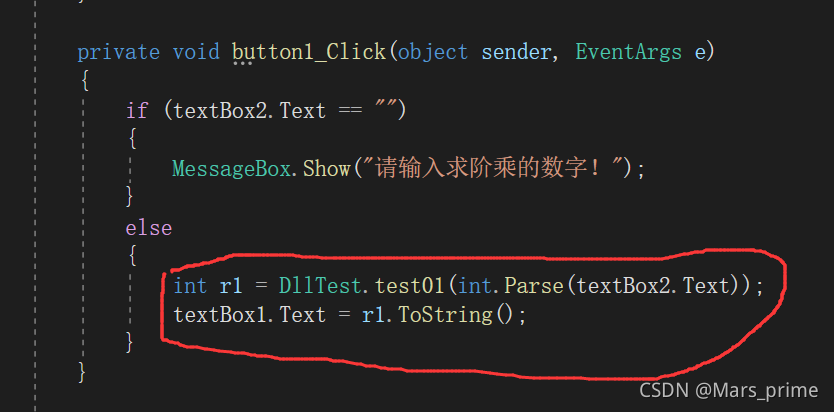
?
四,c#代码全部
using System;
using System.Collections.Generic;
using System.ComponentModel;
using System.Data;
using System.Drawing;
using System.Linq;
using System.Text;
using System.Threading.Tasks;
using System.Windows.Forms;
using System.Runtime.InteropServices;
namespace 新调用dll
{
public partial class Form1 : Form
{
public Form1()
{
InitializeComponent();
}
class DllTest
{
[DllImport(@"../../Release/Dlltest.dll", EntryPoint = "test01", SetLastError = true, CharSet = CharSet.Ansi, ExactSpelling = false, CallingConvention = CallingConvention.StdCall)]
public static extern int test01(int a);
[DllImport(@"../../Release/Dlltest.dll", EntryPoint = "test02", SetLastError = true, CharSet = CharSet.Ansi, ExactSpelling = false, CallingConvention = CallingConvention.StdCall)]
public static extern int test02(int a, int b);
}
private void Form1_Load(object sender, EventArgs e)
{
}
private void button1_Click(object sender, EventArgs e)
{
if (textBox2.Text == "")
{
MessageBox.Show("请输入求阶乘的数字!");
}
else
{
int r1 = DllTest.test01(int.Parse(textBox2.Text));
textBox1.Text = r1.ToString();
}
}
private void textBox2_KeyPress(object sender, KeyPressEventArgs e)
{
if (e.KeyChar == 0x20) e.KeyChar = (char)0; //禁止空格键
if ((e.KeyChar == 0x2D) && (((TextBox)sender).Text.Length == 0)) return; //处理负数
if (e.KeyChar > 0x20)
{
try
{
double.Parse(((TextBox)sender).Text + e.KeyChar.ToString());
}
catch
{
e.KeyChar = (char)0; //处理非法字符
}
}
}
private void textBox3_KeyPress(object sender, KeyPressEventArgs e)
{
if (e.KeyChar == 0x20) e.KeyChar = (char)0; //禁止空格键
if ((e.KeyChar == 0x2D) && (((TextBox)sender).Text.Length == 0)) return; //处理负数
if (e.KeyChar > 0x20)
{
try
{
double.Parse(((TextBox)sender).Text + e.KeyChar.ToString());
}
catch
{
e.KeyChar = (char)0; //处理非法字符
}
}
}
private void textBox5_KeyPress(object sender, KeyPressEventArgs e)
{
if (e.KeyChar == 0x20) e.KeyChar = (char)0; //禁止空格键
if ((e.KeyChar == 0x2D) && (((TextBox)sender).Text.Length == 0)) return; //处理负数
if (e.KeyChar > 0x20)
{
try
{
double.Parse(((TextBox)sender).Text + e.KeyChar.ToString());
}
catch
{
e.KeyChar = (char)0; //处理非法字符
}
}
}
private void button2_Click(object sender, EventArgs e)
{
if(textBox3.Text==""&&textBox5.Text=="")
{
MessageBox.Show("请输入求差的数据!");
}
else
{
textBox4.Text = DllTest.test02(int.Parse(textBox3.Text), int.Parse(textBox5.Text)).ToString();
}
}
}
}
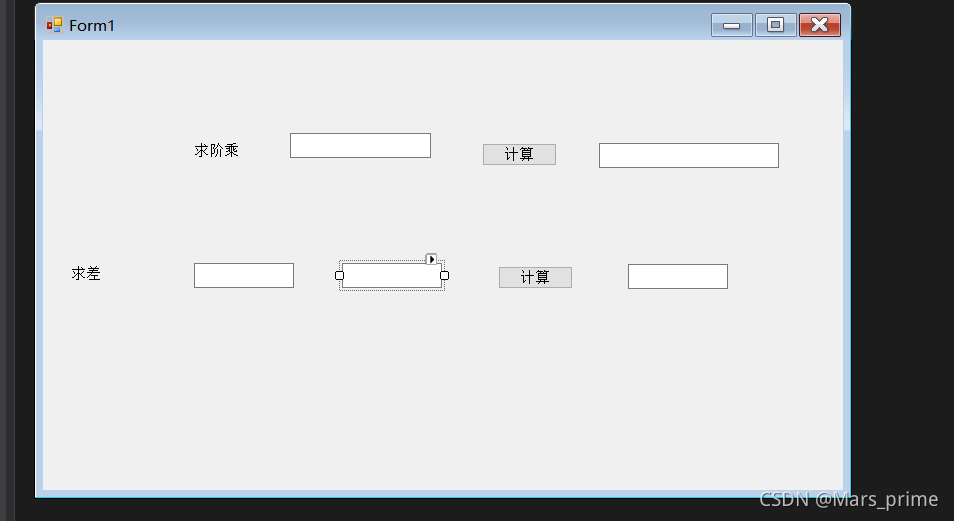
?
?