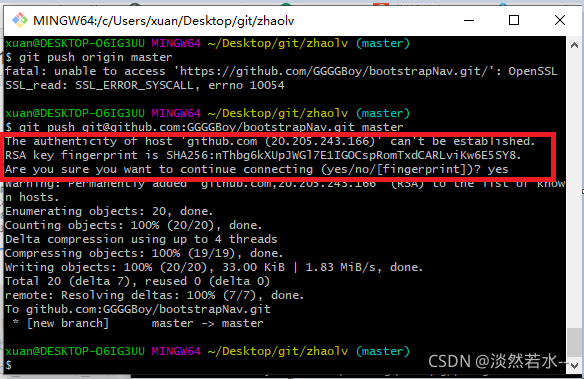今天想利用 https 的方式提交代码到 github ,报了个这样的提示:
Logon failed, use ctrl+c to cancel basic credential prompt.
libpng warning: iCCP: cHRM chunk does not match sRGB
libpng warning: iCCP: cHRM chunk does not match sRGB
libpng warning: iCCP: cHRM chunk does not match sRGB
remote: Support for password authentication was removed on August 13, 2021. Please use a personal access token instead.
remote: Please see https://github.blog/2020-12-15-token-authentication-requirements-for-git-operations/ for more information.
fatal: Authentication failed for ‘https://github.com/GGGGBoy/bootstrapNav.git/’
,。github代码提交规则改了,。然后我去看了尚硅谷的git视频,做一下笔记:
视频地址:https://www.bilibili.com/video/BV1vy4y1s7k6?p=26
生成 ssh 本地公钥
打开C盘 => 用户 => 电脑名称文件夹 => 生成 .ssh 文件(如果有,先删除)
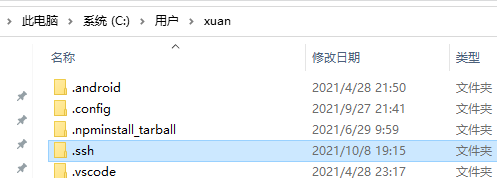
命令行进入此路径,输入命令: ssh-keygen -t rsa -C github用户名 回车三次
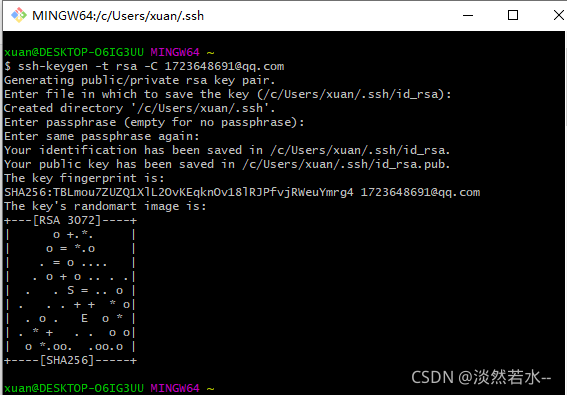
生成文件:
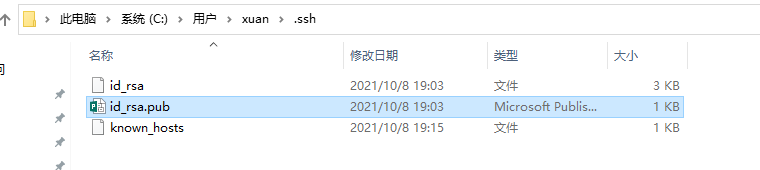
打开 github => setting => SSH and GPG keys => 点击 New SSH Key => 填写对应信息
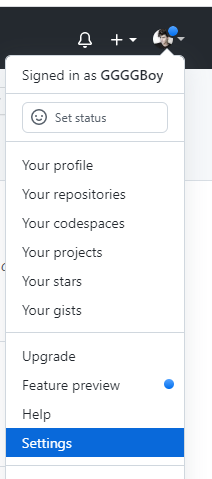
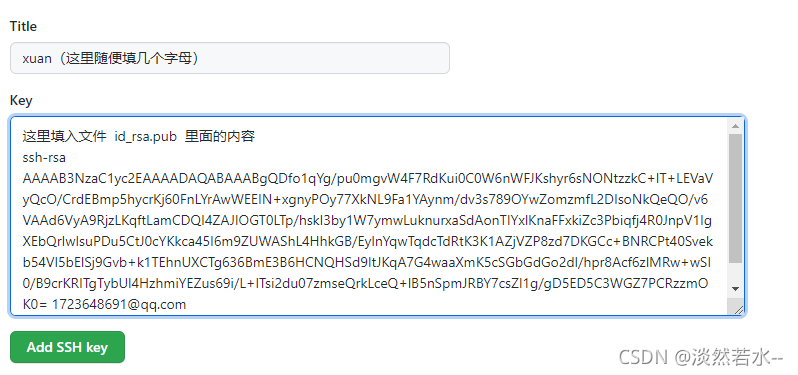
以上操作完成后,第一次连接会提示 是否保存 这里输入 yes 保存就ok了。