- github账号注册 https://github.com/
- 下载安装git工具 https://git-scm.com/
- 配置账户,打开git bash
git config --global user.name 'your_username' #设置用户名
git config --global user.name 'your_email' #设置github邮箱
- 连接到Github账户
i) 生成密钥
ssh-keygen -t rsa -C 'your_email' #接着按3个回车
ii) 将 C盘/用户/.shh 目录下id_ras.pub文件内容复制,粘贴到GitHub设置中的SSH密钥中
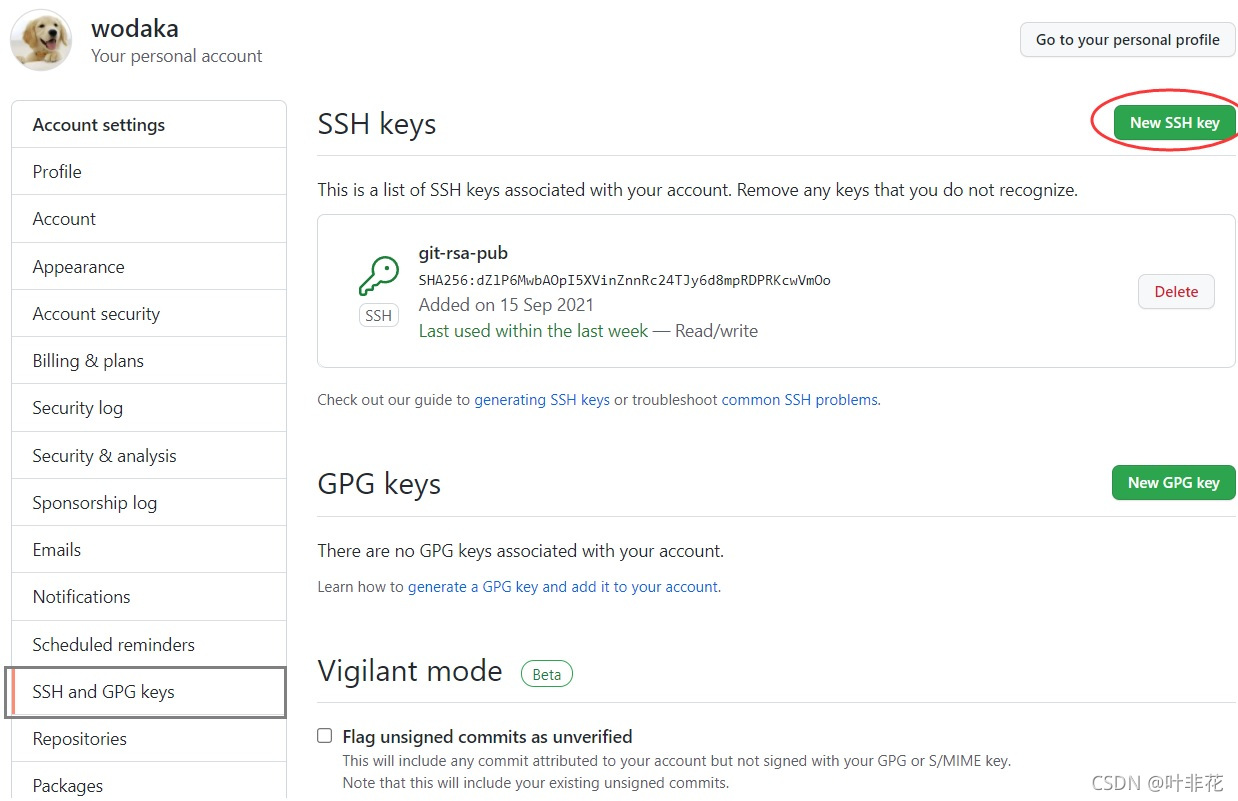
iii) 验证是否成功认证
ssh -T git@github.com

-
新建仓库(Github页面)
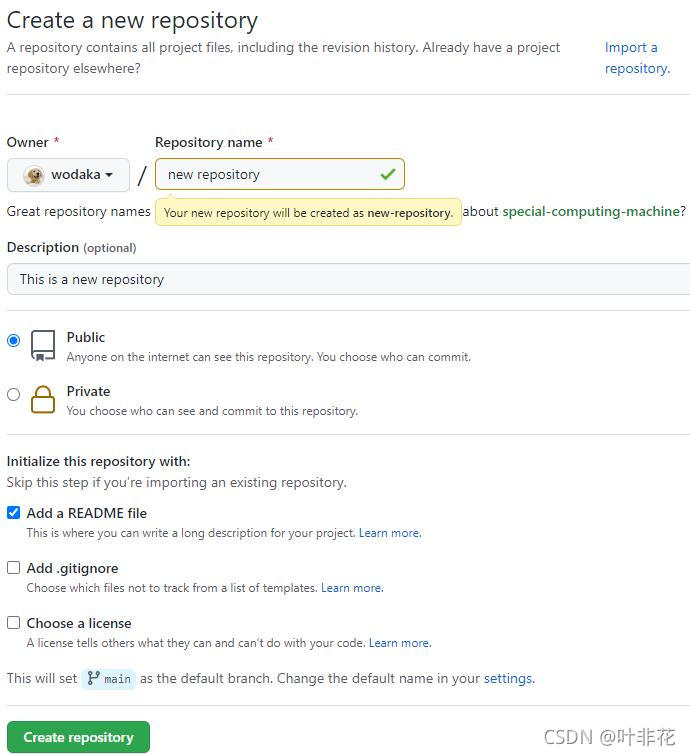
-
克隆仓库
i) 复制仓库链接
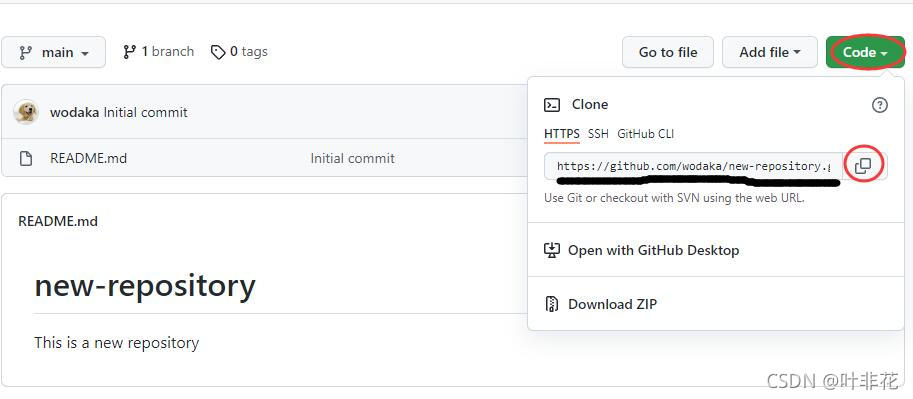
iii) 选择一个文件夹作为本地仓库,并 右键-Git Bash Here
git clone https://github.com/wodaka/new-repository.git
此操作会在当前文件夹下新建new-repository文件夹,并将远程仓库new-repository中的文件拷贝到new-repository文件夹中
7. 更新文件
i) 进入new-repository文件夹,右键-Git Bash Here
在文件夹中增加新文件后,利用如下命令上传新文件到远程仓库
git add . #提交所有文件
git commit -m 'add files' #引号中为提示信息
git push -u origin master #推送到远程仓库
- 删除文件
git rm 'example.txt' #删除文件,引号中为文件名
gir rm -r 'example folder' #删除文件夹
git commit -m 'delete'
git push -u origin master
- LF will be replaced by CRLF问题解决
在push到远程仓库之前,使用如下代码
git config --global core.autocrlf false
参考链接
[1]简单使用Git和Github来管理自己的代码和读书笔记
[2]Github 生成SSH秘钥(详细教程)
[3]git与github账号绑定
[4]Git基本操作
[5]GIT代码管理: git remote add
[6]git 命令删除文件操作
[7]git push -u 用法
[8]warning: LF will be replaced by CRLF问题解决方法