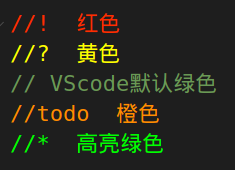这文章的介绍中有图解: 主要就是 点击 settings --> opensettings(json) 后可以打开settings.json文件。
参考这个文章: https://www.cnblogs.com/suwanbin/p/13263732.html
在settings.json文件中增加如下设置:
"better-comments.tags": [
{
"tag": "!",
"color": "#FF2D00",
"strikethrough": false,
"backgroundColor": "transparent"
},
{
"tag": "?",
"color": "#FFFF00",
"strikethrough": false,
"backgroundColor": "transparent"
},
{
"tag": "//",
"color": "#474747",
"strikethrough": true,
"backgroundColor": "transparent"
},
{
"tag": "todo",
"color": "#FF8C00",
"strikethrough": false,
"backgroundColor": "transparent"
},
{
"tag": "*",
"color": "#00FF00",
"strikethrough": false,
"backgroundColor": "transparent"
}
]
显示效果:
! 红色
? 黄色
// VScode默认的绿色
todo 橙色
* 高亮绿色