今天给我的IDEA加上Jrebel插件时报错:
JRebel-JVMTI [FATAL] Error, rebel base exists in a path that is not expressible in the system's code page.
JRebel-JVMTI [FATAL] Please specify a folder that exists and is writable by setting the 'REBEL_BASE' system environment variable.
原因参考:SpringBoot使用jrebel启动报错:JRebel-JVMTI [FATAL] Couldn’t write to C:\Users 的配置方案各版本都适用
大概意思是说Jrebel的配置文件是不能放在有中文的目录下的,而IDEA默认将配置文件放在C:\Users…下的,如果系统用户名是中文,则会报错,所以需要修改配置文件。
解决办法:
1、点开IDEA启动窗口左下角的齿轮,选择下图中蓝色部分
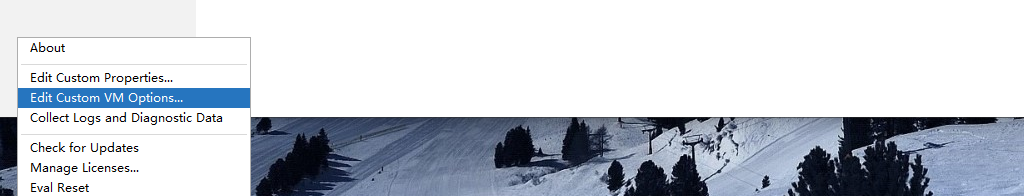
2、
添加一条配置:值可以改为一个目录
-Duser.home=D:\Java\idea-conf

3、改好以后重启IDEA,又出现一条新的BUG。。
JRebeL-JVHTI [ERROR] You're using an incompatible 'jrebel.jar' with the JRebet Agent.
原因参考:SprinBoot使用JRebel启动报错JRebel-JVMTI [ERROR] You‘re usin
解决办法:
1、在官网下载对应IDEA版本的Jrabel插件的ZIP格式
点击下载

2、解压后放到全英文目录
3、打开IDEA中jrabel设置选中第二项,右边文件夹选择刚刚解压目录下的jrabel.jar
我的是在?D:\Java\jr-ide-idea\lib\jrebel6\jrebel.jar

4、保存设置即可正常运行Jrabel啦,Ctrl+Shift+F9即可重新加载项目而不重启