一、首先注册好gitee账号
1.打开idea? 点击左上角文件? 选择设置(setting)
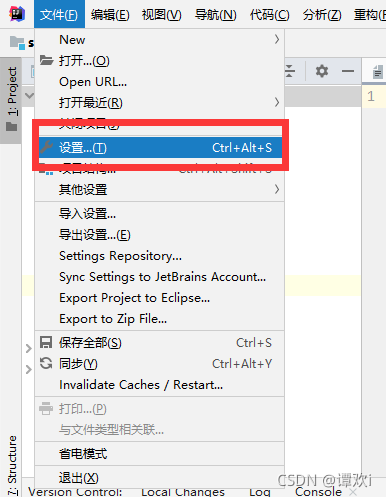
2. Plugins? ?选Marketplace? 搜索 Gitee
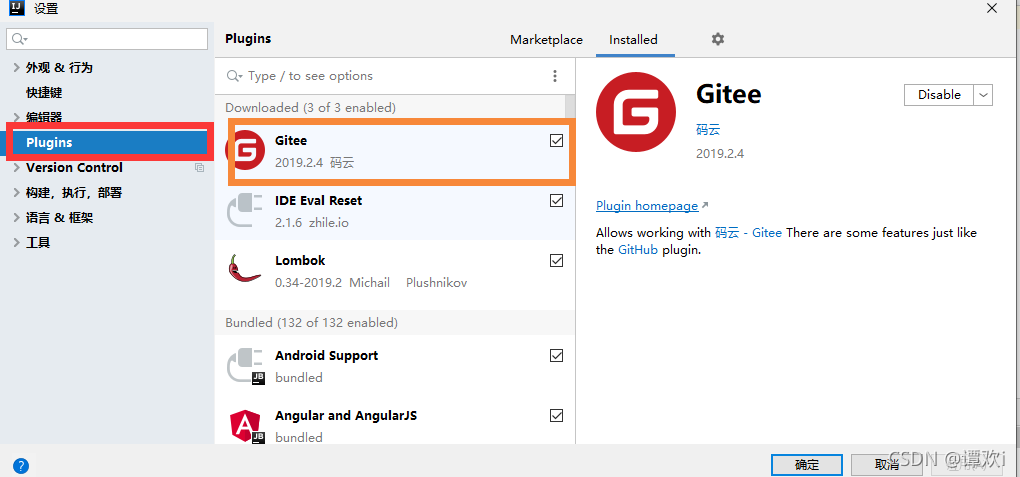
<1>下载好后重启软件 在进行gitee绑定。
<2>如果搜索时一直转圈,可以关闭防火墙试一下,如果不想下载插进试一下,在不可以就百度一下。?
二、idea导入Gitee项目
1.首先先找到需要导入项目的网址,点克隆/下载,复制链接

2.选VCS,从版本控制中检出,选Git
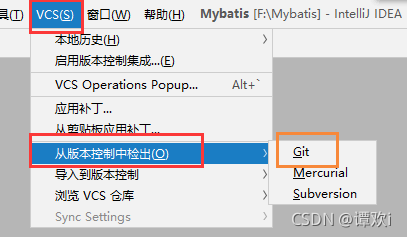
3.在URL中复制下载链接,选择目录克隆即可。
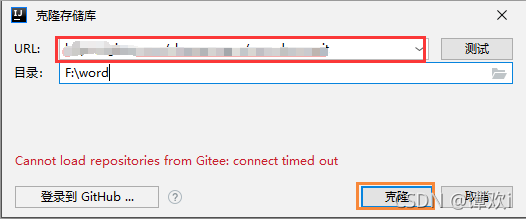
三、项目配置
配置Server和Deployment如图
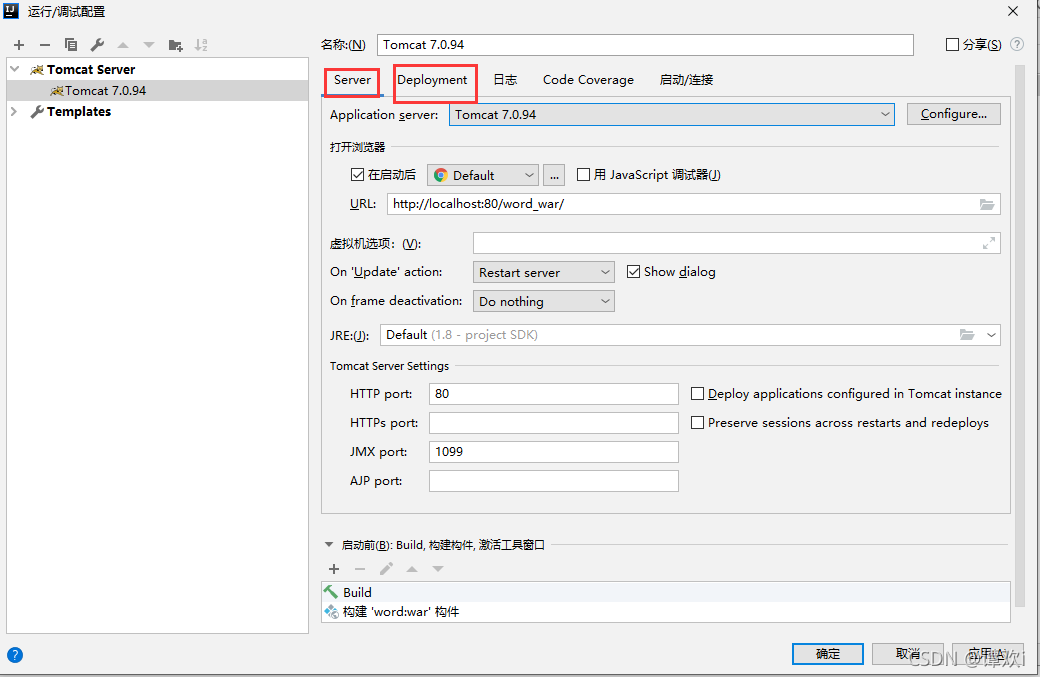
 ?
?
?四、idea导出项目
1.登录gitee,进入个人主页,点击加号创建项目
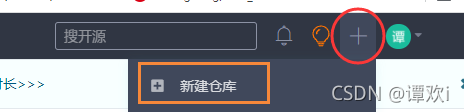
 ?2.选择VCS,按照步骤创建仓库,选择当前项目当做仓库目录
?2.选择VCS,按照步骤创建仓库,选择当前项目当做仓库目录
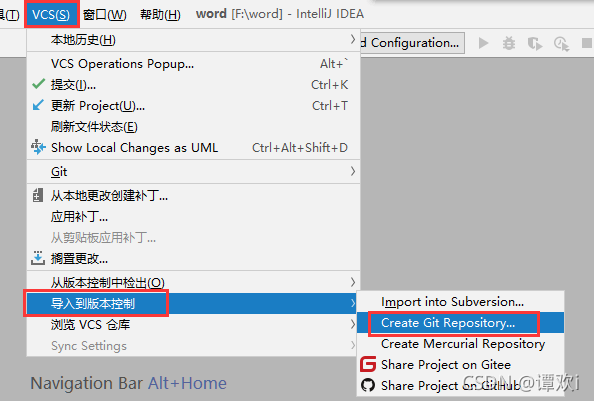 ?
?
?3.点击项目目录右键,此时会出现一个git,这是仓库创建成功才会有的。然后点击add添加到缓冲区
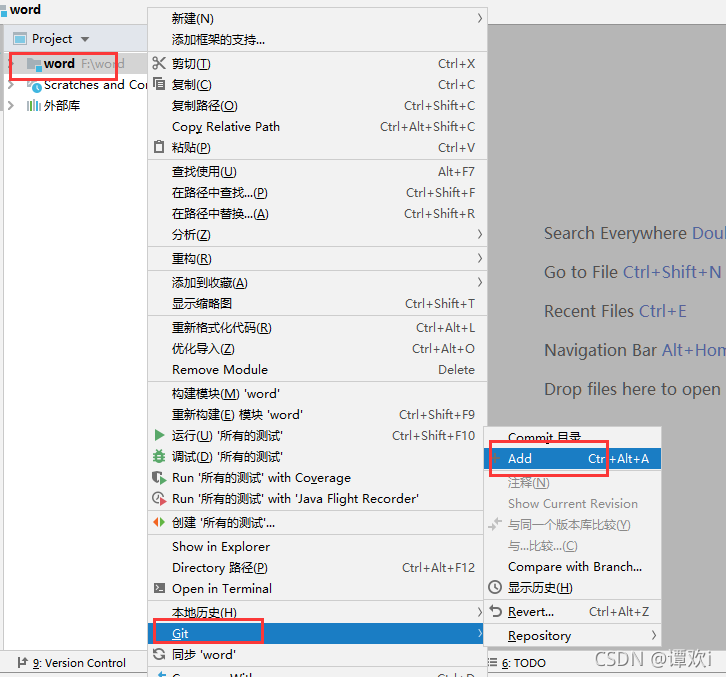
?4.将缓冲区的项目添加到本地仓库中
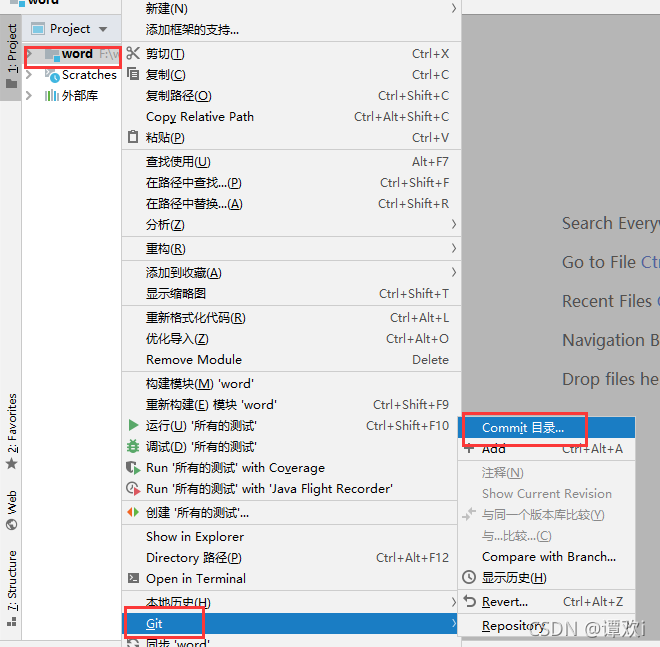
?5.选择要提交的目录文件,和信息,然后点击commit
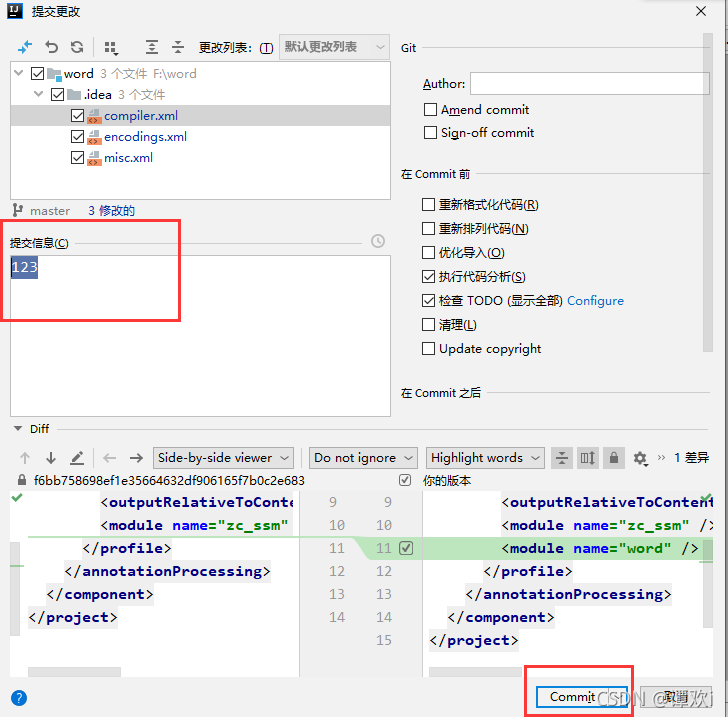
?6.按照步骤通过push上传
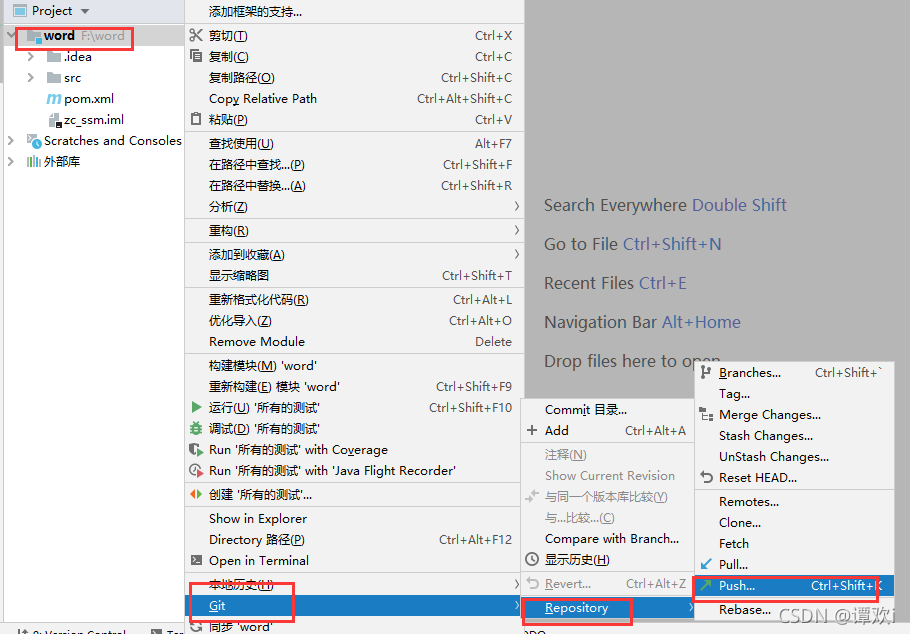
?7.点击orign→DefineRemote,进入远程定义,填入你的项目名和远程地址的链接,先去你的码云找到项目地址的链接复制下来,然后填入到远程定义中,然后点击push。
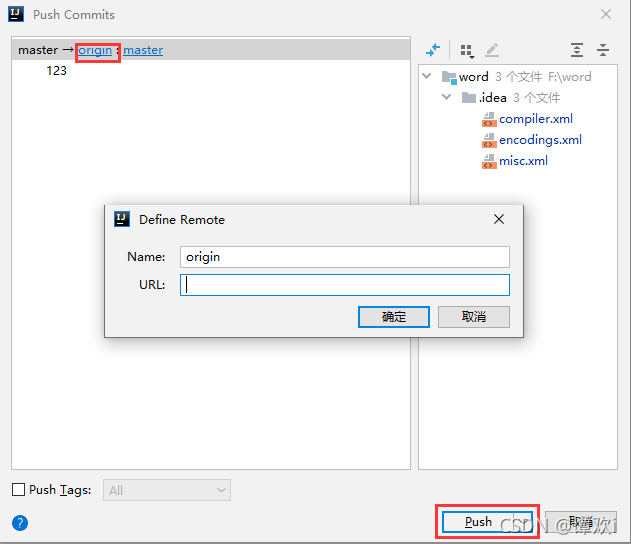
?8.验证username和password
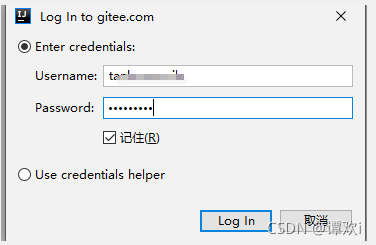
?注意:用户名字为@后面的,密码就是登录密码

?9.有的提交时显示the requested url returned error: 403
解决方法:
vim .git/config??——>在项目工程所在的文件中
修改前
[remote "origin"]
? ? ? ? ? url =?https://gitee.com/xxxxx/xxx.git
[remote "origin"]
? ? ? ? url = https://tanhuansmile@gitee.com/tanhuansmile/lian.git
重新push即可