? ? ? ? 有时候发现自己的代码运行得很慢,但又难以定位是哪里导致的代码性能差。此时,火焰图上场啦~Python 中的 cProfile 模块可以生成程序运行的火焰图,检测每个模块的运行效率,使用方法如下:(在命令行直接调用)
1. 安装 cProfile 库和 flameprof 库
pip install cProfile
pip install flameprof2. 命令行查看各个模块运行时间
python -m cProfile -s tottime myFile.py # 查看函数本身的运行时间,不包含子函数的运行时间
python -m cProfile -s cumtime myFile.py # 查看函数的累计运行时间,包含子函数的运行时间
# 【参数解释】
# -s:指定时间排序方式,有 tottime 和 cumtime 两种
# ncalls:每个函数被调用的次数
# tottime:该函数本身的执行时间,不包含该函数调用的子函数
# cumtime:该函数累计执行时间,包含子函数
# percall:tottime/ncalls 或者 cumtime/ncalls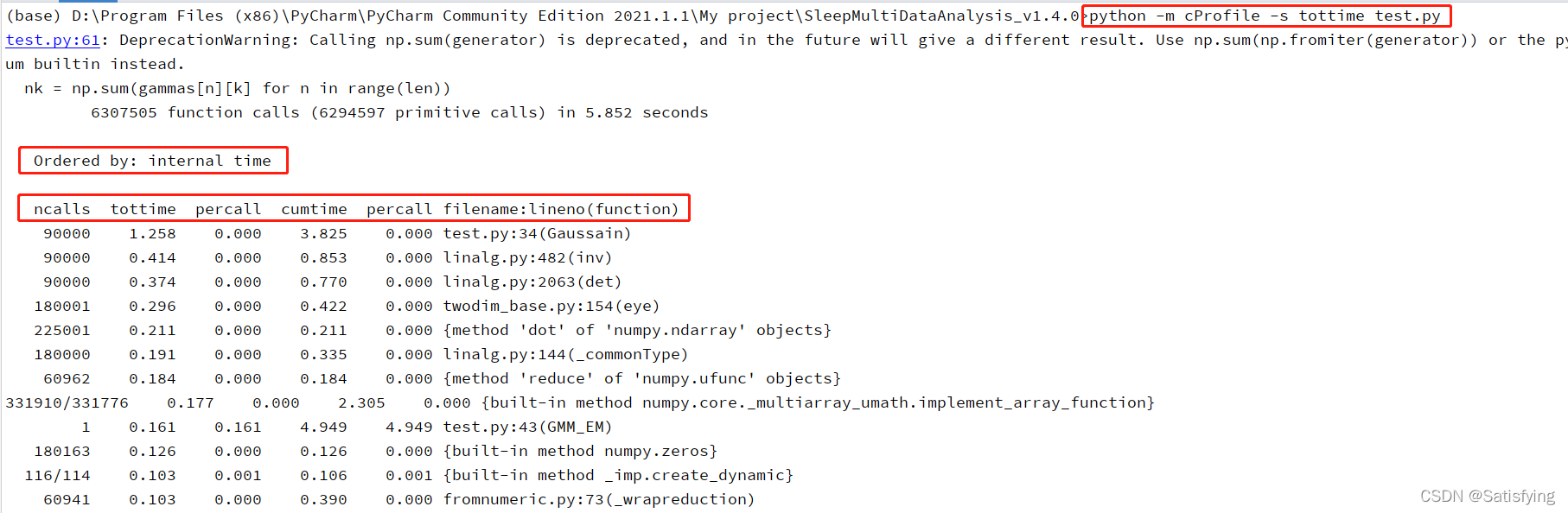
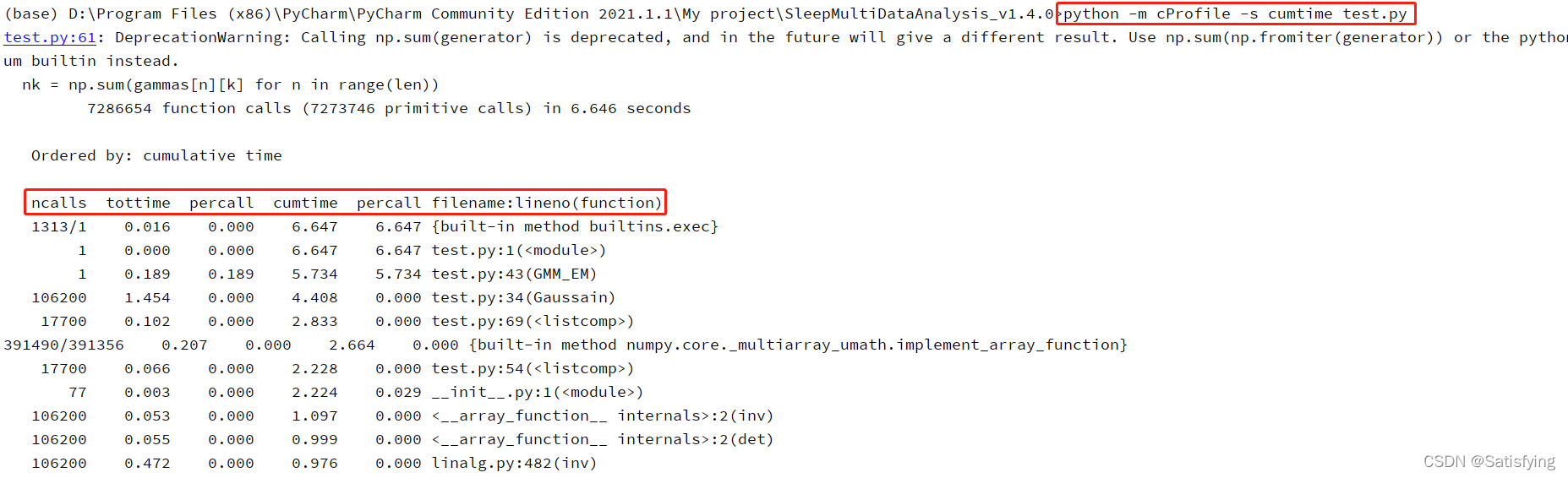
3. 在命令行运行命令,生成 .prof 文件
python -m cProfile -o request.prof myFile.py4. 在命令行运行命令,生成火焰图
flameprof request.prof > request.svg????????注意:需要添加环境变量!或者在安装位置打开命令行运行。
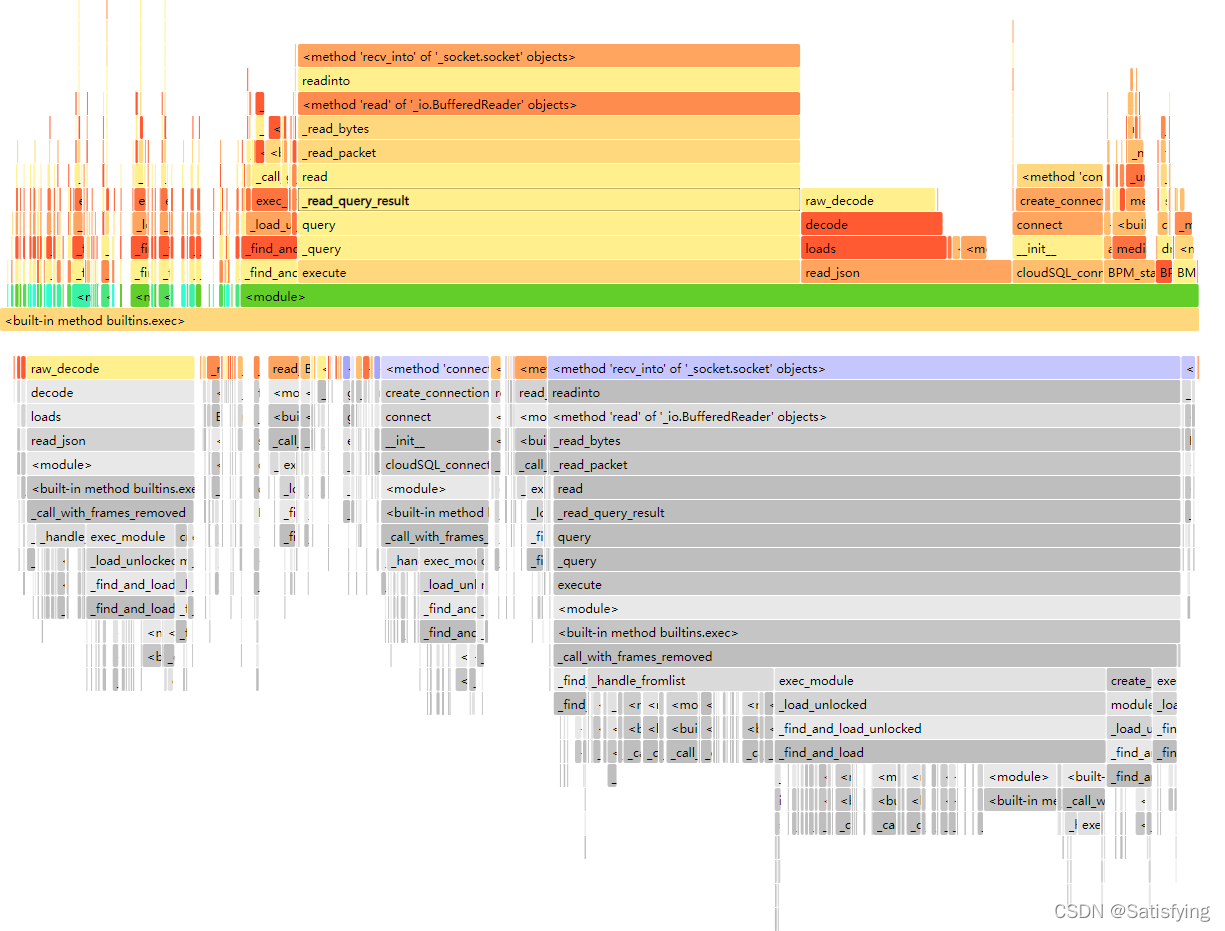
火焰图可以定位到哪一行:
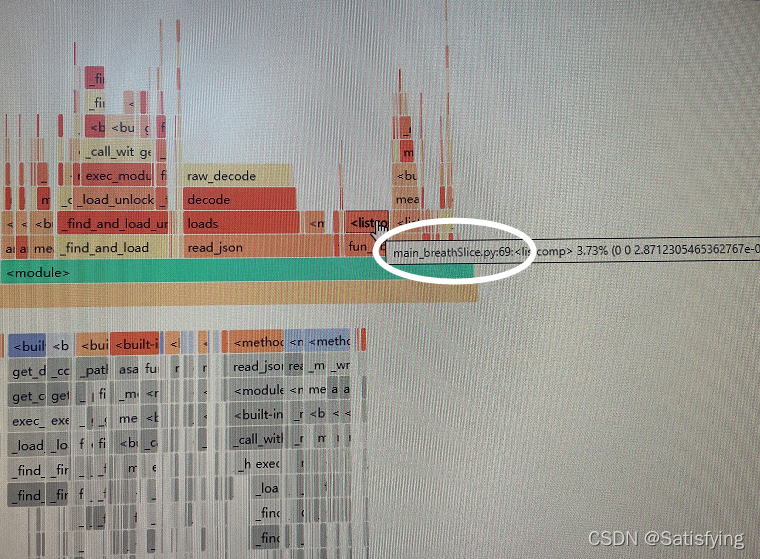
?
? ? ? ? (参考:Python中使用 cProfile 和flameprof调优程序性能)
? ? ? ? (参考:利用火焰图分析 Python 程序性能)
? ? ? ? (参考:使用 cProfile 和火焰图调优 Python 程序性能)
? ? ? ? (参考:Python程序性能分析和火焰图)