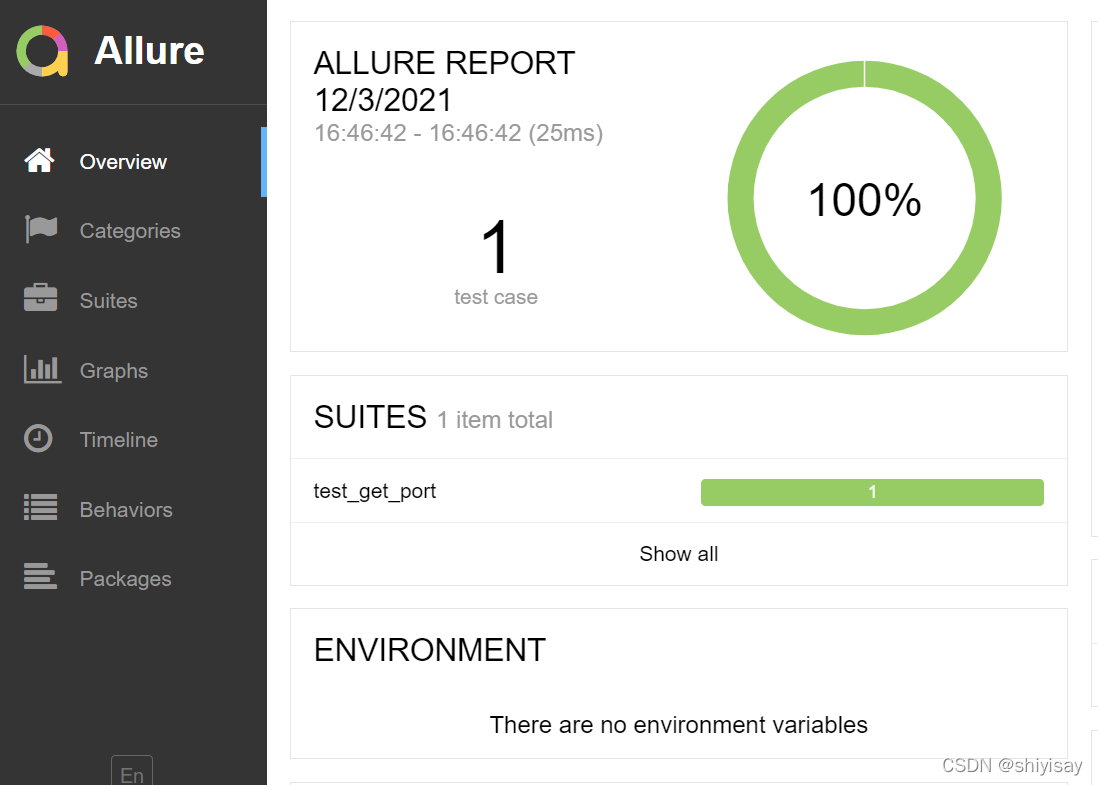1、遇到的问题:
pycharm打开allure生成的报告inedex.html,打开是空白页!什么都没有!
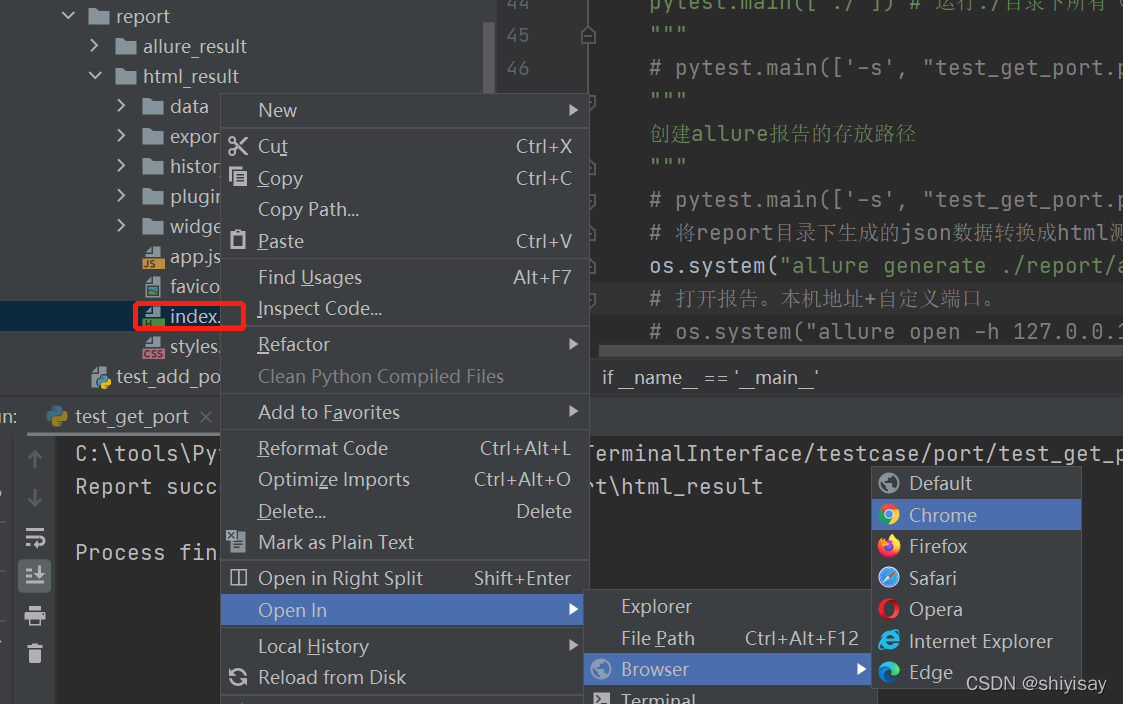
?出现以上问题时,allure的版本是allure-2.13.10,网上查资料了解到2.13.10和python3.7版本不兼容。
2、allure下载地址:allure的GitHub下载地址
修改allure版本为2.13.9,重新配置环境变量:
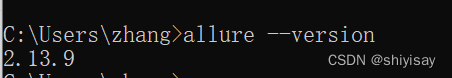
最终版本为:
python:3.7.6
allure:2.13.9
allure-pytest:2.9.42
pytest:6.2.13、更换版本后,重启电脑 / 重启pycharm,重新生成allure报告,然后再次打开报告。
import pytest
import os
pytest.main(['-s', "test_get_port.py","--alluredir=./report/allure_result"])
# 将report目录下生成的json数据转换成html测试报告文件
os.system("allure generate ./report/allure_result -o ./report/html_result/ --clean")
# 打开报告。本机地址+自定义端口。
os.system("allure open -h 127.0.0.1 -p 8083 ./report/html_result")4、最终解决问题,可以打开allure报告: